What role do meeting rooms play in the ever-changing world of business? They are crucial for innovation, collaboration, and decision-making, with around 11 million meetings occurring daily in the United States, totaling over 1 billion annually. However, managing these meeting spaces effectively remains a significant challenge.
Picture this: you need a room for an impromptu brainstorming session, but every space is booked. Or you arrive at your scheduled meeting only to find another team already settled in. These situations are all too familiar. This is where effective meeting room management comes into play, and Yarooms is leading the way in transforming this often-overlooked aspect of office life into a streamlined, efficient process.
TL;DR:
- Meeting rooms are essential for innovation, collaboration, and decision-making in modern workplaces.
- Effective meeting room management is crucial to optimize space utilization and enhance collaboration, especially in hybrid work environments.
- Sophisticated meeting room management systems prevent double bookings and streamline the use of office spaces.
- Companies benefit from data-driven decisions on real estate needs through insights provided by meeting room management systems and conference room booking software.
- Effective room management boosts productivity by reducing scheduling conflicts and facilitating spontaneous collaboration.
- Meeting room management systems and booking software also reduce overhead costs by improving space utilization and potentially decreasing the need for additional office space.
- Integration with popular office tools and mobile meeting room booking capabilities enhances efficiency and accessibility for employees and other meeting attendees.
- AI and emerging technologies are transforming meeting room and conference room management, making workplaces smarter and more adaptive to users' needs.
Meeting Room Management: The Modern Workplace Necessity
The need for sophisticated meeting room space management has surged with the evolution of workplaces and the adoption of hybrid models. It's no longer just about booking a conference room but optimizing space utilization. Meeting room management systems play a crucial role in this, enhancing collaboration and creating a seamless experience for employees in the office or joining remotely. They do more than prevent double bookings; they're revolutionizing how we think about and use our office spaces.
But why has meeting room management become such a critical component of today's workplace? The answer lies in the changing nature of work itself. With the rise of agile methodologies, cross-functional teams, and the need for spontaneous collaboration, the demand for flexible meeting spaces and conference rooms has never been higher. Add to this the complexities of managing a hybrid workforce, where some team members are in the office while others join virtually, and you've got a recipe for chaos without proper management tools.
Moreover, as companies become more cost-conscious and space-aware, especially in high-rent urban areas, the efficient use of every square foot becomes paramount. Meeting room management systems and scheduling software provide invaluable insights into space utilization, helping organizations make data-driven decisions about their real estate needs. They're not just convenience tools but strategic assets that can significantly impact a company's bottom line.

Benefits of Effective Meeting Room Management
Let's dive into the key benefits that make effective meeting room management a game-changer for modern businesses.
Boosting Productivity and Collaboration
About 71% of meetings are considered unproductive by employees, indicating a need for improved meeting management practices. One of the primary advantages of well-managed meeting rooms is their ability to enhance productivity and foster collaboration. Employee satisfaction and productivity can be significantly boosted with the right-sized conference rooms and appropriate resources. When teams have easy access to meeting spaces that suit their needs, they're more likely to engage in spontaneous brainstorming sessions, quick problem-solving huddles, and cross-departmental collaborations.
Effective meeting room scheduling eliminates the frustration of double or ghost bookings and the time wasted searching for available spaces. This means your team can focus on what really matters - their work and ideas - rather than the logistics of finding a place to meet.
Streamlining Space Utilization and Reducing Overhead Costs
Smart meeting room management is a powerful tool for optimizing your office space and cutting unnecessary expenses. Utilization under 40% may indicate too many or oversized meeting rooms, while over 60% could mean not enough rooms. With robust room scheduling software you can track these metrics and make data-driven decisions about space utilization.
This way, you can identify ways to better use all spaces, increasing the utilization of popular conference rooms. This approach not only maximizes the value of your real estate but can also lead to significant cost savings. You might find that you don't need as much office space as you thought, potentially reducing your rental costs.
Facilitating Seamless Hybrid Meetings
In our increasingly hybrid work environment, meeting room management is crucial in bridging the gap between in-office and remote workers. Allowing employees to book rooms with specific features (like video conferencing capabilities) sets the stage for more inclusive and productive hybrid meetings. This seamless integration of in-person and remote attendees fosters a more connected and collaborative work environment, regardless of physical location.
Reducing Administrative Burden
Streamlined by conference room reservation systems, meeting room management significantly reduces administrative tasks. No more manual processes, endless email chains to find available time slots or the need for a dedicated person to manage meeting room bookings or conference room schedules.
Moreover, meeting room analytics can reveal consistent requests for resources like whiteboards and projectors, helping to optimize resource allocation. This insight allows you to equip rooms more efficiently, reducing the time spent setting up or searching for necessary tools. The result? Less administrative overhead and more time for productive work.
Enhancing Workplace Experience
Last but certainly not least, effective meeting room management contributes to a positive workplace experience. When attendees can easily find and book the spaces they need, it reduces stress and frustration, leading to higher job satisfaction.
Once again, meeting room analytics (often available with booking software) can inform decisions to improve workplace policies, ensuring better alignment with employee needs. For instance, if data shows that small, informal meeting spaces are in high demand, you might decide to create more of these areas. This responsiveness to employee needs and preferences can significantly enhance their experience, improving retention and attracting top talent.
Organizations can create a more efficient, productive, and enjoyable work environment by leveraging powerful meeting room management strategies and scheduling software. The benefits extend beyond simple space management, touching every aspect of how teams collaborate, and businesses operate in the modern workplace.
Key Features to Look for in Meeting Room Management System
You probably noticed that a meeting room management (or booking, scheduling) software is essential for efficient meeting room management. Therefore, when selecting a meeting room management system, choosing a solution that meets your current needs and adapts to your organization's future requirements is crucial. Here are some essential features to consider:
Automated Scheduling, Cancellations, and Changes
A robust room booking software should offer automated scheduling capabilities. This feature streamlines the entire process, from initial booking to last-minute changes. Look for software that can:
- Automatically suggest available rooms based on meeting requirements
- Handle recurring meetings with ease
- Process cancellations and update room availability in real-time
- Manage changes to existing bookings without creating conflicts
Automation is not just about reducing the likelihood of double bookings or ghost bookings. It's about ensuring that your meeting spaces are used efficiently and, more importantly, it's about freeing up valuable time for your team. With automation, your team can focus on more important tasks rather than managing schedules.
Mobile Booking Capabilities
In today's fast-paced work environment, booking meeting rooms on the go is invaluable. A conference room scheduling app with mobile capabilities allows employees to:
- View room availability from their smartphones or tablets
- Book, modify, or cancel meetings while away from their desks
- Receive notifications about upcoming conferences or changes
- Check in to meetings to confirm attendance and track no-shows (meeting rooms often experience a 30% no-show rate, leading to wasted resources and time!)
Mobile functionality ensures that your team can efficiently manage their meeting schedules, regardless of where they work. As workplace needs become more complex, having tools that adapt to your exact environment makes a big difference. When developing custom mobile solutions for workplace management, partnering with a mobile development agency can help create tailored applications that meet specific organizational needs.
Advanced Analytics for Informed Decision Making
A sophisticated meeting room scheduling software should offer robust workplace analytics capabilities. These insights can help you:
- Track room utilization rates and identify underused spaces
- Analyze meeting patterns to optimize room allocation
- Identify peak usage times to inform capacity planning
- Monitor no-show rates and implement policies to improve efficiency
By leveraging these analytics, you can make data-driven decisions about your meeting spaces, potentially reducing costs and improving overall space utilization.
Integrations with Popular Office Tools
To maximize efficiency, your meeting room booking and scheduling software should seamlessly integrate with other tools your organization uses daily. Look for integrations with:
- Calendar applications (e.g., Google Calendar, Microsoft Outlook)
- Collaboration platforms (e.g., Microsoft Teams, Slack)
- Video conferencing tools (e.g., Zoom, WebEx)
- Workplace management systems
- Access control systems for enhanced security
These integrations ensure that your meeting room booking software fits smoothly into your existing workflow, enhancing adoption rates and overall efficiency.
By prioritizing these critical features in your search for a meeting room booking software, you'll be well-equipped to choose a solution that addresses your immediate needs and supports your organization's long-term goals for efficient space management and productive collaboration.
Yarooms Meeting Room Management Software
Yarooms meeting room booking and management software is a critical component of their comprehensive Workplace Experience Platform designed to enhance the efficiency and functionality of modern work environments. In addition to managing meeting rooms, Yarooms offers a robust suite of tools, including desk reservation and parking lot booking, visitor management, hybrid work planning, and wayfinding. This all-in-one platform is crafted to support the dynamic needs of hybrid workplaces, ensuring optimal resource utilization while fostering collaboration and productivity in a well-organized, future-ready workspace.
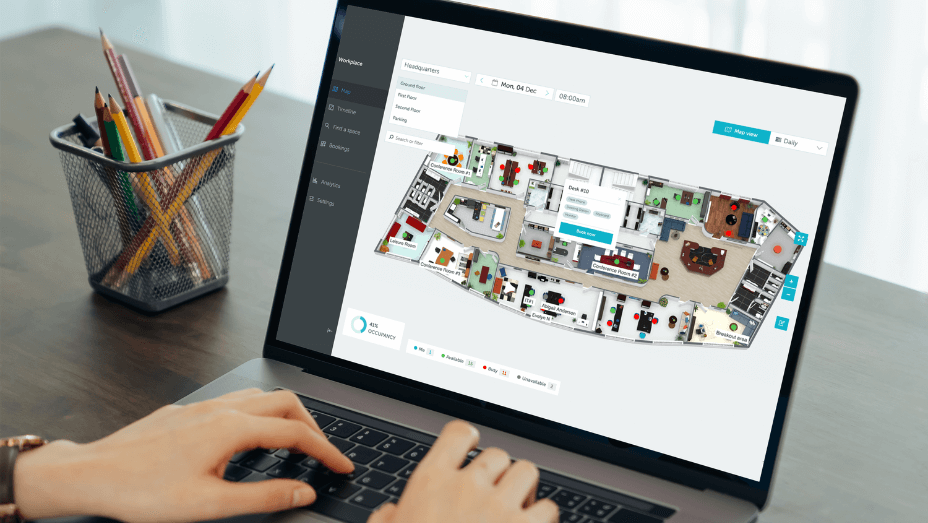
Yarooms excels as a conference room management and meeting room booking solution by offering:
- Intuitive Interface: The simple, user-friendly design makes it easy for employees to reserve rooms, check availability, and manage conference room bookings without extensive training.
- Advanced Scheduling: It supports complex booking patterns, including recurring meetings and multi-room reservations, catering to diverse organizational needs.
- Real-Time Updates: Instant updates on room availability reduce conflicts and improve overall space utilization.
- Customizable Features: Yarooms can be tailored to fit your organizational structure and booking policies, aligning with your unique workflows.
- Comprehensive Analytics: It provides valuable insights into room usage patterns, enabling data-driven space management strategies.
- Integration Capabilities: Yarooms seamlessly integrates with popular calendar applications and other workplace tools (Microsoft Teams, Outlook, Google Calendar) enhancing its utility within your existing tech ecosystem.
- Mobile Accessibility: Employees can manage meeting room bookings and check time slot availability on the go, ensuring flexibility and convenience in a hybrid work environment.
More Digital Solutions for Meeting Room Management
Besides meeting room booking systems, various advanced digital solutions are revolutionizing workplace efficiency and enhancing the overall meeting experience. Digital signage for meeting rooms now offers more than just basic information; these dynamic displays provide real-time updates on room availability, meeting schedules, capacity, booking status, and upcoming meetings, allowing employees to make last-minute reservations directly from the display. This ensures that meeting spaces are used efficiently and flexibly. Interactive office maps are another crucial innovation, offering employees and visitors an intuitive way to navigate complex layouts. These maps, accessible via mobile apps or touchscreens, provide clear directions to specific meeting rooms, minimizing searching time and increasing productivity.
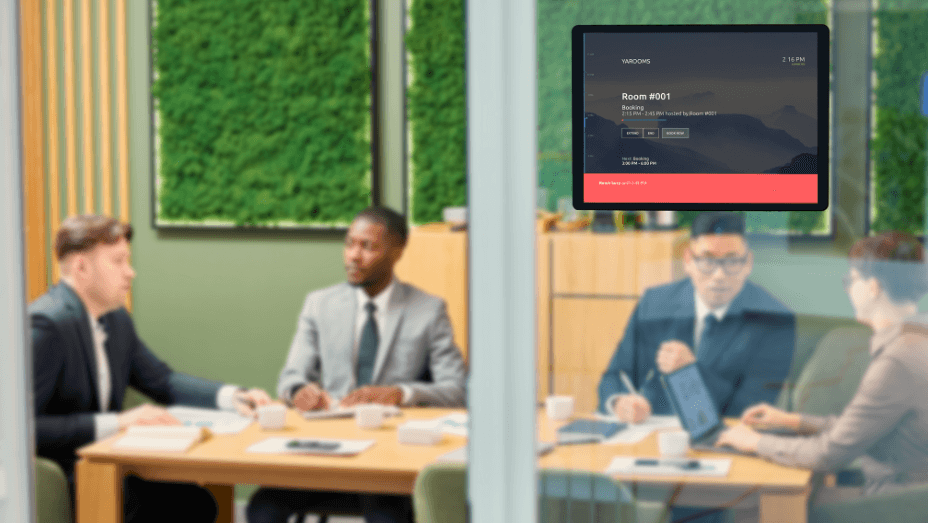
Wayfinding solutions are becoming more sophisticated, further enhancing navigation. Digital kiosks and mobile integrations guide users through sprawling office campuses or multi-floor buildings, ensuring that everyone arrives at their meeting location promptly. Integrating IoT technology into these systems adds an additional layer of convenience and efficiency. IoT-enabled meeting rooms can automatically adjust environmental factors like lighting, temperature, and audio-visual settings to match attendees' preferences, creating an optimal atmosphere for productivity and comfort.
These innovations collectively ensure that meeting room booking and management is not just about reserving a space but about creating a seamless, user-friendly experience that enhances productivity and efficiency in the modern workplace.
How to Select the Right Meeting Room Management System
Choosing the ideal meeting room management software for your organization is a crucial decision that can significantly impact your workplace efficiency and employee satisfaction. Here's a short and straightforward guide to help you navigate the selection process:
Evaluation Criteria: Cost, Scalability, Security
When assessing different meeting room booking and management software options, consider these key factors:
Cost Structure
- Evaluate the pricing model (per user, per room, or flat rate)
- Consider both upfront costs and long-term expenses
- Look for hidden fees or additional charges for features or support
Scalability
- Ensure the conference room booking software can grow with your organization
- Check if the booking appcan handle an increasing number of users and rooms without performance issues
- Look for flexible plans that allow you to adjust as your needs change
Security
- Prioritize scheduling software with robust security measures to protect sensitive meeting information
- Look for features like end-to-end encryption and compliance with data protection regulations
- Consider options for user authentication and access control
Support and Maintenance
- Evaluate the level of customer support offered
- Check for regular updates and improvements to the room scheduling software
- Consider the availability of training resources for your team
Customer Success Stories and Case Studies
One of the most effective ways to gauge the real-world performance of meeting room management software is through customer success stories and case studies. These provide valuable insights into how the booking app performs in various organizational contexts:
- Industry Relevance: Look for case studies from companies in your industry or similar sizes to understand how the scheduling software might fit your needs.
- Problem-Solving Capabilities: Pay attention to these companies' challenges and how the software helped overcome them.
- Quantifiable Results: Seek out case studies that provide concrete data on improvements in efficiency, cost savings, or user satisfaction.
- Long-term Benefits: Look for stories demonstrating sustained benefits over time, not just initial improvements.
- User Testimonials: Direct quotes from users can provide valuable insights into the day-to-day experience of using the scheduling software.
When reviewing these materials, consider reaching out to the featured companies or asking the software provider for references. This can give you a more in-depth understanding of the software's strengths and potential limitations, empowering you to make a confident decision.
By carefully evaluating key criteria like cost and security, and learning from the experiences of other organizations, you can make an informed decision when selecting your meeting room management system. Remember, the right choice should not only meet your current needs but also inspire optimism for your organization's growth and evolving workplace dynamics in the long term.
Challenges in Meeting Room Management and How to Address Them
While effective meeting room management can significantly boost productivity and streamline operations, it's not without its challenges. Understanding these hurdles and knowing how to overcome them is crucial for maximizing the benefits of your meeting room booking app. Let's explore some common challenges and their solutions:
No-Shows and Ghost Meetings
Challenge: Rooms booked but left unused due to cancellations or habitual no-shows waste valuable space and resources.
Solution: Implement a check-in system that automatically releases rooms if attendees don't show up within a set time frame. Use analytics to identify patterns of no-shows and address them with the responsible teams. Some systems can even learn from these patterns and suggest optimal booking times.
Overbooked Popular Spaces
Challenge: Certain rooms (often those with the best views or equipment) tend to be overbooked, while others need more utilization.
Solution: Use room management software to clearly display all available spaces and their amenities. Highlight unique features of less popular rooms to encourage their use. Consider implementing a fair-use policy that limits how often individuals or teams can book premium spaces.
Technology Integration Issues
Challenge: Incompatibility between meeting room booking apps and other workplace tools can lead to clarity and efficiency.
Solution: Choose a meeting room scheduling software with robust integration capabilities with your existing calendar, email, and collaboration tools. Ensure your IT team is involved in the selection and implementation process to address any potential compatibility issues.
Inadequate Room Sizes
Challenge: Mismatches between room sizes and meeting requirements can lead to inefficient space utilization.
Solution: Use analytics from your room management system to understand usage patterns. This data can inform decisions about redesigning spaces or repurposing underutilized rooms. Consider implementing flexible spaces that can be easily reconfigured for different group sizes.
Last-Minute Changes and Conflicts
Challenge: Sudden meeting requirements or attendee changes can lead to booking conflicts and confusion.
Solution: Choose a system that allows easy modifications and sends real-time notifications to all attendees. Implement a clear policy for handling conflicts and ensure the system can automatically suggest alternatives when changes occur.
Privacy and Security Concerns
Challenge: Sensitive meeting information needs to be protected, especially in shared booking systems.
Solution: Implement robust security measures in your meeting room scheduling software, including user authentication and role-based access controls. Ensure the system complies with relevant data protection regulations and provides options for marking specific meetings as confidential.
Quantifying ROI
Challenge: Measuring the return on investment for meeting room management systems can be difficult.
Solution: Use your system's analytics capabilities to track metrics like room utilization rates, booking patterns, and scheduling time saved. Compare these to baseline measurements taken before implementation to demonstrate tangible improvements.
Organizations can proactively address these challenges to create a more efficient, user-friendly, and productive meeting environment. Remember, the key to successful meeting room management lies in the technology you choose and how well you adapt it to your specific organizational needs and culture.

Best Practices for Implementing a Meeting Room Management System
Implementing a new meeting room scheduling software can be a game-changer for your organization's efficiency and productivity. However, the success of this implementation largely depends on how well you plan and execute the rollout. Here are some best practices to ensure a smooth transition and maximize the benefits of your new booking app:
Understanding User Needs and Requirements
Before diving into implementation, it's crucial to have a clear understanding of your user's needs and requirements:
- Conduct surveys and interviews with employees across different departments to gather insights on their meeting room usage patterns and pain points.
- Analyze existing meeting data to identify trends, such as peak usage times, most popular room sizes, and standard booking durations.
- Consider the unique needs of various teams. For example, the marketing team might require rooms with video conferencing capabilities more often than the finance team.
- Involve key stakeholders from different departments in the selection process to ensure the chosen system addresses diverse needs.
- Prioritize features based on user feedback and organizational goals. This will help you select a system that aligns with your specific requirements.
By taking the time to understand your users' needs, you'll be better equipped to choose and configure a system that genuinely enhances your workplace efficiency.
Onboarding Employees on New Software
A smooth onboarding process is critical for widespread adoption of your new meeting room booking app:
- Develop a comprehensive onboarding plan, including group training sessions and self-paced learning materials.
- Create user-friendly guides and video tutorials that cover all aspects of the new system, from essential booking to advanced features. Some of the tutorials are faster to produce with an AI animation generator, short clips for quick tips and longer ones for complete training.
- Consider a phased rollout, starting with a pilot group to identify and address issues before company-wide implementation.
- Designate "super users" in each department who can provide on-the-spot assistance to their colleagues during the transition period.
- Set up a dedicated support channel or help desk to address any questions or concerns during onboarding quickly.
- Highlight the new booking app's benefits to encourage employee buy-in. Show them how it will make their work lives easier and more productive.
Remember, the goal is to make the transition as smooth and stress-free as possible for your employees.
Regular Training Sessions and Feedback Loops
Implementing a new system is not a one-time event. Ongoing training and feedback are essential for long-term success:
- Schedule regular training sessions to cover advanced features and address common issues that users might encounter.
- Create a feedback mechanism that allows users to report problems or suggest improvements quickly.
- Conduct periodic surveys to gauge user satisfaction and identify areas for improvement.
- Use the insights gathered from feedback to refine and optimize the system continuously.
- Keep users informed about updates or new features through regular communication channels like email newsletters or intranet posts.
- Set up forums or discussion groups to encourage users to share tips and best practices.
By maintaining open lines of communication and continuously improving based on user feedback, you can ensure that your meeting room scheduling software remains effective and relevant over time.
Monitoring and Optimizing Usage
To maximize the benefits of your new system, it's important to monitor and optimize its usage regularly:
- Utilize the analytics features of your meeting room booking app to track key metrics such as room utilization rates, booking patterns, and no-show frequencies.
- Set up regular reports to inform stakeholders about system performance and usage trends.
- Use data insights to make informed decisions about room allocations, equipment upgrades, or potential space reconfigurations.
- Identify underutilized rooms or time slots and develop strategies to increase their usage.
- Regularly review and update room booking policies based on usage data to ensure fair and efficient allocation of resources.
- Consider implementing gamification elements to encourage optimal usage behaviors, such as rewarding users who consistently check-in for their booked meetings or releasing rooms they no longer need.
By actively monitoring and optimizing the usage of your meeting room management system, you can continually improve its effectiveness and drive more excellent value for your organization.
Implementing these best practices will help ensure that your new meeting room booking app meets your current needs and adapts and grows with your organization over time. Remember, the key to success lies in understanding your users, providing ongoing support and training, and using data to drive continuous improvement.
The Role of AI and Technology Trends Shaping Meeting Room Management
The landscape of meeting room management is rapidly transforming, driven by AI and emerging technologies reshaping how we approach workspace efficiency and collaboration.
AI is at the forefront of this transformation, introducing innovations like predictive booking, which uses historical data to optimize room allocations, and intelligent scheduling, which automates meeting arrangements based on participants' needs and room capabilities. Additionally, powered by AI, occupancy sensing technology enables real-time room updates and quick identification of no-shows, while AI-driven workplace assistants (for example, Yarvis) streamline the booking process with natural language commands.
Beyond AI, other technologies are playing a significant role. The Internet of Things (IoT) creates interconnected meeting spaces that automatically adjust to user preferences, while Augmented Reality (AR) offers new ways to navigate and configure rooms. Blockchain, though still emerging in this space, promises secure and decentralized booking systems and 5G connectivity, which is set to enhance video conferencing and hybrid meetings. Voice recognition is gaining traction, providing a hands-free, intuitive way to manage rooms.
These advancements are not just about improving booking systems but about creating smarter, more adaptive workspaces that enhance collaboration and productivity. As hybrid work models become more prevalent, these technologies will be essential in delivering seamless, engaging meeting experiences. The challenge lies in implementing these innovations thoughtfully, balancing cutting-edge technology with simplicity to ensure they meet organizational needs and drive widespread adoption.
Concluding Thoughts: The Strategic Advantage of Efficient Meeting Room Management
Effective meeting room management is a strategic necessity that boosts productivity, enhances employee satisfaction, and reduces costs. In today’s business environment, where flexibility and efficiency are vital, a well-implemented management system offers clear benefits like optimized resource use, increased productivity, and a better employee experience. It supports hybrid work models, and provides valuable data for long-term planning. The key to reaping these benefits lies in proper implementation and adoption, centralizing meeting room management to creating adaptive, employee-centric workspaces that help organizations thrive in a changing business landscape.
Frequently Asked Questions About Meeting Room Management
What Is Meeting Room Management?
Meeting room management is the process of efficiently organizing, scheduling, and overseeing the use of meeting spaces within an organization. It involves tools and systems that help book rooms, manage reservations, avoid scheduling conflicts, and ensure the necessary resources (like projectors or conference call equipment) are available. Effective meeting room management helps maximize available space, improve productivity, and reduce disruptions by ensuring meetings are well-coordinated, and the right rooms are available when needed.
How Do You Control a Meeting Room?
Controlling a meeting room involves several aspects:
- Implementing a booking system: Use space scheduling software to manage reservations and avoid double bookings.
- Setting usage policies: Establish clear guidelines for room usage, including booking procedures and cancellation policies.
- Monitoring utilization: Regularly review room usage data to identify patterns and optimize allocation.
- Maintaining equipment: Ensure all technology and amenities in the room are functional and up-to-date.
- Providing clear instructions: Post easy-to-follow guides for using room equipment and technology.
- Enforcing check-ins: Implement a system to confirm meeting attendance and release rooms for rebooking if not used.
How Do You Arrange Meeting Rooms?
Arranging meeting rooms effectively involves understanding your organization’s meeting needs, using flexible furniture for easy reconfiguration, and integrating the necessary technology like AV equipment and connectivity options. It’s also important to install adjustable lighting and consider soundproofing for privacy. Ensure the rooms are accessible to all employees, including those with disabilities, and incorporate company branding to reinforce corporate identity. Finally, prioritize comfort by providing comfortable seating and maintaining appropriate temperature control.
Why Do You Need a Booking System for Meeting Rooms?
A booking system for meeting rooms is essential because it streamlines the scheduling process, prevents double bookings, and ensures that the right space and resources are available when needed. It helps organizations optimize their meeting spaces, reduces conflicts, and enhances productivity by allowing employees to find and reserve rooms that fit their specific needs easily. A booking app can also provide insights into room usage patterns, helping with future planning and resource allocation. Overall, it simplifies room management and improves the efficiency of meetings.
Which Is the Most Simple Meeting Room Booking Software?
The most simple and straightforward meeting room booking software is Yarooms. It’s designed to be user-friendly with an intuitive interface that makes it easy for anyone to schedule and manage meeting spaces. Yarooms simplifies the booking process, reduces the chances of scheduling conflicts, and integrates seamlessly with other tools like calendars and communication platforms (Google Calendar, Microsoft Teams, Outlook). It also offers essential features like resource management, usage analytics, and accessibility options, making it a practical solution without unnecessary complexity.
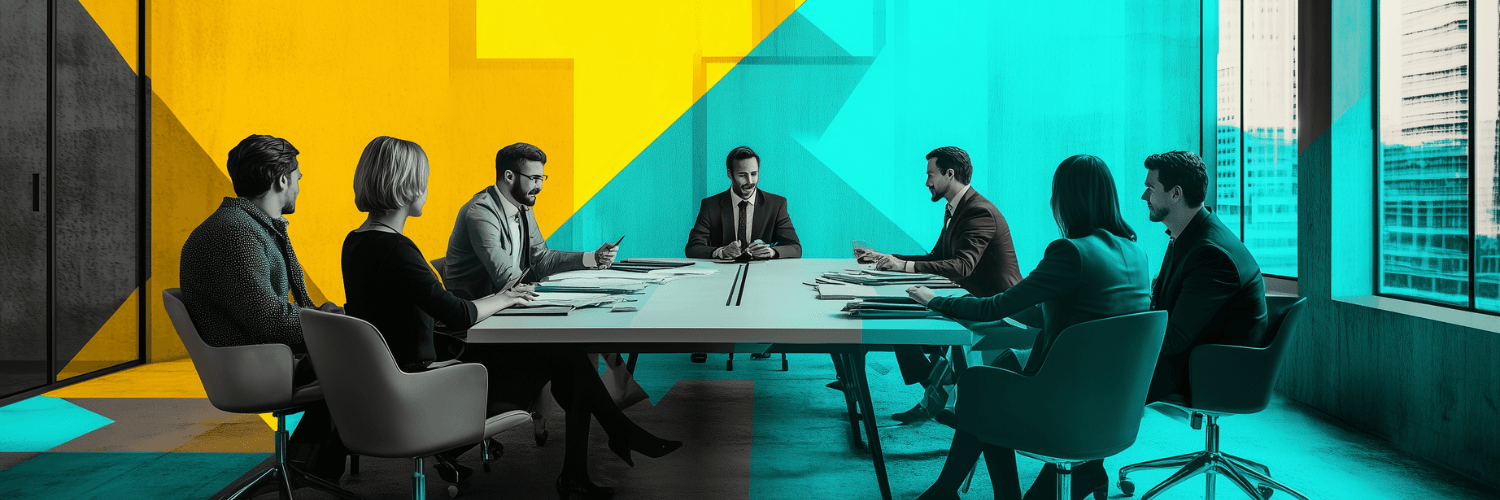



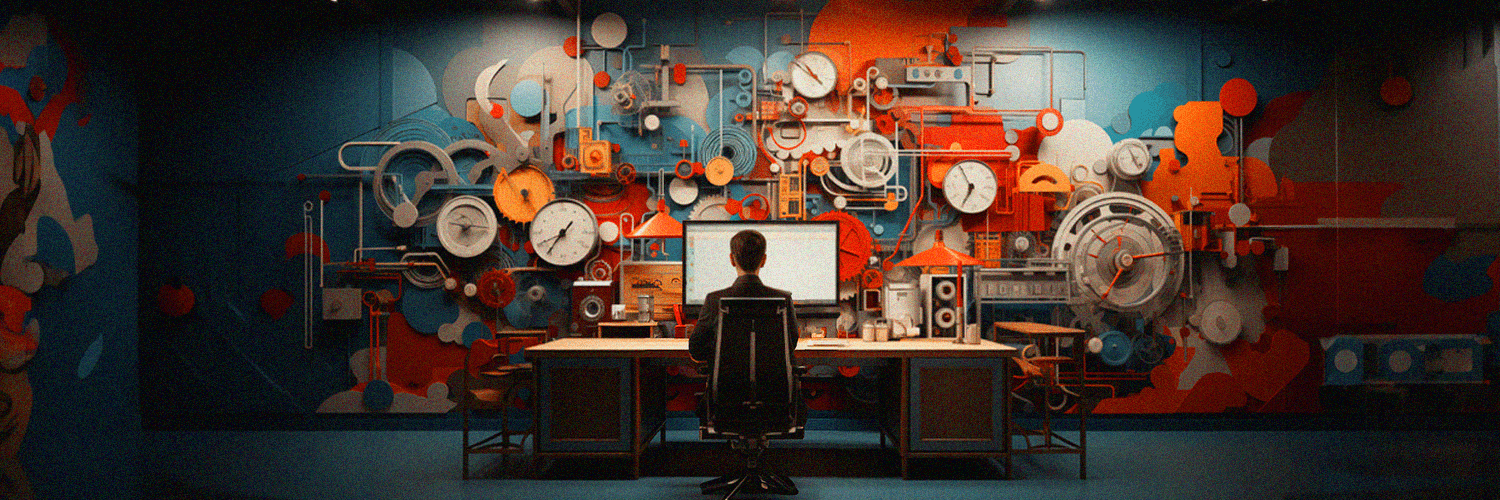
.png)







