Workplace Software Pricing Explained: What to Expect (and
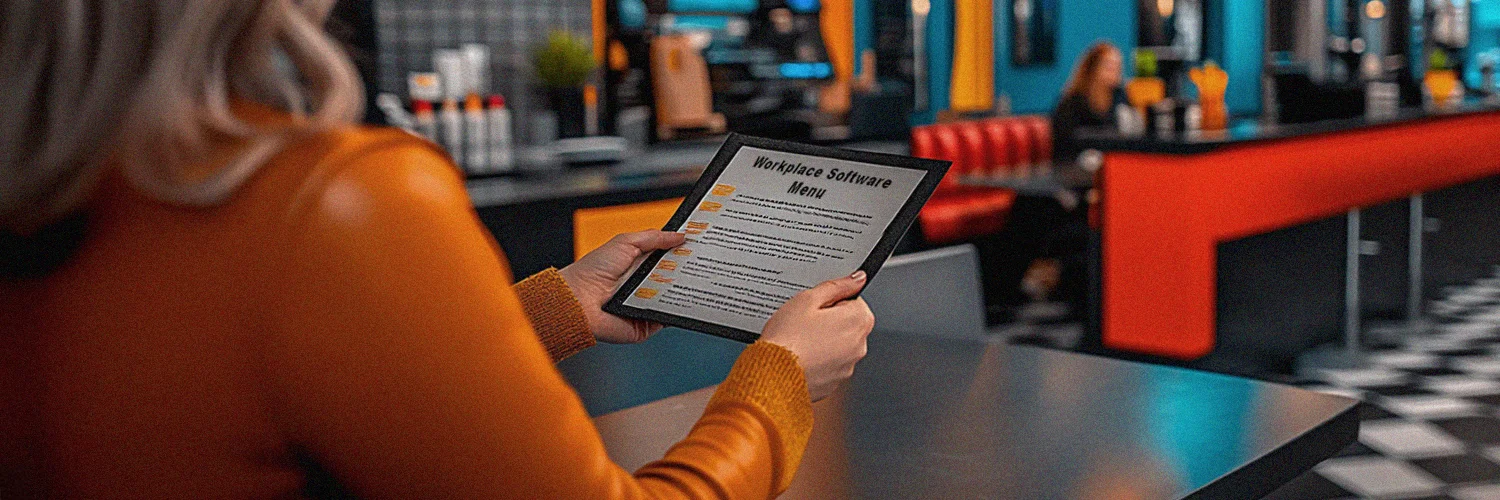
How much does workplace management software really cost? If you’ve ever sat through a demo only to discover “custom pricing” means “we’ll tell you later,” you’re not alone. For many teams, getting a clear answer is harder than expected — with vague pricing pages, extra fees for onboarding, and unclear feature bundles making it tough to plan with confidence.
In this article, we break down the key factors that influence pricing, explain common models, and highlight what to watch for — so you can budget confidently, avoid surprises, and make a decision that delivers long-term value.
TL;DR
- Workplace software pricing can be complex, but understanding pricing models helps you avoid surprises.
- Transparent pricing is essential—look for vendors who clearly outline costs and avoid hidden fees.
- The cheapest option may not deliver the best long-term value, and the most expensive may include features you don’t need.
- YAROOMS offers clear pricing with no hidden surprises, providing useful features even at lower-tier plans.
- Look beyond the initial cost—include TCO and ROI when making decisions to ensure long-term value.
- Check contract renewal terms carefully to avoid unexpected price hikes or restrictive terms.
- Scalable pricing that grows with your team and lets you scale down if needed is a good sign of fairness.
- Maximize ROI by adopting the software fully, auditing usage, and periodically reassessing your plan to ensure you’re not overpaying.
Workplace Software Pricing: Increased Demand, Complex Market
The workplace software market has seen rapid growth in recent years, driven by big changes in how we work. According to Grand View Research , the global market for workplace management software is expected to grow by 13.4% annually from 2023 to 2030. As more companies bring employees back to the office , many are turning to workplace management tools to use their office space better and enhance the hybrid work experience. In fact, 72% of executives say their company needs to invest in new technologies to support flexible work models.
But with all these options out there, the pricing of workplace management software is anything but simple. You’ll find everything from straightforward per-user pricing to complex tiered packages. Some vendors proudly display their prices on their websites, while others make you sit through a demo before revealing any numbers.
It’s even trickier when you factor in extra costs for setup, customization, and ongoing support. Many companies discover that the initial quoted price was just the tip of the iceberg: Gartner reports that 60% of software buyers regret their purchases due to unexpected costs such as implementation, training, and integration fees. And let’s not forget about industry-specific needs — healthcare organizations need HIPAA-compliant software, financial institutions require extra security, and manufacturers often need specialized integrations. All of these factors can quickly drive up the price.
As the market matures, it’s important to approach pricing with a strategy. Balancing upfront costs with long-term value is key to choosing the right software.

Key Factors Influencing Workplace Software Pricing
Knowing what impacts workplace software pricing can help you make smarter choices and avoid surprises. Let’s look at the main factors vendors consider when setting their prices.
Type of Software: HR, Space Management, Collaboration Tools, etc.
One of the key factors that affects workplace software pricing is the type of software you’re looking at. Different tools come with different features — and various price tags.
For example, HR software often includes features like employee records, payroll, and benefits. It can be more expensive because it handles sensitive data and must meet strict compliance standards. Space management tools help companies use their office space better and may include tracking, sensors, or analytics — all of which add to the cost. Collaboration tools, like project management or team chat platforms, vary in price depending on features like file sharing, real-time updates and how well they integrate with other systems.
Number of Users and User Roles
User count is one of the biggest factors in workplace software pricing — but it’s not always as simple as it sounds. Some vendors charge a flat fee per user, no matter their role. Others use tiered pricing , where admin accounts with full access cost more than basic users.
It’s also important to pay attention to how vendors define a “user.” Some only count active users who log in regularly, while others include anyone with an account — even if they never use it. And while enterprise plans might offer unlimited users, they often come with a much higher starting price.
If your team is growing, look for pricing that scales fairly as you add more users. That way, you won’t run into unexpected costs as your organization expands.
Customization Options and Add-on Features
Customization is a significant factor when it comes to workplace software pricing. While the basic, ready-to-use versions might look affordable initially, costs can climb quickly once you start tailoring the software to fit your team’s specific needs. This might include setting up different user roles, connecting the software to your existing systems , or changing the interface to match your team’s work better.
On top of that, add-on features can also raise the overall price. Things like advanced analytics , API access, extra storage, or stronger security often come at an additional cost. And with AI-powered features becoming more common, pricing is changing fast — these tools can be powerful, but they’re not always cheap.
When comparing software options, looking past the base price is important. Consider the features you’ll need, and check which ones are included versus which require extra payment. The best vendors make this clear so you can budget realistically and avoid unexpected costs.
Implementation and Setup Costs
Implementation costs are among the most common surprises when budgeting for workplace software. Focusing on the monthly subscription price is easy, but getting the system up and running often comes with extra costs. This can include moving data from your old systems, setting up user access, building custom workflows, and connecting the software with your other tools.
Some vendors charge a flat fee, while others base the cost on a percentage of your annual contract — usually between 15–25%. Cloud-based tools are generally more affordable to implement than on-premise solutions but still need proper setup. Ask vendors about implementation timelines and any extra fees to avoid unexpected costs. It’s the best way to keep your budget on track.
Training and Support Services
Training and support can vary a lot from one workplace software vendor to another — and they can make a big difference in the total cost. Basic plans might only include email support and access to help articles, while higher-tier packages often offer extras like dedicated account managers, 24/7 phone support, and regular check-ins. Training options can range from DIY video tutorials to live sessions led by an expert for your whole team.
Think about your team’s comfort level with new technology when deciding how much support you’ll need. A tech-savvy team might be fine with minimal help, but it’s worth investing in more hands-on support if your organization has limited IT resources.
Also, watch out for support limits. Some vendors include a set number of support hours in your plan and charge extra if you go over. Be sure to clarify these details before signing anything.

Breakdown of Common Pricing Models
Understanding how workplace software is priced can help you make smarter decisions and avoid unexpected costs. Below are the most common pricing models you’ll come across — each with its pros and cons.
Subscription-Based Pricing
You pay a monthly or annual fee for continued access to the software, including updates and support. Great for predictable budgeting, but it’s a recurring cost that adds up over time.
Per-User Pricing
Pricing is based on how many people use the software. It’s simple and scales with your team, but definitions of “user” vary — so be sure to check what’s included.
Tiered Pricing Plans
Features are grouped into packages like Basic, Pro, and Enterprise. It’s flexible, but you may pay more to access key features in higher tiers.
One-Time License Fee
You pay once for lifetime access to a specific software version. This can save money in the long term but usually doesn’t include ongoing updates or support.
Pay-As-You-Go Options
You’re charged based on actual usage — like bookings, storage, or transactions. It’s flexible and cost-efficient for variable use, but budgeting can be tricky.
| Pricing model | How it works | Pros | Cons | Best for |
|---|---|---|---|---|
| Subscription-Based | Monthly or annual fee for access; includes updates and support. | Predictable budgeting; includes ongoing support and updates. | Recurring payments; may cost more over time than ownership. | Organizations wanting predictable costs and ongoing updates. |
| Per-User | Charges based on number of users, sometimes with volume discounts. | Scales with team size; easy to understand. | Definitions of “user” vary; pricing can rise quickly as team grows. | Growing teams that need pricing to scale with user count. |
| Tiered Pricing Plans | Features grouped into Basic, Pro, Enterprise tiers with increasing prices. | Flexible options for different needs; structured upgrade paths. | Must find the right tier; essential features may be locked in higher plans. | Companies with clear feature needs at specific budget levels. |
| One-Time License Fee | One-time payment for perpetual use of a specific software version. | No recurring costs; economical over the long term. | High upfront cost; may lack updates/support after initial period. | Organizations with stable needs and a preference for capital expenses. |
| Pay-As-You-Go | Costs based on actual usage (e.g., storage, transactions, bookings). | Only pay for what you use; great for variable usage patterns. | Harder to budget; usage spikes can lead to unexpected charges. | Teams with fluctuating usage or short-term needs. |
Industry-Specific Pricing Considerations
Understanding how pricing varies across different industries can help you navigate the market more effectively and secure terms that align with your organization’s situation.
Small and Medium Business (SMB) Pricing
Balancing features and affordability is a constant challenge for small and midsize businesses. That’s why many software vendors now offer SMB-specific plans — focused on core functionality, fewer frills, and lower upfront costs.
These plans often include essentials like booking or scheduling tools but with limits on users or advanced features. They’re designed to be easy to adopt, with simplified onboarding and minimal setup — and that’s a big deal. The top reason SMBs hesitate to buy software is fear of complicated setup or downtime during implementation (45%) , according to Capterra.
Flexible payment options are also standard. While large enterprises may budget annually, SMBs often prefer monthly plans that support cash flow and scale with growth. Some vendors even offer no-contract models to lower the barrier to entry.
Pricing for Large Enterprises
Enterprise pricing looks very different from SMB plans — and for good reason. Larger organizations often require advanced features, high-level security, and deep customization, all of which come at a higher overall cost.
While the per-user cost may be lower due to volume discounts, the total investment is much bigger. Enterprise plans often include dedicated account managers, SLAs with guaranteed uptime, priority support, and custom integrations — all designed to support thousands of users across multiple locations.
Security and compliance are major pricing drivers, too. Features like data encryption, audit trails, and industry-specific certifications (like SOC 2 or HIPAA) can significantly raise the price.
Enterprise contracts are usually multi-year and full of fine print — covering user growth, data ownership, and upgrade paths.
Most vendors don’t list enterprise pricing publicly, so you must negotiate. The upside? Large organizations have leverage. Use it to secure better terms, like locked-in rates, tailored onboarding, or custom development.
Non-Profit and Educational Discounts
Nonprofits and educational institutions often qualify for special pricing models that make workplace software more accessible. For example, Microsoft has a special program that gives nonprofit organizations discounts and free software.
These plans typically include essential features, and sometimes scaled-down versions of enterprise tools. Organizations usually need to verify their nonprofit or educational status with supporting documentation to access them.
Just be sure to ask about renewal terms — some discounts apply only to the first year or may change as your organization grows. Understanding long-term costs upfront can help avoid surprise expenses later on.
Government and Public Sector Software Pricing
Government agencies and public sector organizations face unique challenges when purchasing workplace software — from strict budget cycles to complex procurement rules. Competitive bidding, regulatory requirements, and a preference for local or domestic vendors are often built into the process.
Procurement timelines are also longer than in the private sector, often taking 6 to 18 months from initial planning to implementation. Many vendors offer multi-year pricing guarantees that align with government budgeting and approval timelines to support this.
When evaluating solutions, working with vendors who understand public sector requirements is essential. The lowest price isn’t always the best value — especially if the software doesn’t meet compliance standards or needs costly customization to fit your needs.

Common Pricing Issues to Watch Out For
Even with careful planning, workplace software pricing can include unexpected costs. Knowing common pitfalls helps you stay on budget and negotiate more effectively.
Hidden Fees That Sneak Into Your Invoice
Even with solid planning, workplace management software vendors can include costs that aren’t obvious at first. Common surprises include fees for integrations (like calendar or SSO), extra charges for exceeding user or booking limits, and paid add-ons for features like analytics, custom branding, or mobile access. Some vendors even charge separately for admin tools or basic support.
To avoid surprises, ask for a detailed quote that includes implementation, expected usage, and future scaling. If pricing feels unclear or overly complicated, it’s worth pushing for transparency—or walking away.
Vague Feature Lists That Leave You Guessing
Workplace software vendors often use vague terms like “advanced analytics,” “enhanced security,” or “premium support” without clearly explaining what those features actually include. This can make it hard to compare plans or know what you’re paying for—especially when choosing between pricing tiers. For example, “reporting” in a basic plan might sound similar to “advanced reporting” in a higher tier, but the difference isn’t always apparent after signing up.
Request for specific feature breakdowns, real examples, or screenshots to avoid surprises. Don’t be afraid to ask questions like, “What does ‘basic support’ include?” or “What kind of reports can I run?” A good vendor will give clear, detailed answers—not just marketing buzzwords.
Unclear Implementation & Onboarding Costs
Implementation and onboarding costs often catch buyers off guard when rolling out workplace management platforms. Tasks like data migration, user setup, integrations, and training can all come with extra fees beyond the subscription price. Some vendors include basic onboarding, while others charge more for complex setups or work with third-party partners at additional cost. The biggest red flag is vague estimates that grow once the project is underway.
Ask for a clear, detailed implementation and onboarding plan with fixed pricing to avoid surprises. Ensure you understand what’s included—especially regarding training, customization, and timelines.
Plans That Don’t Fit Your Real Needs
A common frustration with workplace management software is when vendors bundle essential features—like desk booking reports, hybrid work scheduling or video conferencing integrations—into higher-priced tiers alongside extras your team may not need. This forces you to upgrade to access one or two core features while paying for a long list of advanced capabilities that offer no real value to your use case.
When evaluating pricing, focus on the features you need for daily operations. If critical functionality is locked behind a tier that doesn’t align with your team’s needs, it may be time to reconsider the vendor.
Unclear Renewal Policies
Contract renewals can quietly drive up the long-term cost of your workplace management software . Many vendors include auto-renewal clauses with steep price increases once an initial discount ends. It’s common to see a 20–40% hike after the first year, plus built-in annual increases of 3–7%—even if nothing about your service changes. These contracts often come with short cancellation windows, so you’re locked in at a higher rate if you miss the deadline.
To avoid surprises, ask for clear documentation on how pricing will change after the first term, and set reminders well before the renewal date. The most transparent vendors offer fair renewal terms and give you plenty of notice—because long-term relationships should be built on clarity.

What a Fair Pricing Model Really Looks Like
Now that we’ve covered the common pricing pitfalls, let’s look at fair and transparent pricing. Knowing what to look for can help you choose vendors who value long-term partnerships—not just quick wins.
Transparent Pricing Info You Can Find Without a Demo
Transparent pricing is one of the best signs of a vendor you can trust. The most customer-friendly workplace platforms publish their pricing online—including costs by tier, user count, and add-ons—so you can compare options without booking a sales call. Some even offer pricing calculators to help you estimate costs based on your needs.
For example, YAROOMS presents three distinct plans—Starter, Business, and Enterprise —each with a detailed breakdown of features and transparent monthly or annual pricing. There’s also a handy calculator that lets companies plug in their team size and instantly see an estimated cost—no need to book a sales call just to get a number.
Upfront Onboarding Details That Don’t Change Later
Predictability is essential when workplace software becomes part of your ongoing budget—especially for smaller companies that need cost clarity to plan. The most transparent vendors clearly outline variable costs, like usage limits or overage fees, and give you tools to track them. They provide fair notice and clear explanations if prices change, not surprise invoices. Some even offer multi-year agreements with locked-in rates or cap annual increases to keep things manageable. It’s a sign they respect your budget and aim for a lasting partnership, not just a quick sale.
Packages That Actually Cover What You Need
Fair workplace software pricing means getting a complete, usable solution without paying extra for essentials. The best vendors design their plans around business needs, so core features are included in the standard package and are not hidden behind an upgrade.
At YAROOMS, companies can choose the Starter plan and still get everything they need to manage spaces and hybrid work—plus thoughtful experience-enhancers like interactive office maps , digital signage , and video conferencing integrations—all without being pushed to upgrade. That’s especially valuable for smaller teams who need a solid, reliable solution but don’t require all the enterprise plan’s complexity (or cost).
Scalable Pricing Models That Grow with You
As organizations grow and change, workplace software pricing should grow with them—without punishing cost spikes. Fair pricing models make it easy to scale up with volume discounts or flexible packages that reflect actual usage, not just arbitrary thresholds. Some vendors even let you prepay for extra capacity at a discount if you plan. Just as important, you should be able to scale down when needed without being locked into paying for unused seats.
When reviewing pricing, ask how the vendor handles both growth and downsizing—it’s a good way to gauge whether they’re focused on long-term partnership or maximizing revenue.
Checklist: What to Ask Every Vendor About Pricing
When evaluating workplace software, a structured approach to pricing can help you avoid unexpected costs and frustration. Use this checklist to ensure you get full transparency from every vendor before deciding:
Base Pricing Structure
- What pricing model do you use (subscription, per-user, tiered, usage-based, perpetual license)?
- How exactly do you define and count “users” for pricing purposes?
- Are there minimum purchase requirements (users, modules, or contract duration)?
- Do you offer monthly billing or only annual contracts?
- What discount is available for annual payment versus monthly?
Total Cost Calculation
- What one-time fees should we expect (setup, implementation, data migration)?
- Are there any usage limitations that could trigger additional charges?
- What is the anticipated total first-year cost including all fees and charges?
Implementation and Onboarding
- Are implementation services included or priced separately?
- What is your typical implementation timeline for an organization of our size?
- Do you offer fixed-price implementation or is it billed by the hour?
- What training is included versus what requires additional payment?
Contract Terms and Conditions
- What is your standard contract length and renewal process?
- What notice period is required to cancel or change service levels?
- Are there penalties for early termination?
- Can we pause service and payments if necessary?
- How far in advance do you notify customers of any price increases?
Support and Maintenance
- What support levels are included in standard pricing packages?
- What are the costs for premium support options?
- Are software updates and enhancements included in subscription fees?
- How are emergency support requests handled and billed?
Scaling and Growth
- How does pricing change as we add more users or resources?
- Do you offer volume discounts and at what thresholds?
- What costs are involved in adding additional capabilities later?
Maximizing Value and ROI from Your Chosen Software
After choosing and implementing workplace software, it’s important to focus on getting the most value from your investment. This means looking beyond just the upfront cost and considering the full financial picture—what you’ll spend to implement, maintain, and grow the software over time.
First, calculate the Total Cost of Ownership (TCO), including the initial software fees and hidden costs like implementation, internal resources, integrations, and ongoing maintenance. Don’t forget ongoing training, infrastructure, and upgrades.
Next, measure your Return on Investment (ROI) by tracking the improvements the software brings. For example, calculate the savings or value if space management reduces office costs or a project tool boosts team productivity. Even intangible benefits, like better employee satisfaction or improved security, contribute to ROI.
To maximize ROI , make sure your team fully adopts the software, audit usage regularly to avoid unnecessary costs and integrate the system with others to streamline workflows. Reassess your subscription plan periodically to ensure you’re getting the most out of your investment.
The Bottom Line: Investing in the Right Workplace Software Solutions
Navigating workplace software pricing doesn’t have to be overwhelming, even with the many options and pricing models out there. Once you understand the factors that influence pricing and recognize the common models, you can make confident decisions that align with your organization’s needs and budget.
The key to choosing the right software is looking beyond the initial price. The cheapest option might seem appealing but can lack the features you need in the long run, while the most expensive might include features your organization won’t use. The sweet spot is finding a solution that balances cost, functionality, scalability, implementation, and ongoing support.
Transparency is crucial. Vendors who hide pricing or push hard sales tactics are often not the best partners. Look for vendors like YAROOMS who are open and clear about what you’re paying for, so you know exactly what to expect. Great relationships are built on mutual trust and understanding from the start.
Workplace of the future. Today.
See how YAROOMS integrates with Microsoft 365 to create a seamless workspace booking experience.
