How to Prevent Double Bookings in Meeting and Conference
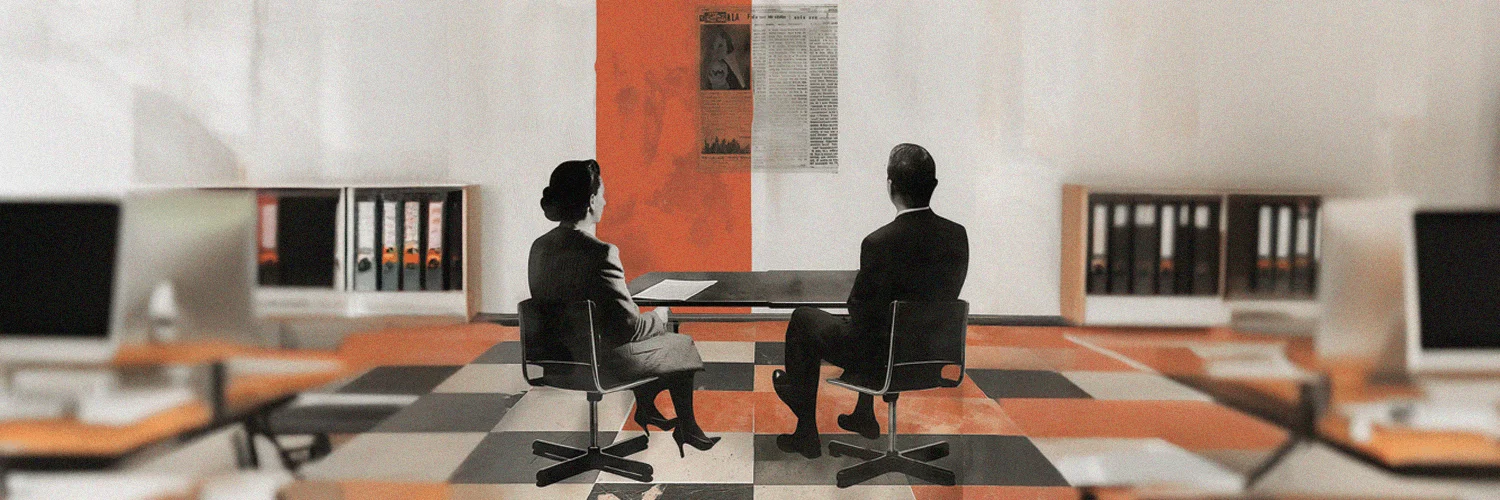
In the hustle and bustle of corporate life, you want everything to run smoothly. But there’s one issue that tends to disrupt workplace operations - double booking of meeting and conference rooms.
Picture this: two groups show up simultaneously for separate meetings, each holding a legitimate yet overlapping appointments for the same space. It’s a frustrating situation that leads to confusion and a significant hit to productivity.
But don’t worry! In this article, we’ll take you through some effective strategies to prevent double booking of meeting and conference rooms.
What’s a Double Booking of a Meeting and Conference Room?
Double booking occurs when two events are simultaneously scheduled in the same meeting or conference room. This scheduling error creates conflicts, leading to confusion, frustration among colleagues, schedule delays, and inefficiency.
Despite their seemingly elusive nature, double bookings are not mysterious. They usually result from observable causes such as technical issues or human errors. The good news is that booking conflicts can be effectively addressed through strategic adjustments and adopting better technology.
The Root Causes of Double Booked Meeting Rooms
“4 in 10 office workers spend around 60 minutes every week searching for available conference rooms due to double bookings and conflicts.”
Why does this occur in the first place? There are a few common reasons:

Technological Shortcomings
Repeated double bookings in a meeting room often indicate an underlying technological problem. Many organizations use outdated systems for managing space reservations, which lack key features for efficient booking. Additionally, some organizations rely on solutions not designed for this purpose, such as WhatsApp groups or Excel spreadsheets.
For example, some older systems do not support online synchronization across all platforms. If someone reserves a room offline or on a separate platform, the reservation may not be updated across all platforms where employees check room availability. Consequently, misunderstandings about booking statuses arise, leading to conflicts and mix-ups and ultimately causing double bookings.
Human Errors and Oversights
Human-related factors also significantly contribute to double-booked meetings. No matter how sophisticated the software system is, user mistakes can still occur without proper instruction and vigilance.
Examples include incorrectly recorded dates or times for booked spaces and overlooked ongoing room schedules. These errors lead to successive bookings in time slots that should only accommodate one event at a time. A single misstep can create a domino effect, resulting in team frustration and productivity losses.
Lack of Real-Time Scheduling Updates
In a fast-paced work environment, where evolving priorities require instant decisions, precise information is crucial. When it comes to meeting spaces, this means keeping tabs on available spots in real time.
The inability to provide live scheduling updates significantly contributes to double bookings. Delayed information about an already booked room or a last-minute cancellation might not be updated in time, leading to two events being scheduled concurrently in the same room. Therefore, ensuring real-time status accessibility for every team member is necessary.
Impact and Costs of Booking Conflicts in Your Workplace
We often underestimate the frustration caused by double-booking meeting rooms. However, its impact highlights why careful booking is crucial.
One immediate consequence of double booking is chaos and workplace disputes. When two teams show up for the same meeting room simultaneously, it creates confusion and frustration, damaging professional relationships.
Double booking also leads to wasted work hours. “Nearly half (48%) of office workers report losing significant time each week searching for a free meeting room.” Employees who frequently face this issue lose an average of 30 minutes daily. When a double booking happens, even more time is wasted as employees scramble to find an available space, further reducing productivity.
Moreover, when a meeting room is double booked, the business misses out on potential revenue from another client or employee using the room. Double bookings also result in the inefficient use of meeting room resources, such as energy, cleaning, and maintenance, contributing to a higher environmental footprint.
Given these consequences, meticulous resource allocation is essential. Systematic scheduling ensures smooth operations and saves valuable time and money.
Prevention Strategies for Meeting Room Double Bookings
Understanding what double booking means is only half the battle. The other crucial part is knowing how to prevent it from disrupting your daily office routine. As with most operational challenges, prevention is better than cure. Here are some effective strategies to help you prevent double bookings in meeting rooms.

Create Clear Policies on Meeting Room Reservations
Establishing clear policies for reserving meeting rooms can help ensure orderliness and reduce confusion. These guidelines should detail who can reserve rooms, how far in advance reservations can be made, and the steps required to complete a reservation. Additionally, include provisions for last-minute cancellations or changes.
Prioritize Transparency in Meeting Room Availability
Transparency breeds trust, especially when it comes to meeting room availability. Being clear and open about room schedules helps significantly reduce conflicts over space.
Implement Smart Workplace Technologies
Technology plays a crucial role in improving meeting room booking procedures. It can significantly reduce human errors and streamline real-time bookings. Today, many smart workplace technologies are designed for this purpose, including digital signage, AI-powered room booking systems , and office maps with real-time availability. These tools are essential for efficient and error-free room management in our tech-savvy era.
Enable User Permissions and Roles
If you use a meeting room booking system, configure user permissions to control who can book, modify, or cancel reservations. This helps prevent unauthorized bookings and ensures that only designated personnel can make changes, reducing the risk of double bookings.
Regularly Update Room Information
Keep the booking system updated with accurate room availability, equipment, and capacity information. Regularly updating this information helps employees make informed decisions when booking and reduces misunderstandings that could lead to double bookings.
Implement Buffer Times Between Meetings
Schedule buffer times between meetings to allow for overruns and room setup. This practice reduces the likelihood of back-to-back bookings clashing and provides a cushion for any unexpected delays, ensuring smoother transitions between meetings.
Audit and Review Booking Data
Audit and review booking data regularly to identify patterns of double bookings or frequent no-shows. Use this data to adjust policies, provide additional training, or address specific issues that contribute to scheduling conflicts.
Workplace Technology Solutions to Prevent Double Booking Meeting & Conference Rooms
One of the most effective ways to prevent double bookings in meeting and conference rooms is by leveraging modern workplace technology . Let’s explore how specific workplace technologies can help streamline the room reservation process, solve scheduling issues, and eliminate the dilemma of a double-booked meeting room.

Meeting and Conference Room Booking Software
The meeting room booking system is an advanced tool for streamlining and improving your room reservation system. It lets employees check availability and make real-time reservations for meeting spaces within your office. Sophisticated room booking software solutions prevent double bookings through several key features:
- Real-Time Availability: Employees can see and book only available spaces, preventing scheduling conflicts.
- Calendar Integration: Synchronization with apps like Google Calendar and Outlook prevents platform overlaps.
- User Permissions: Ensures only authorized personnel can make or alter reservations.
- Notifications and Reminders: Keeps users informed about their bookings, avoiding confusion or accidental booking conflicts.
- Grace Period: If the person who booked the room doesn’t show up within a set grace period after the start time, the system automatically cancels the booking and marks the room as available on all connected platforms.
Digital Room Signage
Another innovative technology that helps prevent scheduling conflicts is digital room signage . These digital screens are strategically placed outside each meeting or conference room , clearly displaying essential information about the current meetings or events happening inside.
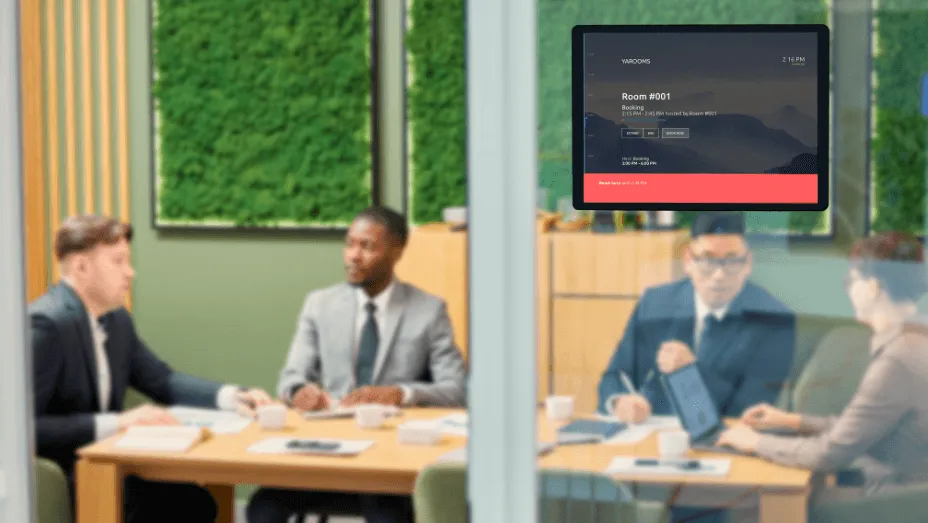
The bright visual alerts are easy to notice and provide up-to-the-second updates on room occupancy and pending reservations. Showing all prior bookings discourages impromptu ‘space-snatching’ while enhancing accountability among staff members who reserve rooms but fail to use them at the scheduled times.
Office Maps with Real-Time Availability
Building on your transparency initiatives, you should consider implementing office maps with real-time availability features. These interactive floor plans enable users to instantly see which meeting spaces are available or occupied across multiple floors, wings, or even buildings.
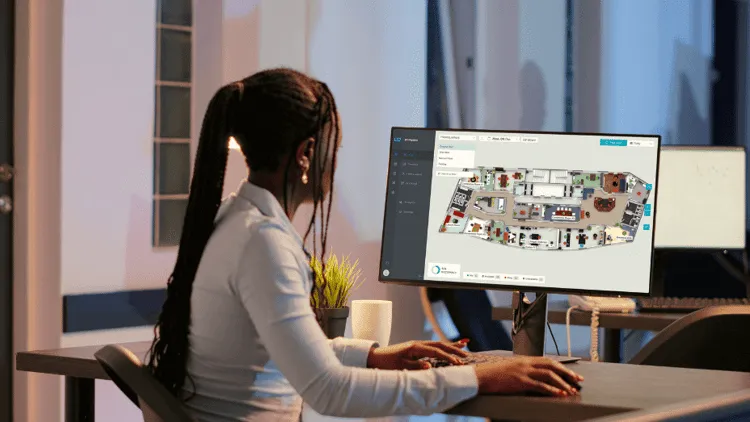
In addition to showing real-time availability, these digital maps provide detailed information about each room (such as seating capacity or available equipment) and even wayfinding functionalities. This helps employees reserve the most suitable space for their needs and access it with ease.
Each of these preventive tools is highly effective on its own, but their combined use can dramatically enhance efficiency. With accurate real-time information flowing across interconnected systems powered by automation, the worry of double-booking a meeting room becomes a thing of the past.
Conclusion: Embracing Technology for Smoother Meeting Room Management

Double-booking meeting rooms is a common issue that disrupts productivity and workplace harmony. The root causes often lie in technological shortcomings and human errors. Clear policies and transparency are essential to prevent this, emphasizing the importance of accurate booking practices.
Advanced tools offer effective solutions. Meeting room booking software provides centralized scheduling, digital room signage offers real-time updates, and office maps display availability insights. These technologies can significantly reduce double bookings.
Implementing these tools requires an initial investment and adjustment period, but the long-term benefits—fewer conflicts and increased productivity—make it a sound investment. Embracing this approach promotes a smarter workplace and ensures a more productive future.
While technology is crucial, thoughtful planning and procedure adherence are equally important. All stakeholders must collaborate for smoother operations.
Are you ready to revolutionize your meeting room management and enhance productivity?
FAQ: Double Bookings
Accidentally double booked a meeting room? Looking for best practices to schedule appointments in the office? Below, we’ve compiled answers to some of the most frequently asked questions about managing double bookings in meeting and conference rooms.
What Is a Double Booking Appointment?
A double-booking appointment occurs when two meetings or appointments are scheduled for the same time slot, creating a conflict where one person or resource is committed to two engagements at once.
This mistake often happens due to scheduling oversights or a lack of calendar management, and it requires a quick response to decide which appointment is more critical or can be moved.
Double bookings can disrupt schedules, so managing them involves communicating with all parties to reschedule one of the appointments, ensuring everyone’s needs are met efficiently.
How Do You Handle Double Booked Meetings?
To handle double-booked meetings, first take a deep breath and review the priority of each appointment. Decide which meeting is time-sensitive or involves a one-time critical issue while considering if either can be rescheduled in the near future.
Then, communicate openly with participants, explaining the conflict and proposing a new time slot for one of the meetings if possible. For recurring appointments, it may be easier to reschedule one instance without major disruption.
Managing double bookings requires quick decision-making, clear communication, and flexibility to maintain professionalism and avoid any future scheduling mishaps.
What to Do if I Accidentally Double Booked a Meeting Room?
If you accidentally double-booked a meeting room, review both appointments to see which one is more flexible or could be rescheduled.
Communicate with both parties involved, explaining the overlap and offering alternative solutions, such as moving one meeting to another available room, adjusting the time slot, or switching to a virtual option.
If the meetings are time-sensitive or must happen at that moment, check if other nearby rooms are open or consider asking a team member for help finding a quick fix. Clear communication and swift action can minimize disruption and keep the schedule on track.
Frequently Asked Questions
Workplace of the future. Today.
See how YAROOMS integrates with Microsoft 365 to create a seamless workspace booking experience.