Every week, in our interactions with companies across various industries, a recurring theme emerges: the critical importance of user-friendly workplace software. Organizations often grapple with the challenge of ensuring their digital tools are intuitive and efficient. Are your employees navigating your software with ease, or are they encountering hidden obstacles that hinder their productivity and morale? Recognizing these struggles early is essential for maintaining a smooth workflow and a positive work environment.
In this article, we delve into the telltale signs that your employees might be finding your workplace software less than user-friendly and explore the profound impact of user experience (UX) on your organization's success.
TL;DR:
- Poor user experience (UX) in workplace software can quietly erode productivity, engagement, and ROI. This article outlines six key signs employees are struggling: requests for more intuitive tools, lack of integration, persistent manual processes, limited mobile access, bad past experiences, and low adoption.
- These issues often lead to costly workarounds, disengagement, and wasted tech investments. The cost of bad UX: $13/hour/employee in lost productivity; 24% of SaaS spend is wasted due to underuse. Yet, most employees won’t report issues—they’ll just stop using the tool.
- The solution: user-first software like YAROOMS, which offers: intuitive design, seamless integrations, mobile access, automation that replaces manual work, and features that employees actually use.
- Good UX isn’t optional—it’s essential for your workplace success.
6 Signs Your Employees Are Struggling with the Current Tools
Today, technology is the engine that keeps everything running. From communication to project management, software touches nearly every part of daily work. The key, however, lies in how well that software is designed makes all the difference. When it’s user-friendly, employees can breeze through tasks with ease, boosting productivity and minimizing frustration. But when the software is clunky or confusing, things can quickly go downhill, leading to mistakes, wasted time, and unhappy employees. Let’s dive deeper.
1. Repeated Requests for “More Intuitive” Software
One of the most direct and unmistakable signs of usability problems is when employees explicitly express their dissatisfaction with the software's complexity. When you start hearing phrases like “This is too hard to use,” or when employees repeatedly ask, “Can we get something simpler?”, it's a clear indication that they are struggling to navigate the system effectively.
For example, at one company, employees found the desk and meeting room booking system so confusing that they abandoned it, turning instead to spreadsheets and colleagues for help. This workaround led to inefficiencies and defeated the purpose of the software. Eventually, the company realized it needed a more intuitive solution—one that didn’t require constant guidance. When employees consistently express their desire for a simpler and more intuitive system, it's a strong signal that the current software is not meeting their needs and that you need to consider their feedback more carefully.
2. Poor Integration Slows Daily Tasks
In a world where everything is interconnected, smooth integration between software tools is critical for efficient workflows. When workplace systems don’t integrate well with everyday apps like Microsoft Teams or Outlook, employees often resort to manual workarounds—copying and pasting data, switching between platforms, or repeating tasks across systems. These disruptions not only waste time but also increase the risk of mistakes and inconsistencies, ultimately dragging down productivity.
Consider an operations team forced to use separate tools—email, Outlook, and a booking system—just to reserve a meeting room. The lack of integration turned a simple task into a 10-15 minute ordeal, often leading to missed details and double bookings. It shows how disconnected systems waste time and create frustration. When tools are integrated, processes run smoothly, and employees can focus on their work instead of wrestling with the software.
3. Manual Processes Are Still the Norm
If employees are still using emails or spreadsheets to book spaces or make requests, it’s a clear sign the current software isn’t meeting their needs. Whether it's too complex, missing key features, or not offering enough value, manual workarounds point to poor adoption. These outdated processes are slow, error-prone, and inefficient—undermining your software investment and preventing true operational improvement.
Let’s take the example of an office where employees would rather fill out a form and email it to an administrator to reserve a desk. This cumbersome process often resulted in delays, with employees waiting until the next day to receive confirmation. In the meantime, the desired desk might have been claimed by someone else, leading to daily confusion and frustration across the team and surfacing the disconnect between the intended purpose of workplace software and its actual utilization. The best way to approach it is to investigate the reasons behind this resistance and address the underlying usability issues that are hindering adoption.

4. Employees Can't Use Tools on the Go
Nowadays the ability to access and use workplace tools on the go is no longer a luxury but a necessity. If your software is not designed for mobile access, it can create significant challenges for employees who work remotely, travel frequently, or need to access information outside of traditional office hours. Mobile access enables employees to stay connected, manage their tasks effectively, and collaborate with colleagues regardless of their location.
Let’s take the example of a team working in a hybrid setup who frequently needed to book spaces while commuting or between meetings. However, their booking tool was only accessible via desktop computers. This limitation forced them to either call someone from their mobile device or wait until they reached the office to make a reservation, often missing out on their preferred space. This shows how important it is to consider the mobile needs of your workforce when selecting and implementing workplace software. Providing mobile access empowers employees to work more flexibly and efficiently, enhancing their overall productivity and job satisfaction.
5. Bad Experiences with Previous Tools
Employees' past experiences with poorly designed software can significantly influence their perception and adoption of new tools. If they previously dealt with poor software in the past, they may be hesitant to embrace new solutions, especially if they look or feel the same.
For example, a company used to do workspace booking with a tool that was originally designed for restaurant reservations. This ill-fitting solution appeared out of place in an office environment and confused employees with irrelevant options and terminology. As a result, staff developed a deep-seated skepticism toward any new software introduced by the company, even if it was genuinely better suited to their needs. This shows how the lasting impact of negative user experiences can create a significant barrier to future adoption. Organizations must be mindful of this history and take proactive steps to rebuild trust and demonstrate the value of new solutions.
6. Low Adoption and Engagement
Even the most feature-rich software can be ineffective if employees don't actually use it. Low adoption and engagement rates are a critical warning sign that your workplace software is not meeting the needs of your employees. Research shows that 70% of transformation initiatives fail due to various reasons, from employee resistance to a lack of executive support and guidance, inadequate communication, and a general resistance to change. If employees find the software difficult to use, they are less likely to incorporate it into their daily workflows. Similarly, if they are not adequately trained on how to use the software effectively, they may revert to familiar but less efficient methods.
Imagine a company that implemented a new desk booking platform but observed that only a small fraction of employees were utilizing it. Upon investigation, they discovered that the system lacked essential features such as a floor plan, visual representations of desk availability, and mobile accessibility. Consequently, employees found the system unhelpful, preferring to rely on their existing methods. However, when the company switched to a more user-friendly tool with drag-and-drop booking capabilities and interactive maps, adoption rates surged.

The Cost of Doing Nothing: How Poor UX Hurts Your Workplace
Global losses from inferior UX are staggering, with organizations losing up to 35% of potential revenue, contributing to a $1.42 trillion hit worldwide. Internally, the problem cuts even deeper. Research from the Nielsen Norman Group shows that clunky interfaces cost companies about $13 per hour per employee due to lost productivity. Combined, losses stemming from abandoned carts, high bounce rates, and low user engagement cost companies $2.6 billion each year.
And guess what? Most employees won’t tell you the software isn’t working—they’ll just stop using it. In fact, 91% of users stay silent when they encounter poor UX. This silent disengagement leads to inefficient workarounds, low tool adoption, and missed opportunities to fix the problem.
Nowhere is this more visible than in HR tech. Nearly 60% of workers say their HR systems are outdated, glitchy, or hard to use—disrupting everything from onboarding to time-off requests.
But how did it get here?
- Confusing tools lead to wasted time. Just 15 minutes of wasted time per employee each day adds up to over 325 hours lost per month in a 100-person team-a small inefficiency that can have a massive impact on overall productivity
- Lack of integration breaks workflow is a major barrier to effective knowledge sharing in hybrid work environments. With employees often juggling over 30 different applications daily, inconsistent and fragmented platforms create confusion and hinder seamless access to crucial information, leading to reduced productivity and collaboration challenges. Organizations that adopt integrated platforms combining project management, communication, and file sharing report a 35% improvement in team collaboration and a 50% reduction in onboarding time.
- Manual processes lead to delays and errors with human data entry error rates ranging from 1% to 5%, and up to 4 mistakes occurring in every 100 data entries without verification steps. These errors cause significant delays and operational inefficiencies, accounting for approximately 80% of process failures, leading to costly financial losses and reduced productivity across industries. For example, EY found that performing a single manual entry made by an HR pro of data without self-service technology carries an average estimated cost of $4.78.
- No mobile access means lower flexibility. In hybrid setups, lack of mobile access leads to missed bookings and reduced space utilization-driving down ROI on your real estate. For example, according to a report by JLL, organizations that enable mobile access for space booking see up to 30% higher space utilization and significantly improved employee satisfaction, directly impacting real estate ROI.
- Bad past experiences make future adoption harder. New software rollouts often face significantly slower adoption rates when users have had poor past experiences or insufficient change management support. Gartner’s Hype Cycle model explains that technologies frequently experience a “Trough of Disillusionment,” causing delays before wider acceptance. Moreover, 60% of IT leaders report concerns about slow end-user adoption, which jeopardizes digital investment returns and creates frustration.
- Low adoption wastes your investment. For example, if only 40% of employees actively use a $20,000 software tool, that means $12,000 per year is essentially lost value-paying full price for only partial benefit. This phenomenon, often referred to as “shelfware,” is a widespread issue. On average, companies leave $18M in wasted spend on the table — a number which is increasing. Similarly, Flexera’s 2023 State of IT Asset Management report highlights that 24% of SaaS spend is wasted due to underutilization.
Doing nothing about poor UX might feel easier in the short term—but the long-term costs are too high to ignore. According to Forrester, every dollar invested in UX brings in $100 in return, underscoring the missed opportunity for profit when UX is neglected. The solution starts with listening to users, streamlining tools, and designing systems that support, not frustrate, the people who rely on them.

YAROOMS: Designed for the Way People Work
It’s Easy to Use
YAROOMS stands out with its clean, intuitive design, ensuring that anyone can book a desk or meeting room without the need for training. In today’s fast-paced workplaces, a good digital employee experience can improve remote work experiences by 56%, boost employee satisfaction by 33%, and enhance employee retention rates by 62%. With YAROOMS, booking a workspace is as straightforward as a few clicks, eliminating the learning curve that often slows down adoption.
YAROOMS stands out with its clean, user-friendly design, making it easy for anyone to book a desk or meeting room without the need for training. Imagine a new hire at a fast-growing IT company—on their first day, they can reserve a meeting room for onboarding activities in just a few taps, without needing assistance. Why is that important? Because a smooth digital experience like this can improve remote work experiences by 56%, increase employee satisfaction by 33%, and boost retention rates by 62%. With YAROOMS, booking a workspace is as simple as a few clicks, removing the learning curve that often slows down adoption.
It Works With Tools You Already Use
Seamless integration is at the heart of YAROOMS. It connects effortlessly with Microsoft Teams and Outlook, allowing users to book spaces directly from their existing calendars. For example, during a virtual planning meeting on Microsoft Teams, a department coordinator at a university scheduled a research team huddle room using the Outlook add-in—right from the call—instantly syncing it with the faculty's shared YAROOMS calendar. This kind of integration is critical, as organizations that unify their digital tools see up to a 35% improvement in team collaboration and a 50% reduction in onboarding time.
No More Manual Work
Forget about spreadsheets, emails, or waiting for approvals. YAROOMS offers instant bookings and real-time updates, eliminating manual processes that lead to delays and errors. Manual workflows are notorious for causing bottlenecks. More than 90% of workers recently surveyed said automation solutions increased their productivity, and 85% said these tools boosted collaboration across their teams. Nearly 90% also said they trusted automation solutions to get more done without errors and help them make decisions faster.
In hybrid organizations still relying on spreadsheets and email chains for routine bookings, employees can replace those outdated processes with YAROOMS to instantly reserve available meeting spaces—receiving real-time confirmation and avoiding delays or approval bottlenecks. In fact, over 90% of surveyed workers said automation tools like YAROOMS helped them work more efficiently, while 85% reported stronger collaboration. Nearly 90% also said they trusted these solutions to reduce errors and speed up decision-making.

It Works on the Go
Gone are the days when mobile considerations took a backseat in corporate planning; 42% of enterprises consider themselves mobile-first, emphasizing the shift towards prioritizing mobile devices in work environments. Hybrid work requires flexibility, and YAROOMS delivers with a fully mobile-friendly platform. Employees can book or change their workspace plans from their phones, anytime and anywhere.
Gone are the days when mobile considerations took a backseat in corporate planning; 42% of enterprises consider themselves mobile-first, emphasizing the shift towards prioritizing mobile devices in work environments. Let’s take the example of a government worker commuting by train who can skip emailing facilities or logging into desktop systems—using the YAROOMS mobile app to instantly cancel a desk booking and reserve a workspace at a different location, all before arriving at work. Hybrid work requires flexibility, and tools like YAROOMS make flexible work truly practical.
It’s Made for Offices—Not Repurposed
Unlike generic solutions, YAROOMS is purpose-built for the modern office. It supports hybrid work, shared desks, and diverse floor plans, addressing the unique needs of today’s organizations. For example, in a law firm with a mix of shared offices and private consultation rooms, YAROOMS enables attorneys to reserve exactly the type of workspace they need, whether it is a confidential meeting room or a temporary desk for casework—without the confusion of generic booking tools.
Same for a university’s administrative office whose staff can use YAROOMS to manage a variety of shared workstations, meeting rooms, and hot desks across multiple campuses. This helps them easily navigate different buildings and book the right space for their needs without relying on outdated spreadsheets or email chains. Another good argument that purpose-built workplace technology is more effective at supporting productivity and engagement than repurposed consumer tools.
People Actually Use It
With features like interactive maps, a mobile app, team calendar, and digital signage, YAROOMS is designed to be easy, visual, and engaging for employees. For example, at a financial services firm, project teams can skip the back-and-forth of email coordination and use YAROOMS’ shared calendar and interactive map to align their in-office schedules—ensuring key stakeholders are onsite for client meetings and avoiding double bookings, all through an intuitive, visual interface. High usability drives adoption – studies show that tools with intuitive interfaces are adopted twice as quickly and used more consistently by staff.
YAROOMS isn’t just another desk booking tool – it’s a workplace management platform designed for the way people actually work. By combining ease of use, seamless integration, automation, mobility, and purpose-built features, YAROOMS empowers organizations to create efficient, flexible, and engaging hybrid work environments.
Final Thoughts: Make UX a Priority in Workplace Technology
Making user experience a priority in your workplace technology is a smart move that benefits everyone. When tools are easy and enjoyable to use, employees feel more confident and motivated, and your organization gets the most out of its investments. By paying attention to what really helps people and designing with their needs in mind, you create a workplace where everyone can work smoothly, stay connected, and feel good about the way they work. It’s all about making work better – for your team and your business.
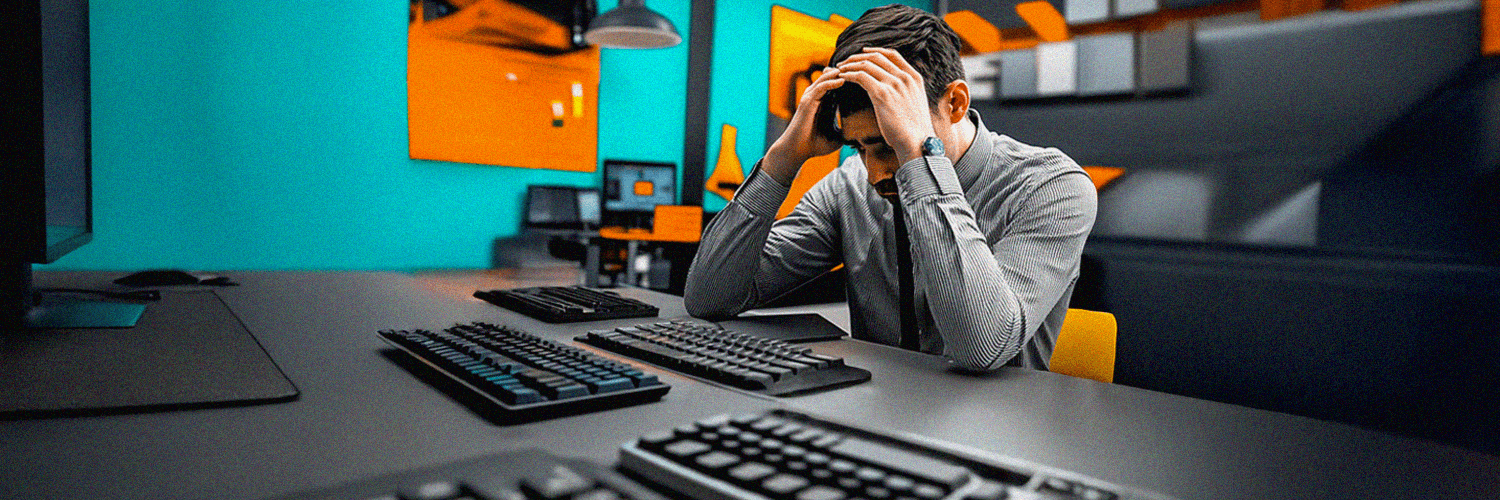


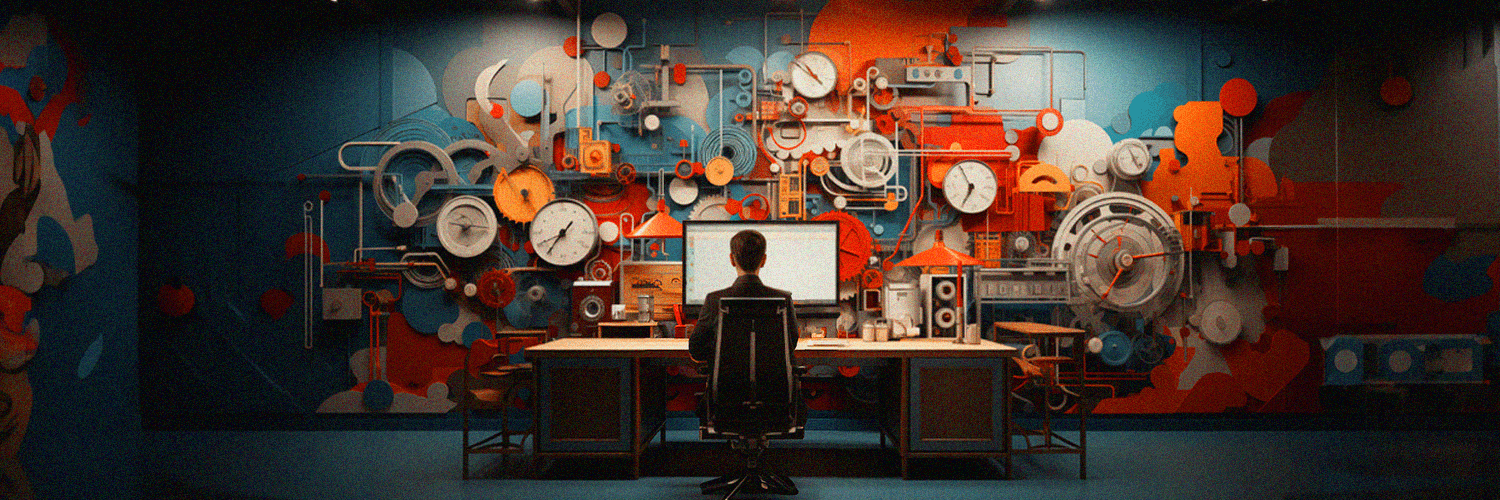
.png)







