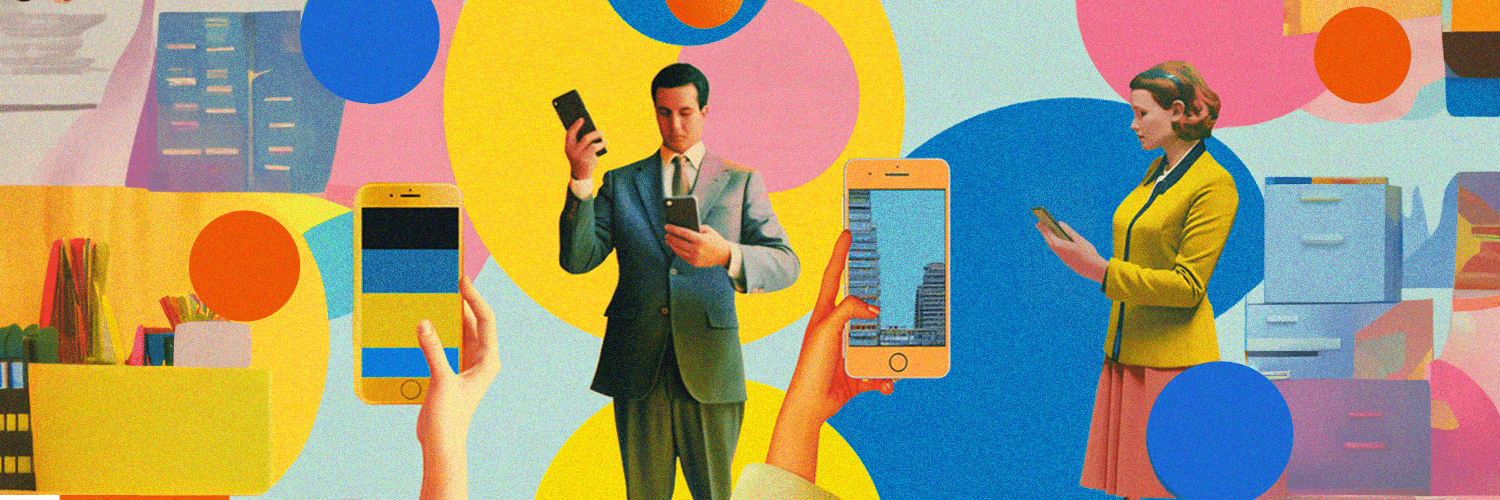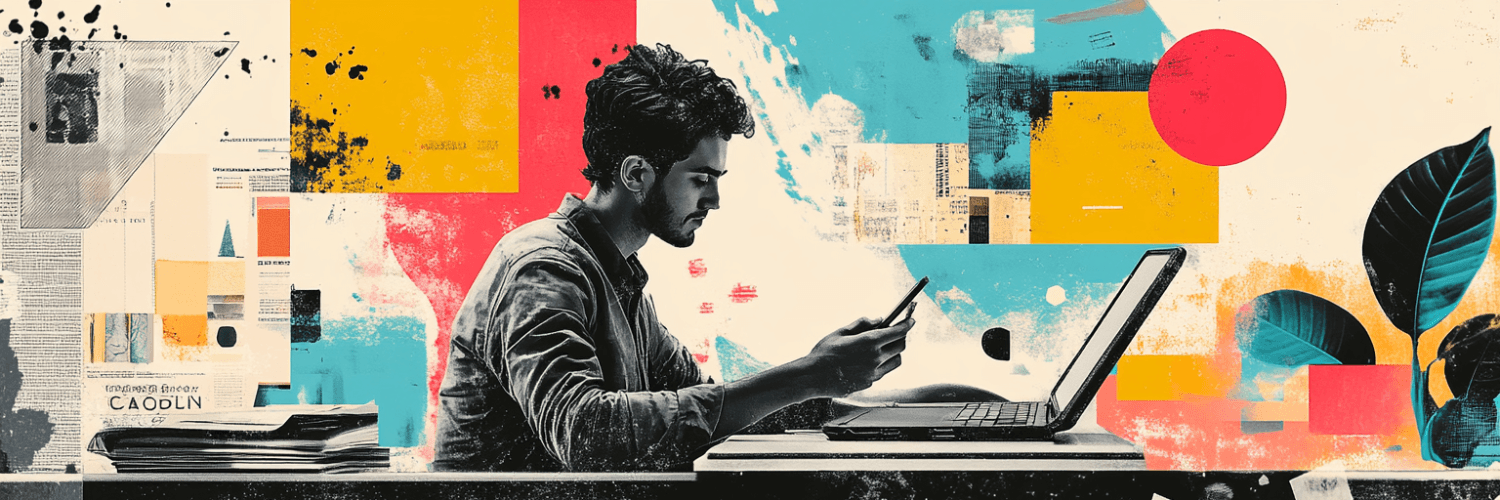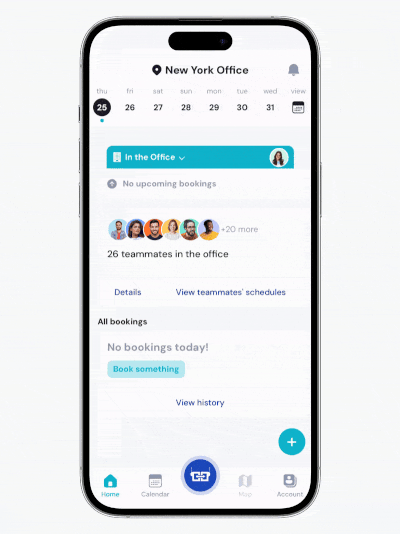







Workday planning on the go? It’s this easy.
Experience a more connected workplace
The Yarooms mobile application is tailored for hybrid teams and flexible work environments:
✔ Simplify day-to-day workplace activities such as booking a desk or reserving a parking spot.
✔ Empower collaboration by offering visibility to colleagues' bookings and office presence. Make scheduling team work fast and efficient.
✔ Create a more connected workplace - accessible from anywhere, anytime.


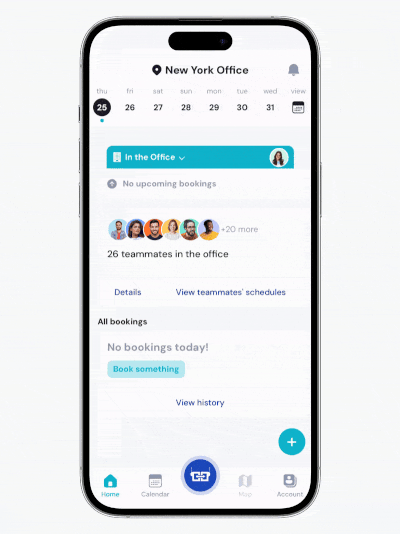
Set your work status
Set your work status so everyone knows if you're in the office, working from home, or having a vacation.

Check your colleagues' schedules
View your coworkers' work statuses and space bookings on the calendar. For example, if you plan to collaborate with your colleague Andy at the office, you'll be sure he's there and know where to find him.

Easily book workspaces
Book any workspace you need for your day in the office: a desk, a meeting room, or even a parking spot. It’s easy to create recurrent or multiple-day bookings. You can also reserve workspaces for your colleagues or visitors.
Ready to see the big picture?
Learn how thousands of flexible workplaces use the Yarooms mobile app for collaboration.
Join us for a Live Demo or watch the On-demand Platform Tour.
Insights to get you started
Choosing the right mobile app for on-the-go booking and scheduling is no small feat.
We collected a couple of insightful resources to help you identify your needs and
navigate the sea of options. Continue your research:
Workplace applications: FAQ
Answering the most popular questions about mobile applications for booking and scheduling.
What are workplace applications?
Workplace applications are tools that help employees do their daily work or interact with the workplace. This includes things like email, a calendar, document creation and editing tools, work planning, space booking team messaging tools, and more.
Many companies now offer their employees the option to use cloud-based versions of workplace applications. This is helpful because employees can access their work tools from any computer or mobile device with an internet connection.
What is an employee app?
What is mobile booking?
Mobile booking is the process of making a reservation of space, item, or service using a mobile device. This can include booking rooms, desks, parking lots, or equipment.
The benefits of mobile booking include the ability to make bookings on the go, and having a real-time confirmation of your reservation. This makes it easy to keep track of your planning and ensure that everything is in order.
What are booking apps used for?
How do I use a meeting room app?
It depends on the app. Usually, you create an account and then log in. The app will show you a list of meeting rooms and the times when they are available. To book a room, just click on the time slot that you want and follow the instructions.
Some apps allow you to reserve rooms for future dates. If you need to cancel or change your reservation, most apps have a function that allows you to do that.