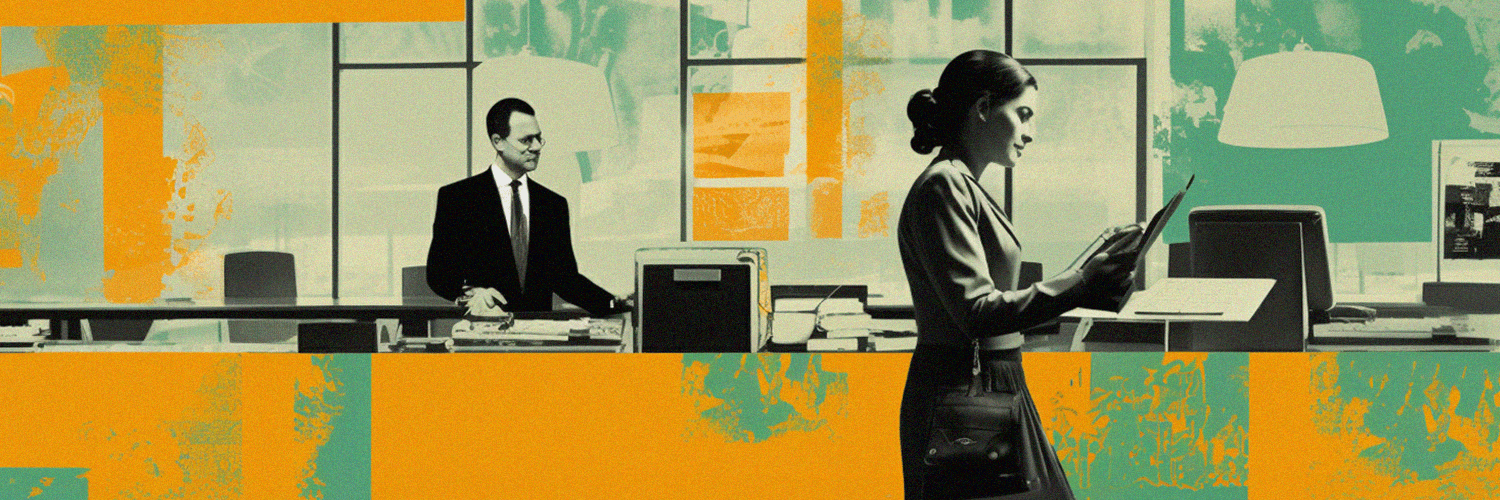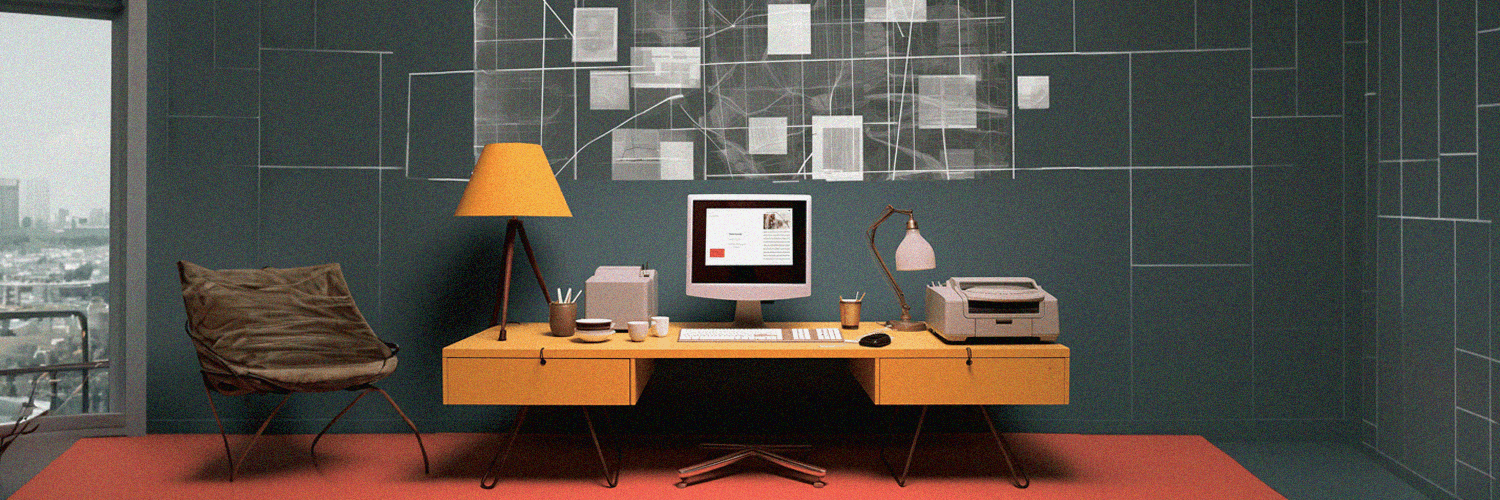.png?width=1000&height=1200&name=visitor%20registration%20form_yarooms(1).png)







How visitor management works

VISITOR EXPERIENCE
Make every visitor feel welcome
Make every visit feel seamless from start to finish. Pre-register guests, send them arrival instructions, and offer self check-in through an easy-to-follow digital receptionist app.
● Visitor pre-registration
Hosts can add guest details in the visitor management software ahead of time to speed up check-ins.
● Welcome e-mails
Pre-registered guests receive a custom email with all visit information, host contact, and pre-arrival steps.
● Visitor self check-in
Visitors can conveniently check in on their mobile phone or digital reception kiosk by scanning a QR code - fast, easy, and entirely self-service.
VISITOR MANAGEMENT
Level up your front desk operations
Make reception management faster and smarter by automating tasks like check-ins, visitor screening, and badge printing.
● Multi-location settings
Define unique visitor policies, access rules, and workflows for each office location - all managed from one central dashboard.
● Digital visitor log
The visitor management software keeps detailed logs, so you can easily check who was on-site on any given date and export CSV reports in just a few clicks.
● Badge printing
Easily design and print visitor badges through the digital reception app.
VISITOR MANAGEMENT
Level up your front desk operations
Make reception management faster and smarter by automating tasks like check-ins, visitor screening, and badge printing.
● Multi-location settings
Define unique visitor policies, access rules, and workflows for each office location - all managed from one central dashboard.
● Digital visitor log
The visitor management software keeps detailed logs, so you can easily check who was on-site on any given date and export CSV reports in just a few clicks.
● Badge printing
Easily design and print visitor badges through the digital reception app.
.png?width=800&height=533&name=VM%20Set@0.33x%20(1).png)
Tailor your visitor registration flow
Adapt the check-in process to every guest. Capture visitor ID photos, request documents from contractors,
or let VIP guests share their special requests - all in one platform.
.png?width=1000&height=1200&name=visitor%20registration%20form_yarooms(1).png)
Capture visitor details
Record information like name, contact details, or car plate number. Keep every visitor profile accurate, organized, and easy to access.
Example: Log a contractor’s license plate number for parking access.

Collect digital signatures
Ask visitors to sign documents directly in the visitor management app - no paper, no manual storage, just quick and secure e-signatures.
Example: Request a partner to e-sign an NDA before a product demo.

Confirm agreement
Request guests to confirm office policies with a simple checkbox. Ensure everyone understands and agrees to your workplace guidelines.
Example: Have visitors confirm the site’s safety policy before entry.

Take a visitor photo
Prompt guests to take a photo during registration to verify their identity and improve on-site security.
Example: Snap a photo of a delivery driver for the day’s access record.
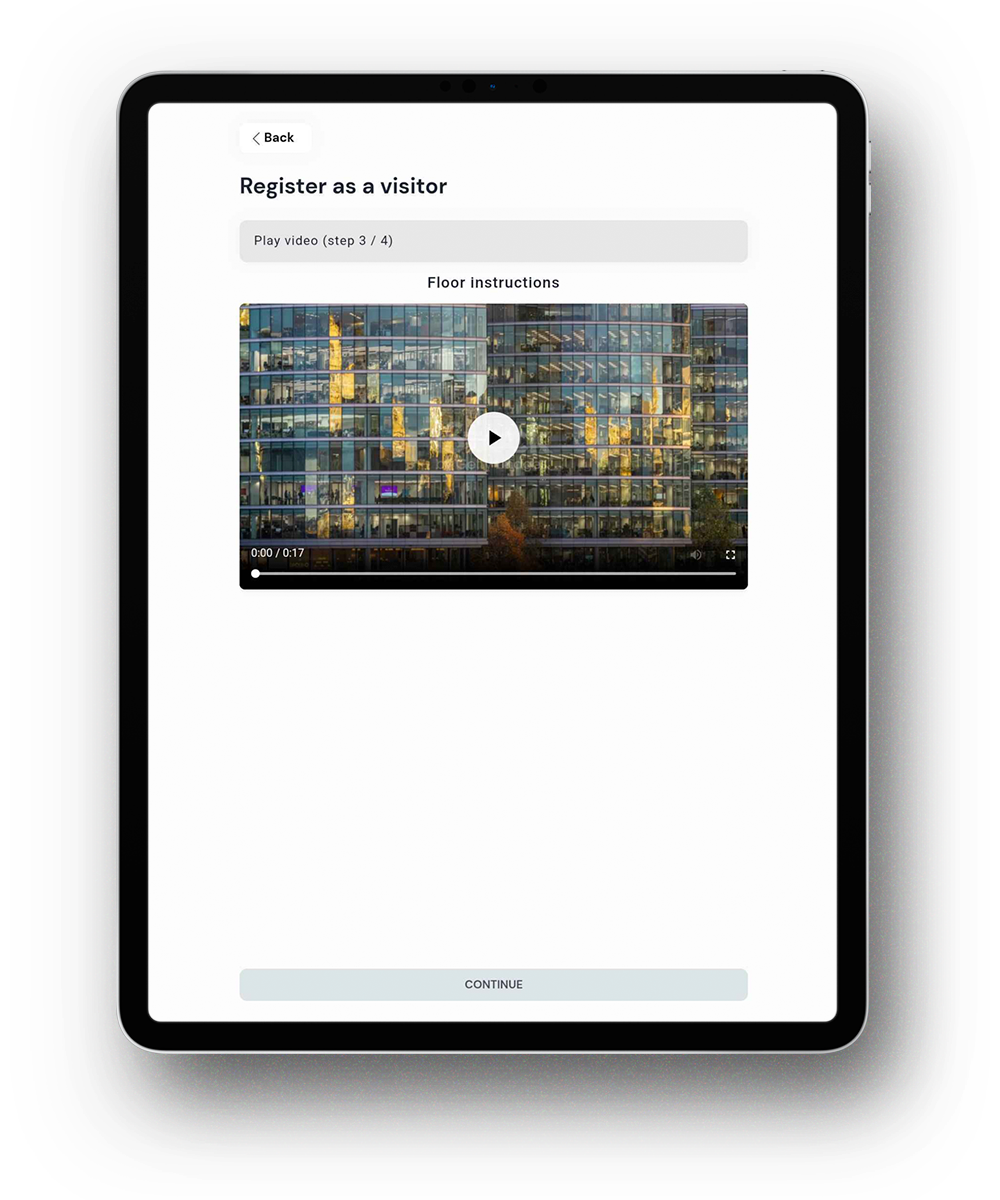
Show a video
Include a short video in your visitor check-in flow to share essential details or welcome messages.
Example: Show a two-minute orientation clip to new interns.
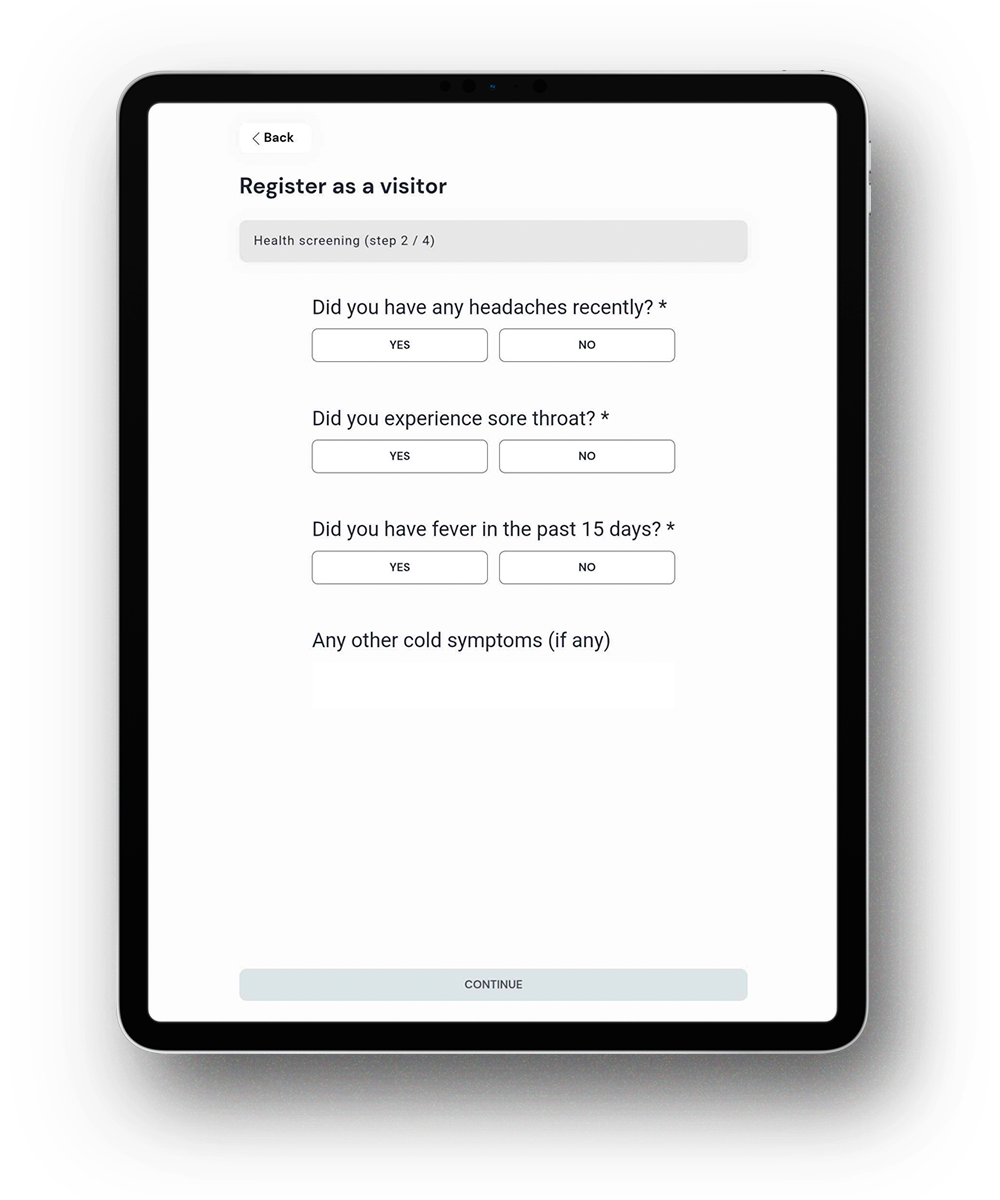
Set up a questionnaire
Use a short questionnaire to collect important guest details - from dietary preferences to special requests.
Example: Ask VIP guests about dietary preferences before an executive lunch.
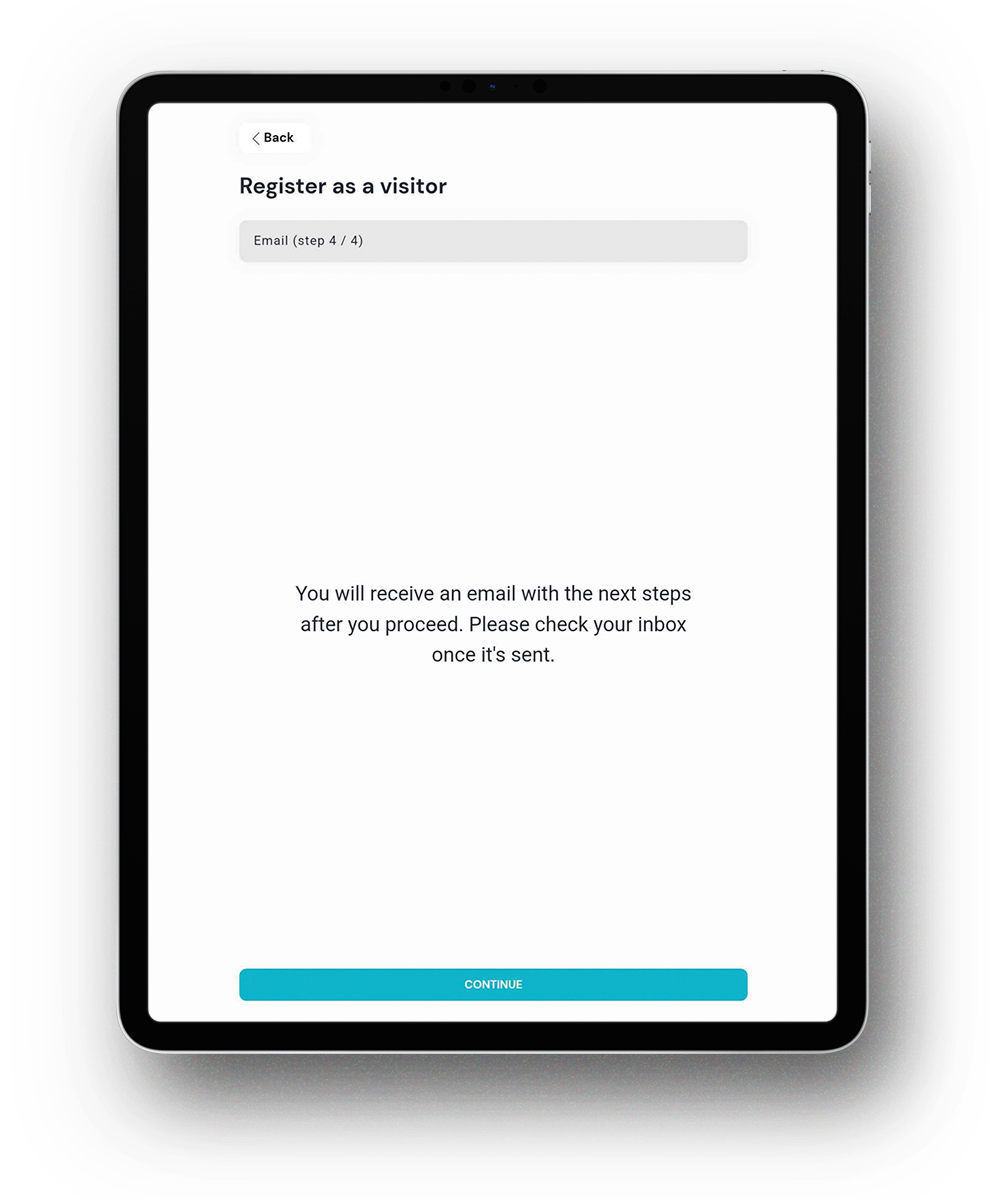
Send an email
Send visitors an email with arrival details, access instructions, or a personalized welcome message.
Example: Email directions and Wi-Fi info to a client ahead of their visit.

Ask to upload documents
Ask visitors to upload required documents in advance to speed up verification and make check-ins faster.
Example: Request a technician’s certification before their maintenance visit.
SECURITY & COMPLIANCE
Protect your people and data
Keep your workplace safe with automated visitor checks, secure document signing, and enterprise-grade data security.
● Visitor NDA
Ask visitors to sign legal documents (such as NDAs) digitally.
● Watchlists and screening
Screen every visitor against your company’s blacklist to keep unwanted guests out.
● Compliance certifications
YAROOMS visitor management system meets the highest global standards for information security and privacy protection: ISO 27001, ISO 27701, ISO 9001, ISO 14001, SOC 2 Type II, and GDPR.


Don't just take our word for it
YAROOMS VMS creates great first impressions in organizations across tech, finance, healthcare, education, government, and more.
.png?width=150&height=150&name=mercury%20logo_grey(1).png)
The YAROOMS team was incredibly accommodating with our customizations and remains highly responsive to change requests. Other solutions we evaluated weren’t nearly as flexible. Whenever we had a unique idea or need, YAROOMS made it work.
Bree El Fattal,
Facilities Sr. Manager

The YAROOMS team was very supportive during implementation, guiding us step by step and helping us use the platform for our needs. The interface is also very easy to use, so our team picked it up quickly.
Hector Garcia,
Assoc. Director, Marketing,
Customer, and Employee Engagement
.png?width=150&height=150&name=robalino%20logo%20(testimonial).png)
The YAROOMS platform is simple, beautiful and very, very user-friendly. We were happy to adopt a solution that everyone can start using in minutes - it’s that straightforward.
Emily Rodríguez,
HR Coordinator
MORE FEATURES
All things visitor management in one place
Visitor experience
Digital reception app
At the front desk, guests can check in using a modern digital reception application on a tablet or kiosk - quick, simple, and completely self-service.
Host notifications
Ensure quick greetings and send automatic email alerts to hosts when their visitors arrive.
Visitor bookings
Book desks or rooms for guests to ensure a smooth, welcoming experience on arrival.
Visitor management
Custom branding
Customize your digital reception app with your company logo, colors, and messages to make every interaction feel on-brand.
Visitor analytics
See who visited, when, and why. Track visitor traffic, host details, and building activity, then export CSV reports with a single click.
Employee registration flow
You can set up a registration flow for employees too - either identical to or different from the one for visitors.
Address book
Keep all your visitor contacts in an office address book so returning guests can be registered even faster.
Integrations
SAML 2.0
Enable secure Single Sign-On (SSO) using your corporate identity provider, such as Microsoft ADFS, through the SAML 2.0 protocol.
Login with Google
Let users sign in with one click using their Google Workspace account. Choose to allow your entire domain or only pre-approved users.
Login with Slack
Allow team members to authenticate automatically with their Slack identity for faster access.
Microsoft 365
Sync YAROOMS with Microsoft 365 resources to keep room schedules perfectly aligned. All bookings, updates, and cancellations stay in sync between systems (Teams, Outlook).
Google Calendar
Connect YAROOMS with Google Calendar to automatically synchronize events and room availability across platforms.
Zoom Meetings
Attach a Zoom meeting link directly to a YAROOMS booking. Any updates or cancellations made in YAROOMS automatically reflect in Zoom.
Google Meet
Easily add a Google Meet link when creating a meeting in YAROOMS. Changes or cancellations update automatically.
Microsoft Teams Meetings
Generate a Teams meeting link directly from your YAROOMS booking and keep both calendars in sync.
YAROOMS API
Use the REST API to build custom workflows, connect with other workplace tools, or extend YAROOMS functionality.
MappedIn
Enable 3D maps and interactive wayfinding with MappedIn. Connect your existing MappedIn floor plans to provide a clear navigation experience across your workplace.
Workplace management
YAROOMS is the complete workplace management platform that unites visitor management, space booking, hybrid scheduling, and workplace analytics to create a seamless office experience.
Hot desk booking
Book desks anytime, from anywhere. See where your teammates are sitting and make hybrid workdays more flexible, connected, and collaborative.
Meeting room booking
Reserve meeting and conference rooms in seconds. Check real-time availability, avoid double bookings, and keep your schedule running smoothly.
Services booking (e.g. catering)
Book catering, cleaning, equipment, or any other service together with your meeting room so everything’s ready when your team arrives.
Parking space booking
Reserve parking spots in advance to avoid last-minute stress and guarantee a smooth commute to the office.
Hybrid work scheduling
Plan and coordinate office and remote days effortlessly. Employees can set their work location in the hybrid work calendar for each day, while managers gain clear visibility into who’s on-site and when.
Workplace analytics
Analyze attendance, visitor activity, hybrid work patterns, and space usage in one place. Use these insights to create a more efficient and people-focused workplace.
Onboarding & support
Getting started with YAROOMS visitor management system is quick and easy. Choose between fast-track or guided onboarding - both designed to help your team start booking desks and managing spaces in no time.
Our experts are available 24/5 to answer questions, deliver short training sessions, and ensure you get the most out of every feature.
Selected visitor management insights
Choosing a robust visitor management system for your office is no small feat..
We collected a few insightful resources to help you identify your needs and navigate the sea of options.
Continue your research:
Visitor management software: FAQ
Answering the most popular questions about visitor management solutions.
What is a visitor management system?
A visitor management system (VMS) is a digital tool that helps organizations register, track, and manage everyone entering their workplace - from clients and contractors to job candidates and delivery staff.
Instead of using paper sign-in sheets or manual logs, visitor management software automates the entire process: visitors pre-register online, check in at a digital reception kiosk, and their hosts are automatically notified upon arrival.
All visitor details - such as name, company, purpose of visit, and check-in time - are securely stored in a digital visitor log (sometimes also called visitor dashboard). This improves security, compliance, and front desk efficiency while creating a smoother experience for guests.
Modern visitor management platforms (such as YAROOMS) often include advanced features such as badge printing, blacklist screening, NDAs and e-signatures, and integration with access control systems or workspace management software. These capabilities ensure every visit is tracked, compliant, and aligned with workplace safety standards.
In short, a visitor management system streamlines the way organizations welcome, verify, and monitor guests - keeping workplaces secure, compliant, and professional.
What is an example of a visitor management system?
Examples of visitor management systems include YAROOMS, SwipedOn, Envoy, Robin, and Greetly. These platforms help organizations welcome guests, record visits, and maintain security through digital check-ins, badge printing, and visitor logs.
Each tool offers its own mix of automation, customization, and integration options -making visitor management simpler and more consistent across workplaces.
What are the key visitor management system features?
A visitor management system (VMS) includes a range of features that help organizations register, track, and manage guests securely and efficiently. The exact functionality varies by platform, but the most important visitor management software features typically include:
-
Visitor pre-registration – Hosts can add guest details in advance to speed up check-ins.
-
Digital check-in – Guests sign in via a kiosk, tablet, or mobile app instead of using paper logs.
-
Host notifications – The system automatically alerts employees when their visitors arrive.
-
Badge printing – Generate and print visitor ID badges automatically for easy identification.
-
Visitor photo capture – Take a visitor photo during check-in to enhance workplace security.
-
Document signing – Collect digital signatures for NDAs or compliance agreements.
-
Blacklist screening – Automatically check visitor details against a company’s watchlist.
-
Customizable check-in flows – Create unique registration processes for different visitor types (e.g., contractors, vendors, or VIP guests).
-
Visitor analytics and reporting – Track visitor data, trends, and occupancy for compliance and security audits.
-
Integrations – Connect with tools like Microsoft 365, Google Workspace, Slack, Zoom, and access control systems for a seamless workplace experience.
Together, these visitor management system features streamline front desk operations, enhance security, and improve the overall guest experience.
How does the visitor management system work?
A visitor management system (VMS) works by digitizing and automating every step of the visitor journey - from pre-registration to departure. It replaces traditional paper sign-ins with a simple, secure, and traceable digital process.
Step 1: Pre-registration
Hosts can register expected guests in advance by entering their details into the visitor management software. Visitors often receive an email invitation with arrival instructions, access details, and any required documents to sign (for example, visitor NDAs).
Step 2: Visitor check-in
Upon arrival, guests use a visitor check-in kiosk or a mobile app to register. They can scan a QR code, sign documents, or take a photo for identification. The system automatically notifies the host that their visitor has arrived.
Step 3: Screening and access control
Modern visitor management systems can include blacklist screening, health questionnaires, or access restrictions, ensuring only authorized visitors enter the workplace.
Step 4: Digital visitor logging
All visit data - such as name, host, time of entry, and purpose - is stored in a digital visitor log. This improves security, compliance, and audit readiness, while giving administrators real-time visibility into who’s on-site.
Step 5: Check-out and reporting
When visitors leave, they can check out via the same kiosk or automatically through system detection. The visitor management platform logs departure time and generates reports to analyze visitor trends and traffic.
In short, a visitor management system streamlines front desk operations, enhances workplace security, and ensures a seamless, professional experience for every guest, all while keeping accurate, compliant visitor records.
What are the signs that I need a guest management system?
If your organization still relies on paper sign-in sheets or manual visitor tracking, it’s likely time to upgrade to a guest management system (also called a visitor management system).
Here are key signs that your workplace could benefit from one:
-
Manual check-ins cause delays – Visitors wait in line to sign in, creating bottlenecks at reception.
-
No clear visitor records – It’s difficult to see who visited, when they arrived, or who they met.
-
Security and compliance risks – Without ID verification or watchlist screening, unauthorized visitors can slip through.
-
No automated notifications – Hosts don’t know when their guests arrive, leading to confusion and wasted time.
-
Multiple locations, inconsistent processes – Each office handles visitors differently, making it hard to maintain standards.
-
Limited visibility for audits – You can’t easily export reports or prove compliance with data protection policies.
-
Front desk overload – Receptionists spend too much time managing sign-ins instead of welcoming guests.
A digital guest management system solves these issues by automating check-ins, keeping accurate visitor logs, sending instant host notifications, and enhancing workplace security.
How much does a visitor management system cost?
The cost of a visitor management system (VMS) varies depending on the number of locations, users, and advanced features your organization needs.
Most visitor management software platforms offer flexible pricing models, typically starting from $50 to $200 per month for small offices and scaling up for enterprise-level deployments. The total price often depends on:
-
Number of check-in kiosks or locations
-
User licenses or visitor volume
-
Advanced features like badge printing, blacklist screening, or access control integrations
-
Support level and customization options
Some solutions provide tiered plans or custom enterprise pricing based on usage and integration needs.
Free or entry-level versions may include basic visitor check-in tools, while paid plans typically add automation, analytics, and compliance features.
In short, the cost of a visitor management system can range from a simple monthly subscription for small offices to a tailored enterprise solution designed for multi-site organizations.
What is the best visitor management system?
The best visitor management system depends on your organization’s size, security needs, and workplace setup. The leading solutions in 2026 include YAROOMS, SwipedOn, Envoy, Robin, and Greetly - all designed to streamline guest registration, automate check-ins, and strengthen workplace security.
-
YAROOMS – Ideal for organizations seeking an all-in-one workplace management platform. It combines visitor management, desk and room booking, hybrid work scheduling, and workplace analytics in one integrated system.
-
SwipedOn – A user-friendly visitor check-in app known for fast setup, simple branding options, and strong data compliance features.
-
Envoy – A popular visitor management platform with extensive integrations and access-control capabilities, often used in enterprise environments.
-
Robin – A flexible workspace management software that includes visitor tracking, room booking, and analytics for hybrid offices.
-
Greetly – A customizable visitor kiosk software that automates front-desk tasks and supports visitor badging and host notifications.
Each of these visitor management systems helps organizations modernize reception workflows, reduce manual effort, and maintain compliance with privacy and security standards. The best choice ultimately depends on your existing tools, scalability goals, and visitor volume.
Can you recommend a multi-site visitor management system?
Yes - YAROOMS is an excellent choice for organizations that need a multi-site visitor management system.
With YAROOMS Visitor Management Software, you can manage multiple offices, campuses, or facilities from one centralized dashboard. Each location can have its own visitor policies, access rules, and check-in workflows, ensuring consistency where needed and flexibility where it matters.
Key multi-location capabilities include:
-
Centralized administration – Control all locations from a single interface, with role-based permissions for local admins or reception staff.
-
Custom visitor policies – Define unique registration steps, screening questions, or legal agreements for each site.
-
Unified visitor log – View visitor data across all locations in real time and export detailed reports for audits or compliance.
-
Consistent branding – Customize your digital reception kiosks with your company logo and colors while keeping the visitor experience uniform everywhere.
Because YAROOMS is part of a complete workplace management platform, it also integrates visitor management with desk booking, meeting room scheduling, and hybrid work coordination, giving organizations a unified view of all workplace activity across sites.
In short, YAROOMS makes managing visitors across multiple locations simple, secure, and fully aligned with your organization’s compliance and experience standards.
What is the best visitor management system for schools?
The best visitor management system for schools is one that helps staff monitor who enters campus, automate check-ins, and keep students and teachers safe.
YAROOMS is a great choice for educational institutions because it combines visitor management, room booking, and workplace analytics in one platform. Schools can use it to:
-
Screen visitors against watchlists or blacklists before granting access.
-
Capture visitor photos, print badges, and track who’s on-site in real time.
-
Set different check-in policies for parents, vendors, or contractors.
-
Manage multiple buildings or campuses from a single dashboard.
Beyond visitor safety, YAROOMS also helps schools schedule classrooms, manage staff spaces, and maintain compliance with privacy and access policies.
Other popular visitor management systems for schools include Raptor Technologies, ScholarChip, and KeepnTrack.
-
Raptor Technologies is known for real-time background checks and offender screening, which makes it a top pick for K–12 schools in the U.S.
-
ScholarChip focuses on visitor identity verification and student attendance tracking.
-
KeepnTrack provides customizable visitor policies, badge printing, and detailed visitor reports to strengthen campus security.
In short, the best visitor management software for schools helps administrators verify every visitor, ensure compliance, and maintain a secure learning environment.