Imagine walking into your office on a Monday morning and everything just... works. No more juggling multiple apps, no more confusion about seating arrangements, and no more wasted time searching for colleagues in the office or meeting rooms. Sounds like a dream, right? But this dream can become your reality with a comprehensive office management system.
So, in this article, we will explore how office management software solutions can transform your workplace into an efficient, well-oiled machine. Whether you're a small startup or a large corporation, by the end of this read, you'll understand how an office management system can redefine productivity and efficiency in your business.
TL;DR:
- An office management system can revolutionize business operations by centralizing administrative tasks and streamlining processes.
- These systems enhance workspace utilization with innovative booking features and improve communication through integrated scheduling tools.
- They also manage visitors and provide valuable insights through data analytics.
- Choosing the right system involves considering integration capabilities, user-friendliness, and scalability.
- Proper planning, training, and support can help overcome challenges in implementing an office management tool.
- The potential return on investment includes time saved, resources optimized, and improved employee satisfaction.
- Office management software will continue to evolve with emerging technologies and changing workplace dynamics.
- Embracing this technology can help office managers create a smarter, more agile, and successful organization ready for collaboration in today's fast-paced business world.
What Is an Office Management System?
Let's start with the basics: what exactly is an office management system? In simple terms, it's a digital solution that helps streamline and automate various aspects of office management. Think of it as your office's very own Swiss army knife—a multi-tool designed to handle a wide range of tasks and processes that keep your workplace running smoothly.
An office management system typically combines several vital functions into one integrated platform. These can include:
- Workspace booking
- Scheduling and calendar coordination
- Communication tools
- Resource allocation
- Office maps & wayfinding
- Visitor management
- Analytics and reporting
- Digital signage
- Project management
- Task management
- Document management
- Video conferencing and communication tools
The beauty of an office management system lies in its ability to centralize these functions, creating a single source of truth for all office-related activities. This centralization is crucial in today's world, where the concept of "office" has expanded beyond the traditional four walls to include remote and hybrid work environments.
But why is office management so important? Well, it's the backbone of any successful organization. Effective office management ensures that daily operations run smoothly, resources are used efficiently, and employees have the tools and environment to be productive. It's about creating a physical or virtual workspace that fosters collaboration, productivity, and employee satisfaction.
Office management might have conjured images of filing cabinets and paper trails in the past. Today, it's all about leveraging technology to create smarter, more efficient workplaces. Modern office management systems use cloud-based software, artificial intelligence, and data analytics to provide real-time insights and automate routine tasks. Therefore, it is not surprising that the office software market is projected to grow at a rate of 3.00% from 2024 to 2029, leading to an estimated market volume of USD 33.19 billion by 2029.
By implementing an office management system, office managers can say goodbye to the chaos of multiple disconnected tools or gantt charts and hello to a more organized, efficient, and data-driven approach to running their operations. It's not just about managing an office; it's about optimizing it for peak performance in an ever-evolving business landscape.

Benefits of Implementing an Office Management Software
Implementing office management software can revolutionize how your business operates, bringing advantages that can boost productivity, streamline processes, and improve overall workplace satisfaction. Let's explore the key benefits of adopting office management software in your organization.
Increased Efficiency and Better Organization
One of the primary advantages of an office management tool is its ability to enhance efficiency and organization within the workplace significantly. By centralizing various administrative tasks and processes, employees can save valuable time that would otherwise be spent on mundane, repetitive activities.
For instance, an effective office management system can automate tasks like workspace booking or meeting scheduling. This automation not only reduces the likelihood of human error but also frees up staff to focus on more strategic, value-adding activities. The result is a more streamlined workflow and a better-organized office environment.
Streamlined Flexible Work
Flexibility is critical in a modern workplace. Office management software is crucial in supporting flexible work arrangements, making it easier for employees to work remotely or in hybrid settings. These systems often include features like:
- Virtual collaboration tools
- Hybrid work planning calendars
- Employee mobile apps
An office management system provides these tools to ensure that teams can stay connected and productive regardless of their physical location. This flexibility improves work-life balance for employees, allows businesses to tap into a wider talent pool, and reduces overhead costs associated with maintaining large office spaces.
Improved Resource Management
Effective resource management is critical for any business, and an office management tool can be a game-changer. These systems offer robust tools for tracking and managing various resources, including:
- Office supplies and inventory
- Meeting rooms and shared spaces
- Equipment and technology assets
An office management system provides office managers with real-time visibility into resource availability and usage, helping prevent overbooking, reduce waste, and ensure that resources are allocated efficiently. This level of oversight can lead to significant cost savings and improved operational efficiency.
Enhanced Workplace Experience
A well-implemented office management system can greatly enhance the overall workplace experience for employees and visitors alike. By streamlining processes and reducing administrative burdens, these systems create a more pleasant and productive work environment.
For example, features like easy-to-use room booking systems or visitor management tools can eliminate common frustrations and make daily tasks more seamless. Additionally, many office management systems include features that support employee engagement and well-being, such as satisfaction surveys or even gamification elements.
Cost Savings
While implementing an office management system requires an initial investment, the long-term cost savings can be substantial. Businesses can significantly cut operational costs by automating processes, reducing errors, and optimizing resource use.
For instance, better inventory management can prevent overstocking or understocking of supplies. Improved space utilization through smart booking systems can lead to a more efficient use of office real estate. Additionally, by reducing the time spent on administrative tasks, employees can focus on revenue-generating activities, further boosting the company's bottom line.
Workplace Data
One of the most powerful benefits of an office management system is its ability to provide valuable insights through data collection and analysis. These systems can track various metrics related to office operations, employee productivity, resource utilization, and more.
By leveraging this data, managers can make informed decisions about everything from staffing levels to office layout changes. The ability to identify trends, spot inefficiencies, and measure the impact of changes can lead to office space optimization and improved overall business performance.
Moreover, office management systems' reporting and analytics features can help with compliance reporting, budget planning, and strategic decision-making. This data-driven approach ensures business leaders have the information they need to steer their organizations in the right direction.
The Essential Features of an Effective Office Management System
When choosing the right office management system, it's crucial to understand the key features that can truly transform your workplace. Let's examine the essential components that make up a comprehensive and efficient office management solution.
Workspace Booking
A robust workspace booking feature is indispensable in today's flexible work environment. This tool allows employees to easily reserve desks, meeting rooms, or other shared spaces (for example, parking lots). It's not just about convenience; it's about optimizing your office space and ensuring that resources are used efficiently. A good workspace booking tool should offer:
- Real-time availability updates
- User-friendly interface for quick bookings
- Integration with calendar systems
- Options for recurring bookings
- Check-in and check-out functionality
Scheduling and Calendar Management
Effective schedule and calendar management is at the heart of any productive office, especially when teams work in a hybrid setup. A top-notch office management app should include robust hybrid work scheduling tools. These features help coordinate hybrid work schedules, plan team activities, and keep everyone on the same page. Look for a system that offers:
- Shared calendars for team visibility
- Integration with popular email clients
- Automated reminders and notifications
- Easy rescheduling options
Visitor Management
First impressions matter, and that's where a visitor management system comes into play. This feature not only enhances security but also helps create a professional image that you can be proud of for your company. Critical aspects of a sound visitor management system include:
- Digital sign-in process
- Automatic host notifications
- Pre-registration for expected guests
- Compliance with data protection regulations

Office Maps & Wayfinding
Navigating a modern office can be challenging, especially in larger buildings with multiple floors and departments. An effective office management system should include detailed office maps and wayfinding tools to help employees and visitors easily find their way. Essential components include:
- Interactive office maps for easy navigation
- Real-time updates for any changes in office layout
- Mobile access for on-the-go navigation
- Wayfinding assistance for visitors and new employees
Integration Capabilities
Your office management system shouldn't exist in isolation in today's interconnected digital landscape. Integrating with other tools and platforms is crucial for creating a seamless workflow. Seek out a system that can integrate with:
- Human resources software
- Project management tools
- Communication platforms
- Accounting office management systems
- Building management systems
The more your office management solution can "talk" to other tools, the more streamlined your operations will become.
Mobile Access
In an era of remote work and flexibility, mobile access to your office management system is non-negotiable. A good workplace mobile app allows employees to stay connected and productive in the office, at home, or on the go. In fact, 80% of employees need to access documents via mobile devices, highlighting the necessity for mobile-friendly office management software as remote work becomes more prevalent. Essential mobile features include:
- Workspace booking on the fly
- Calendar management tool
- Team communication
- Document access
- Task management tool
Digital Room and Lobby Signage
Digital room signage and lobby signage are critical to creating a dynamic and responsive office environment ready for collaboration. These digital displays provide real-time information, enhance communication, and ensure a professional appearance in your office. Look for:
- Real-time display of room availability and schedules
- Customizable content for branding and announcements
- Touchscreen capabilities for interactive use
- Easy updates and management via a centralized system
Workplace Analytics
Last but certainly not least, robust reporting and workplace analytics capabilities are crucial for data-driven decision-making. These tools help you gain insights into office usage, productivity trends, and resource allocation. Look for analytics features that offer:
- Customizable dashboards
- Real-time data updates
- Predictive analytics for resource planning
- Export options for further analysis
- Visual representations of data (graphs, charts, office heat maps, etc.)
In conclusion, an effective office management system should be a comprehensive solution that addresses multiple aspects of your workplace. By ensuring your chosen system includes these essential features, you'll be well on your way to creating a more efficient, productive, and enjoyable work environment. Remember, the right tools for office managers can make all the difference in streamlining operations and boosting collaboration and workplace satisfaction.
How to Choose the Best Office Management System for Your Business
Selecting the best office management software can be a daunting task, given the many available options. To make an informed decision, consider several factors aligning with your organization's needs and goals. Here are the key considerations and the debate between using multiple collaboration tools or a single comprehensive office management application:
Key Considerations
- Assess Current Workflows and Pain Points:
- Identify the areas needing the most improvement (e.g., scheduling, collaboration, resource allocation, project management, task management, visitor management).
- Prioritize the features you're looking for based on these areas.
- Company Size, Budget, and Growth Projections:
- Ensure the chosen solution can scale with your business.
- Consider your current budget and future growth projections.
- User-Friendliness:
- Look for software with an intuitive interface that your team can easily navigate.
- Test the user experience through demos or free trials.
- Vendor's Customer Support:
- Consider the level of customer support provided by the vendor.
- Reliable customer support can be invaluable during implementation and beyond.
Single Comprehensive Application vs. Multiple Tools
- Single Comprehensive Application:
- Pros: Centralized management, potentially lower overall costs, and easier integration.
- Cons: May lack specialized features found in dedicated tools.
- Multiple Tools:
- Pros: Access to specialized features tailored to specific tasks.
- Cons: Potential for higher costs and complexity in managing multiple systems.
By considering these aspects, you can choose the best office management software to meet your organization's unique needs and goals.
Yarooms: The Best Office Management System for All Your Needs
When selecting an office management system, finding one that truly enhances your workplace is crucial. Yarooms Workplace Experience Platform is the ultimate all-in-one solution.
Yarooms offers powerful workspace booking features, allowing employees to easily reserve desks, meeting rooms, and other shared spaces for individual work or collaboration. This optimizes office space and ensures efficient resource usage with real-time availability updates.
The platform excels in hybrid work scheduling, which is vital for productivity. It provides a calendar-like tool for planning work arrangements at home, in or out of the office, ensuring visibility and alignment with occupancy parameters.
Moreover, Yarooms features a modern visitor management system for enhanced security. Hosts can pre-register guests, and front desk staff can confirm entry upon arrival. Visitors can also self-register using a digital reception application, with arrival notifications sent to the host.
Integrated with modern wayfinding technology, Yarooms helps users navigate the office with ease. Employees and visitors can request directions to reserved spaces on their phones or lobby kiosks, improving space utilization and providing detailed office layout information.
Additionally, Yarooms can monitor and report CO2 emissions from office facilities, employee commutes, and remote work. It helps estimate future resource use, understand the office's carbon footprint, and track progress in reducing it.
With seamless software integrations, mobile access, digital room, lobby signage, and robust workplace analytics, Yarooms Workplace Experience Platform ensures a streamlined, productive, and enjoyable work environment for everyone.
Some More Examples of Office Management Systems
Office management systems have evolved to incorporate a wide array of tools and software designed to streamline project management and task management. High-priority features like Gantt charts, Kanban boards, and project management software like Slack and Asana help teams organize their work efficiently. These systems often include document management and communication tools, integrating platforms like Microsoft Office and Google Workspace to allow team members to collaborate, share files, and manage documents seamlessly. Cloud-based solutions, like Google Drive and Microsoft OneDrive, offer easy-to-use interfaces for storing files and tracking progress. Additionally, apps for time tracking, video conferencing, and managing invoices enhance productivity, making office management systems indispensable for modern workplaces.
Implementing Your Office Management System
Implementing a new office management system can be a game-changer for your organization but requires careful planning and execution. As you embark on this journey, it's crucial to approach the process systematically to ensure a smooth transition and maximize the benefits of your new system.
First and foremost, start by clearly defining your goals and objectives. What specific problems are you trying to solve with this new system? Are you looking to improve communication, streamline workflows, or enhance resource management? Having a clear vision will guide your implementation strategy and help you measure success down the line.
Next, assemble a dedicated implementation team. This group should include representatives from various departments who can provide insights into your office operations. Consider appointing a project manager to oversee the entire process and ensure everyone stays on track. This team will customize the office management system to fit your unique needs and workflows.
Here are some critical steps to follow during the implementation process:
- Data migration: Carefully transfer existing data from your old systems to the new ones.
- System configuration: Set up user role permissions and customize features to align with your business processes.
- Integration: Connect the new system with your company's other tools and software.
- Testing: Thoroughly test all features and workflows before full deployment.
- Training: Provide comprehensive training to all users to ensure they can use the new system effectively.
Remember, implementing a new office management system is not just about the technology – it's about changing how people work. Be prepared for some resistance and have a change management strategy in place. Communicate the new system's benefits clearly and address any concerns your team may have.
As you roll out the system, consider a phased approach. Start with a pilot group or a single department before expanding to the entire organization. This allows you to identify and address issues on a smaller scale before full implementation. Gather feedback from early users and make necessary adjustments to improve the system's effectiveness.
Finally, don’t forget ongoing support and maintenance. Even after the initial implementation, you'll need to continuously support users, update the system regularly, and make improvements based on user feedback. This ongoing attention will ensure that your office management system meets your evolving needs and delivers long-term value to your organization.
By following these steps and leveraging office management apps, you can create a customized solution that transforms your workplace. Remember, the goal is to implement new technology, enhance office operations, and empower your team to work more efficiently and effectively.
Addressing Common Challenges with Office Management Systems
While office management systems offer numerous benefits, implementing them can bring its fair share of challenges. Let's explore some common hurdles businesses face when adopting these systems and discuss strategies to overcome them.
Integration with Existing Systems
One of the primary challenges in implementing an office management system is integrating it with existing software and processes. Many organizations already use various tools for different operations, and ensuring seamless communication between these systems can be tricky.
To tackle this challenge, look for office management systems that offer robust API capabilities and pre-built integrations with popular business tools. This flexibility allows for smoother data flow between systems, reducing manual data entry and potential errors. Additionally, consider working with IT professionals or system integrators who can help customize the integration process to fit your needs.
User Adoption and Training
Introducing a new office management system can be met with resistance from employees accustomed to existing workflows. Overcoming this hurdle requires a well-planned approach to user adoption and training. To boost user adoption:
- Involve key stakeholders early in the selection process
- Communicate the benefits of the new system clearly to all employees
- Provide comprehensive training sessions tailored to different user groups (employee, office manager, intern, etc.)
- Offer ongoing support and resources for troubleshooting
Remember, the success of your office management project largely depends on how well your team embraces and utilizes the new system.
Data Security and Privacy
With data protection becoming increasingly important, ensuring the security and privacy of information within your office management system is crucial. This challenge becomes even more significant when dealing with sensitive employee or client data. To address this concern:
- Choose management software with robust security features, including encryption and multi-factor authentication
- Regularly update and patch the office management software to protect against new vulnerabilities
- Implement strict access controls and user permissions
- Conduct regular security audits and risk assessments
- Ensure compliance with relevant data protection regulations
By prioritizing data security, you can build trust among your employees and clients while protecting your organization from potential breaches.

Customization and Scalability
Every business has unique needs, and off-the-shelf office management software systems may not always fit perfectly. The challenge lies in finding a system that can be customized to your specific requirements while still being scalable as your organization grows.
Look for systems with a good balance of out-of-the-box functionality and customization options. This flexibility allows you to tailor the system to your current needs while leaving room for future expansion. Additionally, consider the vendor's track record in updating and improving their product to ensure it can keep pace with your evolving business needs.
Cost and Resource Allocation
Implementing an office management system requires an investment of both money and resources. The initial costs, ongoing maintenance, and potential need for additional hardware or software can strain budgets, especially for smaller businesses.To manage costs effectively:
- Conduct a thorough cost-benefit analysis before selecting a system
- Consider cloud-based solutions, which often have lower upfront costs
- Plan for both short-term and long-term expenses, including training and support
- Explore different pricing models (e.g., subscription-based vs. one-time purchase) to find the best fit for your budget
By carefully evaluating your needs and resources, you can choose office management software that delivers value without breaking the bank.
Evaluating the ROI of your Office Management Software
Implementing an office management system is a significant investment, and like any business decision, it's crucial to evaluate its return on investment (ROI). Measuring the ROI of your office management system helps you understand its value and justify the expenditure to stakeholders. Let's explore how you can effectively assess the impact of your business office system on your organization's bottom line.
To begin, it's essential to establish clear metrics and benchmarks before implementing the system. This allows for a more accurate comparison of pre-and post-implementation performance. Some key areas to focus on when evaluating ROI include:
- Time savings
- Resource utilization
- Employee productivity
- Improved collaboration
- Cost reduction
- Customer satisfaction
One of the most tangible benefits of an office management system is time savings. Track how much time employees save on scheduling, booking meeting rooms, or managing visitors. For instance, if your staff collectively saves 20 hours per week on administrative tasks, you can calculate the monetary value of this time based on average hourly wages.
Resource utilization is another crucial factor in the ROI calculation. An effective office management system can help automate workflows, optimize workspace, equipment, and supplies. Monitor how your system improves space utilization rates or reduces unnecessary purchases. These efficiencies can translate into significant cost savings over time.
Employee productivity is often harder to quantify but no less important. Survey your team to gauge job satisfaction, collaboration, and overall efficiency improvements. Higher productivity can increase output without additional hiring, directly impacting your bottom line. Additionally, consider the reduced errors and improved decision-making with better data management and reporting capabilities.
Cost reduction is a key component of ROI. Analyze how your office management software helps decrease energy consumption, paper usage, or outsourced services expenses.
Lastly, pay attention to the impact on customer satisfaction. A well-managed office often leads to better customer service and faster response times. While this may not always translate directly into numbers, improved customer retention and word-of-mouth referrals can significantly boost your business's long-term success.
Remember, ROI evaluation is an ongoing process. Regularly review and update your metrics to ensure your office management system continues to deliver value as your business evolves. By consistently measuring and analyzing these factors, you'll be able to make data-driven decisions about the future of your office management strategies.
Best Practices for Utilizing Office Management Systems Effectively
Implementing an office management system is just the first step. To truly harness its power, you need to follow some best practices. Let's dive into the key strategies that will help you make the most of your organization tools for managers and workplace organization tools.
Customize to Fit Business Needs
One size doesn't fit all when it comes to office management systems. To get the best results, you need to tailor the system to your specific business needs. Start by identifying your company's unique challenges and goals. Are you struggling with meeting room bookings? Or perhaps you need better visitor management?
Once your needs are pinpointed, work with your system provider to customize the features accordingly. For example, Mercury Insurance utilized Yarooms' experienced onboarding team to create a customized, branded office management solution. They developed custom floor plans and included hyperlinks to other internal tools, making Yarooms an essential landing page. This streamlined navigation and provided quick access to essential resources.
Remember, the goal is to have a system that works for you, not vice versa. By aligning the system with your workflow, you'll ensure higher adoption rates and better overall efficiency.
Comprehensive User Training and Support
Even the most intuitive office management system requires proper training to leverage its capabilities thoroughly. Develop a comprehensive training program that covers all aspects of the system. This should include initial onboarding sessions and ongoing training to keep users up-to-date with new features. Consider these training approaches:
- Interactive workshops
- Video tutorials
- Hands-on practice sessions
- Q&A sessions with system experts
And don’t forget ongoing support! Set up a help desk or designate in-house experts to assist users with issues or questions. The more comfortable your team feels with the system, the more likely they will use it effectively.
Regular Updates and Maintenance
Technology evolves rapidly, and your office management system should keep pace. Regular updates ensure your system remains efficient, secure, and aligned with your changing business needs. Work closely with your system provider to stay informed about new features and improvements. Schedule regular maintenance checks to keep the system running smoothly. This includes:
- Updating software
- Checking for bugs or glitches
- Optimizing performance
- Ensuring data backups are in place
Staying on top of updates and maintenance will prevent potential issues and ensure your workplace organization tools always operate efficiently.
Get the Most Out of Office Data
Your office management system is a data goldmine. Don't let this valuable information go to waste. Use the system's reporting and analytics features to gain insights into your office operations. Look for patterns in space utilization, meeting room bookings, or visitor traffic.
These insights can help office managers make data-driven decisions about resource allocation, office layout, or staffing needs. For example, if you notice certain meeting rooms are consistently underutilized, you might consider repurposing them. Or, if you see patterns in visitor traffic, you can adjust your reception staffing accordingly.
Future Trends in Office Management Systems
As the workplace evolves, office management systems adapt to meet new challenges and opportunities. The future of these systems looks promising, with several exciting trends on the horizon that will reshape how we manage our office spaces and workflows.
One of the most significant trends we'll likely see is the increased integration of artificial intelligence (AI) and machine learning into office management business practices. These technologies will enable smarter decision-making, predictive analytics, and more efficient resource allocation. For instance, AI-powered systems might automatically adjust heating and cooling based on occupancy patterns or suggest optimal meeting times based on team members' schedules and preferences.
Another emerging trend is the focus on employee well-being and experience. Future office management systems will likely incorporate features that monitor and promote employee health, such as air quality sensors, ergonomic workstation recommendations, and mood tracking. These systems will help create more comfortable and productive work environments, potentially boosting employee satisfaction and the work of the office manager.
The rise of the Internet of Things (IoT) is also set to revolutionize office management software. Connected devices will provide real-time data on equipment usage and foot traffic patterns. This wealth of information will allow for more precise space utilization and maintenance schedules, ultimately leading to cost savings and improved efficiency.
Here are some other trends we can expect to see in future office management systems:
- Enhanced cybersecurity measures to protect sensitive business data
- More sophisticated remote work management capabilities, including hybrid team-building tools and performance monitoring
- Augmented and virtual reality integration for improved collaboration and training
As these trends take shape, the office management system of tomorrow will become an even more integral part of business operations. By staying ahead of these developments, companies can position themselves to create more efficient, productive, and employee-friendly workplaces.

Wrapping Up
As we've explored throughout this article, an office management system is a powerful tool that can revolutionize your business's operations. By centralizing various administrative tasks and streamlining processes, these systems offer many benefits that can significantly impact your organization's efficiency, productivity, and overall success.
From enhancing workspace utilization through innovative booking features to improving communication with integrated scheduling tools, an effective office management system touches every aspect of your workplace. The ability to manage visitors and gain valuable insights through data analytics further underscores the comprehensive nature of these solutions.
Choosing the right system for your business is crucial. Consider factors such as integration capabilities, user-friendliness, and scalability. Remember, the goal is to find a solution that meets your current needs and can grow and adapt with your organization over time.
Implementing an office management system may have challenges, but with proper planning, training, and support, these hurdles can be overcome. The potential return on investment—in terms of time saved, resources optimized, and improved employee satisfaction—makes it a worthwhile endeavor for businesses of all sizes and across various industries.
As we look to the future, office management systems will continue to evolve, incorporating emerging technologies and responding to changing workplace dynamics. By staying informed about these trends and best practices, you can ensure that your organization remains at the forefront of efficient, effective office management.
Ultimately, an office management system is more than just a set of tools – it's a strategic asset that can drive your business forward. By embracing this technology and leveraging its full potential, you're not just managing your office; you're creating a smarter, more agile, and more successful organization ready to tackle the challenges of today's fast-paced business world.





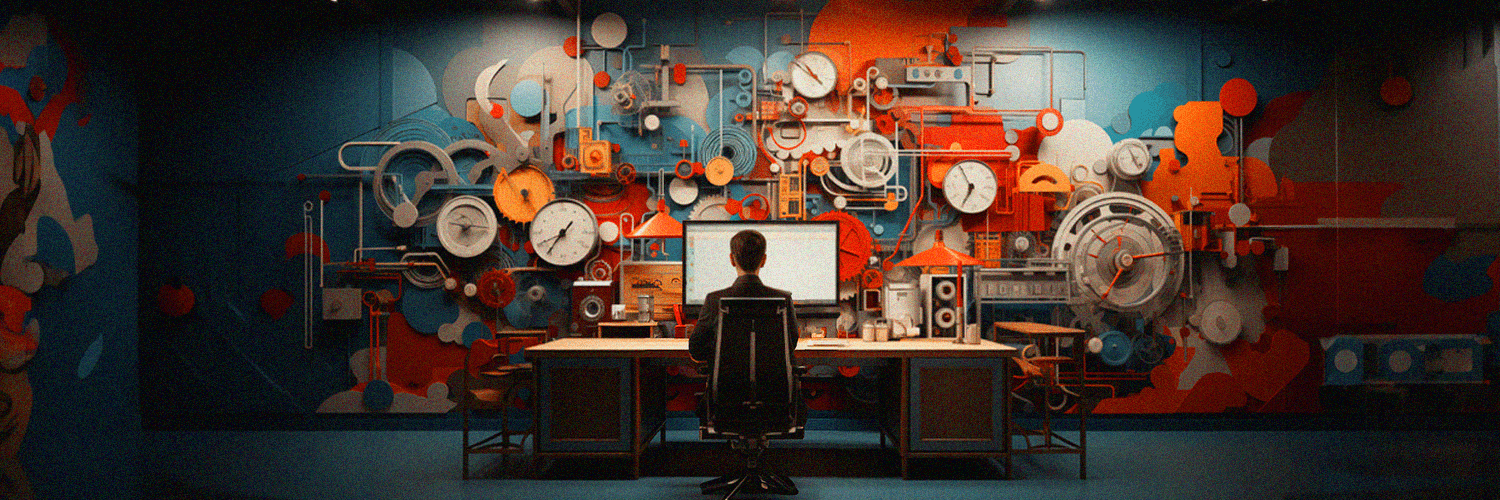
.png)







