Modern workplaces rely on shared resources - from meeting rooms and event spaces to monitors and keyboards. But managing who uses what, when, and where isn’t always simple.
Teams waste time searching for available spaces while others sit empty. Equipment gets double-booked or forgotten, and facilities teams spend hours fixing scheduling conflicts instead of focusing on higher-value work.
The problem usually isn’t the people but the process. Without a centralized system, organizations lose time, space, and money.
Room and equipment booking software is designed to solve exactly these challenges - bringing order, visibility, and efficiency to how shared spaces and tools are used. In the sections below, we’ll explore how it works, what features matter most, and how the right solution can completely transform your workplace operations.
TL;DR:
-
What It Is: Room and equipment booking software centralizes reservations for meeting rooms, desks, AV tools, catering, and cleaning services — letting employees see availability and book in seconds.
-
Why Businesses Need It: It prevents double bookings, improves resource utilization, saves admin time, and enhances accountability through reminders, check-ins, and transparent usage tracking.
-
Key Features: Unified booking, strong integrations, approval workflows, mobile access, and analytics ensure efficient coordination and continuous optimization.
-
Example — YAROOMS: An all-in-one workplace management system with space, equipment, and service booking, Microsoft and Google integrations, approval rules, a service dashboard, and advanced analytics for space and satisfaction insights.
-
Use Cases: Ideal for meeting-heavy offices, universities, hospitals, and event planning — any environment managing shared resources and complex scheduling.
-
How to Choose the Right Solution: Assess your booking needs, check integrations and reporting capabilities, ensure mobile and multi-location support, verify data security, and always test with a free demo.
What Is Room and Equipment Booking Software?
Room and equipment booking software is a digital tool that helps organizations manage shared spaces, equipment, and services efficiently. It brings everything - from meeting rooms and desks to projectors, company cars, catering, or cleaning services - into one centralized system.
Instead of juggling spreadsheets, Slack messages, or sticky notes to reserve what they need, employees can see what’s available and book it instantly in just a few clicks.
For example:
- A team can book a meeting room along with catering and AV equipment for a client workshop.
- IT staff can reserve shared devices or monitors for testing.
- Facilities teams can schedule cleaning or maintenance services after a large event.
- Workplace managers can review usage data to see which rooms or tools are in high demand and which sit unused.

Why Businesses Need a Room and Equipment Booking System
Managing shared office spaces and tools gets messy fast without structure. A booking system keeps everything organized, visible, and easy to access.
Eliminate Double Bookings and Scheduling Conflicts
Few things derail a workday faster than two teams showing up for the same meeting room. A resource booking system prevents this by displaying real-time availability and automatically updating calendars across users.
Example: The sales team reserves a client presentation room in the morning. The HR team checking later instantly sees it’s taken in the booking system’s calendar - avoiding awkward reschedules or wasted prep time.
Improve Utilization of Shared Resources
Most offices have resources that sit unused simply because people don’t know they’re available. Room and equipment booking software fixes that by showing availability through simple calendars, dashboards, or floor maps - so everyone can instantly see what’s free and when. It also collects usage data, helping workplace teams spot underused resources and make smarter decisions about what to keep, move, or retire.
Example: Shared monitors or cameras might sit unused simply because no one knows they’re available. A booking system shows real-time availability, letting employees reserve them for meetings and keeping equipment in active use instead of forgotten in storage.
Save Admin Time with Centralized Management
Without automation, facilities teams often get buried in booking requests, cancellations, and “is this projector free?” messages. A one-stop booking system takes over that admin load - automatically confirming reservations, resolving conflicts, and releasing unused rooms or equipment when no one checks in.
Example: A team books a projector for a presentation; when they don’t check in, the system automatically releases it for others to use - no manual follow-up needed.
Enhance Employee Experience and Accountability
When the booking process is simple, employees are more likely to follow it - and more mindful of the resources they reserve. Automated reminders and check-ins make the experience smooth and transparent for everyone.
Example: An employee books a meeting room for a client call and gets a reminder 10 minutes before. If they don’t check in, the room is automatically released so someone else can use it.
Key Features of a Room and Equipment Booking Solution
Efficient booking software connects people, spaces, and resources into one smooth workflow. The best solutions combine ease of use with smart automation, ensuring every meeting, event, or task runs without friction. Here are the key features to look for.
Unified Booking for Rooms, Equipment, and Services
Instead of juggling multiple apps (or worse - spreadsheets) for rooms, equipment, and services, a unified platform brings everything together in one place. Employees can reserve what they need - book a meeting room, secure a projector, order catering, or request cleaning after the meeting - all within a single workflow.
Integrations
Modern room and equipment booking systems are designed to work seamlessly with the tools employees already use every day, for example, Microsoft Teams, Slack, or Google Workspace. This interoperability means employees can reserve rooms, request equipment, or check availability without leaving their primary workspace, reducing context switching and saving valuable time.
Equally important are calendar integrations. By syncing bookings with tools like Outlook or Google Calendar, every reservation is automatically updated across systems, ensuring that schedules stay aligned, meetings run smoothly, and no double bookings occur.

Approval Workflows and Booking Permissions
Some resources (like boardrooms, company cars, or specialized equipment) require extra oversight. Approval workflows add this control by routing booking requests to the right manager or admin for quick review.
Booking permissions let administrators decide who can reserve certain assets, when, and for how long - ensuring that high-value or restricted resources are used appropriately.
Mobile Access
Mobile access lets employees manage room and equipment bookings from anywhere, whether they’re commuting, working remotely, or moving between offices. This flexibility speeds up scheduling and reduces last-minute coordination issues.
Analytics and Usage Reports
Analytics and usage reports give workplace and facilities teams a clear picture of how rooms, equipment, and services are being used. They reveal patterns - like which meeting rooms are always full, which monitors sit idle, or when demand peaks - helping managers make smarter space and budget decisions.
Room and Equipment Booking Software Example: YAROOMS
To see how all these features work in practice, let’s look at YAROOMS, the leading workplace management platform that brings room, equipment, and service booking together in one seamless system. It’s built to simplify coordination, reduce manual work, and give teams full visibility into how workplace resources are used day to day.
One Platform for All Resource Reservations
YAROOMS simplifies everyday coordination by bringing all reservations - spaces, equipment, services - into one connected system. Whether someone needs a conference room, presentation setup, or catering for a client visit, everything can be arranged in just a few clicks. Instead of switching between tools or sending multiple requests, employees plan the entire experience in one place, ensuring meetings and events run smoothly from preparation to cleanup.
Smart Integrations with Microsoft 365 and Google Workspace
YAROOMS room and equipment booking system integrates with the tools companies already rely on, including Microsoft 365 (Outlook, Teams) and Google Workspace. Bookings made in one platform are instantly reflected across others, preventing double-bookings or missed updates. This way, employees can plan and reserve resources without switching between systems, keeping the scheduling process effortless and transparent.
YAROOMS room and equipment booking in Microsoft Outlook. Click on the media for a self-guided demo
Flexible Booking Rules and Approval Workflows
YAROOMS gives organizations precise control over how conference rooms and equipment are booked. Admins can define who can reserve specific spaces or items - for example, making certain meeting rooms available only to management teams or restricting high-value equipment to approved users.
Custom approval workflows ensure requests for special resources are reviewed before confirmation, maintaining order without slowing things down. The system also supports anonymous bookings when privacy is needed, offering flexibility for different workplace policies and team dynamics.
Services Dashboard for Visibility
In YAROOMS, “services” can mean anything your workplace needs to run smoothly - from catering, maintenance, and cleaning to resource items like projectors, laptops, or AV equipment. All these requests are managed through the Services Dashboard, a centralized calendar-style view showing every service booked for the day.
This real-time overview helps workplace operations teams stay on top of requests and ensure nothing slips through the cracks. Whether it’s preparing a meeting room setup, delivering catering on time, or assigning IT support, the Services Dashboard keeps every moving part visible and on schedule.
YAROOMS workplace services booking. Click on the media for a self-guided demo
Insightful Analytics to Optimize Resource Use
YAROOMS provides advanced analytics that go far beyond simple booking counts. Workplace leaders can track space utilization to see how meeting rooms, desks, and collaboration areas are actually used throughout the day, identifying underused spaces or recurring bottlenecks.
The platform also delivers service (including equipment) usage data, showing which resources (like projectors, catering, or maintenance requests) are most in demand and where operational improvements can be made.
Additionally, YAROOMS includes employee satisfaction reporting, helping organizations understand how people feel about their workplace setup and resource availability. Together, these insights guide smarter decisions about space planning, budgeting, and overall workplace experience.
Room and Equipment Booking Software Pricing
Pricing for room and equipment booking software typically depends on how the solution is structured and scaled across your organization. Most vendors follow one of three models:
- Subscription-based pricing – a flat monthly or annual fee covering a set number of users or locations.
- Per-resource pricing – based on the number of bookable items, such as rooms, desks, or equipment.
- Per-user pricing – commonly used for SMB tools, typically ranging from $2 to $8 per user per month.
Costs are influenced by several factors, including the number of features (like analytics or visitor management), integration depth with tools such as Microsoft 365 or Google Workspace, the level of customer support, and overall deployment size.
YAROOMS, for example, offers transparent pricing tiers tailored to organizational needs. Its Enterprise plan (from €899/month) includes advanced service request management, allowing employees to book services and equipment - such as catering, cleaning, or AV gear - directly alongside meeting room reservations.
Decision-makers can also use the YAROOMS ROI Calculator to estimate savings from improved space utilization and streamlined workplace operations.
Room and Equipment Booking Software Use Cases
Room and equipment booking software isn’t just for meeting rooms. It supports all kinds of shared workplace scenarios. From busy corporate offices to universities, hospitals, and event spaces, these tools help teams coordinate people, places, and resources more efficiently. Here’s how different organizations put them to use:
Meeting-Heavy Offices
In fast-paced offices where meetings happen back-to-back, even small coordination issues can cause big disruptions. Room and equipment booking software helps teams move faster by giving them a single view of all upcoming meetings, resources, and availability.
Example: a marketing team planning a campaign sync can quickly find a suitable room, add a large display screen and conference microphone, and confirm it in seconds, without waiting on admin approval or juggling multiple apps. Facilities managers can track which rooms see the most use and adjust layouts or equipment placement accordingly.
Universities and Training Centers
Education environments manage not just classrooms but also shared labs, lecture halls, and AV equipment like cameras or laptops. With booking software, departments can coordinate schedules across faculties, ensuring no overlaps between lectures or exams.
Example: a university might use the room and equipment booking system to reserve a lab for an afternoon experiment - complete with the required microscopes and safety equipment - while keeping administrators informed about room usage and maintenance needs.
Healthcare Organizations
Large facilities such as hospitals rely on precise coordination between spaces, staff, and specialized equipment. Room and equipment booking tools allow teams to reserve training rooms, diagnostic devices, or portable medical equipment while maintaining full traceability and compliance.
Example: a hospital’s training division can schedule a CPR class, reserve the simulation room, and book defibrillator training equipment all through one platform. Facilities staff can see these bookings in real time to prepare the space efficiently.
Corporate Events
Planning internal workshops, product launches, or town halls involves juggling multiple moving parts. A booking platform makes it easier to coordinate rooms, AV equipment, catering, and cleaning services without endless email threads.
Example: an HR team organizing an all-hands meeting can reserve the auditorium, add catering, and schedule post-event cleanup. The event automatically appears in everyone’s calendar, ensuring clear communication and zero scheduling overlap.
How to book a meeting room with catering in YAROOMS?
How to Choose the Right Meeting and Equipment Booking System
With so many booking tools on the market, it’s important to find one that truly fits your workplace. Here’s how to narrow your options and choose a system that aligns with your people, processes, and goals.
Assess Your Booking Needs
Start by identifying what you need to manage - meeting rooms, shared equipment, services, or all of the above. The right software should match your organization’s scale and resource complexity.
Consider Integration and Usability
Choose a platform that works with your existing tools (like Outlook, Teams, or Google Workspace) and is easy for everyone to use. A clean interface and strong integrations will drive adoption and minimize training time.
Evaluate Reporting Capabilities
Look for detailed analytics on space utilization, equipment demand, and booking patterns. These insights help optimize layouts, reduce waste, and justify space-related decisions.
Review Support and Security Standards
Choose a provider that offers responsive customer support, training resources, and enterprise-grade data protection (SSO, GDPR compliance, access controls).
Check Mobile and Multi-Location Support
If you manage multiple offices or have employees on the go, ensure the platform provides mobile access and consistent functionality across locations.
Test with a Free Trial or Interactive Demo
Before committing, try the system firsthand. A demo or trial shows how well it fits your workflows and gives employees a chance to explore its usability in real conditions.


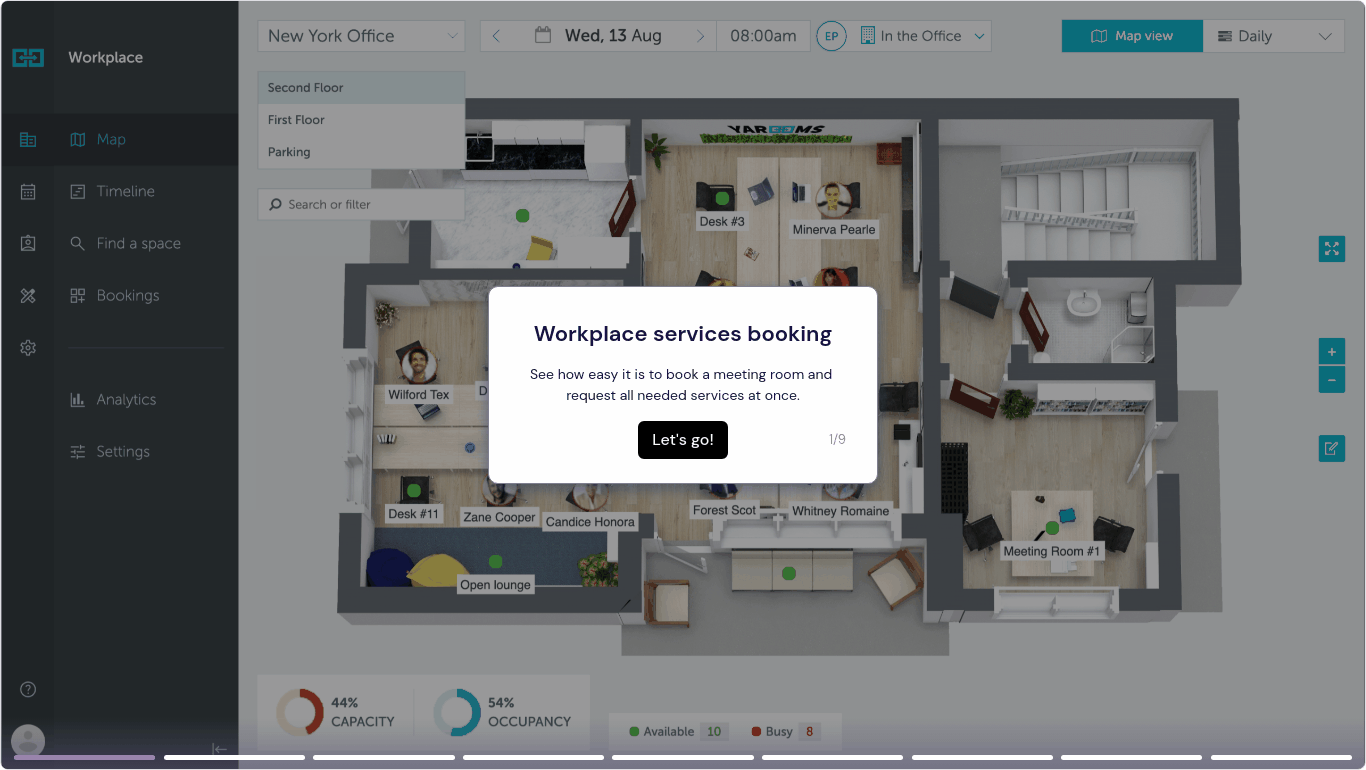



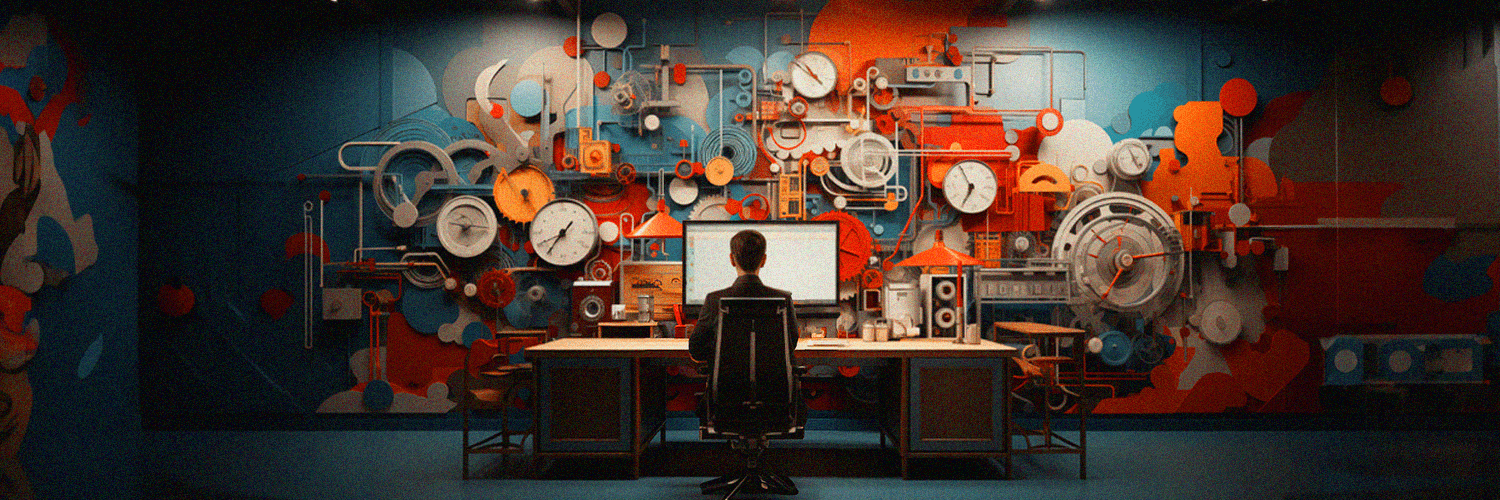
.png)







