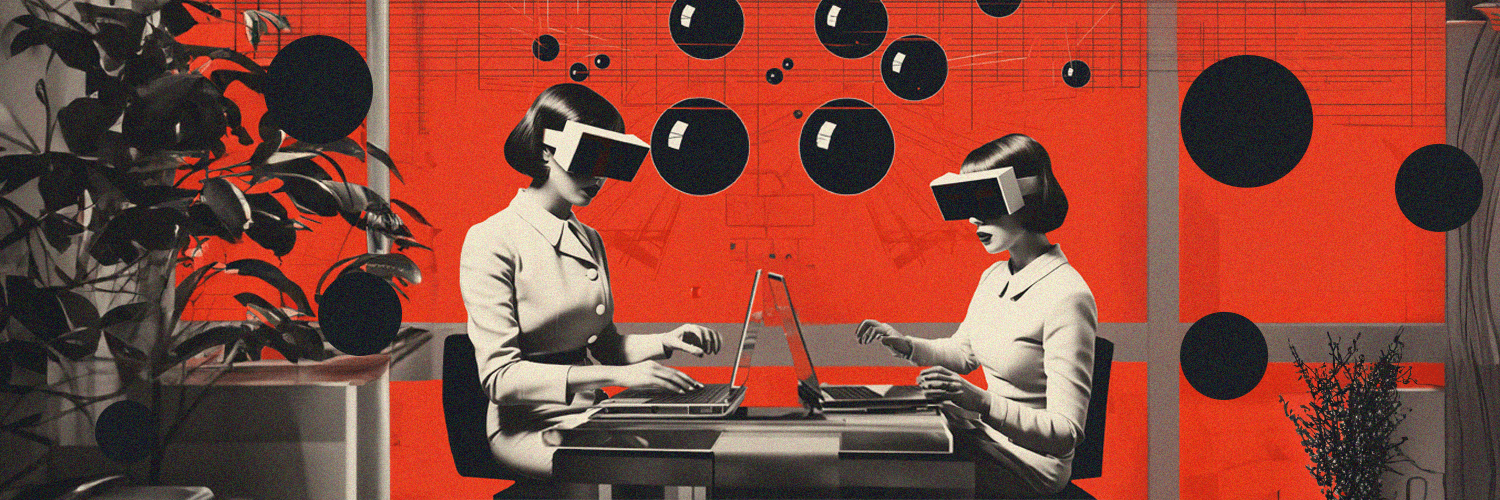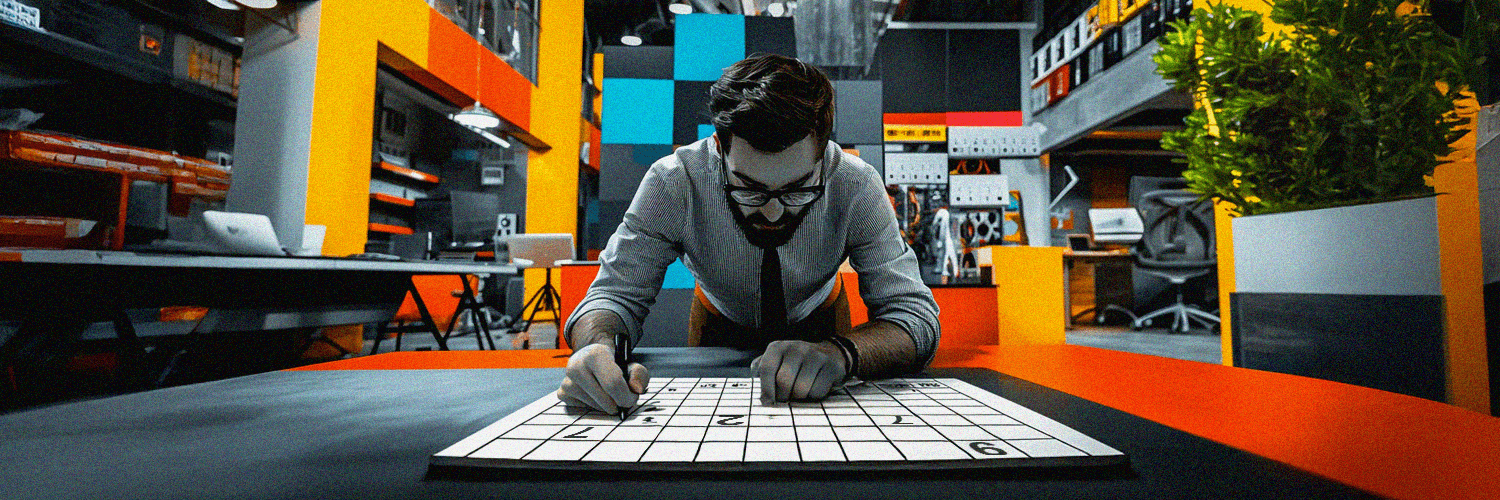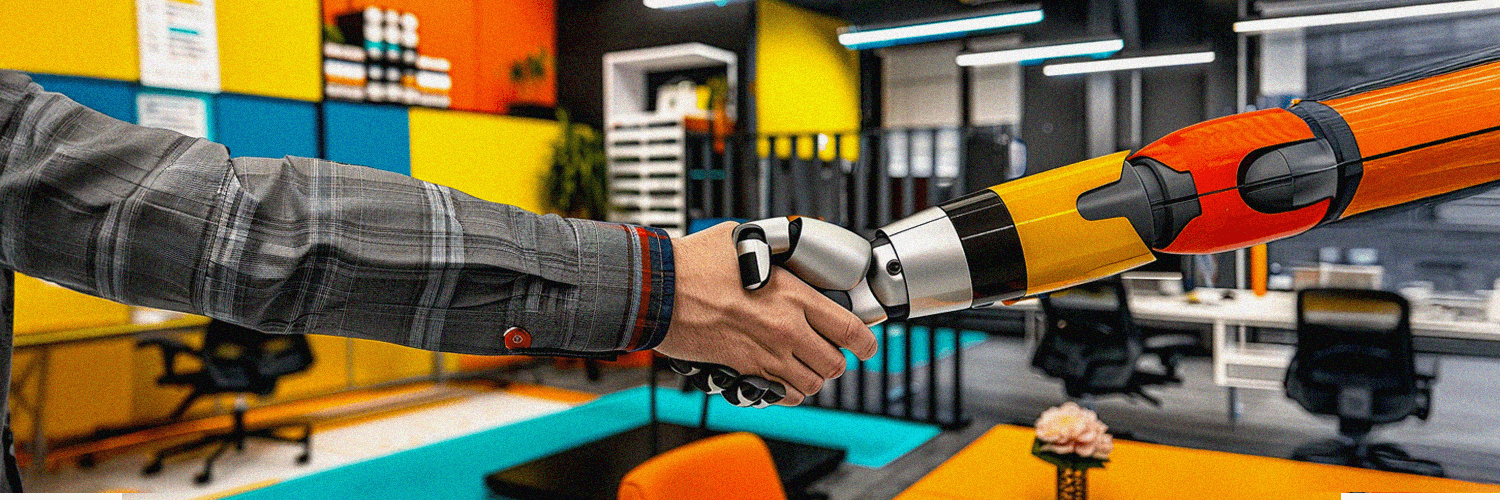Planning corporate events is a high-stakes balancing act—and it’s happening constantly. On average, corporate event planners manage 22 to over 50 events annually, juggling multiple venues, teams, and shifting requirements. When every minute counts, even small inefficiencies in space management can derail schedules and drain resources.
So, how do the most efficient teams stay ahead? Here are 8 smart, practical tips to help you manage corporate event spaces with less stress and more impact.
TL;DR:
- Centralize venue availability so everyone has a clear, real-time view of which spaces are free and when.
- Automate recurring and complex bookings to save time and reduce the risk of errors during event planning.
- Link room bookings with services like catering, A/V, and setup needs to avoid last-minute coordination issues.
- Enable self-service for attendees so they can manage bookings, find sessions, and navigate the event on their own.
- Design flexible, multi-purpose spaces that can easily adapt to different event formats—even within the same day.
- Use booking data and trends to make smarter space planning decisions and optimize underused areas.
- Connect space booking with visitor management to simplify check-in, improve security, and create a smoother guest experience.
- Ensure seamless onsite navigation with wayfinding tools like live maps, signage, and QR codes to guide attendees without confusion.

Why Corporate Event Space Management Matters
Let's face it—managing corporate event spaces isn't getting any easier. Nearly 1 in 4 event planners (23.2%) say tighter budgets are one of their biggest challenges and 17.2% feel pressure from staff shortages and burnout. That's a tough combo when you're trying to keep workplace events running smoothly.
What makes it harder? A lot of teams are still juggling spreadsheets, emails, and manual processes to book rooms and coordinate resources. That opens the door to scheduling slip-ups, miscommunication, and way too much time spent on back-and-forth.
The good news? A few smart changes in how spaces are managed can make a real difference. Streamlining the process helps cut down planning time, reduce wasted effort, and make better use of the spaces you already have. It's a small shift that can go a long way toward running smoother, more effective events.
Types of Corporate Events and Their Unique Needs
Corporate events come in all shapes and sizes, and each needs a different kind of space setup to run smoothly. A one-size-fits-all approach doesn’t cut it when the goals, audiences, and formats vary widely.
Product launches and brand activations need visual impact. These events benefit from flexible layouts, built-in A/V, and customizable elements that support branding and immersive experiences. The venue often becomes part of the message, so space management should focus on aesthetics and adaptability.
Conferences and exhibitions bring scale—and complexity. They require well-planned layouts that support smooth movement between sessions, breakout rooms, and expo areas. At the same time, 23.8% of B2B organizers say aligning events with their broader marketing strategy is a major challenge, adding pressure to design experiences that deliver clear business value.
Team-building events and customer or partner meetings focus on connection. These gatherings benefit from collaborative setups, like modular seating and interactive tools. And with 70% of corporate events happening in person, quickly reconfiguring spaces between sessions adds serious value.
8 Tips for Efficient Management of Corporate Event Spaces
Managing corporate event spaces isn’t complicated—if you have the right mix of planning and tools. Here are 8 practical, actionable tips to help you stay organized and save time.
Tip #1: Centralize Venue Availability and Access
Keeping track of who's using what space—and when—can get messy fast. Spreadsheets, emails, and whiteboards might work for a while, but they often lead to double bookings, confusion, and a lot of back-and-forth.
That's why creating a single, shared view of space availability can be a game-changer. Whether through an interactive event floor map or a centralized calendar, having one clear source of truth helps everyone—from event planners to facilities teams—stay on the same page.
It also makes communication easier. When someone asks about room availability or wants to make a change, you can respond quickly with accurate info. And with the right setup, you can even control who sees and manages what, so things stay clear and organized without getting chaotic.
Tip #2: Automate Recurring and Complex Bookings
Recurring events shouldn’t mean starting from scratch every time. Take something like a quarterly training seminar that always needs the same setup—a presentation room, breakout areas, and a space for networking. Manually reserving everything each time not only wastes time but increases the chances of missing a detail.
That’s where a meeting room booking software really pays off. It can automate recurring bookings, apply the right rules, and flag any conflicts before they become a problem. For multi-day events like conferences, where several spaces are in use at once, automation keeps things running smoothly and frees your team to focus on everything else that matters.
Tip #3: Connect Room Booking with Services and Resources
Managing event spaces isn't just about booking the room—it's about making sure everything in the room is ready, too. That includes A/V equipment, furniture setup, catering, and other services. When these pieces aren't connected to the booking process, it's easy for something to get missed.
One way to stay ahead? Create pre-set service bundles for common event types. For example, a “speed meeting package” could automatically include a circular room layout with multiple small tables, extra chairs, a timer display, and light refreshments. Linking these details to the booking from the start saves time, avoids last-minute scrambles, and keeps everything consistent—especially when you're running similar events on a regular basis.

Tip #4: Enable Self-Service for Attendees
Helping attendees manage their own event experience can make everything run more smoothly. Whether it's choosing a breakout session, reserving a spot in a workshop, or checking where their next meeting is, giving them access to real-time info reduces confusion and cuts down on support requests.
Make it easy for them—show live room availability, capacity limits, setup details, and maybe even photos so they know what to expect. If they can access it all from their phone, it's even better.
Modern event setups also use interactive tools to boost engagement. Platforms like Guestcam let attendees share photos via QR codes, adding an easy, memorable layer of connection during corporate events.
This self-service experience keeps things moving, reduces day-of-event chaos, and frees staff to focus on more critical tasks.
Tip #5: Design for Hybrid and Multi-Purpose Space Use
Today’s corporate venues need to do it all—and often, all in one day. A space might host a team meeting in the morning, a client presentation after lunch, and a networking mixer in the evening. That’s why flexibility is key. Think movable furniture, modular staging, and partitions that let you quickly shift layouts to match the event.
Hybrid events add another layer. As more planners embrace a mix of in-person and virtual formats, the tech behind the scenes really matters. Reliable Wi-Fi, built-in A/V, and proper lighting help ensure a smooth experience for both onsite guests and remote attendees. It also helps to keep track of which spaces are equipped for what so teams can easily match the right room to the right event setup.
Tip #6: Use Data to Make Informed Space Planning Decisions
The best space booking systems don't just help you schedule rooms—they also collect data that can seriously improve how you plan and manage corporate events. For example, you might notice that your larger event spaces are constantly booked for conferences and town halls while smaller breakout rooms sit empty. That could be a cue to reconfigure underused areas or invest in more flexible layouts.
Booking patterns can also reveal peak event times—maybe midweek is packed with client workshops and product briefings, while Mondays and Fridays stay quiet. With that insight, you could encourage teams to schedule some events during off-peak slots to free up space when demand is high.
Over time, this kind of data becomes incredibly valuable. If you consistently see requests for hybrid-ready rooms or networking-friendly layouts, that can help justify tech upgrades or space redesigns. Even knowing that your average event size is 40 people—not 100—can help better use space and avoid overbooking large rooms for smaller gatherings.
Tip #7: Integrate Visitor Management
When your space booking system connects with visitor management tools, the entire check-in process gets a lot smoother. As soon as an event is scheduled, key details—like attendee lists—can be shared with reception or security teams automatically. That means less manual work, delays, and a more professional welcome for your guests. Additionally, tools like Ticket Generator also help by creating QR-verifiable tickets that make attendee check-ins faster and more secure.
With a visitor management system, attendees can get personalized directions, QR codes for entry, or key info sent straight to their devices before they even arrive. Pre-registration features make it easy to collect details in advance, which speeds things up onsite and gives you valuable insights for future planning.
You can even tie in digital signage and banner designs to make the experience feel polished—think personalized welcome messages and clear directions showing guests exactly where to go as they walk in.

Tip #8: Ensure Seamless Onsite Navigation to Reduce Event-Day Friction
Talking about directions—they really do matter. Even the most well-planned event can fall flat if attendees wander around, unsure where to go. Clear, easy-to-access wayfinding can make all the difference.
Wayfinding includes everything that helps people navigate a space smoothly—like interactive floor maps, digital signage, and clear directional cues. For example, attendees can scan a QR code to view a live map or get turn-by-turn directions to their next session. And for multi-day or complex events, digital signs that update automatically based on the schedule can keep everyone on track without confusion.
When people can find their way without asking for help or feeling lost, they’re more likely to stay focused and engaged and walk away with a good impression of the event—and your organization.
Smart Space Management Tech Makes All the Difference
All eight of these tips really come down to one big takeaway: corporate events run more smoothly when you have the right tech behind your space management. From automating recurring bookings to helping attendees find the right room, technology can take a lot of pressure off your team—especially when plans change on the fly.
The real value is in having one system that ties everything together. A good space booking solution gives you real-time visibility, easy scheduling, and connects with services like A/V, catering, and signage. It even helps you learn from past events with data on how spaces are used. In short, it’s not just about reserving rooms—it’s about making event coordination faster, clearer, and less stressful.
Verizon is an excellent example of how this works in practice. With several large industry events on their calendar each year, keeping track of who’s using which space—and when—used to mean juggling spreadsheets and endless updates. It worked, but it was far from efficient.
Once they switched to a centralized space booking solution - YAROOMS - everything got easier. Their team could see room availability in real time, make quick updates on the fly, and stay ahead of last-minute changes without the usual scramble. It made a big difference for their sales teams too, who often need to grab meeting spaces on short notice during busy events.
For a fast-moving team like Verizon’s, having the right space management tech didn’t just simplify the process—it helped them run smoother events and focus more on what really matters: the people in the room.
Wrapping It All Up
Smooth events don’t happen by chance—they happen when the behind-the-scenes logistics are clear, connected, and under control. That’s where the right technology makes a real difference.
Modern tools can take the stress out of managing spaces, help your team stay agile when things shift, and give attendees a better, more seamless experience. As the demands on corporate events grow, so does the need for systems that keep up—not just with your calendar, but with your pace. Now’s the time to think not just about the next event, but how your tech can support every one that follows.