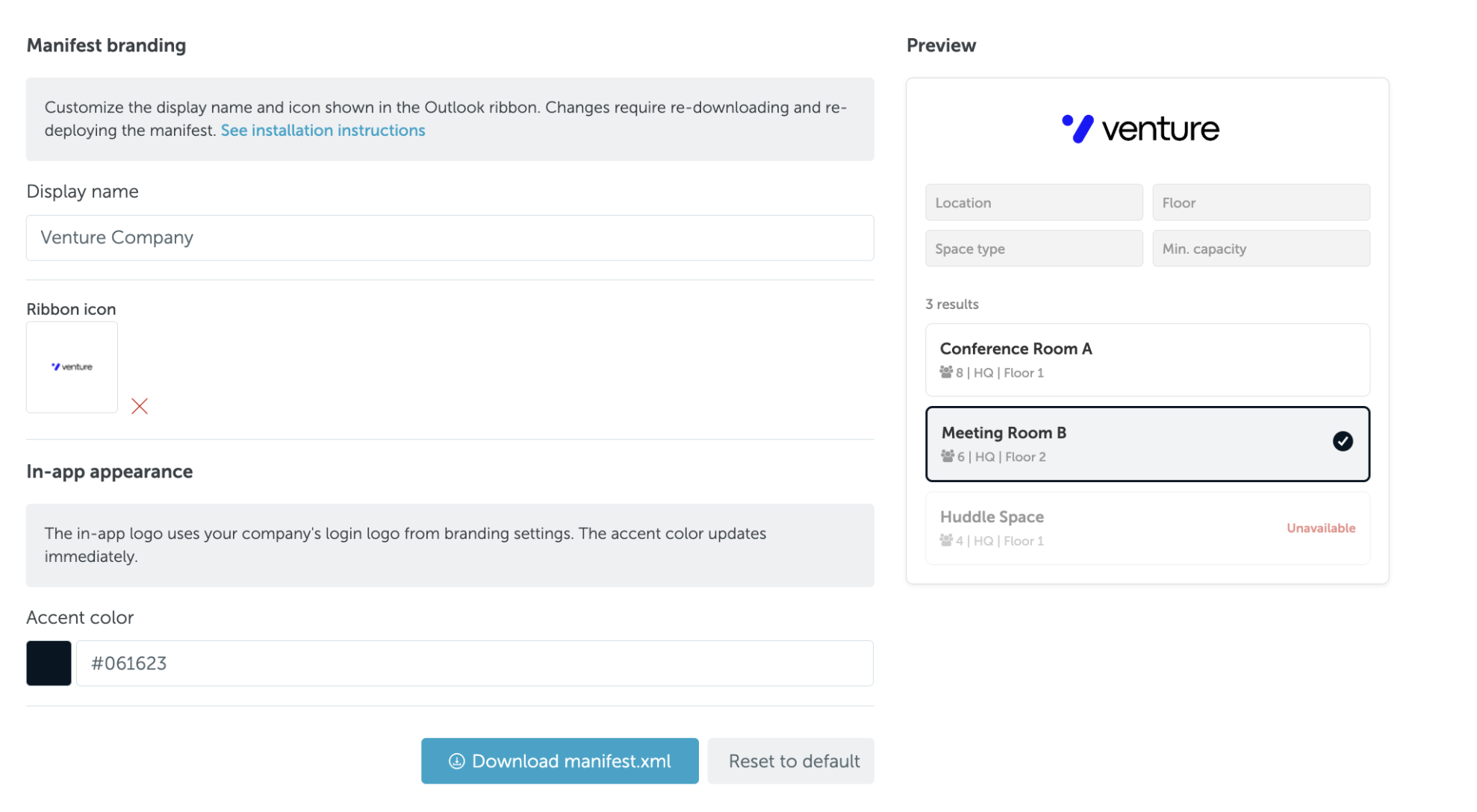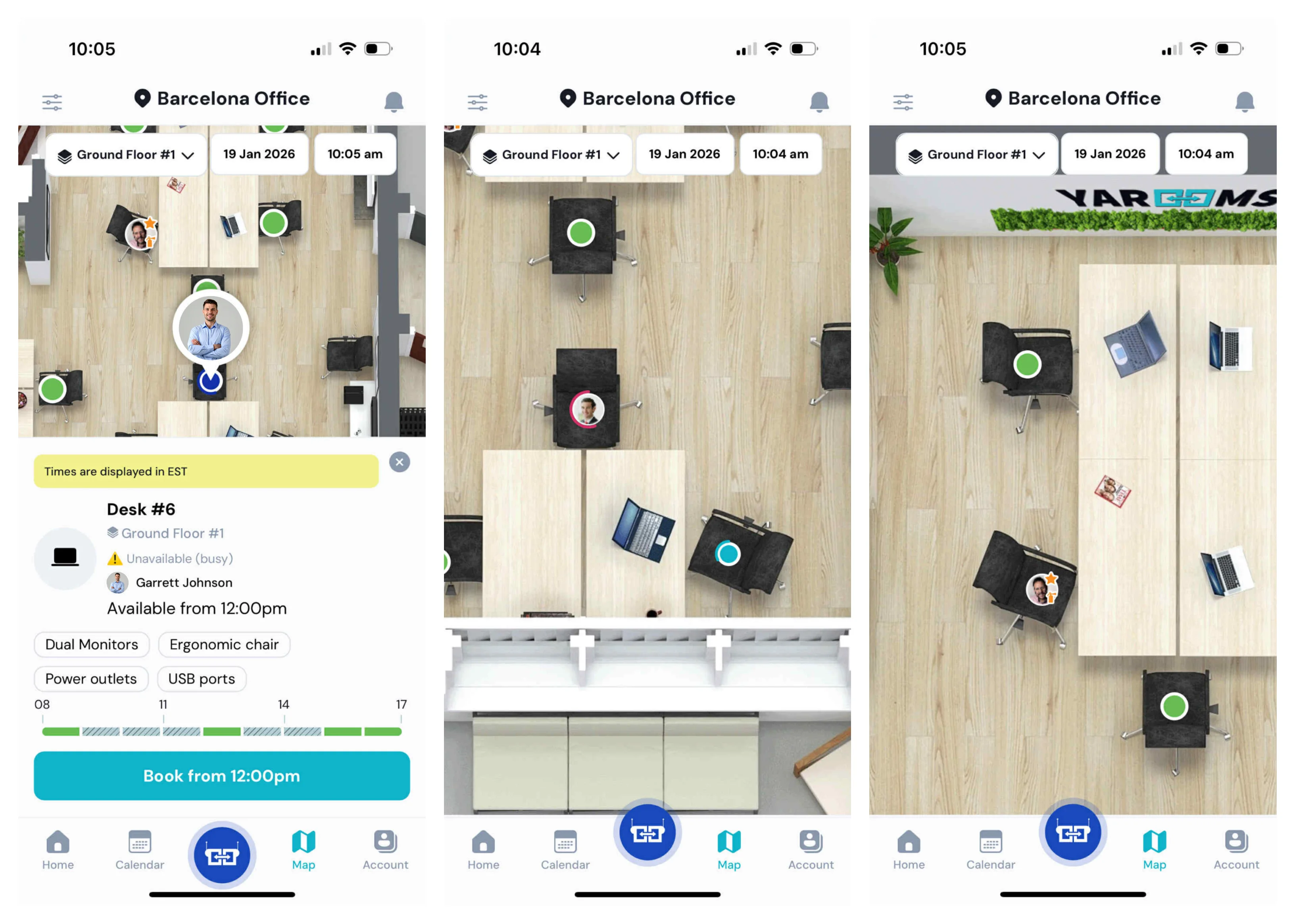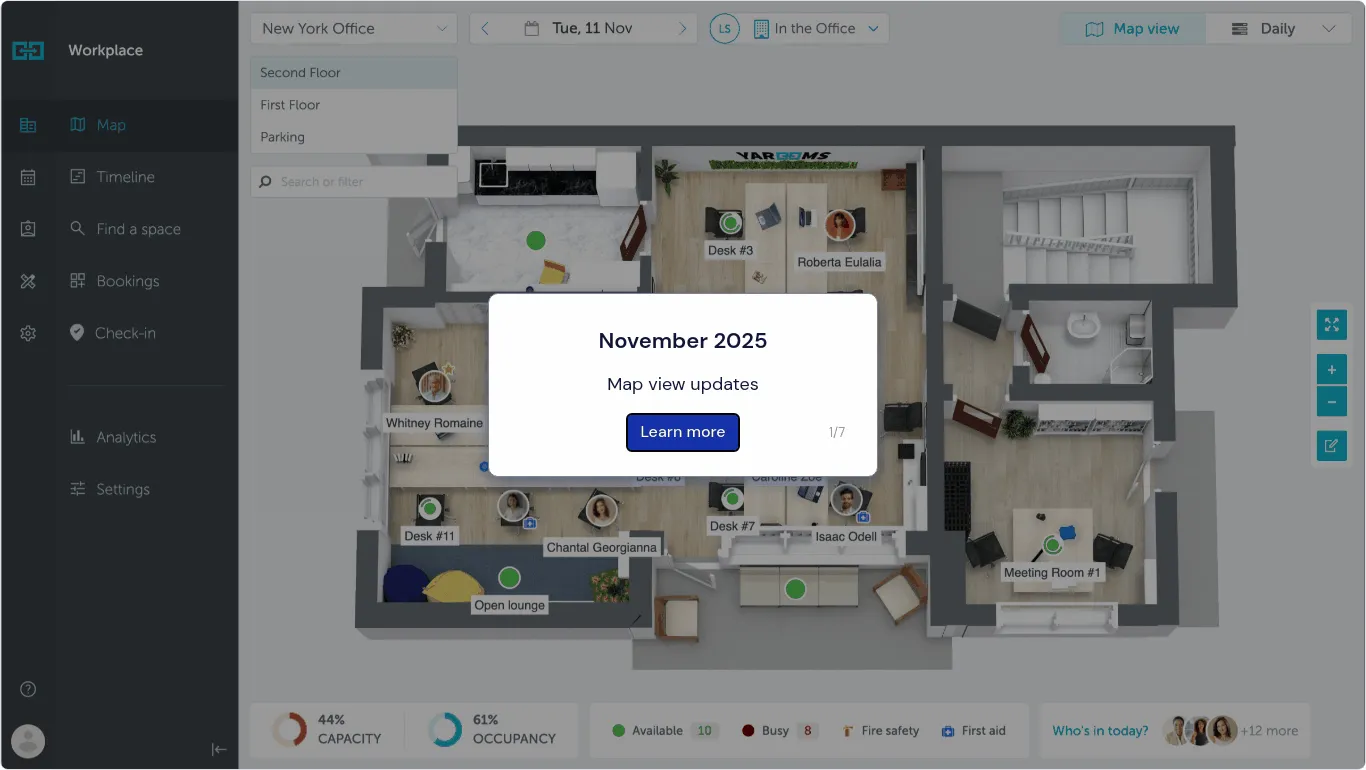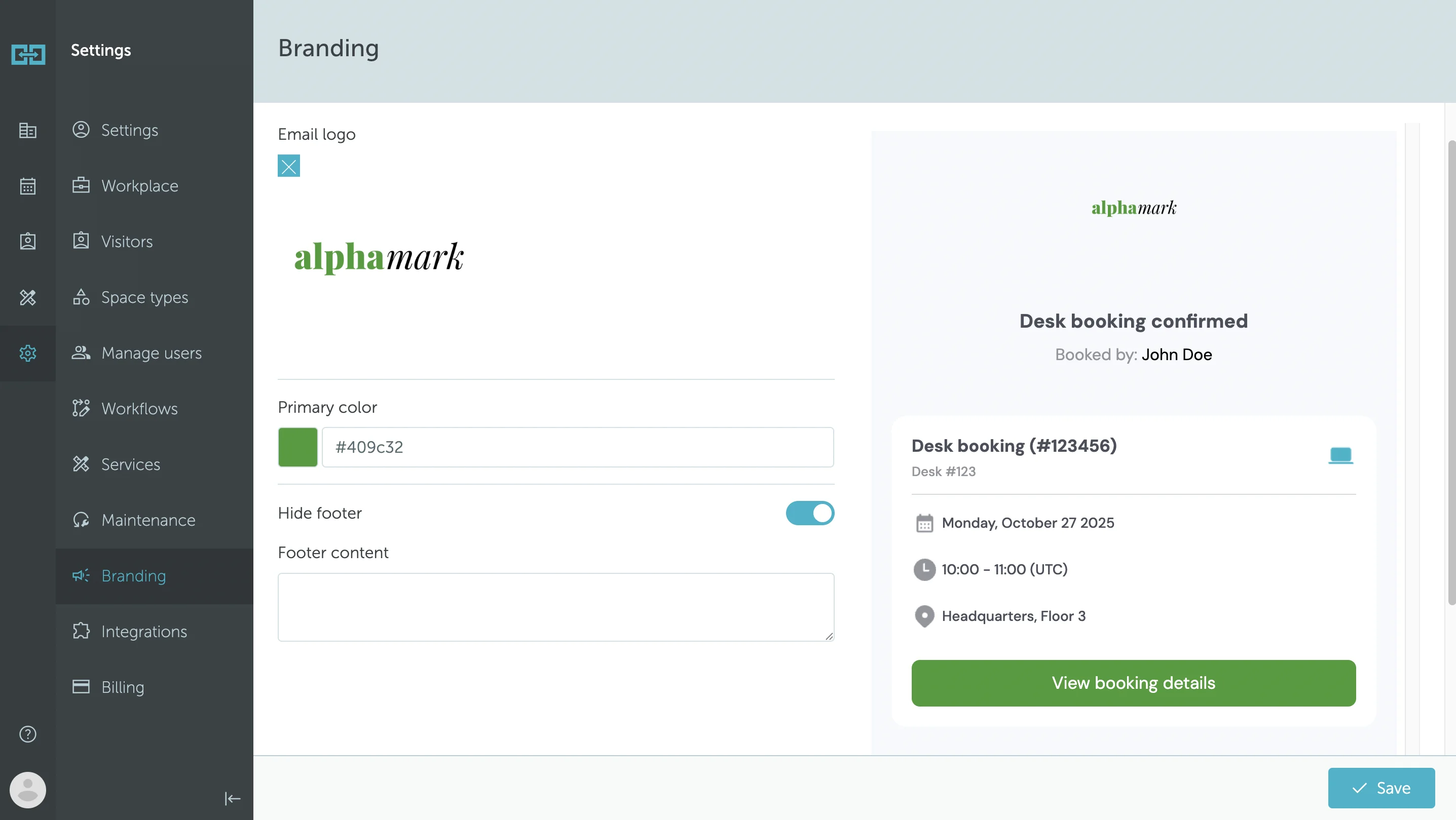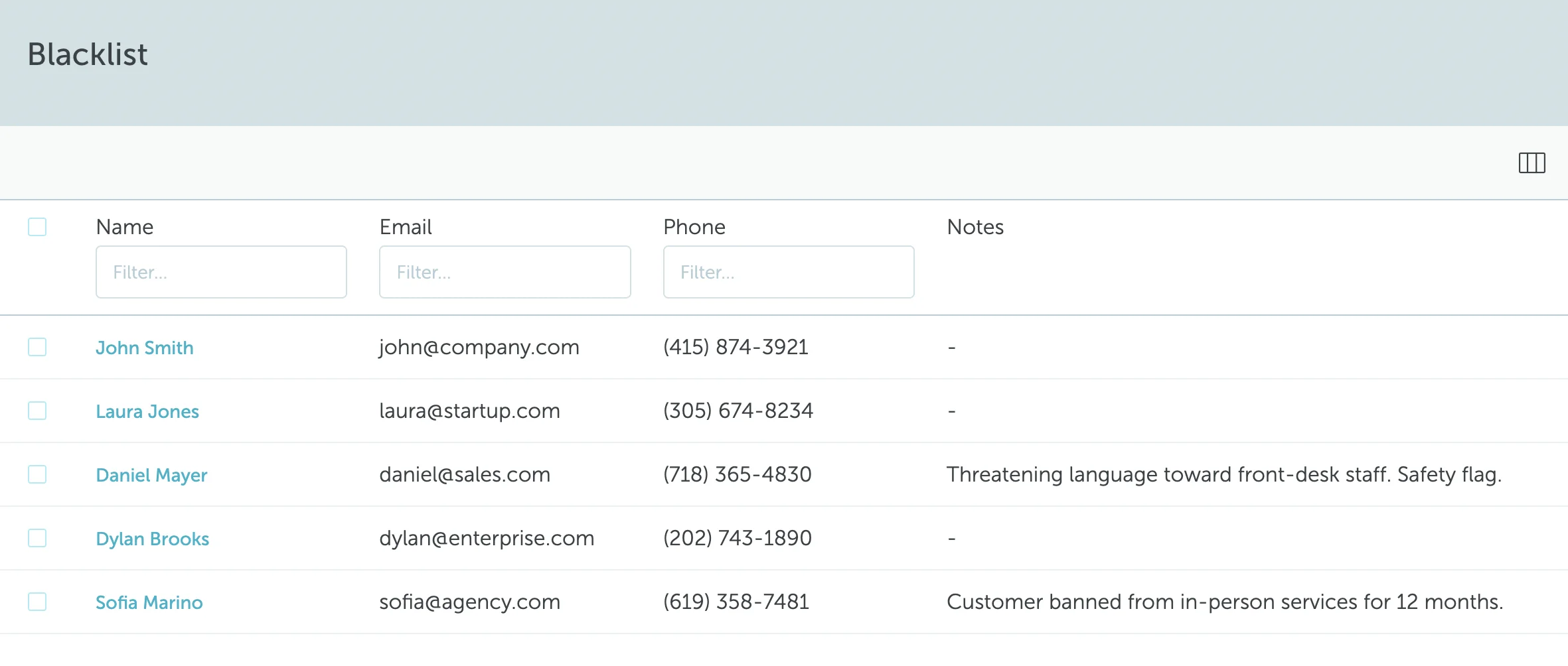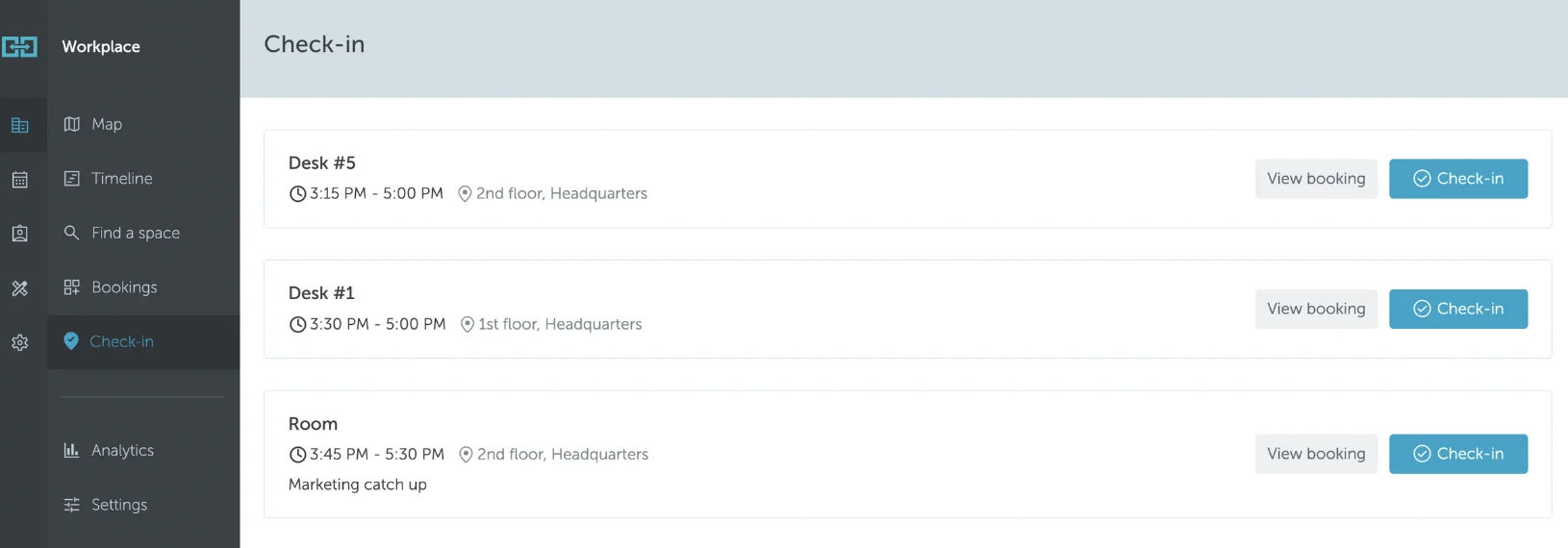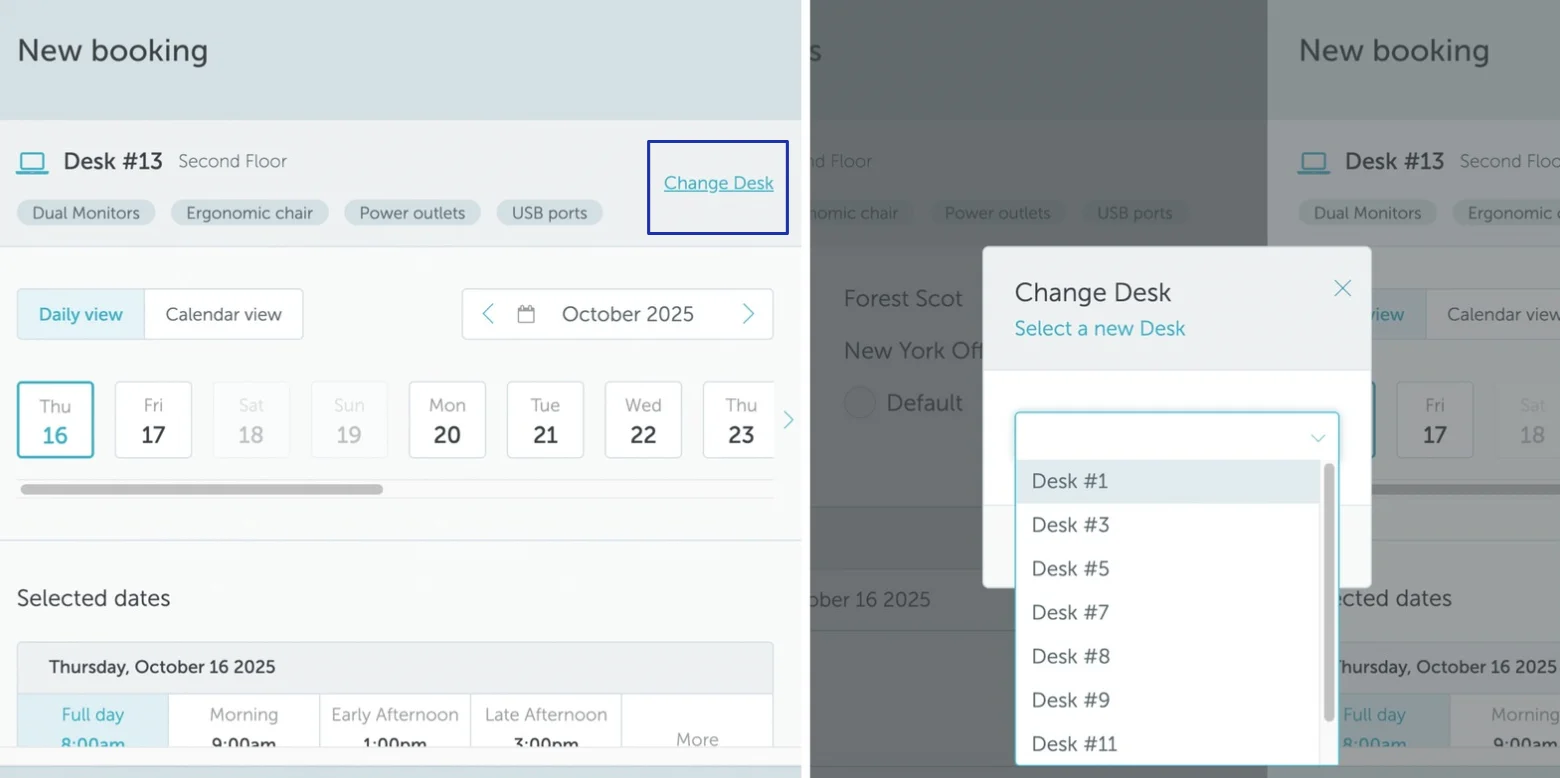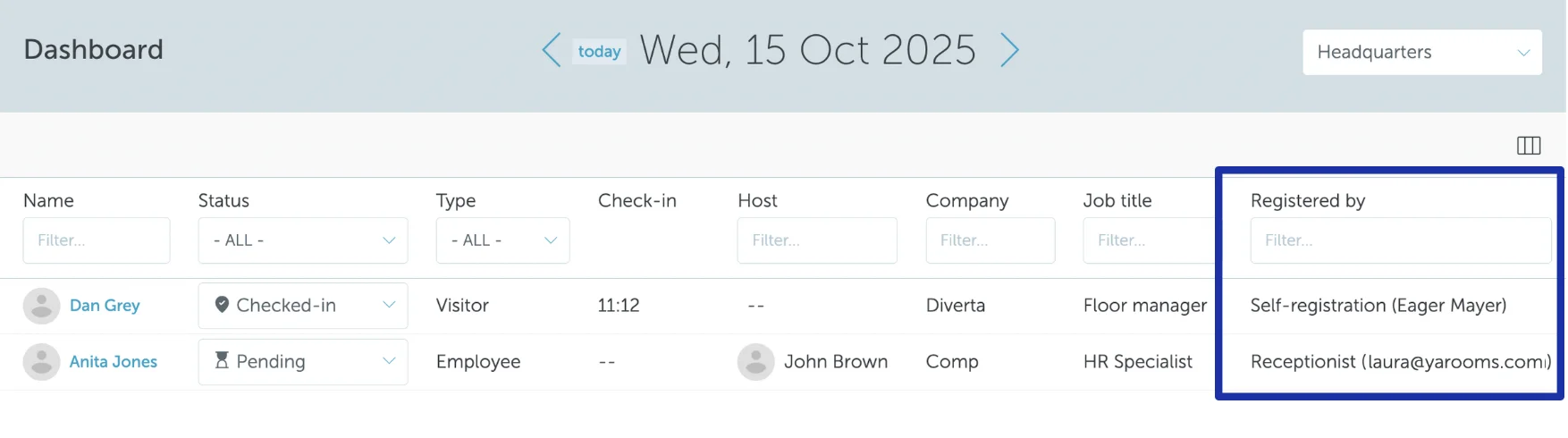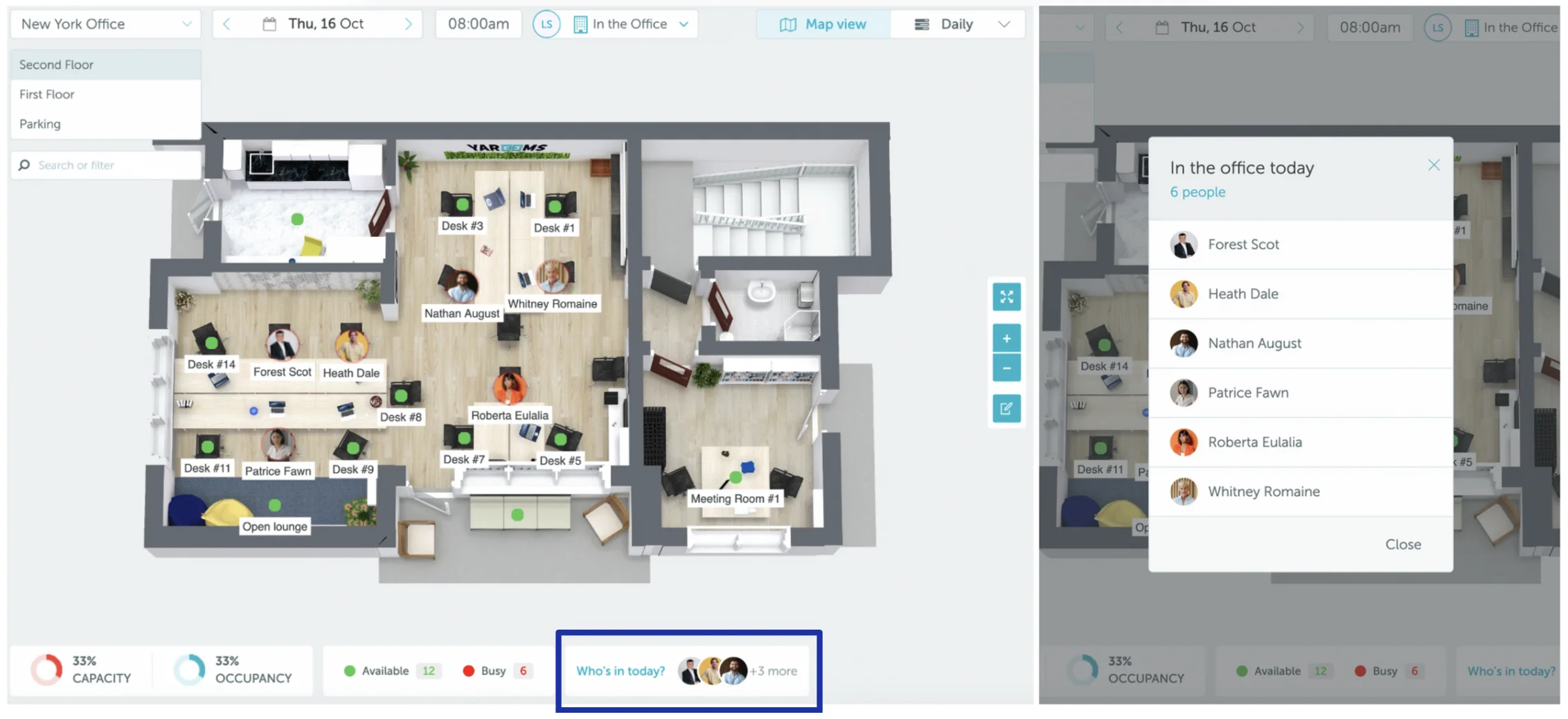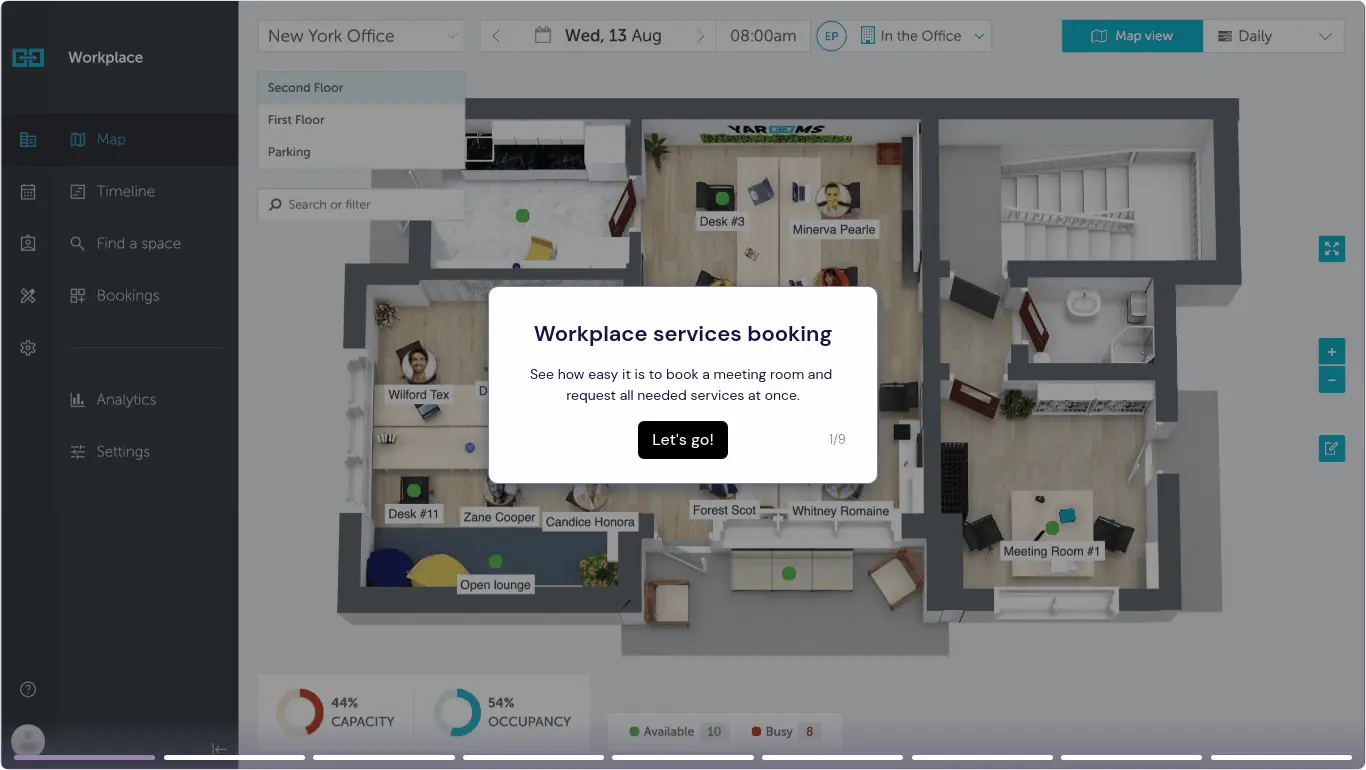Custom Branding for the YAROOMS Outlook Add-in #
You can now customize the YAROOMS Outlook Add-in with your own company branding.
Set a custom display name, upload your logo, and choose an accent color directly from Integrations -> Microsoft 365 -> Outlook Add-in.
Changes made in-app take effect immediately.
To update the name and icon displayed in the Outlook ribbon, simply re-download the manifest and re-deploy it in your Microsoft 365 Admin Center.