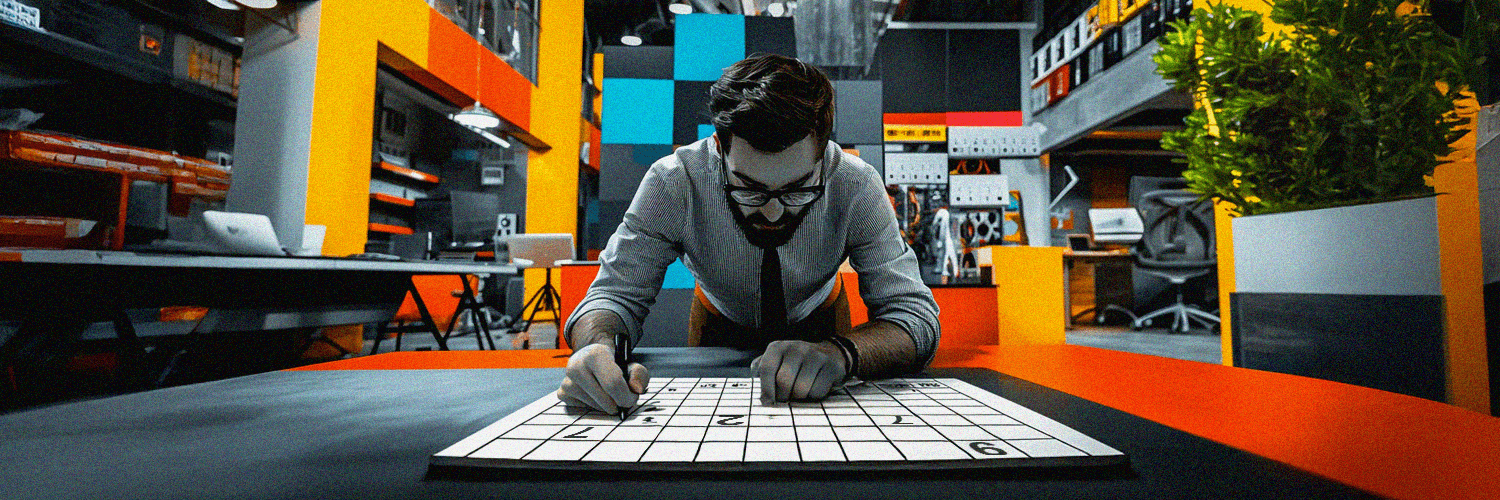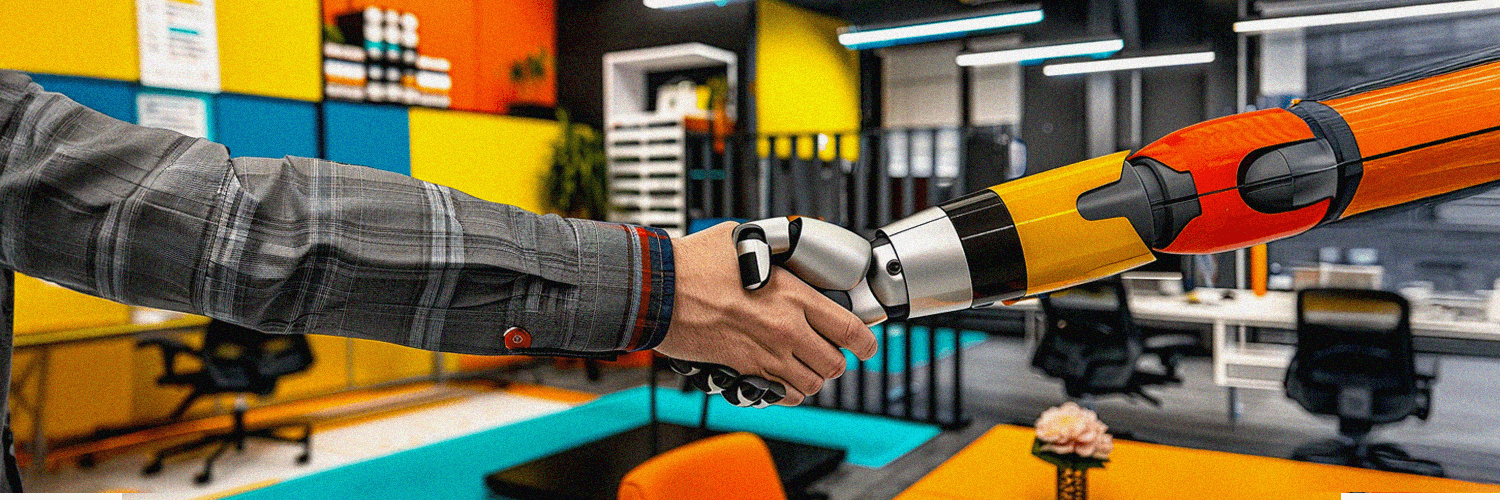Tired of back-to-back meetings and floating heads on screens? You're not alone.
Statistically, nearly half of employees have experienced Zoom fatigue. And that's probably just counting the people who can pinpoint the source of their symptoms. Between full calendars, The Great Resignation, and standing in front of the camera (quite literally) all day long, it's easy to understand why people get... jaded.
I mean, 31 hours' worth of meetings every month is quite a lot, right?
How do you prevent back-to-back meetings and all the video call downfalls that come with remote work?
Read on and find out more.
TL;DR:
- Back-to-back meetings are two or more consecutive meetings that take place without a break in between.
- Causes of back-to-back meetings include the need to compensate for the lack of face-to-face discussions and the reactive nuance of video calls.
- The consequences of back-to-back meetings include decreased ability to focus and engage, high stress, and less time for actually doing tasks.
- To manage back-to-back meetings, improve scheduling by allowing for transition time, be selective about the meetings you attend, use technology to your advantage, timebox meetings, and aim for shorter meetings.
- To make the most out of meetings, make them more efficient by setting clear start and end times and being fully present.
What Are Back-To-Back Meetings?
Briefly put, back-to-back meetings are two or more consecutive meetings that take place without a break in between. They often involve different groups of people, which can lead to scheduling conflicts and a lot of wasted time. Not to mention frustration, delays in delivering actual work, and eternal questioning over the dreaded "this could've been an email" we have all gotten so used to in the past two years.
Our lives have turned into an all-day meeting. Or, as I'd like to call them. the infinity call.

The Cause of Back-to-Back Meetings
There are many causes behind the back-to-back meeting epidemic. One of them is related to the fact that we feel the need to compensate for the lack of face-to-face discussions with the next best thing: video calls.
Another reason is related to the fact that video meetings tend to have a reactive nuance to them. We hop on calls when things go awry, when there's something urgent to fix, and when we need to rapidly find solutions to a problem that's becoming increasingly messy. Cue in headaches, tension, and...
...The Consequences of Back-To-Back Meetings
Zoom fatigue is not just another awkward buzzword. On the one hand, some people realize how weird it is to complain about sitting in front of a computer all day long. That's what we did before 2020 too, no? Why, then, are we getting so tired of the eternal back-to-back meeting problem?
Well, as it turns out, it's not just preference. It is, indeed, a widespread way to inefficiency, fatigue, and frustration.
Here's why:
Back-To-Back Meetings Can Decrease Your Ability to Focus and Engage
Say goodbye to deep, focused work.
Too many meetings can de-focus and disengage even the best of employees. This can have a ripple effect on the entire team, causing them to miss deadlines and fall behind.
Transitioning between Meetings Can Be a Source of High Stress
You'd think clicking here and there can't be a source of stress. But when one meeting goes four minutes over the allotted time and another one goes on for way too long, it's easy to miss meetings, deadlines, and... breaks too.

Back-To-Back Meetings Leave Less Time for Actually Doing Stuff
When you spend 80% of your day in meetings that continuously generate new tasks and you have 20% left of that to actually run said tasks, the missed deadlines can very easily pile up.
And that, ladies and gentlemen, is how backlogs happen.
Tips for Scheduling and Managing Back-to-Back Meetings Effectively
In an ocean of video calls, there's a (lime)light at the end of the tunnel: the back-to-back meeting epidemic is not an insurmountable issue. It might seem like you're going in circles and that your life has become a continuous stream of video meetings, but it's not a circle you can't break.
Here are a few ways to help you deal with too many meetings:
Improve Scheduling Techniques to Avoid Overlapping Meetings
An efficient scheduler is akin to an orchestra conductor—every appointment syncs harmoniously without missing a beat. Here are strategies to turn your calendar into an ensemble of perfectly timed engagements:
- Opt for scheduling software with smart functions like automatic conflict detection.
- Leave buffer times around scheduled events by configuring default settings.
- Visualize your week ahead; ensure meetings don't double-book a time slot.
Better scheduling isn't just about avoiding conflicts—permitting yourself to breathe between tasks.
Be Selective about the Meetings You Attend
Here's the thing: you don't have to be in every meeting under the Sun.
In fact, you should probably be in fewer meetings (and really be there, rather than just look into an empty laptop cam).
Prioritize meetings. Attend those that matter, skip those where your input is not necessary, not a priority, or not a demand.
For example, a meeting should probably be avoided if:
- It's a status update meeting and you're up to date
- You're not a decision-maker or expert in the topic at hand
- You can't contribute anything new to the discussion
- Use technology to your advantage
- It can be documented for async conversation
Define Clear Meeting Objectives and Agendas
Each meeting should have its purpose etched out clearer than freshly squeegeed glass:
- Before confirming attendance, ask for an agenda or create one if you're leading.
- Set forth goals upfront—it'll refine focus and trim any unnecessary fat from discussions.
Clear aims equal shorter sittings that dart straight to the point.
Timeboxing and Shorter Meetings
We've all been in endless meetings, and it's not pretty. Timeboxing your calls and aiming for shorter meetings will leave everyone more room for actual work, actual thinking, and action alike.
Timeboxing means you can limit how long your meetings can be. If people have a, let's say, 15-minute timebox, they're less likely to blabber and more likely to go straight to the point in a way that's as efficient as possible.
If you want to aim for shorter meetings in general (without a specific timebox assigned to each meeting/ type of meeting), you can:
- Determine when the meeting ends (put a hard stop to it and not go over it under any circumstances)
- Determine clearly when the meeting begins (and not wait for any "late-comers")
- Determine when the meeting is booked so everyone can be 100% there and 100% efficient (both physically and... mentally).
Make the Most Out of Meetings
Another "secret" to avoiding Zoom fatigue is making the most out of meetings. If you make everything more efficient for the entire team or remote employees, you will be less likely to feel the need of scheduling...yet another follow-up meeting.
Focus on being really there, each and every one of you. Yes, we all feel the need to chit-chat now and again, but the sad fact of the matter is that no great business was ever built on coffee maker chats and gossip. Practicing mindfulness can help you be more present in the moment, so you can dedicate as much of your mental capacity to the problem at hand as humanly possible.
Have Breaks between Meetings
You think breaks de-focus you?
Think again. Your brain is not a machine (and, newsflash, even machines need to be turned off from time to time). The more you strain it, the more likely it is that burnout will, eventually, creep into your life.
Balance is the keyword here. Finding equilibrium between meetings/ proactivity and breaks enables you to work at peak performance without compromising your mental health.
Here are a few quick (but very important) things you should know about breaks:
Breaks Help Rest the Brain
...And whether you like it or not, your brain likes it. Just like your entire body needs to go to sleep, hydrate, and nourish itself, your brain needs time off. Give it what it needs and it will reward you.
Breaks Increase Focus and Engagement
Well-planned, conscious breaks don't break your focus. They help you be more focused when you are "there" and they help you stay in the "zone" for longer. It's a fact.
Breaks Help in Transitioning
When you have to frequently transition from meeting to meeting and from task to task (or from meeting to task... or from task to meeting), things can very easily get out of control. Breaks help you keep things in boxes and enable you to better switch from doing one thing to doing (or discussing) another.

Avoid Multitasking
Multitasking is the biggest lie of a technologized world. We like to think jumping from one unfinished task to another is called "multitasking" and we really love thinking it's efficient.
I have saddening news for you: you are not doing more.
You're mostly just starting tasks without finishing the previously started ones. Doing this is counter-productive, confusing, and extremely tiresome for the brain. So, if you think running a couple of "easy" tasks during your meetings will make you more productive, reconsider your strategy. It might actually make the meetings longer (and thus, push them closer to the next meeting).
Bonus fact if you're in the game for even more saddening news: not even computers multitask. They just run tasks one by one, at a very fast pace.
Prepare and Follow Up
Another secret to meetings that end quickly and efficiently?
Agendas.
It might sound a bit old-school and outdated, but having a meeting agenda is key to making sure you discuss everything that needs discussing without having to book follow-ups or, worse, participate in endless Slack conversations that end...in another meeting.
Prepare, take notes, and follow up. It's easy, it keeps things clean, and it enables all remote employees to be on the same page.
Strategize for Free Time
If you have meetings every day, it's time to reconsider your strategy on this lane as well.
Allow for free time. If you can't have a "no-meetings" day, plan at least for a day with a smaller number of calls. Free time enables you to think clearer, do deep-focus work, and come up with better ideas in your next meeting.
Balance Meetings with Other Activities
As mentioned before, balance is key.
Make sure you dedicate time to other activities, such as exercise, reading, and spending time with friends and family. This will help you come to your next meeting with a fresh mind and with new perspectives.
Of course, balance meetings with proactive tasks too. The more balance there is between the two, the more efficient you will be.
Listen to Music
Listening to music can help you focus better. Not all kinds of music are efficient at making you stay focused, and every person is different, but here are some types of focus music/ sounds you might want to try:
- Classical music (especially piano)
- Ambient sounds
- White noise
- Nature sounds
- No sound at all.
- Lo-fi beats
Keep Your Energy Levels High
If you're already running on low battery, joining yet another call with the team can be the thing that puts an end to all energy and productivity. Try to always keep your energy levels high. And no, that doesn't mean having six cups of coffee/ day. Some of the things you can do to stay energized include:
- Exercising regularly
- Eating healthy
- Drinking plenty of water
- Staying away from caffeine and sugar in the afternoon
- Drinking more tea (specifically green tea)

Use Productivity Apps
Productivity apps can help you keep an eye on the prize. Some of the most popular ones are RescueTime, Desktime, and Time Doctor. They help you track your time, see where it goes (/flies), and find ways to optimize it.
Take Your Mind off Work
When you're not at work, don't think of work.
The only thing you're achieving by working 24/7 is to run yourself into a big pile of burnout.
Time off is time off. When you are not at work you should try to think of anything else other than work. This will help you come back to work with a rested brain, fresh ideas, and a mind more prone to focus on the matter at hand.
Explore Alternative Meeting Formats and Platforms
Mix it up—traditional hour-long congregations aren't always necessary:
- Quick check-ins can pivot to group chats or asynchronous video messages.
- Shared documents may replace live brainstorming sessions—with thoughts ripe for picking anytime.
The right platform could slice meeting times dramatically—you just need the proper vehicle for communication expressways!
Consider Batching Meetings
Arguably, this might not be the most rose-colored solution. But batching meetings might just be the middle way you've been looking for ever since everyone switched to remote and hybrid work.
Batching meetings means having all or most of your meetings in one day, or in one week. This will help you avoid having too many meetings and will force you to be more mindful of what you need to discuss in each meeting.
It's not for everyone, but it's worth considering if you find yourself struggling with the number of meetings, how they are scheduled, and how they impact your overall performance.
Finding Alternatives to Scheduling Back-to-Back Meeting
Dealing with consecutive meetings can be grueling and often leaves little room for focus or creativity. To mitigate the exhaustion from back-to-back meetings, let's delve into some resourceful ways to communicate and collaborate without packing our schedules too tightly.
Exploring Alternative Communication Methods
Sometimes, we confuse the need for immediacy with the need for a meeting. Not every discussion requires live interaction, and exploring other communication and collaboration tools can save us all from a calendar crammed with back-to-back appointments.
- Asynchronous communication: Employing tools like email, shared documents, or even collaborative project management software allows team members to contribute at their own pace.
- Brief check-ins: Instead of lengthy discussions, consider quick sync-up calls. These are especially effective when you have a single issue or need a fast update.
- Recorded video updates: A video message concerning project updates or instructions can convey the necessary information without requiring everyone's presence at a specific time.
Remember that reducing the number of real-time meetings doesn't just clear up your schedule; it also respects everyone else's time.
Utilizing Technology Tools for Efficient Collaboration
By embracing modern collaboration tools, we can achieve similar outcomes in face-to-face interactions but with added flexibility.
- Collaboration platforms: Think Trello, Asana, or Monday.com. Such platforms enable teams to work on projects asynchronously while maintaining clarity on tasks and deadlines.
- Shared digital workspaces: Whiteboard apps like Miro offer a visual space where ideas can flow without needing everyone present simultaneously.
- Meeting and conference room booking software. Solutions like YAROOMS simplify workplace collaboration by offering a centralized system to schedule and manage meetings. This eliminates conflicts, ensures room availability, and promotes a more organized and transparent work environment.
By using these tech offerings wisely, we diminish our reliance on back-to-back meetings while promoting productivity through autonomy and better time management. You'll find more breathing room in your day-to-day work life and cultivate a culture where quality precedes quantity in communication.
Improving Scheduling Practices and Minimizing Overlap
Elevating scheduling practices and mitigating overlap stands as a pivotal step toward cultivating workplace excellence. By refining these processes, we pave the way for seamless communication and foster an environment where productivity thrives effortlessly.
Tips for Effective Time Management and Prioritization
Managing a packed schedule can be challenging, especially in a remote work environment where back-to-back meetings seem to claim every hour of the day. But fear not because gaining control over your calendar doesn't have to be a Herculean task. Consider these actionable tips:
- Block out "No Meeting" times: Protect certain hours by designating them as inviolable on your calendar. This signals to colleagues that you're unavailable, promoting respect for your need to focus or rest.
- Leverage scheduling tools: Various digital calendars offer settings that prevent meetings from being set within specific intervals – leverage this technology to ensure you aren't double-booked.
- Set standard meeting durations: Defaulting meetings to 45 min instead of total hours creates automatic breaks and challenges participants to use their allocated time more efficiently.
- Practice saying 'no' or 'later': It's tempting to accommodate every request, but assess the meeting's urgency and relevance before committing your precious time.
Implementing these strategies requires discipline, but mastering them will lead to more productive days with less stress from overlapping commitments.
How to Create Gaps between Meetings for Breaks and Recovery
Creating breathing room between meetings is crucial, as is pacing yourself throughout the day so you don't burn out by lunchtime. Here are some insights into structuring those much-needed pauses:
- Intentional Planning: When you book your appointments, consciously insert at least a 15-minute buffer after each session ends. The aim is not merely about grabbing coffee but giving yourself space to process what happened and prep for what's next.
- Automate Scheduling Preferences: Modern scheduling apps often include features where one can impose gap periods between appointments automatically — utilize these settings so they enforce breaks for you.
- Ad-Hoc Adaptation: Unexpectedly finished early? Don't rush into emails straight away! Stand up, stretch, take a few deep breaths—capitalize on surprise opportunities for quick mental refreshment.
By embedding such deliberate cessations in your daily program, you'll notice an uptick in your resilience against the taxing nature of consecutive meetings, paving the way towards sustained productivity without compromising personal well-being.

The Impact of Breaks on Meeting Fatigue
Understanding the impact of breaks on meeting fatigue is paramount in cultivating a work culture that prioritizes well-being and productivity.
The Benefits of Incorporating Breaks Between Meetings
Most remote workers can attest to the exhaustion that comes from back-to-back meetings. Without room to breathe, you may find your concentration waning, and by the end of the day, it feels like your brain is nothing more than overcooked spaghetti. That’s where meeting breaks come in—not merely as optional pauses but as critical save points throughout your work narrative:
- Mental Clarity: Stepping away even for a few minutes lets your mind reset and process information.
- Physical Relief: Shifting from sitting to walking around prevents physical strain.
- Increased Engagement: Individuals are more present and contribute effectively after a break.
- Preventing Burnout: Regular intervals help maintain a sustainable working pace so you don’t fizzle out.
The Role of Breaks in Reducing Stress and Promoting Better Performance
Imagine running several marathons without stopping; just picturing it is exhausting! Meeting after meeting is the workplace's version of this relentless race—and here, too, strategic stops could be your saving grace. Breaks serve as pressure-release valves, decreasing the buildup of stress hormones like cortisol and impairing cognitive function when consistently high.
Moreover, frequent breaks refresh enthusiasm and restore focus so that when you return to your virtual conference room:
- Decision-making skills are sharper,
- Solutions become clearer,
- Creativity flows more freely,
These improvements translate into tangible outputs: better quality discussions, thorough problem-solving, and a robust collaborative spirit among teammates—all crucial ingredients for peak performance in any professional kitchen.
Wrapping Up
If we have to be entirely honest, we can't expect to fully ditch video conferences. Not in a world increasingly more remote and hybrid. The fact that we can work anywhere and alternate between remote and on-site work comes with a price: and that is trying harder when it comes to making communication more efficient.
Even so, back-to-back meetings (or just endless ones) are not a solution. Far from it, actually. Yes, meetings are an important part of the workday, but they can also be a major time suck if not done correctly. This is one of those very common cases where less can actually mean more: less meetings, more productivity.
Put your energy into making meetings fewer in number, higher in efficiency, and more inclusive in terms of async communication. It will help your hybrid and remote team be happier and perform better!