As flexible working hours, remote teams, and diverse job roles become more common, the old 'one desk per person' model is no longer practical. Instead, we're moving towards an era of dynamic workspaces where desks are shared and managed through desk booking systems.
Whether you're ready to adopt a desk booking system or just considering the possibility, this guide outlines helpful strategies and offers practical steps to integrate this valuable tool into your office successfully.
TL;DR:
- Moving away from traditional assigned seating to shared and dynamic workspaces (like hoteling or hot desk policy) is becoming essential as flexible working models increase.
- Different seating strategies such as hot desking, desk hoteling, and assigned seating are adapted based on the specific needs of an organization.
- Activity-based working assigns different areas of the office for specific tasks, improving productivity, space usage, and workplace experience.
- A desk booking system is software that allows employees in a hybrid workplace to efficiently reserve desks, meeting rooms, and other spaces, promoting flexibility, collaboration, and productivity.
- Desk booking software is crucial in a hybrid workplace, enabling employees to reserve spaces, optimize office usage, and coordinate in-office days for better collaboration.
- Implementing a desk booking software starts with an in-depth needs assessment involving feedback from both executives and employees.
- The strategy for desk booking should be customizable and scalable, accommodating various company sizes and work patterns (for example, hybrid work).
- A robust desk booking system for office spaces should be user-friendly, offer mobile booking capabilities, include wayfinding, integrate with calendars, provide analytics, and support hybrid work models to maximize efficiency and flexibility.
- A pilot phase is crucial to test the desk booking software in real conditions and adjust based on feedback before full implementation.
- Continuous analysis of desk usage data and feedback helps optimize workspace utilization and adjust the system to meet changing needs.
What Is a Desk Booking System?
A desk booking system is a booking software designed to help organizations manage their office spaces efficiently, particularly in a hybrid workplace environment. This system allows employees to reserve desks or other spaces in advance, facilitating flexible work arrangements such as hot desking.
The software typically integrates with a calendar, enabling employees to see available spaces and reserve them at convenient times. It often includes a floor plan feature, allowing users to visualize where their colleagues are seated and choose their spots accordingly. This functionality is crucial for ensuring that office space is used efficiently and that employees can collaborate effectively when they are in the office.
Additionally, the system often includes meeting room booking capabilities, allowing employees to book meeting rooms with their desk reservations, further enhancing productivity in a flexible work environment.
Why Desk Booking Software Is Essential in a Hybrid Workplace?
A desk booking software is essential in a hybrid workplace because it provides the flexibility and organization needed to manage a dynamic work environment where employees alternate between remote and in-office work. It allows employees to reserve workspaces (in many cases, not only desks, but also meeting rooms, parking lots, collaboration hubs, etc) in advance, ensuring they have a place to work when they come into the office. Desk booking software also helps optimize the use of office space, reducing overcrowding or underutilization by allowing organizations to monitor and manage desk occupancy efficiently. Additionally, a desk booking system supports seamless collaboration by enabling team members to coordinate their in-office days, enhancing the overall workplace experience.
Understanding the Different Types of Desk Booking
When it comes to managing office spaces, not every strategy fits all sizes or kinds of teams. You can adapt your desk sharing policy by incorporating multiple proven methods that work best for your organization. Let us take you through some commonly applied workplace space management arrangements that form the backbone of many successful desk booking systems.
Hot Desking
Hot desking is a popular workplace arrangement known for its flexibility. It operates on a first-come, first-served basis, with no specific desks assigned to individual employees. This approach promotes dynamic interactions, as employees may work daily with different colleagues at different hot desks. Additionally, hot desking is cost-effective: studies suggest it can lower office operating costs by 30% and reduce the space needed by 15-25%.
Does Hot Desking Really Work?
Hot desking can be effective with the right tools and management strategies. The key to making hot desking work is booking software that allows employees to quickly reserve a hot desk in advance. This software typically integrates with a calendar system, enabling employees to see available desks and plan their workdays accordingly.
Effective management of hot desking also requires clear communication and guidelines. Employees need to understand how to use the booking software and how the hoteling process works, ensuring they can find a workspace when needed. When these elements are in place, hot desking can lead to better space utilization, flexibility, and collaboration among team members. However, it's important to note that without proper management and tools, it can lead to frustration and inefficiencies.
Desk Hoteling
A bit more structured than hot desking yet still versatile, desk hoteling (sometimes also called office hoteling) permits employees to reserve their preferred workspace beforehand for periods ranging from a few hours to several days or weeks. This provides more control over one's workspace while maintaining flexibility in agile, far-flung teams.
Assigned Seating
Assigned might be considered somewhat old-fashioned now, but it still retains its relevance, especially in more stringent fields where privacy and security are paramount. Here, each employee gets their own allotted workstation—agreeably less flexible compared to hot desking or desk hoteling, but it guarantees usage right when most needed. However, assigned desks are vacant 50% of the time on any given day, which has driven many companies to adopt hot desking and desk booking policies to optimize office space utilization.
Activity-Based Working
Activity-based working means assigning diversely outfitted zones for different forms of work. Have a complex task that demands the utmost concentration? There’s a quiet corner waiting just for you! Need to brainstorm or discuss in groups? Collaborative spaces are available aplenty! This style encourages movement within an office space, enhancing workspace utilization and improving productivity: a study commissioned by Samsung revealed that activity-based workers were 16% more productive on average than their counterparts.
Each workspace arrangement carries its pros and cons. So, choosing the right path depends on your team size, the nature of tasks, corporate philosophy, and many other factors. But with that knowledge at your fingertips, you're already one step closer to implementing a desk booking software system best suited for your organization's needs and goals.

What to Look for in a Desk Booking System
When selecting a desk booking system for your organization, it's essential to consider features that enhance flexibility, efficiency, and user experience. A good desk booking system should allow employees to easily reserve workspaces and offer tools that improve overall office management and adaptability to hybrid work environments. Below are seven key features for evaluating desk booking software systems.
Ease of Use
A desk booking system should be intuitive and user-friendly. It should allow employees to reserve desks quickly without unnecessary steps. The interface should be clean and straightforward and require minimal training for users.
Mobile Booking
A desk booking system must include a mobile app or mobile-friendly interface in today's mobile-first world. This allows employees to book desks on the go, whether they're commuting or working from a remote location, ensuring flexibility and accessibility.
Wayfinding
Wayfinding features are crucial, especially in larger office spaces. A sound desk booking system should provide interactive maps that help employees locate available desks, meeting rooms, and other resources within the office, reducing time spent searching for a workspace.
Integration with Calendar Systems
Integrating with existing calendar systems like Outlook or Google Calendar is essential. This feature allows employees to sync desk bookings with their schedules, making coordinating meetings and managing time easier.
Analytics and Reporting
An effective desk booking system should offer robust analytics and reporting tools. These tools help administrators track desk usage patterns, optimize office space, and make data-driven decisions to improve workplace efficiency.
Customizable Booking Rules
Flexibility in setting booking rules is essential. The system should allow customization of booking policies, such as limiting the duration or frequency of reservations and setting up specific zones for different departments or teams.
Support for Hybrid Work Models
With the rise of hybrid work, the system should support flexible work arrangements, allowing employees to easily book desks on days they plan to be in the office while accommodating those who work remotely part-time.
Support for Multiple Space Types
Finally, a versatile desk booking system should support booking various space types beyond just desks. This includes reserving meeting rooms, conference rooms, and even parking spaces. By integrating these options into a single platform, the system streamlines the process of managing different work environments, ensuring that employees can easily find and book the appropriate spaces for different activities, whether a small meeting, a large conference, or parking for the day. This comprehensive approach enhances convenience and maximizes the efficient use of all available office resources.
How to Implement a Desk Booking System: 8 Steps
The journey of implementing desk booking systems begins with understanding your needs and ends with continuous execution and refinement. Allow us to guide you through this process in eight simple steps.
Gathering Input: Needs Assessment from Employees and Executives
Your first action should be conducting an in-depth needs assessment involving executives and employees. Host open-ended discussions, surveys, or interviews to gauge various perspectives on the office desk booking system. Understand what frustrates them about the current situation and what they expect from the proposed solution. Work towards unearthing their essential requirements for the workspace, collaboration abilities, technology usage, privacy concerns, and workstation sizes, among others.
Incorporating this extensive feedback will streamline the implementation process of the desk booking system and facilitate employee buy-in, significantly reducing resistance to change. This is particularly critical if you are adopting a desk booking system for the first time. Engaging employees early and aligning the system with their expressed needs enhances acceptance and ensures a smoother transition.
Creating a Customizable, Scalable Strategy
After harvesting sufficient insights, lay down a versatile and extensible strategy that marries your organization's objectives with employee preferences. Remember, there is no one-size-fits-all in terms of desk management strategies; consider factors such as:
- Company Size: Tailor the system to support scalability and adaptability for both small teams and large enterprises.
- Work Patterns: Include remote, onsite, and hybrid work models to accommodate employee needs and lifestyles.
- Station Types: Determine whether to implement individual or shared desks, including hot desking options, to optimize space and resources effectively. Consider the desk sharing ratio to ensure efficient usage and availability.
- Location: Account for different office locations and their specific needs, which may vary significantly.
- Technology Integration: Understand your organization's existing tools (for example, Google Calendar, Outlook, Microsoft Teams) and identify what the new desk booking system will need to integrate with, including calendars and communication tools.
- Security and Privacy: Address concerns about data handling, personal space, and information security in the workplace.
All these factors will help you develop a foolproof strategy that is instrumental in implementing successful desk booking solutions.
Selecting the Right Technology and Tools
When selecting a desk reservation system, it's essential to consider several key factors influencing its effectiveness and usability. Here is a breakdown of what to consider:
- User-Friendly Interface: A user-friendly interface ensures users can navigate and use the booking software efficiently, reducing frustration and the need for extensive training.
- Onboarding Quality: High-quality onboarding provides users with the necessary training and resources, ensuring they are well-prepared to use the system effectively.
- Comprehensive Reporting Features: Comprehensive reporting capabilities allow you to gather detailed desk booking insights and workplace analytics, enabling informed decision-making and performance monitoring.
- Scalability: Scalability ensures that the software can handle increasing work or users, growing alongside your business without needing a system overhaul.
- Variety of Features: Various features offer flexibility and customization, catering to specific needs and enhancing user experience.
- Pricing Options: Diverse pricing options ensure you can find a solution that fits your budget while meeting all your technical and operational requirements.
Incorporating these elements into your decision-making process will help you choose a desk reservation system that meets your current needs and adapts to future demands, maximizing efficiency and user satisfaction in your organization.
Piloting and Configuring Your Chosen Booking Software
Piloting your chosen desk management tools before a full-scale rollout is a vital step that ensures the system fits well with your workplace's actual needs. This pilot phase allows you to test the system in real-world conditions, clearly showing how it performs outside of theoretical scenarios. It's an opportunity to see if the software meets your expectations and requirements in a live environment. By involving a representative group of employees from various roles, you can gather diverse feedback, which is crucial for assessing the system's usability and effectiveness.
The pilot phase is also a chance to identify and address any unforeseen issues, minimizing the risk of problems that could disrupt operations when the system is fully implemented. Furthermore, it helps refine training and support strategies, ensuring that employees are well-prepared when the system is rolled out to the entire organization and that the transition is smooth. This careful approach helps achieve a higher level of user satisfaction and system efficiency from the start.
Designing Effective Floor Maps
As you implement the new desk booking system, it's beneficial to design functional yet flexible office floor maps that enhance the overall system's utility. Well-thought-out floor plans can greatly simplify office navigation by making it easier for employees to locate available desks, find their colleagues, or identify office amenities. This not only streamlines daily operations but also boosts the usability of the desk booking system.
By creating a work environment where everything is easy to find and the layout adapts to the workforce's needs, you significantly improve user satisfaction. Employees appreciate the ease of managing their workspace, leading to a more positive and productive office atmosphere.

Driving Adoption Among Your Team
With your reservations system set to launch, it's essential to pivot your focus towards ensuring widespread user adoption. Implementing a comprehensive change management program is critical. It should include detailed training sessions and demonstrations that familiarize all employees with the new desk booking solution. By offering these educational resources, you help ease the transition to the new system, ensuring everyone feels comfortable and confident using it.
Additionally, providing ongoing support is crucial; it reassures users that help is readily available if they encounter any issues or have questions. This approach facilitates smoother integration of the system into daily operations and enhances overall acceptance and satisfaction among the workforce.
Analyzing Usage Data for Continuous Workspace Optimization
Once your desk booking software is up and running, it will gather valuable analytics on how desks are used over time. By carefully analyzing this data, you can gain critical insights into desk usage trends that will help you optimize space utilization. This deeper understanding allows you to make well-informed real estate management decisions, ensuring that every square foot is used efficiently.
Additionally, this data can reveal how employees interact with the desk booking system. Are there specific features they find particularly helpful or aspects they find frustrating? You can tweak the system using this feedback to better meet their needs. For example, you might adjust booking intervals, create specific user groups, or add buffer times between bookings. These adjustments ensure that the system maximizes office space and enhances user satisfaction. By responding to these insights, you create a more responsive, efficient, and enjoyable workplace environment for everyone.
Creating a Feedback Loop for Continuous Improvement
Finally, it's crucial to establish clear and accessible feedback channels that allow workers to share their experiences, concerns, and recommendations regarding the office desk booking system. Creating a robust system for gathering feedback ensures that you can hear directly from the users themselves. This direct line of communication helps you continuously refine and improve the booking system based on user needs and experiences.
Incorporating these feedback mechanisms helps prevent the system from becoming outdated or inefficient. By actively encouraging employees to voice their opinions and suggestions, you foster a culture of continuous improvement. This ensures that the system remains flexible and adaptive, evolving to better meet the organization's and its workforce's changing needs. As a result, such dynamic adjustments keep the system relevant and highly functional, enhancing overall workplace efficiency and employee satisfaction.
Success Stories: How Companies Implemented Desk Booking Systems
We can learn great wisdom from others' experiences, and there is no better testament to a solution's effectiveness than real-world success stories. Let's delve into some enlightening cases of companies successfully implementing a desk booking system. And what are better examples than our own happy clients? Here are a few, divided by industries, to show that desk booking software can be successfully implemented and used no matter your field of operation.
Higher Education: University of Sydney, Faculty of Science
The University of Sydney's Faculty of Science has greatly benefited from implementing the Yarooms desk booking system, particularly addressing the challenges posed by its previous system's limitations. As the academic year approached, the faculty suddenly needed a new reservation solution, and they turned to Yarooms, known for its seamless user interface, flexible functionalities, and fast implementation time.
Yarooms desk booking software allowed efficient hot desk management, with features like real-time availability and workplace analytics. It enhanced workspace efficiency and led to significant cost savings, avoiding the need for costly expansions into additional buildings and saving the faculty upwards of $100,000. Moreover, the flexible hot desking policy supported by the new desk booking solution has optimized space utilization and improved workplace satisfaction, proving its effectiveness and adaptability in the education industry.

Finance: Jigsaw Insurance
Jigsaw Insurance's adoption of the Yarooms desk booking system marks a significant success story in streamlining their office space management and embracing a flexible work model. As part of their hybrid work strategy, Jigsaw shifted from using manual, time-consuming Excel spreadsheets for desk assignments to leveraging automated desk booking capabilities. This transition facilitated better resource management—like a hot desk, meeting room, and parking space bookings—and significantly reduced management time and related frustrations. By enabling employees to autonomously plan their workspace usage, the company effectively saved the equivalent of one team leader's full-time effort, amounting to annual savings between £21,000 and £23,000.
Healthcare: Dedalus
Dedalus, a leading healthcare IT provider, faced the challenge of downsizing office space in Vienna while managing a growing workforce. The transition from a culture of assigned seating to a more flexible arrangement necessitated a reliable desk booking and management software. Opting for the Yarooms solution over developing their own, Dedalus implemented an effective hot desking strategy across its offices.
The Yarooms desk booking system supports various seating strategies and provides an interactive floor map to aid office navigation. With it, Dedalus efficiently manages 1,150 spaces for over 2,300 users across 10 office locations, ensuring that employees can coordinate on-site collaborations despite having fewer desks than staff. The result is a successfully adapted hybrid working model that maintains operational efficiency and employee satisfaction in a reduced space.
Concluding Thoughts
Transitioning to new management software, including a desk booking system is more than just an operational shift. It's a chance to revolutionize how your company conceptualizes workspaces and supports flexible working habits.
Those who are successful in this transition keep employees at the heart of their implementation strategy. They actively seek input, promote open communication, provide adequate training, and remain responsive to feedback. Additionally, they understand that growth often comes with change and make provisions for scalability from the outset.
It's important not to underestimate the value of choosing the right technology tools, as these will significantly influence usability and uptake rates. Today's market offers a plethora of desk booking software that caters to diverse business needs, so consider user-friendly interfaces and compatibility with your existing tech stack.
Finally, the success of your implementation process doesn't stop once you've rolled out your chosen desk booking solution. Continual assessment based on usage data and feedback helps keep the system updated according to evolving workspace needs, thereby driving ongoing enhancement.
As you embark on the journey of implementing desk booking systems in your organization, remember that knowledge is your greatest ally. It's the key that unlocks a promising future for your workplace environment, putting you in control of the process and its outcomes.
FAQs: Implementing Desk Booking Systems
Let's finish by answering some frequently asked questions about implementing desk booking systems!
How Do I Set up a Booking System?
Setting up a desk booking system involves several steps. First, establish your organization's needs and understand what features you should prioritize. Then, you'll need to identify an appropriate software solution that leverages user-friendly desk booking apps. Remember that your chosen software should be flexible and scalable to grow your business.
The next step is piloting your selected tool before full-scale implementation. This means testing the software on a small group of users and configuring any technical glitches or usability issues that may arise. Once it's fine-tuned, roll out the system company-wide, complete with staff training to ensure smooth adoption. Finally, feedback mechanisms should be developed to improve the system continuously based on user experiences and changing needs within the business.
What Is the Desk Booking Process?
A straightforward desk booking process typically begins when an employee uses a desk booking app or online platform to check availability and reserve desk space for a particular date or time frame.
Once they've found and chosen their preferred spot, they reserve it, which automatically updates across the system, ensuring no double bookings occur. On their reserved day(s), social distancing norms dictate that employees locate their booked desks through tangible indicators such as signboards, colored bands, or virtual floor maps in mobile apps.
In case of plan modifications or cancellations, provisions must be available for flexibility and disruption management in an efficient desk reservation framework.
Why Do You Need a Desk Booking System?
The primary purpose of a desk booking system (or hot desk booking software) is to improve workspace efficiency within an office environment while fostering optimum resource utilization.
Desk booking systems play a crucial role in enhancing the workplace experience, particularly in a hybrid workplace. They enable organizations to transition from traditional stationary workstations to flexible seating strategies like hot desking and activity-based working. This approach reduces unnecessary real estate costs and fosters creativity by promoting collaboration and knowledge exchange among teams.




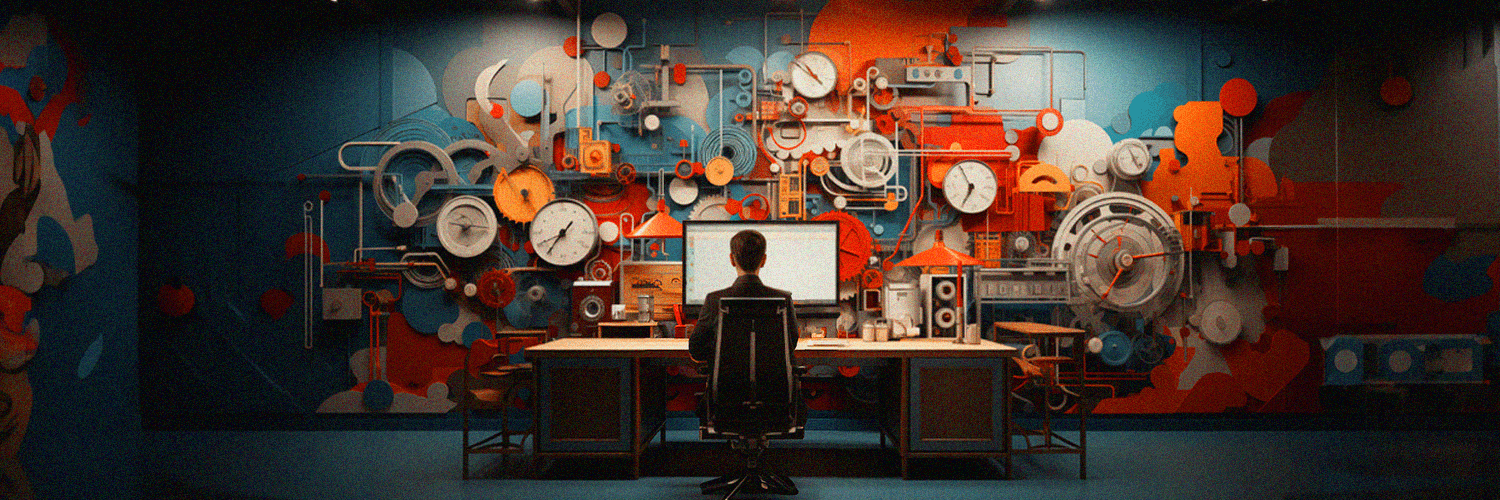
.png)







