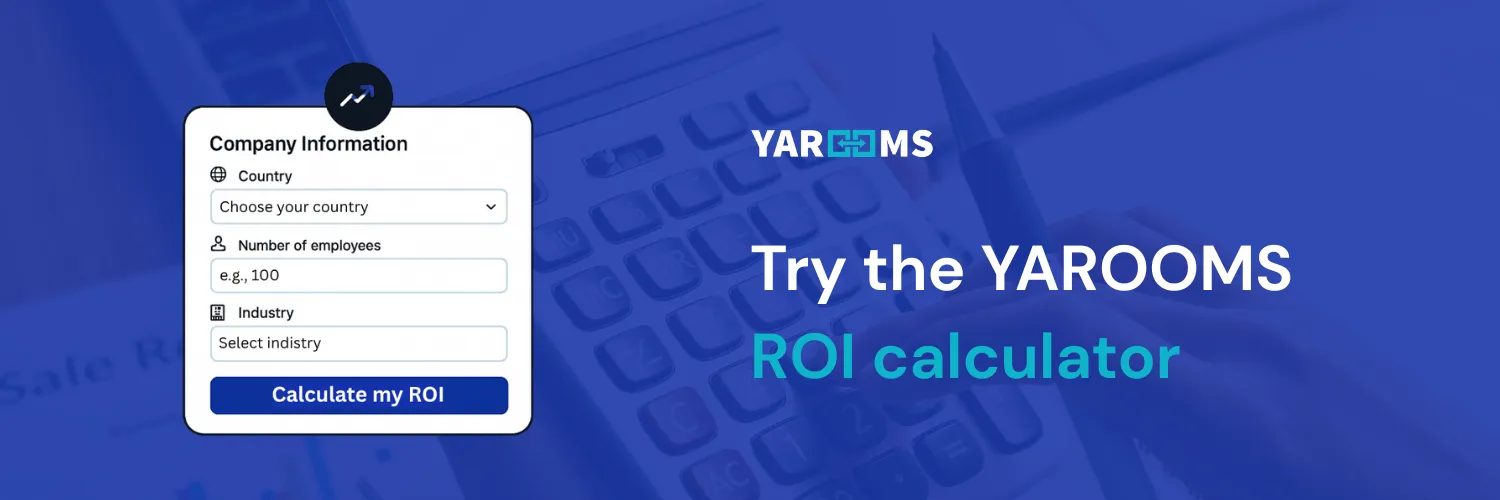Visitor Management System Cost: What You Should Expect to

When you start researching visitor management systems, the price range can feel surprisingly wide. Some providers offer free plans, while others charge rates closer to full security platforms - and that’s because workplaces use visitor management in very different ways.
So, How Much Does a Visitor Management System Cost?
Free Visitor Management Systems
Subscription cost: $0/month
Free systems suit very small offices receiving minimal weekly visitors. These typically offer basic digital sign-in, arrival recording, and notifications. However, they usually include usage restrictions and fewer configuration options, making them a temporary solution before companies outgrow the tier.
Basic (Low-Cost) Plans
Cost: ~$25–$80/month per location
These plans target offices with regular visitor traffic needing dependable check-in processes. Standard features include digital sign-ins, visitor logs, pre-registration, and notifications.
Mid-Range Plans
Cost: ~$80–$300/month per location
Designed for growing companies handling steady visitor flows across departments, mid-range solutions offer enhanced flexibility, customization options, and more polished visitor experiences. They work well for organizations treating visitor management as integral to operations.
Enterprise Plans
Cost: $300–$500+/month or custom pricing
Built for multi-location organizations with complex visitor operations, enterprise solutions provide advanced control, broad administration, and consistent processes. Pricing reflects software stability, support, and organizational scalability.
Visitor Management System Add-Ons Pricing
Hardware Add-Ons
- Tablets or touchscreens: $200–$900 per device
- Kiosk stands or enclosures: $100–$400
- Badge printers: $120–$600
- QR/ID scanners: $50–$300
- Webcams or ID cameras: $50–$200
- Access control readers or modules: $500–$2,500
Branding & Customization Add-Ons
- Custom branding packages: $20–$80/month
- Custom-designed visitor badges: $50–$300 one-time fee
- White-labeling: $50–$150/month
Integration Add-Ons
- SSO integrations: $50–$150/month
- Access control integrations: $100–$300/month
- Directory sync: $25–$75/month
- Communication tools enhanced integrations: $10–$40/month
- API or webhook access: $50–$200/month
Top Visitor Management Software Price Comparison

YAROOMS
Price: $99/location/month ($950/location/year)
Included features:
- Visitor pre-registration and self-registration
- Instant arrival notifications (email, Teams, Slack)
- Custom branded check-in flows
- Visitor photos, signatures, and policy agreements
- Questionnaires and document uploads
- Multi-location centralized management
- Analytics and exportable digital visitor logs
Recognition includes Capterra Shortlist 2025, GetApp Category Leaders 2025, and Software Advice Frontrunners 2025.
Envoy
- Free plan: $0
- Premium plan: $329/location/month (billed annually)
- Enterprise: custom pricing
Features include badge printing, digital signing, photo capture, custom flows, QR registration, and access control integrations.
Greetly
- Essential: $99/month (billed yearly)
- Pro: $159/month (billed yearly)
Features: unlimited check-ins, notifications, document signing, watchlist alerts, multilingual support, badge printing (Pro tier).
VisitorOS
- Corporate: $199/month (includes iPad)
- Enhanced: $275/month
- Enterprise: custom pricing
Hardware-inclusive plans with real-time notifications.
Eden
- Accelerate: $89/month/location
- Scale: $179/month/location
- Enterprise: custom pricing
Features scale from basic to fully customizable setups.
Lobbytrack
- Starter (Free): up to 100 visitors/month
- Basic: €50/location/month
- Professional: €100/location/month
- Ultimate: custom pricing
Archie
- Starter: $109/office/month
- Pro: $185/office/month (most popular)
- Enterprise: custom pricing
Features include unlimited visitors, kiosk app, badge printing, and analytics.
SwipedOn
- Standard: $55/location/month (billed annually)
- Premium: $109/location/month
- Enterprise: $169/location/month
Features scale from basic notifications to advanced workplace management.
Vizito
- Standard: $35.95/location/month (up to 100 visits)
- Pro: $71.95/location/month (300 visits)
- Enterprise: $119.95/location/month (unlimited visits)
The Receptionist
- Basic: $60/location/month (up to 24 contacts)
- Premium: $114/location/month (25–49 contacts)
- Pro: $210/location/month (50–99 contacts)
- Executive: $360/location/month (100+ contacts)
Comparison Table Summary
| Vendor | Starting | Mid-Tier | Top-Tier | Notes |
|---|---|---|---|---|
| YAROOMS | $99 | — | — | Single mid-range plan; includes full workplace platform |
| Envoy | Free | $329 | Custom | Tiered security; enterprise for large organizations |
| Greetly | $99 | $159 | — | Two-plan model; straightforward pricing |
| VisitorOS | $199 | $275 | Custom | Hardware-inclusive plans |
| Eden | $89 | $179 | Custom | Simple-to-enterprise scaling |
| Lobbytrack | Free | ~€50 | ~€100+ | Usage-based options available |
| Archie | $109 | $185 | Custom | Three-tier customization model |
| SwipedOn | $55 | $109 | $169 | Clear scaling with compliance focus |
| Vizito | $35.95 | $71.95 | $119.95 | Usage-based (visits/month) |
| The Receptionist | $60 | $114 | $360 | Priced by employee contacts |
For a deeper dive, check out our Best Visitor Management Software report .
Understanding the TCO of a Visitor Management System

Acquisition Costs
- Subscription plan selection
- Paid add-ons and integrations
- Hardware purchases (tablets, kiosk stands, badge printers, scanners, cameras)
Operating Costs
- Employee time for check-in management and administration
- Energy and connectivity expenses
- Usage-based fees (SMS alerts, additional devices, check-ins)
Maintenance and Support Costs
- Device repairs or replacements
- Printer servicing and consumables
- Paid support tiers
- Technical support
Implementation and Training Costs
- Device setup and configuration
- Workflow customization
- Front-desk team training
- Employee education
- Vendor-led onboarding
Hidden Costs
- Downtime during installation
- Admin troubleshooting time
- Staff confusion during transition
- Feature limitations behind higher tiers
- Lost productivity from workarounds
How to Estimate Your Budget for a Visitor Management System
- Choose pricing tier based on current needs
- Multiply plan cost by number of locations
- Add hardware costs (amortized over 2–3 years)
- Add any required add-ons
- Evaluate time savings against TCO
Example: $109/month x 3 locations = $327/month in subscription fees
ROI: How Visitor Management Systems Pay for Themselves
Time Savings
By replacing manual sign-ins, notifying hosts automatically, generating badges instantly, and recognizing returning visitors, workplaces typically see a 30–50% reduction in front-desk and administrative time.
Security Improvements
Studies show that up to 40% of security incidents in office environments involve visitors or contractors who bypass front-desk protocols. Digital systems create automatic, timestamped audit trails that close these gaps, enabling faster investigations and reduced breach risk.
Visitor Experience
A modern visitor management system makes arrivals quicker and smoother. Guests spend less time waiting, avoid confusing sign-in steps, and get to their meetings on time. Research shows 25% of visitors become dissatisfied after just two minutes of waiting. Faster, professional arrivals create better first impressions for customers, partners, and candidates.
YAROOMS VMS Details
Pricing: $99/location/month ($950/year)
YAROOMS offers integrated desk/room booking , hybrid scheduling , and workplace analytics within a unified platform. The company uniquely provides a dedicated ROI calculator for estimating workplace management investment returns.
The platform also includes a digital reception assistant for streamlined reception management , helping organizations save costs , manage multiple offices , and implement office automation while elevating front desk safety .
The Bottom Line
Match the pricing tier to your operational reality. Evaluate full TCO, not just subscription fees. Estimate visitor volume and security needs. Identify the minimum tier supporting your current workflows. Check required add-ons. Compare long-term cost against time saved.
Once you calculate those pieces, the best office visitor management system usually becomes obvious - and often, the mid-range category provides the strongest balance of cost and capability.
Frequently Asked Questions
Workplace of the future. Today.
See how YAROOMS integrates with Microsoft 365 to create a seamless workspace booking experience.