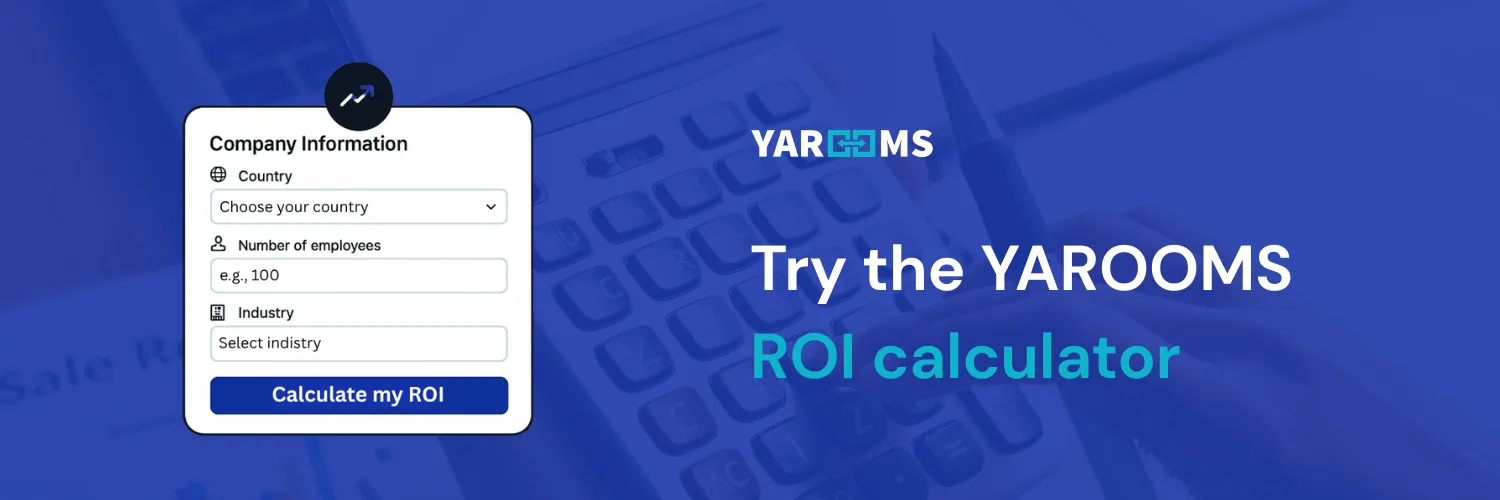Meeting Room Booking System Price Guide for Buyers [2026

When companies research room booking software, the buying committee ends up on the same pricing page – but each team is looking at the cost through a different lens.
- Facilities want to understand how pricing changes as they add more rooms or spaces.
- IT is focused on the cost of integrations, security requirements, and ongoing maintenance.
- Finance needs a predictable, scalable subscription.
- Workplace teams and HR want to make sure the features they’re paying for actually improve the employee experience.
Put all of these priorities together, and pricing can feel more complex than expected.
This guide breaks down the real factors that influence room booking software costs – how vendors structure their pricing, where extra charges usually appear, and how the top systems compare – so you know exactly what to expect when you buy in 2026.
TL;DR
- Meeting room booking system prices are generally structured by the number of users or rooms, with an additional cost for hardware, add-ons (like analytics or visitor management), and enterprise features (SSO, SCIM, dedicated support).
- Tiers range from free for basic needs to enterprise plans costing EUR 7.50–EUR 14+ per user/month or EUR 50–EUR 100+ per room/month, with the total cost of ownership needing to consider hardware and adoption to ensure high ROI.
The Room Booking Software Market in 2026: What’s Driving Pricing
Room booking software is influenced by how modern workplaces operate. A few major trends are shaping what companies expect from these tools and how vendors structure their pricing.
Hybrid Work Model
Hybrid work is the strongest force shaping the room booking software market. Companies now need smarter capacity rules, interactive floor maps , and booking flows that connect rooms with desks, visitors, and workplace analytics. Pricing increasingly reflects this value – reducing no-shows, preventing conflicts in real time, improving room utilization, and making daily booking easier for employees.
Security and Compliance Requirements
Security has become a major pricing driver. Organizations with strict governance standards or deep reliance on Microsoft 365 often need:
- Advanced authentication (SSO, MFA)
- SCIM provisioning
- Audit logs and data residency
- Deeper calendar and identity integrations
These requirements typically place companies into higher-tier room booking software pricing plans due to the added infrastructure and support needed.
Workplace Efficiency and Real Estate Pressures
Sustainability initiatives, space optimization goals, and increasing pressure to use real estate more efficiently all influence how companies evaluate and budget for room booking systems. Organizations now expect software to prove its impact, not just automate room scheduling.

How Room Booking Software Vendors Set Their Prices
Room booking software pricing can look different from vendor to vendor, but most of them follow a few predictable models.
Pricing Based on Number of Users
This is the most common model. You pay for the number of people who actively book, manage, or approve meeting rooms.
Why vendors use it: More users typically means more room bookings, more data processing, and more support needs.
What this means for you:
- Costs grow as your team grows
- Good for hybrid or flexible workplaces where many people share spaces
- Not always ideal for companies with low booking volume but a large headcount
Pricing Based on Number of Rooms
Some vendors price the software based on the number of resources you manage – meeting rooms, huddle spaces, project rooms, collaboration areas, etc.
Why vendors use it: Every space added to the system requires calendars, rules, analytics, and sometimes hardware.
What this means for you:
- Cost scales with your floor plan, not your employee count
- Often more predictable for small teams with many rooms
- Can get expensive in large buildings with multiple types of spaces
Additional Costs for Hardware & Add-Ons
Many room booking systems work with hardware, such as:
- Room displays / tablets
- Occupancy sensors
- QR code panels
- Kiosks or digital reception screens
There may also be software add-ons, including:
- Advanced workplace analytics
- Visitor management
- Room services (catering, AV, maintenance)
- Digital signage
- API or integration packs
What this means for you: Hardware and add-ons can significantly increase total cost, especially for multi-floor or multi-building deployments.
Support, Security, and Deployment Services
Enterprise-grade customers often require higher levels of assurance, which can influence pricing. For example:
- SSO, SCIM, and advanced authentication
- Data residency or audit logs
- Dedicated customer success or onboarding support
- Custom configuration or integrations
- On-premise or hybrid deployment options
What this means for you: These services increase safety and reliability – but they can also move you into a higher-tier plan.
Room Booking System Pricing Tiers Explained
Room booking software pricing typically falls into four tiers. Each tier reflects not only the features you get, but also the level of automation, integrations, and governance your workplace needs.
Free Room Booking Systems
EUR 0 (free forever)
Free tools cover the absolute basics: creating bookings, viewing availability, and sometimes syncing with a single calendar. They work well for very small teams with simple needs.
What you typically get:
- Basic room scheduling
- Simple calendar visibility
- Limited users or limited rooms
- Minimal customization
Limitations to expect:
- No analytics or reporting
- No automation or conflict prevention
- No integrations beyond basic calendar sync
- Little to no support
- Often capped by usage limits
Best for: Small teams, nonprofits, or early-stage startups that only need light meeting room management.
Basic Room Booking Pricing Plans
EUR 1.50 – EUR 3.50 per user/month or EUR 8 – EUR 20 per room/month
Basic paid plans introduce more structure and reliability. They remove usage limits and add essential features for hybrid teams.
What you typically get:
- Unlimited bookings
- Multi-room support
- Basic policies (e.g., max meeting length)
- Standard integrations (Microsoft/Google)
- Email/notifications
Limitations:
- Limited analytics
- Few workflow automation options
- No advanced admin controls
- Basic support only
Best for: Small businesses or single-location offices that want reliable scheduling without advanced management needs.
Mid-Range Room Booking Software Price
EUR 3.50 – EUR 7.50 per user/month or EUR 20 – EUR 50 per room/month
Mid-range plans introduce the features most hybrid workplaces now consider essential. These platforms focus on automation, visibility, and improving space efficiency.
What you typically get:
- Interactive floor maps
- Check-ins and auto-cancellation
- No-show reduction features
- Room booking rules & advanced policies
- Digital signage support
- Integrations with collaboration tools (Teams, Slack)
- Room-level analytics (usage, peak hours)
- Multi-location support
Limitations:
- May still lack enterprise security features
- Advanced workflows (catering, AV equipment) may be add-ons
Best for: Growing companies, multi-floor offices, and organizations needing stronger control over space usage.
Enterprise Room Booking System Price
EUR 7.50 – EUR 14+ per user/month or EUR 50 – EUR 100+ per room/month
Enterprise plans are designed for large, complex environments where room scheduling is just one part of a broader workplace management strategy.
What you typically get:
- Full workplace orchestration (rooms, desks, visitors, parking, services)
- Advanced security (SSO, SCIM, data residency, audit logs)
- Deep Microsoft 365 & Google Workspace integrations
- Room services (catering, equipment, maintenance)
- Custom workflows & approvals
- APIs and custom integrations
- Dedicated customer success
- Hardware bundles (displays, sensors)
- Global, multi-building deployment support
Best for: Enterprises, regulated industries, and organizations that need automation, compliance, and high availability across multiple offices.
Pricing Comparison Table
| Pricing Tier | Typical Cost (2026 Estimate) | What You Get | Main Limitations | Best For |
|---|---|---|---|---|
| Free | EUR 0 | Basic room scheduling, simple availability, basic calendar sync (in some tools), minimal setup | No analytics, no automation, no advanced integrations, limited rooms/users, little to no support | Very small teams, nonprofits, early-stage startups |
| Basic | EUR 1.50–3.50 per user/month or EUR 8–20 per room/month | Unlimited bookings, multi-room support, basic policies, Microsoft/Google integrations, notifications | Limited analytics, few workflow automation options, basic admin controls, basic support | Small businesses, single-location offices |
| Mid-Range | EUR 3.50–7.50 per user/month or EUR 20–50 per room/month | Floor maps, check-ins & auto-cancellation, no-show reduction, advanced room policies, signage, Teams/Slack integrations, usage analytics, multi-location support | May lack enterprise-grade security, room services & advanced workflows may be add-ons | Growing companies, multi-floor offices, hybrid workplaces |
| Enterprise | EUR 7.50–14+ per user/month or EUR 50–100+ per room/month | Full workplace orchestration, enterprise security (SSO, SCIM, audit logs), Microsoft 365/Google Workspace depth, room services, custom workflows, APIs, dedicated success, hardware bundles, global deployment | Higher cost, requires admin governance and onboarding | Large enterprises, regulated industries, multi-building/multi-region organizations |
Top Room Booking Software Cost Comparison
To help you understand what room booking software really costs in 2026, here’s a quick comparison of five leading solutions .
YAROOMS Room Booking System Price
From $99/month
YAROOMS offers three room booking software pricing tiers designed to support workplaces of all sizes – from small offices to global enterprises. Each tier includes essential room scheduling features, with more advanced capabilities added as your space management needs evolve. Pricing is flexible, with the option to pay monthly or yearly. Below is an overview of the tiers based on monthly billing.
Starter – $99/month
Best for: small offices, single-location teams, coworking spaces, and venues that need reliable room and desk scheduling without enterprise complexity.
The Starter plan provides all the essentials to coordinate everyday office activity:
What’s included:
- 10 users
- 1 location
- 2 floors with interactive office maps
- Hybrid work scheduling
- Room and desk booking
- Room & lobby display support
- Video conferencing connections
- Integrations with Microsoft Teams , Google Meet, and Zoom
This tier gives smaller teams a strong foundation – easy booking, clear visibility, and a simple way to coordinate shared spaces.
Business – $399/month
Best for: growing companies, hybrid offices, and multi-location teams that need visibility, automation, and deeper integrations.
The Business plan adds more intelligence, automation, and coordination across locations:
What’s included:
- 50 users
- 2 locations
- Workplace analytics (90 days) for utilization insights
- Microsoft Teams add-in for booking inside Teams
- Yarvis AI Assistant for natural-language scheduling
- Single Sign-On (SSO)
- Calendar sync integrations (Microsoft Outlook , Google Calendar)
This tier is ideal for companies that need scalable space management, early analytics, and seamless booking inside the tools employees already use.
Enterprise – EUR 899/month
Best for: large organizations, regulated industries, and global teams with complex workflows, governance needs, or custom integrations.
Enterprise includes the full workplace orchestration stack with advanced deployment and integration options:
What’s included:
- 300 users
- 5 locations + add-ons as needed
- Unlimited workplace analytics across spaces and regions
- Service requests (catering, equipment, maintenance)
- API access for custom workflows
- Deployment flexibility: Azure, AWS, or On-Prem
- Custom integrations for internal systems or third-party tools
This tier supports large-scale workplace operations, compliance-heavy environments, and organizations that need full control over data, integrations, and space governance.
Skedda Room Booking Software Price
From $99/month
Skedda uses a space-based pricing model with three tiers, each designed around the number of bookable spaces rather than the number of users. Customers are billed annually, and all plans include interactive floor plans and unlimited users. Below is a simplified overview of what each tier offers.
Starter – from $99/month
The Starter plan covers the essentials for simple room scheduling. It includes 15 spaces, interactive floor plans, unlimited users and bookings, basic rules and roles, and a limited insights dashboard. This tier works best for small offices with straightforward scheduling needs.
Plus – from $149/month
The Plus plan is designed for growing teams that need more visibility and light governance. It includes 20 spaces, interactive floor plans, unlimited users and bookings, a limited rules and roles engine, and the full insights dashboard for deeper space-usage reporting.
Premier – from $199/month
The Premier plan is Skedda’s most advanced tier, offering 25 spaces, interactive floor plans, unlimited users and bookings, and the full rules and roles engine. It also includes the full insights dashboard, making it suitable for organizations that require more control and customization in their booking policies.
Officely Room Booking System Price
$12/space/month
Officely keeps its pricing simple with a single meeting room plan priced at $12 per space per month. The plan includes unlimited users and unlimited spaces, and is designed for teams that want to manage meeting rooms directly inside Slack or Microsoft Teams.
It supports one-click bookings, customizable availability, resource management, and multi-location setups, with the option to book on behalf of others. Officely also offers full Slack and Teams integration and provides a 7-day free trial for new users.
Roomzilla Pricing
Free or starting from $12 per resource/month
Roomzilla uses a resource-based pricing model, with the monthly cost determined by how many rooms, desks, or equipment items you enable. Both monthly and yearly billing are available, with discounts for customers managing more than 30 resources.
Free – $0/month
The Free plan supports up to three resources and includes unlimited users, unlimited reservations, mobile access, basic calendar sync, repeating bookings, and QR-code quick reservations. It’s ideal for small teams that need simple, no-cost scheduling.
Standard – $12 per resource/month
The Standard plan adds unlimited resources along with map reservations, check-in and auto-cancellation, Google and Microsoft calendar sync, booking insights, customizable branding, reservation approvals, interactive maps, and room display support. This tier suits growing teams that need stronger structure and visibility.
Business – $20 per room/month
The Business plan includes all Standard functionality with enhanced support and advanced configuration options for larger or more complex setups. It’s best for organizations managing multiple locations or higher booking volumes.
Envoy Room Booking System Price
Starting from $3 per active user/month
Envoy Workplace offers three pricing tiers billed annually, based on the number of active users. All plans include workplace maps, scheduling, delivery management, notifications, and integrations with mobile apps, Slack, Teams, Google Calendar, and Outlook.
Standard – $3 per active user/month
The Standard plan is designed for companies focused on improving onsite collaboration. It includes workplace maps, employee scheduling, delivery tracking, ticketing integrations, announcements, and location-based mobile check-in – ideal for teams wanting a simple, unified workplace experience.
Premium – $5 per active user/month
The Premium plan adds more data-driven capabilities, including auto check-in via access control or Wi-Fi, conference room and desk booking, occupancy analytics, strategic insights dashboards, and policy performance tracking. It’s suited for companies that want deeper visibility into space usage and stronger workplace coordination.
Premium Plus – $7 per active user/month
The Premium Plus tier expands into security and advanced admin management. It includes emergency notifications, customizable analytics dashboards, SCIM provisioning, custom admin roles, DKIM email validation, and all Premium features. This plan is best for organizations that require stronger compliance, security, and centralized control across multiple locations.
Vendor Comparison Table
| Vendor | Pricing Model | Starting Price | What You Get at Entry Level | Best For |
|---|---|---|---|---|
| YAROOMS | Tiered plans (monthly or yearly) | $99/month | 10 users, 1 location, 2 floors with maps, desk & room booking, hybrid scheduling, room & lobby displays, video conferencing integrations | Modern hybrid offices needing full-featured scheduling |
| Skedda | Priced per space (annual billing) | from $99/month | 15 spaces, interactive floor plans, unlimited users/bookings, basic rules, limited insights | Offices with a room-heavy layout and simple needs |
| Officely | Per space per month | $12/space/month | Unlimited users & spaces, Slack/Teams booking, resource availability, multi-location support | Teams booking rooms directly in Slack or Teams |
| Roomzilla | Per resource per month | Free or from $12/resource/month | Up to 3 free resources, unlimited users, mobile access, basic calendar sync, QR reservations | Small teams or mixed room/desk/equipment setups |
| Envoy Workplace | Per active user (annual billing) | from $3/user/month | Workplace maps, scheduling, deliveries, integrations (Slack, Teams, GCal, Outlook) | Companies wanting unified workplace coordination |
Note: this pricing research was conducted in November 2025. Meeting room booking software vendors may update their prices or adjust their pricing models over time to reflect new features, market conditions, or customer needs. While this guide is regularly updated, please refer to each vendor’s official website for the most accurate and up-to-date pricing information.
What Is the Most Affordable Meeting Room Booking Software?
The most affordable meeting room booking tools are typically those that offer a free plan – solutions like Roomzilla or other lightweight scheduling apps. These can be a good starting point for very small teams with simple needs. However, free plans often come with important limitations such as restricted resources, limited analytics, no automation, or basic integrations only. They’re rarely sustainable as your workplace grows or your booking needs become more complex.
When comparing affordability, it’s more useful to look at pricing models rather than price alone. Some vendors charge per user, others per room or resource, and others offer tiered package plans. The right choice depends on your space layout, your headcount, and how people schedule rooms day-to-day. For example:
- Per-user pricing works well for hybrid teams with high employee turnover.
- Per-room pricing fits offices with many shared rooms but fewer active users.
- Tiered packages offer predictable costs as you scale.
For most companies, a sustainable and cost-efficient starting point is a platform like YAROOMS , which begins at $99/month and includes essential room and desk booking, interactive maps, hybrid scheduling, and video conferencing integrations. It offers a strong balance of affordability and depth – without the limitations that usually come with free plans – making it a practical entry point for small and mid-size teams while still scaling up for larger organizations.
Price vs. Value: How to Choose the Right Room Booking System for Your Workplace
Choosing a conference room booking system isn’t just about comparing subscription fees – it’s about understanding the value you’ll get in return. A cheaper tool can become expensive if it causes low adoption, booking conflicts, or manual work. Meanwhile, a slightly higher-priced platform might save money through automation, fewer no-shows, and better space usage.
Here’s how to evaluate real value, not just cost.
Start With the Outcomes You Need
Before comparing prices, define what success looks like in your workplace. For example:
- Do you need to reduce meeting no-shows?
- Do employees struggle to find available rooms?
- Do you need better reporting for real estate decisions?
- Do you want rooms, desks, and visitor flows in one platform?
The clearer you are about outcomes, the easier it becomes to choose the right tier.
Evaluate Total Cost of Ownership (Not Just the Subscription)
Room booking software usually includes multiple cost layers. Here’s a simple formula to estimate total cost:
TCO = Subscription + Hardware + Add-Ons + Integrations + Support/Services + (Time Saved x Employee Hourly Cost)
This formula helps you compare price vs. value created. If the workflow efficiency gains are high, a higher plan may deliver better ROI.
Measure ROI Using Real Usage and Savings
Understanding ROI is essential when comparing room booking systems. Two tools might look similar in price, but the value they deliver can be very different. A system that reduces no-shows or saves employees a few minutes per booking can easily pay for itself, while a cheaper tool with low adoption can become an ongoing cost with little return.
A simple way to estimate ROI is:
ROI = (No-Show Savings + Utilization Improvements + Time Saved Through Automation) / Total Cost of Ownership
Or, if you want a more precise calculation tailored to your workplace data, try the YAROOMS ROI Calculator .
Compare Room Booking Apps Based on How People Will Use Them
A system employees won’t use has no value, no matter how affordable it is.
Key adoption drivers:
- Mobile experience
- Integration with Microsoft 365 or Google
- Teams/Slack booking flows
- Map-based UI
- Check-in and auto-release
- Clear room status indicators
High adoption = high value. Low adoption = you’re paying for unused functionality.
Match the Tool to Your Workplace Type
Not every room booking system is built for every type of workplace. The right choice depends on your size, complexity, and how people actually use your spaces. Here’s how to align your needs with the right tier.
Small Teams / Single Office
If you’re running a smaller office or a single-location team, simplicity matters more than anything else.
What to focus on:
- Straightforward scheduling with minimal setup
- Affordable per-user or per-room pricing
- A clean interface employees will actually use
- Basic calendar integrations with Microsoft or Google
- Light analytics (e.g., most-used rooms)
Why: You don’t need heavy workflows or enterprise-level security – a simple, reliable tool will give you everything you need without unnecessary cost.
Growing Companies
As your organization expands across floors, buildings, or cities, complexity increases. You need visibility and consistency, not just scheduling.
What to look for:
- Interactive floor maps for easier room discovery
- Multi-location management
- No-show reduction features (check-ins, auto-release)
- Deeper integrations with Microsoft 365 or Google Workspace
- Standardized booking policies
- Advanced analytics for capacity and utilization
Why: Growing companies need tools that help them scale without introducing chaos. Analytics and cross-location coordination become essential.
Enterprises
Large organizations have more moving parts – multiple buildings, global offices, governed workflows, and strict compliance requirements. Here, room booking is part of a larger workplace ecosystem.
What to prioritize:
- Enterprise-grade security (SSO, SCIM, audit logs, data residency)
- Complex workflows (approvals, room services, AV equipment)
- APIs and integration packs for custom systems
- Global multi-building management
- Dedicated customer success and onboarding support
- Hardware ecosystem (displays, sensors, kiosks)
- Governance and policy automation
Why: Enterprises need a platform that unifies rooms, desks, visitors, and workplace analytics – and can guarantee security, uptime, scalability, and compliance at every level.

Questions to Ask Before Buying a Conference Room Booking System
Different teams look at room booking software through different lenses – and each lens reveals different cost considerations. These questions help uncover what pricing pages often leave out, so every department can evaluate real value, not just the subscription fee.
For Facilities Management (FM): Usage, Limits & Space Control
Facilities teams care about how well the system scales with the physical office.
Key questions:
- Are there limits on conference rooms, users, bookings, or locations?
- What happens if we go over those limits – automatic upgrade or overage fees?
- Is check-in and auto-cancellation included or an additional cost?
- Can we set room policies (capacity, equipment, permissions)?
- Does the system support multiple floors and map-based booking?
Why it matters: FM teams need predictable pricing that scales with space – not unexpected charges when new rooms or floors are added.
For IT & Security: Integrations, Identity & Compliance
IT teams focus on reliability, integrations, identity, and data protection – and these often impact price.
Key questions:
- Is Microsoft 365 / Google Workspace sync included in the base plan?
- Is SSO included, or only available in enterprise tiers?
- Do we pay extra for SCIM provisioning, advanced authentication, or audit logs?
- Are APIs included, or do they require an add-on package?
- How is data stored, and where? Is data residency an enterprise-only feature?
Why it matters: Deeper integrations and security controls often trigger higher-tier pricing.
For Workplace Experience (WX) & HR: Adoption, Ease of Use & Employee Behavior
These teams care about how employees interact with the tool – and how that affects ROI.
Key questions:
- Is the mobile or Teams experience easy enough for high adoption?
- Can employees book rooms via Slack, Teams, mobile, or Outlook?
- Are auto-release and no-show reduction tools included?
- Does the system help implement in-office policies (e.g., team anchor days)?
Why it matters: Low adoption = low value, no matter how affordable the platform is.
For Finance: Reporting, Predictability & Total Cost of Ownership
Finance teams want clarity, predictability, and proof that the investment saves money.
Key questions:
- What level of analytics comes with each plan?
- Are cross-location utilization dashboards included or premium?
- Are exports, API usage, or data integrations paid add-ons?
- Are there long-term commitments, discounts, or volume price breaks?
- What’s the real TCO when we include hardware, onboarding, and add-ons?
Why it matters: Finance needs pricing that aligns with budget cycles and ROI expectations.
For Operations & Admin Teams: Hardware & Ecosystem Fit
Ops teams care about the physical deployment and cross-tool workflow.
Key questions:
- Do we need proprietary room displays or sensors for key features?
- Can we use existing tablets or hardware we already own?
- Are installation and setup included, or billed separately?
- How does the system work across multiple locations?
Why it matters: Hardware can easily become the hidden cost that doubles your budget.
For Leadership: Long-Term Value & Strategic Impact
Leadership teams want evidence that the investment supports bigger workplace goals.
Key questions:
- How do your customers typically measure ROI?
- What improvements can we expect in no-shows, utilization, and employee experience?
- How does the system integrate with future workplace plans (desk booking , visitors, analytics)?
- Are there roadmap guarantees or enterprise SLAs?
Why it matters: Leaders care about the long-term impact on real estate, experience, and hybrid work strategy.
By aligning these questions with each department’s priorities, you ensure that the room booking system you choose delivers value across the entire organization – not just for the team managing the tool.
Final Thoughts
Don’t choose a room booking system based on price alone. The real value of these tools comes from how well they reduce friction in your day-to-day operations – preventing no-shows, freeing up underused rooms, improving visibility, and helping employees find the right space without frustration. When a system fits your workflows and integrates cleanly with the tools your teams already use, the ROI becomes obvious.
Take the time to compare what each plan truly offers, look out for hidden costs, and involve the departments who feel the impact most – Facilities, IT, Workplace, and Finance. When all teams weigh in, you’re far more likely to choose a platform that improves efficiency, supports hybrid work, and scales with your organization’s growth. In the end, the right tool makes the entire workplace run smoother.
Workplace of the future. Today.
See how YAROOMS integrates with Microsoft 365 to create a seamless workspace booking experience.