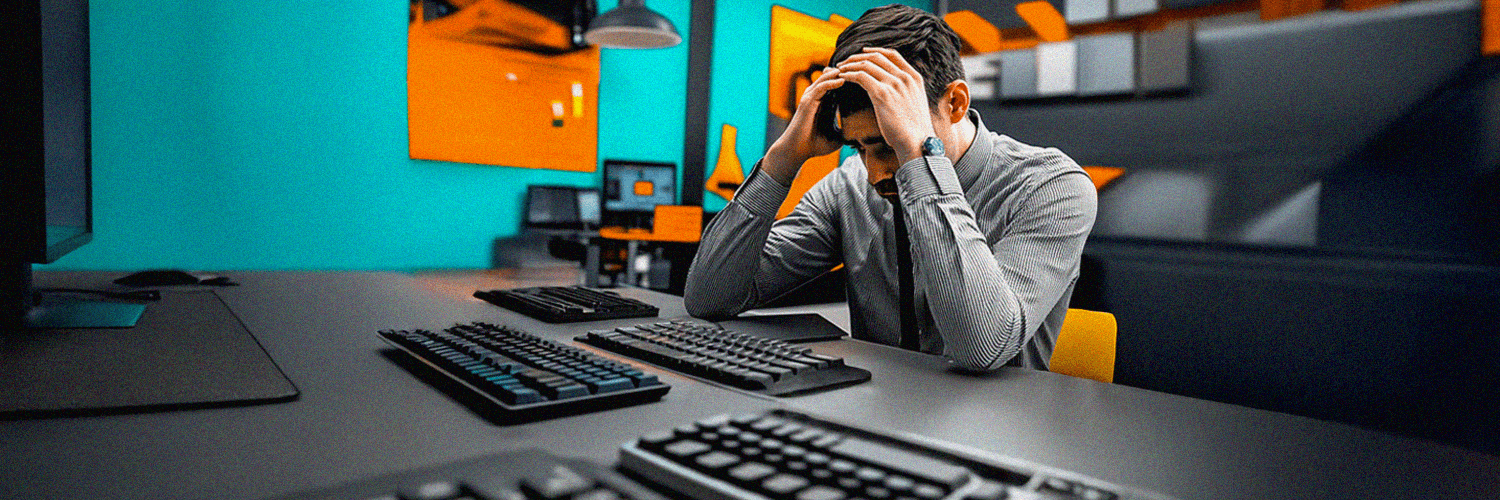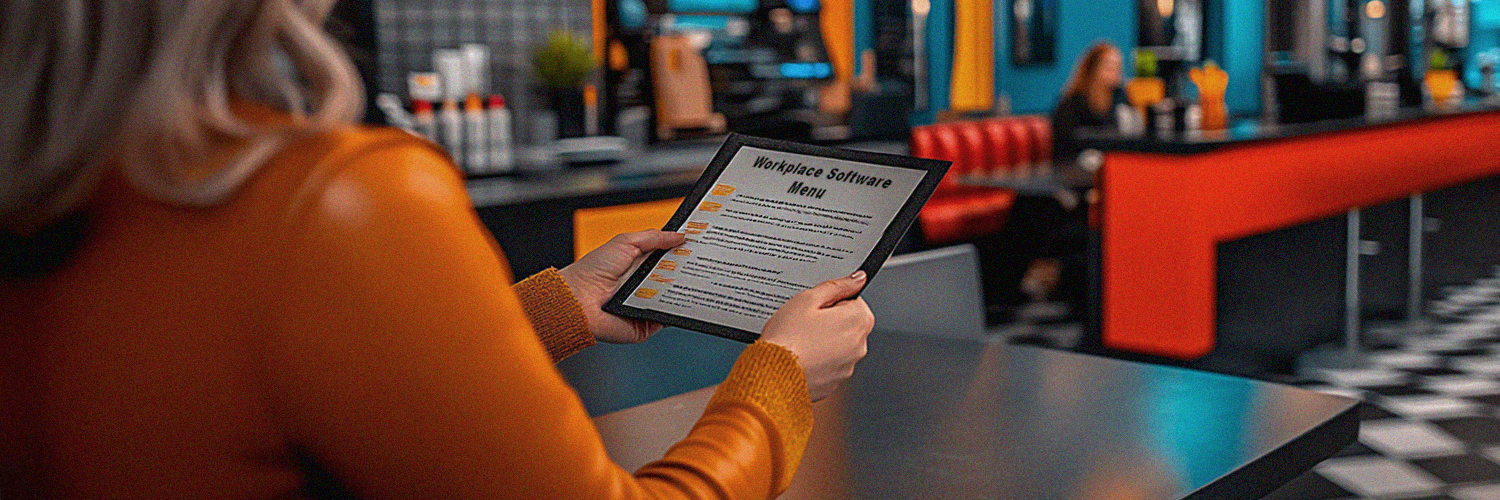Getting around a new office can be a confusing (and awkward) experience – but when hybrid work and hot desking make your office “new” daily, you need to make sure your office map stays up to date so that everyone can find their way, every day.
Interactive office maps and floor plans can help you fix this issue, modernize your office space, and help your team be more efficient at work.
It’s more than just a matter of aesthetics. Interactive office maps are essential for permanently dynamic office spaces: they help communication, operations, and support the hybrid work model by removing hassle and confusion.
In this article, we’ll explore how interactive office maps help create a seamless work environment by looking into their benefits, types, vital features, and best practices for using them effectively in the workplace.
Prepare to embark on an exciting journey through the world of office mapping!
TL; DR:
- Hybrid work is here to stay – and interactive maps provide you with the necessary support to ensure an efficient allocation of space resources, no matter how dynamic your office is;
- Some of the benefits of interactive office maps include improved efficiency, enhanced employee safety, better space management and workplace visibility, as well as improved workplace experience;
- There are multiple types of office maps, and some of the most popular ones include digital directory maps, interactive maps, and wayfinding solutions;
- Interactive office maps usually include features such as real-time updates, search and navigation, and office directions;
- To ensure your office map serves you right, remember to update it regularly, use clear signage, and encourage employees to use the office floor plan map as often as possible.
Introduction to Office Maps and Floor Plans
Gone are the days of office maps used as mere representations of physical spaces, to illustrate food plans and seating arrangements.
Today, an office map can be a powerful navigational tool that drives efficiency and productivity in the workspace, as it can provide you with real-time updates on:
- Available workstations (hot desks)
- Facility locations (conference rooms, restrooms, etc.) and amenities (printers, standing desks, etc.), and other points of interest.
- Safety features within your organization (for example, where the emergency exits are located)
Interactive office maps take planning to another level by enabling employees to easily visualize their immediate surroundings with intuitive navigation options. These digital floor plan maps offer unprecedented customization capabilities that allow for better communication and coordination among colleagues – all while providing insights on space usage to inform future expansions or reconfigurations.
But what do we mean by “interactive” office maps?
The term refers to user-friendly interfaces that enable individuals to interact with the digital representation of their workspace, for maximum convenience. With searchable interfaces at your fingertips, employees can instantly locate hot desks near them or map out routes between different points - ensuring an efficient use of time (and avoiding dreadful, desperate “I can’t find the conference room” messages for their team leads and workmates).
.png?width=928&height=523&name=1%20(6).png)
Benefits of Interactive Office Maps
Office maps are becoming an essential tool for modern organizations - and for good reasons. Here are some of the benefits of using office maps in your company:
Improved Efficiency
Office map software and mapping tools (like desk mapping and floor mapping) allow employees to easily locate available spaces in real-time – such as meeting rooms or hot desk locations. This reduces wasted time spent searching for desks or navigating through complex buildings. Additionally:
- Office maps help remote workers and those visiting different branches to quickly find their destination
- Efficient allocation of resources is made possible by identifying underused areas
- Workplace flow optimization based on data collected from office maps leads to smoother day-to-day operations
Overall, the effective use of office maps contributes to streamlining the workspace by promoting smarter decision-making regarding space management.
Enhanced Employee Safety
By implementing detailed office floor plan maps with clear escape routes and emergency exits displayed throughout the building, companies can significantly improve their crisis management efforts. Employees can access information about the nearest evacuation points during emergencies ensuring everyone’s safety.
Furthermore, office maps provide valuable support for new hires during onboarding by helping them familiarize themselves with the building layout and their surroundings, creating a smoother experience from Day One.
Better Communication
Effective teamwork and communication remain critical aspects for success, especially in today’s fast-paced business world. Office maps serve as a vital visual aid boosting collaboration within your organization by:
- Making it easier for teams from different departments—which may include remote workers—to coordinate meetings or brainstorming sessions without hurdles
- Facilitating impromptu discussions at congregation points marked on interactive maps
- Providing accurate and easily accessible team locations, leading to a more informed and engaged workforce
All these factors help foster an open communication culture where employees feel well-connected throughout the workspace.
Workplace Visibility
Office maps offer transparent access to company-wide information, enabling employees to familiarize themselves with the different occupants, departments, and resources available within the workplace. This exposure can lead to the following:
- Improved navigation and higher employee satisfaction
- A better understanding of departmental synergies that facilitate cross-functional collaboration
- Improved access and reception for visitors from other organizations
Embracing office mapping solutions like digital directory maps or wayfinding tools enables you to create increased visibility within your organization—allowing individuals and teams to work together seamlessly, in a collaborative work environment.
.png?width=928&height=523&name=3%20(5).png)
Types of Office Maps
Office maps have become essential tools for modern businesses, as they facilitate a seamless work environment and help employees navigate the workplace efficiently. There are various types of office maps, each with its unique benefits. Here are some popular options to help you decide which option fits your organization’s needs best:
Digital Directory Maps
Digital directory maps provide a user-friendly interface to access essential information about your office space. These maps typically display detailed floor plans for each level within the building, highlighting key areas such as meeting rooms, restrooms, cafeterias, offices, and other critical spaces. Some additional features of digital directory maps include:
- Customizable labels that allow you to easily identify departments or zones
- Quick search functionality to locate specific rooms or amenities
- The ability to integrate with internal systems like booking software for conference rooms
The main advantage of digital directory maps is their simplicity: they enable employees to quickly find what they need without overwhelming them with unnecessary details.
Interactive Maps
Interactive maps offer an immersive experience for users seeking a visual tour of their workplace environment. They combine modeling techniques with navigation tools that allow employees to explore every nook and cranny within the office space, using realistic visuals. Interactive map features can include:
- Intuitive controls that make it easy to pan, zoom in or out, rotate and tilt the view
- Highlighted paths that guide users through each area
- Additional layers projecting relevant data like occupancy status or environmental conditions
For example, YAROOMS interactive office map allows you to select location, floors, and even date and time to check the real-time or future space availability and book a room. Moreover, this feature also enables you to search rooms with special requirements (such as equipment), as well as find your colleagues around the office.
Additionally, the wayfinding feature provides turn-by-turn directions, making navigating through large office complexes easier than ever. Employees can simply input their destination, such as a meeting room or a colleague’s desk, and receive step-by-step guidance, ensuring they reach their desired location quickly and efficiently.
Wayfinding Solutions
Wayfinding solutions provide clear directions and guidance on the office premises, enabling employees to effortlessly reach their desired destination. These maps are designed to prioritize user experience, with various approaches that incorporate cutting-edge technology or traditional methods:
- Augmented reality (AR) wayfinding: utilizing devices like smartphones or AR glasses to overlay contextual information onto real-world environments
- Indoor positioning systems (IPS): leveraging technologies such as Bluetooth beacons, Wi-Fi, or geomagnetic data to track and guide users within the building
- Signage-based wayfinding: incorporating physical signs throughout your office complex that convey directions using universally recognized symbols
Wayfinding solutions not only enhance navigation but also contribute to a more efficient workplace space management by minimizing distractions and unnecessary foot traffic.
Features of Office Maps
Interactive office maps have come a long way from static, printed floor plans. Modern solutions offer a variety of features that make them an essential tool for organizations. Let’s delve into some key features that can help you understand the true potential of office maps.
Search and Navigation
One of the most useful aspects of an interactive office map is its search and navigation functionality. Employees can quickly locate coworkers, meeting rooms, facilities, or equipment using simple keywords and filters.
In addition to displaying detailed information about the selected location or asset, these systems often include step-by-step directions to guide users through the workplace with ease. This not only simplifies intraoffice movement but also streamlines new employee onboarding and guest navigation.
Real-Time Updates
To ensure accuracy and relevance, interactive office maps must be easily updatable. Many systems now allow administrators to make real-time adjustments that reflect changes in seating arrangements, room availability, or equipment locations. These alterations are immediately visible to all users without requiring manual dissemination – further minimizing confusion and maximizing productivity.
Moreover, integrating an interactive workplace map with other tools like room booking systems or facility management platforms enhances overall efficiency. Synchronizing these systems ensures relevant data is readily available for quick analysis and decision-making processes.
Office Directions
Office directions play a significant role in creating seamless work environments, as they minimize time wasted looking for colleagues or facilities. Interactive maps that showcase various floors and departments make navigating large offices effortlessly.
Additionally, many office mapping solutions integrate with mobile devices, allowing employees to access their personalized routes on the go effectively transforming smartphones into portable navigation aids.
-1.png?width=928&height=523&name=2%20(4)-1.png)
Creating an Office Map
Developing an interactive office map is a crucial step toward creating a seamless work environment. It can significantly improve the overall workplace experience and maximize efficiency. In this section, we will discuss the process of creating an office map, which includes data collection, layout design, as well detailed testing, and deployment.
Data Collection
The primary foundation of a well-designed office map lies in gathering accurate, relevant data about your workspace. Here are some essential elements to consider while collecting information:
- Space dimensions: Acquire accurate measurements of each room or area within your office to ensure precise representation in your office map.
- Office layout: Obtain floor plans for your office building from various sources like architectural drawings, digital blueprints or manually measuring every area in your workplace.
- Furniture and fixtures: Gather details on all significant furniture pieces and equipment that affect space usage, including their locations to minimize disruptions during work hours.
- Employee information: Collect employee names, positions, and contact details to seamlessly incorporate them into the staff map.
- Emergency exits: Document emergency escape routes and equipment locations like fire extinguishers or first aid kits for enhanced employee safety.
With all relevant data available, you can design your customized office map that represents this vital information.
Layout Design
Creating an aesthetic yet functional layout design for your office map is paramount for usability and overall user satisfaction. Consider these factors when developing your design plan:
- Clarity and simplicity: Design easily comprehensible maps using clear labels or legends without overcrowding them with excessive detail.
- Consistent visual cues: Use consistent icons or symbols throughout the entire design so employees can quickly locate the rooms or spaces they are looking for.
- Responsive scaling: Ensure that users can zoom in/out without losing clarity or readability—this improves accessibility on different devices like desktops or smartphones.
- Accessible design: Optimize your office map to be easily navigable for individuals with disabilities, including clear color contrast and font sizes.
- Customization: Allow users to personalize their office mapper experience by saving locations or settings pertinent to them.
Once you have designed your office layout, it’s essential to test its usability, user-friendliness, and overall performance before launching into the deployment phase.
Testing and Deployment
Ensuring that your interactive office map works smoothly is critical for a successful implementation. Following this three-step process will allow you to evaluate its performance:
- Internal testing: Gather feedback from a select group of employees within your organization during initial trials. This can help identify any glaring issues or overlooked improvements necessary.
- External testing: Solicit input from external experts specialized in workspace design, wayfinding solutions, or technology providers who can offer objective feedback on functionality and feasibility.
- Refinement and optimization: Make necessary adjustments based on gathered insights before finalizing the implementation plan.
For a seamless deployment, consider these factors:
- Integrate with existing systems like HR databases or intranets
- Promote awareness among staff through training sessions or video tutorials
- Provide ongoing support through dedicated channels like helpdesks or chatbots for troubleshooting assistance
With careful planning, attention to detail, and regular refinements based on user feedback, you can create an exceptional interactive office map that fosters seamless communication and enhances productivity within the workplace.

Best Practices for Using Office Maps
To maximize the benefits of implementing interactive office maps in your workplace environment, it is essential to follow certain best practices. Ensuring smooth navigation, easy access, and efficient information arrangement within your office space can greatly improve employee satisfaction and productivity. In this section, we will explore some key best practices that should be considered when using an office map.
Simplify Navigation with Clear Signage
One of the primary purposes of an office map is to ease navigation throughout the facility. To achieve this objective, it is crucial to provide clear and easily visible signage on your office floor plan. This includes properly marked pathways, entrances, exits, rooms, and important areas within the workspace.
Using consistent design elements such as colors and icons can help users quickly identify different zones or features within the office environment. Additionally, consider incorporating numbered locations or office wayfinding solutions that guide employees directly to their desired destinations, further minimizing confusion and frustration during navigation.
Keep Information Updated
Change is inevitable in organizations. You may change your location, expand your team, or run equipment upgrades, for example – and in these situations, it’s essential that your workplace map remains current with real-time updates. An outdated office map may cause employees unnecessary confusion as they try to navigate through their work environment.
By integrating your office mapping software with relevant company databases or tools used for managing resources (e.g., seating assignments), you can ensure that critical information stays up-to-date automatically.
Optimize Map Accessibility
An effective office map should be accessible for all employees. Start by ensuring the office map can be accessed from various points in the building (e.g., on tablets.) Additionally, ensure that these maps can be viewed via multiple devices like desktops, smartphones, or tablets, through a responsive user interface offered by professional office mapping software providers.
Last, but not least, consider offering your employees added flexibility with hot desking (allowing them to move stations as often as they want). Integrated map office tools can help in this type of office settings, as they provide employees with an up-to-date, real-time view on which desks are available.
Engage and Train Employees
You want to ensure widespread adoption of your interactive office map, so it’s essential to engage with employees and train them on the best ways to use the new resources. Show them how using the office mapper aids in navigation, enhances communication and collaboration, and makes your workspace safer.
Encourage feedback from employees after initial implementation to address any bottlenecks or inefficiencies. This will guarantee continuous improvement and seamless integration of desk mapping systems into daily operations for an optimized work environment.
Conclusion
With hybrid work here to stay (83% of people say they prefer it!), your workspace is only going to get more and more dynamic – so interactive office maps are more than an aesthetic addition to your workspace. They’re a useful tool that helps your team (as well as guests) navigate your office, save time, collaborate better, and be more efficient no matter how much your office map shifts and changes (often, from one day to another).
By following the best practices in this article, you can ensure that your organization maximizes the advantages offered by interactive office maps. Implementing effective navigation, maintaining up-to-date information, optimizing accessibility, and engaging with staff members are essential steps toward creating a more efficient, versatile, and safe workspace.
-1.png?width=928&height=523&name=Blog%20post%20photos%202%20(2)-1.png)
FAQ
What Is an Office Map?
An office map is a visual representation of the layout and spatial organization within a workplace. It provides valuable information on the location of workspaces, meeting rooms, common areas, and other essential facilities in a building. Office maps are crucial for efficient navigation, employee productivity, and communication. They can be presented in various formats, such as digital directory maps, interactive maps, or wayfinding systems.
What Is an Interactive Office Map?
Interactive office maps go beyond traditional static floor plans by incorporating cutting-edge technology that enables users to interact with the mapping interface seamlessly. Main features include search and navigation tools to find specific locations quickly (e.g., hot desk near me), real-time updates for scheduling changes and maintenance tasks, and detailed directions between spaces within the building. These user-friendly aspects help enhance productivity and improve overall efficiency across organizations.
What Makes a Good Office Layout?
A good office layout consists of several critical components:
- Space utilization: Efficient use of available space without compromising employee comfort. This could involve offering proper aisle widths, and suitable desk arrangements according to workflow clarity toward entrances/exits.
- Flexibility: Incorporating modularity allows for easy reconfiguration due to changed requirements over time.
- Acoustic design: Reducing noise interference leading to enhanced focus and preventing distractions from colleagues working nearby.
- Lighting & ventilation: Integrating sufficient light sources and natural cross-ventilation significantly contributes to creating a sense of wellbeing and a positive atmosphere for employees.
- Collaboration: Providing accessible areas where people collaborate and share ideas fosters open communication and innovative thinking.
What Are the 3 Types of Office Layouts?
There are various types of office layouts designed to suit different workplace needs and preferences, which can be broadly categorized into three main types:
- Open-Plan Office Layout: Implementing minimal physical barriers between workspaces to encourage collaboration and teamwork.
- Private (or Cellular) Office Layout: Consisting of individual, enclosed spaces providing employees privacy for focused work sessions or confidential discussions.
- Hybrid Office Layout: Combining elements of both open-plan and private setups tailored according to specific company requirements.
Why Is Office Layout Important?
An effective office layout plays a vital role in enhancing employee productivity and satisfaction levels, as it fosters a healthy company culture and impacts your business’ overall bottom line. It influences factors like:
- Workflow efficiency
- Ease of navigation around the workspace
- Noise reduction
- Improved concentration
- Camaraderie
- Collaboration among colleagues (which lowers attrition rates)
- Likelihood of attracting new hires through a pleasant work environment
Can I Just Create an Interactive Floor Plan in Excel?
Yes, you can create an interactive floor plan in Excel, but it's time-consuming, manual, and inefficient. Excel doesn't inherently support creating dynamic, interactive floor maps, making it difficult to manage data or visualize space utilization effectively. This approach lacks essential features for efficient space management like wayfinding, displaying emergency exits, or locating amenities such as printers.
Consider using workplace management software that includes interactive floor maps for a more optimized solution. Such software is designed for easy integration with other workplace tools, allowing you to upload your floorplans, add points of interest, and include detailed information like booking status and available amenities. This makes managing the workspace, navigating through floor maps, and optimizing space usage much easier. The result is a comprehensive view of your office layout, ensuring employees can access all necessary information—from emergency exits to the nearest printers.