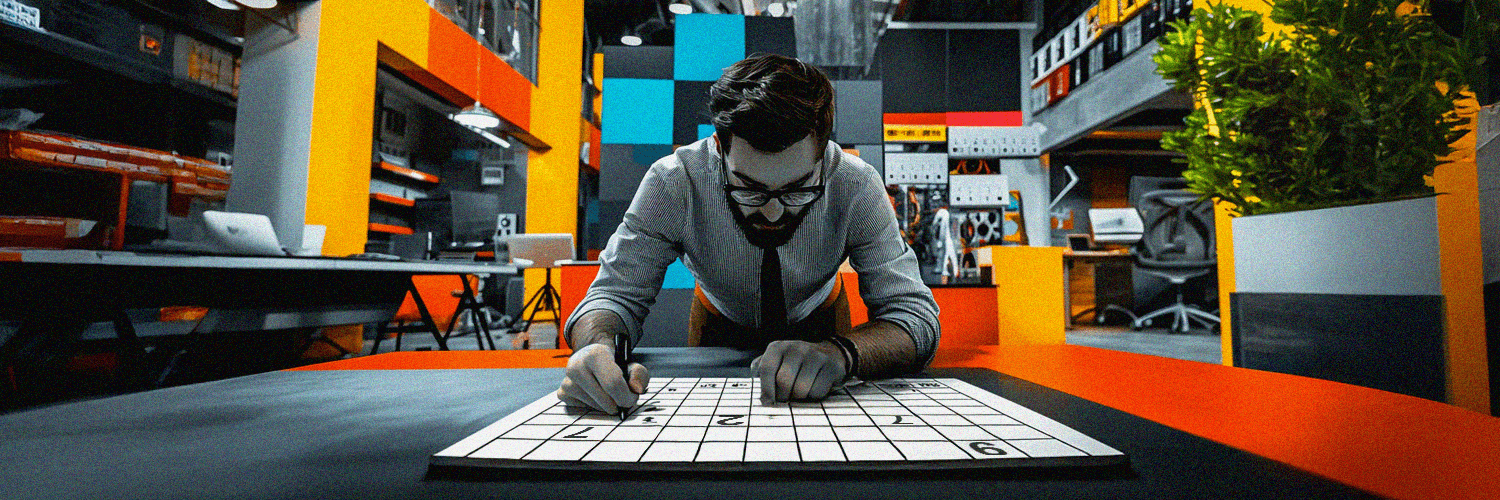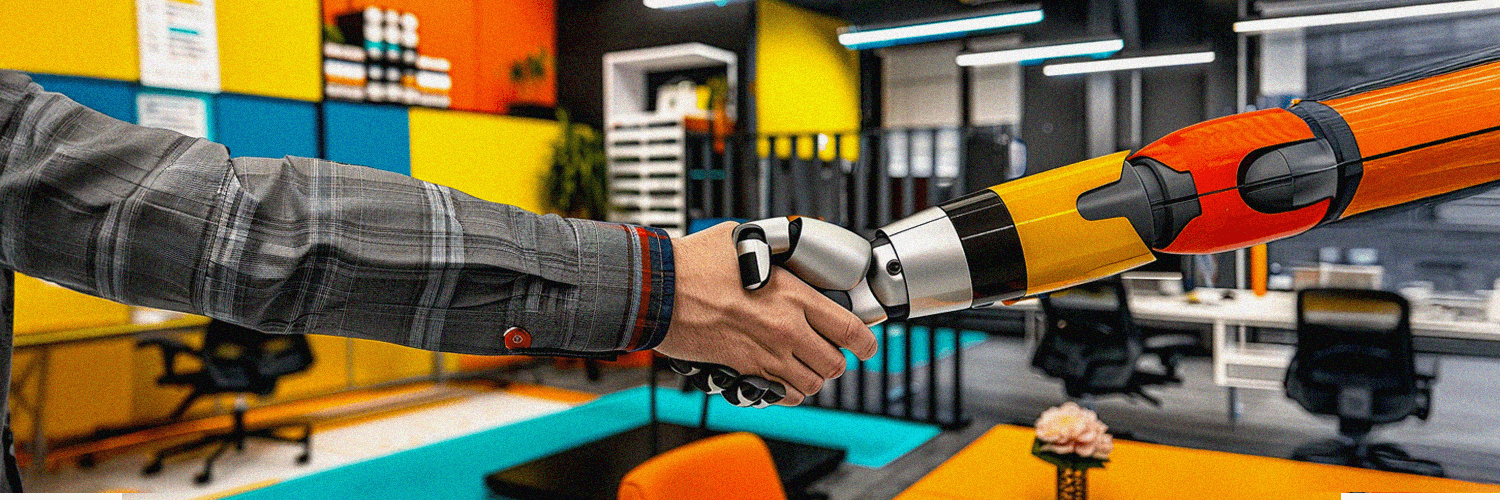“Some days it feels like I’m drowning in dashboards - but still don’t have the answers I need to move things forward.”
If you’re a workplace experience manager, facilities lead, real estate strategist, or people ops professional, this likely sounds all too familiar.
The workplace is full of potential but also full of complexity. Occupancy is inconsistent. Employee expectations have shifted. And with every new tool added to the stack, another stream of data shows up - without a clear way to consolidate or act on it.
The truth is, most teams aren’t lacking data - they’re struggling to make it useful.
This article is about exactly that: how to put the workplace data you already have to work. It’s written for teams who want to make their workplaces more efficient, more adaptive, and more human.
We’ll explore five common scenarios that show up across industries and quietly chip away at workplace experience:
- Siloed data, not enough clarity
- No shared strategy for how to use workplace metrics
- Low data integrity
- Hybrid policies that don’t translate to office attendance
- Feedback that goes nowhere
For each one, you’ll find two practical ways forward:
- A quick exercise to take action immediately and start building a stronger data culture
- A tech-powered YAROOMS approach to solve the problem at scale
Let's get started!
Challenge #1: Siloed Data, Not Enough Clarity
Today’s workplaces produce more data than ever. Room bookings, occupancy readings, air quality levels, badge-ins, energy usage - it’s all being tracked somewhere. But instead of delivering clarity, this data is often locked in separate systems that don’t talk to each other. In fact, research reveals that 40% of organizations struggle with data silos, which hurt their efforts to become more data-driven.
It all falls on the shoulders of office managers, facilities teams, and even IT leaders, responsible for making the office function efficiently, safely, and with purpose:
“I’d like to go in and pull the data that we need, without jumping through hoops, downloading like four different reports to get a little answer. That’s what’s frustrating,” says a Workplace Services Manager at a global technology company.
“I just want to see who’s actually using the spaces we provide. But between our booking tool, access system, and sensor data, I have to play detective to figure it out,” adds an IT Lead from another tech company.
Charlotte Laing (CMO, Metrikus) talking about the challenge of having lots of workplace data that isn’t accessible or actionable.
When workplace data lives in silos, so do decisions - and the cost can be significant. According to IDC Market Research, incorrect or siloed data can drain up to 30% of a company’s annual revenue.
Exercise #1: Start Consolidating Workplace Data
When workplace data is spread across different systems - room booking, access control, energy use, attendance tracking - it’s hard to get a clear view of what’s really happening in the office.
A smart first step is to assign someone to connect the dots. This could be a Workplace Data Officer, or if you're working across multiple offices or platforms, a small Workplace Data Team (2–3 people).
What the Workplace Data Officer/Team Should Do
1. Decide What You Actually Want to Learn
The first responsibility of the Workplace Data Officer or Team is to define what matters most.
Don’t jump straight into pulling reports. Start by identifying one or two specific questions you want to answer.
This step should include input from leadership, facilities, or HR. The goal is to focus your efforts where they’ll have the most impact.
Examples:
- Which spaces are consistently underused and could be repurposed or released?
- Which departments have the lowest in-office attendance?
- Are people showing up on their scheduled in-office days?
Tip: ask each stakeholder one simple question: “What do you wish you knew about how people are using the workplace - but can’t easily see right now?”
This almost always reveals the most valuable starting points and gets buy-in from the people who’ll benefit most from the answers.
Before collecting workplace data, companies need to clearly define what they want to achieve. Otherwise, they risk investing in tools without getting meaningful value from them.
2. Map the Data Sources
Next, the Data Officer/Team should identify where those answers live. Ask each system owner (e.g. booking platform, access control, HR, energy tools):
- What data is being collected?
- In what format?
- How frequently is it updated?
- How is it accessed (manual export, automated report, etc.)?
Document this in a simple table. This is your data map: a one-page guide to what you already have and how to use it.
3. Create a Standard Reporting Template
Now that you’ve focused your questions and mapped your sources, it’s time to build a lightweight reporting format.
This can be a shared spreadsheet, slide deck, or simple dashboard that includes:
- The key metrics tied to your questions (e.g., badge-ins by team, bookings per week)
- Clearly labeled data sources
- Standard filters (e.g., time periods, department naming)
- Color-coded insights
This becomes your Workplace Pulse - a recurring snapshot that supports faster, better decisions.
4. Choose a Cadence
Decide how often this report should be updated. Weekly or monthly usually works best.
Your report should be:
- Easy to maintain (30 minutes or less)
- Easy to share with stakeholders
- Easy to understand at a glance
When no one owns the data story, it never gets told. Insights get missed, reports stay siloed, and important decisions are made in the dark.
By giving this responsibility to one person (or a small, focused team) you create visibility, consistency, and forward momentum.
And because this responsibility starts with solving just one or two questions, it's manageable. You don’t need to overhaul anything. You don’t need new systems. You just need someone to connect the dots, one step at a time.
It’s a small shift in ownership with a big impact on clarity, accountability, and the confidence to act.

How to Break Down the Data Silos with YAROOMS
While a manual approach helps you get started, scaling workplace data consolidation across multiple systems and locations requires a smarter, connected solution.
This is where YAROOMS makes a real difference.
YAROOMS is designed to bring workplace data into one connected environment, so you don’t have to chase down different systems to answer a simple question.
Take this example: your leadership team wants to know which departments are consistently showing up for their scheduled office days - and which aren’t. In most companies, that means exporting booking data from your reservation system, pulling badge-ins from access control, comparing it to hybrid work schedules (maybe in a spreadsheet), and trying to spot patterns manually.
With YAROOMS, that entire picture already exists in one place. You can instantly see:
- Who consistently books desks but doesn’t show up
- How actual attendance fluctuates by department
- Which spaces are sitting idle despite being marked “in use”
Instead of looking at isolated reports, you get one shared reality. Plus, everyone - from facilities and workplace ops to HR and IT - can access the same insights.
And when you pair YAROOMS with Metrikus, that visibility goes even deeper. You’re not just seeing how spaces are used - you’re seeing whether they offer a good experience. If a space is always booked but rarely occupied, poor air quality or comfort conditions might be the reason - and you can act on that.
Challenge #2: No Shared Strategy for How to Use Workplace Metrics
Sometimes, measurement becomes the goal instead of the tool.
In the push to be data-driven, workplace teams often default to tracking everything - utilization rates, badge-ins, meeting room occupancy - not because those numbers are tied to a clear decision, but because collecting data feels like progress.
But the reality is stark: Seagate’s ‘Rethink Data’ report reveals that 68% of data available to businesses is not leveraged. And MIT Sloan Management Review claims that only 30% of organizations say their data initiatives result in meaningful insights or tangible business improvements.
Dashboards keep growing, but clarity doesn’t.
A facilities manager at a leading security tech company put it bluntly: “Do we really need that much data to be able to slice and dice, or can we do something that’s, you know… less than that?”
That question cuts to the heart of this challenge. It’s not about how much data you have. It's about whether it leads to action.
Without a shared strategy, even well-intentioned metrics become noise. Meanwhile, the big questions - Should we reduce space? Where can we improve efficiency? Are our hybrid policies working? - go unanswered.
Exercise #2: Run a “Data to Decisions” Audit
One of the biggest barriers to making use of workplace data is the lack of clarity about what those numbers are for.
That’s why a simple internal audit can go a long way.
This is also where a Workplace Data Officer or small cross-functional data team can deliver serious value. They’re in the perfect position to facilitate the process, connect insights across departments, and make sure data supports real decisions.
1. Pick 3 Recent Reports or Dashboards
Choose the ones your team updates regularly, like weekly space utilization, badge-in summaries, or meeting room usage reports.
2. Ask One Question for Each Metric
“When was the last time this data led to a decision?”
Be honest. If no one can recall when or how it was used to take action, flag it.
3. Sort Every Metric into Two Buckets
- Actionable: Recently informed a change, decision, or strategy
- Nice-to-know: Tracked out of habit, curiosity, or “just in case”
Tip: color-code this in a spreadsheet for quick review.
4. Kill or Reframe the Noise
- Eliminate metrics that aren’t helping anyone
- Reframe the rest by linking them to real questions:
For example:
- Instead of “badge-ins per week” → “Are teams using their assigned in-office days?”
- Instead of “meeting room occupancy” → “Do we have more rooms than we need?”
You’ll end up with a cleaner, more focused reporting list where every metric answers a specific question tied to space, cost, behavior, or policy.
Share the results with stakeholders from Workplace, HR, IT, and Finance, and align on the 3–5 core metrics that will matter most over the next quarter.
That shared clarity becomes your new baseline - a common language for faster, more confident decisions.

How to Maximize the Reporting Power of Your Workplace Software
This audit is a highly valuable exercise to run before adopting any workplace technology with reporting capabilities. It helps your team align on what truly matters, so when you roll out a tool with robust analytics, the data is tied to specific business questions.
In YAROOMS, metrics are already mapped to real-world operational questions. For example:
- No-show rates → Where are bookings going unused, and why?
- Utilization by zone or floor → What spaces can be consolidated, reconfigured, or scaled?
- Peak usage windows → When should services like cleaning or staffing be adjusted?
- Team presence patterns → How should space be allocated based on actual attendance behavior?
Even with this structure in place, we always recommend teams complete this Data to Decisions audit before going live.
Why? Because it ensures you approach any platform - YAROOMS or otherwise - with clear intent. It helps you focus on the metrics that matter, align stakeholders across departments, and ensure you know exactly what insights to look for from day one.
Challenge #3: Low Data Integrity
Many workplace inefficiencies can be traced back to a single issue: a breakdown in data integrity - when what your systems show doesn’t match what’s actually happening on the ground.
In a healthy workplace, data should reflect reality:
- Booked means the space was used
- Scheduled means someone actually showed up
- Available means the room is genuinely free
But when that alignment breaks, trust in the data fades and the accuracy of every decision built on it starts to fall apart.
Few issues expose this problem more clearly than ghost bookings. Rooms appear reserved, yet no one shows up. Desks are booked all week, but remain empty. Utilization reports show high demand, while half the office sits unused.
It’s a frustratingly common and expensive problem: wasted real estate from ghost meetings can cost companies over $300,000 annually when factoring in rent, utilities, heating, cooling, and lighting of unused spaces.
“When you book a room and don’t turn up, it still shows as booked in the system,” shared a workplace manager from a healthcare organization. “People block rooms, and we never really know if they’re actually being used like they’re supposed to.”
The system says one thing. Reality says another. Until those two are brought back into sync, every strategy based on that data - space planning, real estate decisions, hybrid policy design - starts to drift off course.
Exercise #3: Perform a Reality Check Sprint to Align Data with What’s Actually Happening
If you manage a workplace, you probably already feel when something’s off.
The reality check sprint turns that gut feeling into facts - by comparing what your systems say to what’s actually happening onsite and actually measuring the data integrity gap.
1. Choose 1 Week and 2–3 High-Impact Metrics
Select a focused 5-day window and pick a few critical data points that inform space or attendance decisions. Good examples include:
- Room or desk booking rates
- Office attendance by location or floor
- Team-level occupancy patterns
These are the metrics leaders often base real estate or hybrid policy decisions on - so they need to reflect reality.
2. Establish a “Ground Truth” Log
During that week, ask someone close to the office - Facilities, Reception, or Workplace Admin - to walk the space once or twice a day and note what they actually see. Keep it simple:
- Is the booked room occupied?
- Are “reserved” desks actually in use?
- Are the people listed as "onsite" visibly present?
Capture this in a simple “Reality Log” spreadsheet:
| Date | Room/Desk | System Status | Reality Status | Notes |
3. Compare Logs to System Data
At the end of the sprint, pull your official booking and attendance reports for the same time period. Match them up against the Reality Log and look for misalignments:
- System says “booked” → Reality: empty
- System says “available” → Reality: clearly in use
- System says “onsite” → Reality: no badge-in, no visual presence
4. Score Your Integrity Gap
Calculate a simple accuracy rate:
- 40 observations logged, 32 matched → 80% data integrity
Then, interpret the results based on where you land:
|
Data Integrity Score |
What It Means |
What to Do Next |
|
90–100% |
Great alignment. Your data is reliable for decision-making. |
Focus on keeping systems and behavior in sync. |
|
75–89% |
Mostly accurate, but gaps exist. |
Investigate where and why mismatches happen. |
|
50–74% |
Significant issues. |
Flag key metrics that can’t be trusted as-is. |
|
Below 50% |
Major breakdown in integrity. |
Pause major decisions and prioritize cleanup efforts. |
5. Share Actionable Recommendations
Finish the sprint with focused takeaways. Examples:
- “30% of large meeting room bookings were no-shows - let’s add a check-in policy or reminder system.”
- “Desks marked as ‘in use’ were empty half the time - this data isn’t reliable for driving downsizing yet.”
How YAROOMS Strengthens Workplace Data Integrity
YAROOMS helps ensure your workplace data reflects what’s actually happening - not just what’s scheduled. By capturing real-time inputs from bookings, check-ins, and actual usage, it gives you clean, reliable data you can act on with confidence.
Here’s how it supports better decision-making across the board:
- Trust your utilization reports. You’ll know your most and least-used rooms really are, based on confirmed presence, not just calendar reservations.
- Align hybrid policies with behavior. Compare scheduled in-office days with actual check-ins to see how closely teams follow the plan.
- Identify underused space. Find floors, zones, or buildings that are booked often but rarely used and flag them for reconfiguration or cost savings.
- Improve space availability. With auto-released rooms and desks, employees see a more accurate picture of what’s truly open in real time.
- Monitor and reduce no-show rates. Spot which teams or individuals need nudging or where policy adjustments might improve space discipline.
Since we’ve talked about ghost bookings, here’s how YAROOMS tackles the issue head-on and makes sure your reports reflect what’s actually happening in the office:
- Auto-release of rooms and desks
If no one checks into a booked space within a defined time window (e.g. 15 minutes), YAROOMS automatically releases it and marks it as available. - Multiple check-in options
Users can confirm their booking via:
- The YAROOMS mobile app
- A smart room panel
- Or even a QR code placed at the space
- Automatic WiFi & geofenced check-in options are also available (no action from user needed)
- Reminders and prompts
If a check-in hasn’t happened, YAROOMS can trigger a friendly reminder: “Still planning to use Room 2A? Check in to keep your booking active.” - No-show tracking
In YAROOMS, ghost bookings don’t just disappear quietly. They get captured as no-shows and reflected in your analytics. Every time a user fails to check in, the system logs it. Over time, this builds a clear, measurable picture of:
- Which teams frequently book but don’t show up
- Which individuals are repeat no-show offenders
- Which rooms or desks are most affected
Challenge #4: Hybrid Policies That Don’t Translate to Office Attendance
Is this really a data problem? You’d be surprised how much of it is.
When employees aren’t showing up in the office, it’s easy to frame it as a policy issue - or even a motivation one. But often, the root cause is hiding in your space usage data.
The truth is, employees aren’t avoiding the office to be difficult. They’re making rational decisions based on experience. If the office feels less comfortable, less productive, or less purposeful than home, remote work will win. Every time.
"When people say, oh, we don't have enough space, it's normally not that you don't have enough space, it's just they don't have the right space that they want to do their job" - says a general manager in a financial firm.
People now have better setups at home than in the office, so it’s up to workplace leaders to create a work environment worth coming back to.
Your policy says “be here on these days,” but your data says people aren’t following through.
This becomes a real challenge for HR leaders, workplace experience managers, and office design teams. They’re tasked with making the office feel inviting, collaborative, and productive - but without knowing how people are actually using the space (or avoiding it), every change becomes a shot in the dark.
The solution isn’t a massive renovation. It starts with a shift in perspective: look at where people do choose to spend time and learn from it.
Exercise #4: Turn an Underused Area into a Space People Actually Want
If you want people to come into the office more often, the space needs to offer something their home setup doesn’t. Here’s a simple, behavior-led way to upgrade one low-use area and make the office feel more inviting:
1. Start with What You Know
Look at your existing reports:
- Which rooms or desk zones consistently show low check-in or booking rates?
- Are there areas booked frequently but barely used?
- Which spots show steady use, and by whom?
Even if your data isn’t perfect, these patterns will quickly point you to one or two zones that are underperforming.
2. Spot What Works (and Why)
Compare low-use areas to high-use ones. Ask:
- What’s different about the popular spaces?
- Better lighting? More privacy? Extra monitors?
- Are they closer to teams, quiet zones, or amenities?
You’re not looking for architectural trends - you’re looking for clues.
3. Ask One Simple Question
Instead of running a big survey, ask a single focused question: “What’s one thing your home setup has that our office doesn’t - but should?”
Keep it multiple choice (2–3 realistic options). You’ll get faster responses and clearer signals.
4. Turn One Underused Area into a Multi-Purpose Space
Instead of optimizing for one narrow need, create a space that flexes.
Review the top 2–3 features people say they miss from their home setup (e.g. a second screen, quiet environment, soft lighting, or standing desk option). Then use these as your blueprint to redesign an underused area into a multi-purpose zone that supports different ways of working:
- Need focus time? Add acoustic panels, task lighting, and signage for quiet use.
- Jumping on a quick call? Include a small table and headset dock.
- Want to collaborate? Use moveable furniture to allow for quick rearrangement.
5. Brand It, Share It, and Invite Feedback
Give the space a name that reflects its intent and flexibility: “The Switch Zone”, “Multi Mode”, or “Quiet/Collab Corner.” Announce it internally and make it clear it’s a test. Encourage people to try it out in different ways and tell you what’s working (or not).
This kind of visible, flexible upgrade doesn’t just improve one corner of the office:
- It meets more needs with fewer square meters, boosting ROI on space already paid for.
- It’s guided by real user behavior and feedback, not design trends.
- It sends a cultural signal: “We’re listening, and we’re iterating.”
And that’s exactly the kind of win hybrid workplaces need.
Even exec spaces are going flexible. At One Manhattan West, the C-suite floor is reconfigurable and bookable -showing how modern offices are moving toward smarter, shared use of space.
How YAROOMS Helps You Align Space Design with Hybrid Behavior
Once you’ve reimagined one area based on real needs and seen it succeed, the next step is scaling that approach across the workplace. This is exactly where YAROOMS shines.
Instead of relying on scattered reports or manual tracking, YAROOMS gives you a real-time, connected view of space usage and attendance across your entire workplace.
- Spot underused spaces by location or floor
Let’s say the second floor meeting rooms are always booked, but the third floor sits empty. YAROOMS’ analytics show booking and check-in patterns by zone, so you know where space is being ignored. - See which teams aren’t showing up
If Marketing is scheduled to come in on Tuesdays and Thursdays, but check-ins don’t reflect that, you’ll see the gap. This helps HR or workplace leads understand which departments might need more support - or a better reason to show up. - Identify what “good” looks like
The Focus Room gets booked and used 90% of the time. What’s different about it? With YAROOMS, you can compare room-level usage and see what design or equipment traits (e.g., dual screens, quiet location) are driving engagement. - Track improvements over time
After upgrades, you can monitor usage uplift:
→ Did bookings for that space increase?
→ Are no-show rates dropping?
→ Are new departments using it now?
By tying actual usage to design decisions, YAROOMS helps turn your office into a responsive environment where multi-purpose doesn’t just mean versatile on paper, but actually used, loved, and effective in practice.

Challenge #5: Feedback That Goes Nowhere
Collecting employee feedback is easy. Most companies do it via surveys, pulse checks, or informal channels. But acting on that feedback - and just as importantly, showing that you did - is where things often break down.
According to Gallup, while 85% of employees participate in engagement surveys, only 30% believe their company takes meaningful action based on the results. And 70% say they’d feel more engaged if their feedback led to visible changes.
That disconnect is costly. When employees don’t see follow-up, they stop expecting change. They stop participating. Over time, the feedback loop breaks, taking trust and engagement down with it.
The real issue isn’t too many surveys but too little follow-through. It’s a leadership and communication challenge. And unless it’s addressed, even the best tools won’t fix it.
Feedback only matters if you act on it - or at least explain what you’re doing with it.
Exercise #5: Connect Feedback with Ownership
One of the biggest barriers to acting on employee feedback is the fact that the data lives in a silo. HR often owns the survey tools and results, but the people responsible for fixing the problems (Workplace, Facilities, IT) don’t have direct access, context, or visibility.
Here’s how to untangle that:
1. Identify the Owners
Find out who collects and manages employee feedback. In most organizations, it’s HR, People Ops, or EX teams using tools like Culture Amp, Peakon, or a homegrown form.
2. Bring in the Enablers
Loop in Workplace, Facilities, and Office Ops. These are the teams that actually control the environment, space usage, and day-to-day employee experience.
3. Share Access, Not Summaries
Instead of passing along a few bullet points in a deck, give these teams access to the raw or segmented feedback (especially space, comfort, or hybrid work-related themes). Let them explore and interpret what matters for their domain.
4. Align on a Feedback Task Force
Create a small cross-functional group (HR + Facilities + Workplace Experience) that meets monthly to review what’s surfaced, what’s been acted on, and what needs joint ownership.
5. Start with One Fix
Pick a recurring issue (e.g., “quiet areas are lacking” or “meeting rooms overbooked”) and assign clear owners across teams to fix it together.
When feedback is shared and owned collectively, it stops being just information and becomes a catalyst for change. Aligning the right teams around it builds not only trust, but also the cross-functional habits needed to close the loop reliably, repeatedly, and at scale.
Workplace and facilities teams need to share data and work together. Without collaboration and access across roles, valuable insights get stuck in silos and nothing improves.
How YAROOMS Helps You Act on Employee Feedback
The quickest way to fix the feedback problem is to make sure the right teams can actually see and act on what employees are saying. That’s exactly what the previous exercise does - untangles access and brings HR, Facilities, and Workplace Ops to the same table.
YAROOMS picks up where that leaves off, making the entire feedback loop easier to manage at scale.
Here’s how it works:
- After spending a day at the office, employees can fill out a quick survey in YAROOMS—sharing how they felt, what worked, and what didn’t. Think: “Room was freezing,” “Desk monitor didn’t work,” or “Too noisy near the café area.”
- That feedback doesn’t just sit with one team. It’s automatically visible to everyone who needs it - HR, Facilities, and Workplace teams - without needing to request reports or dig through shared folders.
- Let’s say three people flag the same broken screen. Facilities can immediately log a fix. HR can keep an eye on trends in satisfaction. Workplace leads can spot if a certain area consistently gets flagged.
The result? Instead of scattered comments and invisible surveys, you get a steady flow of actionable insight, tied directly to spaces, schedules, and teams. Issues don’t linger or get lost in email threads. Everyone involved - from HR to Facilities - has the same context, which means faster responses and fewer dropped balls.
Why Data Skills Are No Longer Optional for Workplace Teams
If there's one theme that runs through every challenge in this guide, it's this: the ability to work with data - clearly, collaboratively, and with purpose - is a critical skill for today’s workplace teams. Whether it’s consolidating scattered information, auditing metrics for impact, spotting behavior gaps in hybrid policies, or closing the loop on feedback, the teams who make progress are the ones who know how to turn data into action.
That’s why data literacy is no longer a “nice to have” for workplace experience, facilities, and HR teams. In fact, many of the quick wins we outlined rely on assigning ownership, asking better questions, and making insights accessible across departments.
Looking ahead, this capability is only going to become more essential. The expected trend in workplace management is clear: companies will increasingly invest in building strong data strategies, developing internal data skills, and then choosing tools that support those efforts, not the other way around. Technology won’t replace data literacy; it will amplify it. And the organizations that succeed will be the ones where workplace teams are empowered to lead with insight, not just react to it.
The future of workplace management moving toward smarter, more strategic use of data: fewer scattered tech investments, more collaboration between systems and vendors, and a bigger focus on integration and shared insights.
Wrapping Up: How to Turn Your Workplace Data into Operational Advantage
Each challenge in this article reflects the same underlying issue: a misalignment between the data your workplace gathers and the decisions it informs. It's a lack of coherence, ownership, and intent.
Solving this doesn’t require a new system overnight. It requires asking sharper questions, assigning responsibility, and using tools that turn scattered signals into strategic direction.
If you’re leading workplace experience, facilities, HR, or real estate, your role extends beyond managing operations. It’s about shaping environments that support how people actually work. That starts with translating raw data into shared insight - and shared insight into confident action.
Begin with one focused improvement: run a one-week reality check. Rethink one metric. Redesign one underused area. These small moves compound. They build the habits, clarity, and cross-functional rhythm that modern workplace leadership demands.
Once your data reflects reality (and your team can actually use it) you’re no longer just running the office. You’re managing an adaptive, intentional workplace that supports people at their best.