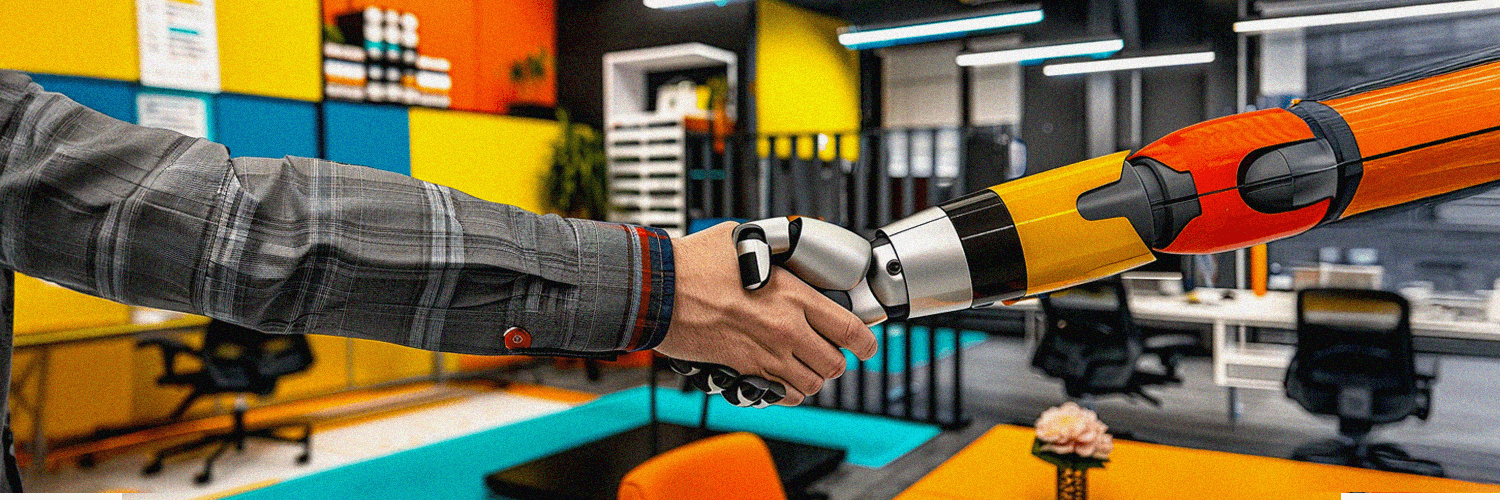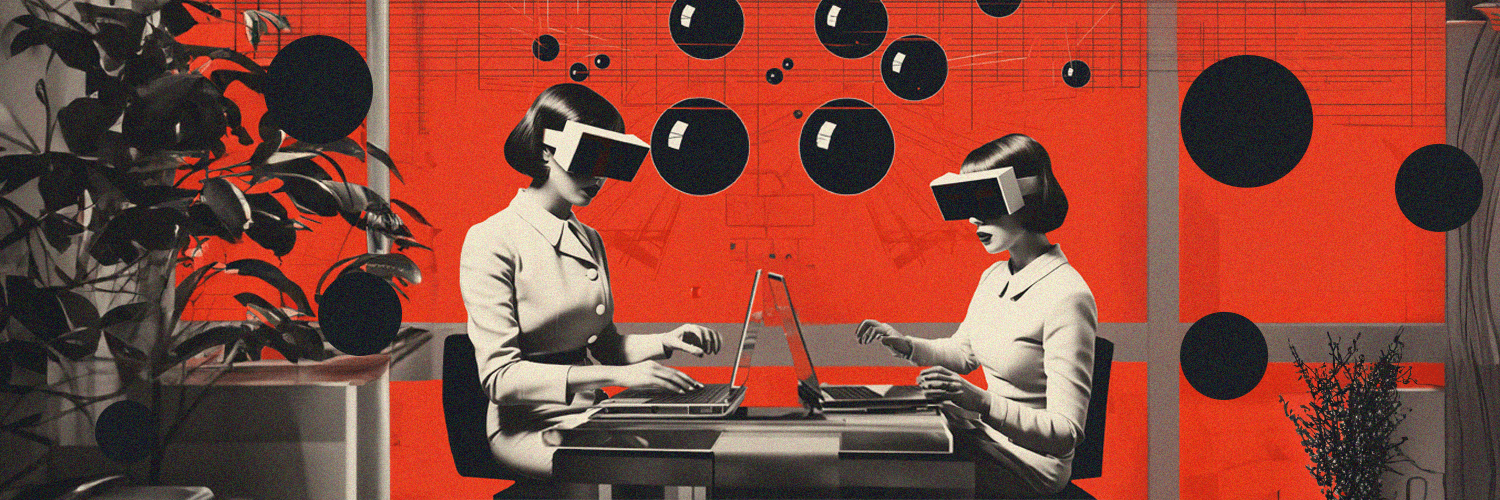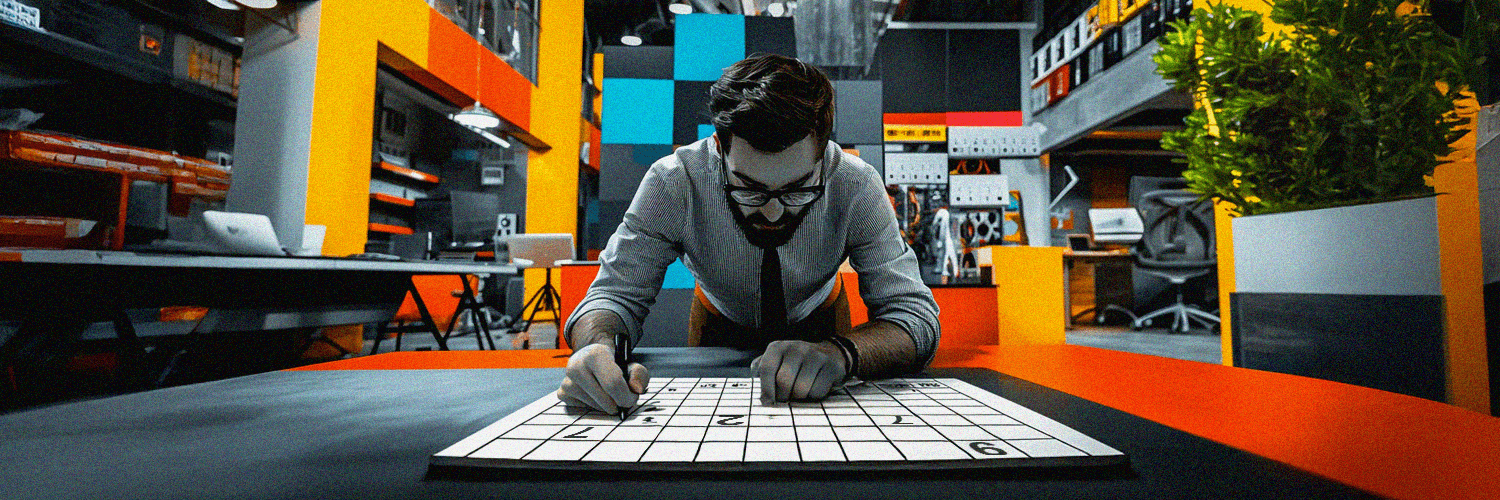It’s a hybrid-first world, and work is no longer confined to a single desk, device, or department. It now spans time zones, technologies, and physical spaces. But keeping it all running smoothly takes more than fast Wi-Fi and open-plan seating.
Employees expect seamless experiences. They want to walk into the office (or log in remotely) and get to work without worrying about bandwidth issues, broken booking tools, or unavailable meeting rooms.
Delivering that kind of experience doesn’t happen by chance, though. It takes tight collaboration between two critical teams: IT and Workplace. Yet, more often than not, they operate in parallel rather than in sync.
TL;DR
- Hybrid working requires greater alignment between IT and Workplace teams, but silos, miscommunication and mismatched goals often get in the way.
- Inconsistent planning and a lack of shared KPIs lead to fragmented systems and poor employee experiences. On the other hand, regular collaboration, joint planning protocols and unified metrics are key to strategic, cross-functional success.
- YAROOMS brings IT and Workplace together with a platform for desk bookings, visitor flows and occupancy analytics.
First Things First: What Are Workplace Teams?
Workplace teams are the departments responsible for managing the physical environment and day-to-day operations of the workspace. This includes tasks such as space planning, office design, facilities management, employee comfort and ensuring the overall functionality of the office.
While the responsibilities of this team may overlap with those of HR, particularly in areas such as employee experience, their focus is more on the physical aspects of the workplace, i.e. how employees interact with and move through the space.
Examples of roles within Workplace teams:
- Facilities Management: oversee the maintenance and operation of the physical office space, ensuring it is safe, clean and functional.
- Workplace Experience: focus on creating an environment that promotes employee wellbeing and productivity, often working closely with HR on employee engagement and office design.
- Space Planning: managing office organization, including desk assignments, meeting room set-up and overall space optimization.
- Office Manager: Handling day-to-day office operations, such as managing office supplies, coordinating services and ensuring the smooth functioning of the workspace.

The Coordination Gap in the Hybrid Era
Hybrid work has unlocked unprecedented flexibility, but has also created new levels of complexity. Today's employees work in a mix of digital and physical environments every day.
Whether they’re reserving a desk, participating in a video call or welcoming a visitor, the experience should feel seamless. But behind the scenes, the teams that make these moments possible often work in silos.
IT teams manage the infrastructure: the networks, tools, and platforms that keep everything running. IT executives play a crucial role in ensuring this infrastructure aligns with organizational goals and supports modern workplace needs. Part of that infrastructure includes enforcing strong authentication and credential policies using a password manager solution. Workplace teams focus on how people use the space, from layout and resources to comfort and accessibility.
When these groups don’t communicate or plan together consistently, key workplace decisions get made in isolation. Think:
- Scheduling systems that are implemented without accounting for workplace protocols
- Office redesigns that ignore the IT department’s contribution to connectivity and hardware
- Onboarding processes that miss the hybrid setup new hires now expect
The result? Disconnected systems, duplication of effort and friction for employees. Instead of a cohesive experience, people face fragmented processes, reactive support and poor adoption of new initiatives.
And the cost is real. A recent survey found that 86% of employees and executives cite poor communication and collaboration as the main reasons for workplace failure.
At the same time, McKinsey reports that only 51% of organizations have fully aligned their technology with business needs, leaving the rest vulnerable to inefficiencies.
Solving this problem requires more than just collaboration. It requires intentional alignment supported by the right technology.
Key Challenges Undermining Collaboration
Misaligned Goals and Priorities
An employee books a meeting room that shows as available in the system, but when they get there they don’t have a screen – or enough seats. The team ends up cramming into a corner with laptops.
Why it happens:
IT and Workplace serve different functions and naturally, have different priorities. IT focuses on security, system efficiency and integration, while Workplace focuses on space optimization, employee comfort and workplace culture.
What it causes:
Without much communication or a common North Star, the two teams run the risk of investing in overlapping tools, working on conflicting schedules, or even pushing back on each other’s initiatives.
For example, the IT department may prioritize secure access control while the Workplace department focuses on a frictionless visitor experience. Without coordination, both goals suffer, and so does the employee experience.
What to do:
Start with shared goals. Align early on what matters most: the employee journey and the operational outcomes that support it.
By viewing every decision through the lens of the end user, IT and Workplace can uncover missed opportunities for synergies – such as using IT automations to improve space utilization or streamline meeting room bookings.
Imagine the two working together to choose a booking platform. What would the result be? Most likely, a tool that both meets security requirements and provides a seamless, intuitive workplace experience for employees.
Poor Communication Channels
The Workplace team introduces a new tool for booking desks, only to discover that IT has already planned a similar – yet different! – solution. Not a great look, is it?
Why it happens:
All too often, IT and Workplace only sync during major events such as system failures, renovations or office relocations. If there are no regular forums, coordination becomes reactive, fragmented and often too late.
What’s worse, research shows that merely 29% of business and technology decision-makers believe their digital business initiatives align highly with other internal functions.
What it causes:
Lack of communication leads to mismatched schedules, redundant systems and, occasionally, some awkward surprises. When the Workplace team launches a tool unaware that IT is already developing something similar, it’s more than just a mix-up. Misalignment like this burns time, money and trust.
What to do:
Build structured, ongoing communication into the workflow. Quarterly planning sessions, shared roadmaps and even informal check-ins can uncover overlaps before they become problems. Assign cross-functional liaisons or project leads to maintain alignment during initiatives.
Some organizations go a step further and create digital collaboration charters – simple, actionable frameworks that define how and when departments will communicate. This type of proactive structure can make smoother planning the norm.

Inconsistent Involvement in Planning
A team spends months redesigning an open plan office to improve collaboration, discovering much too late that the Wi-Fi signal isn’t reaching the new space properly. Installing amplifiers after launch becomes a waiting game.
Why it happens:
In many organizations, planning still happens in silos. Managers plan to redesign or change policies and only involve the IT department once the decisions have already been made, treating digital infrastructure as an afterthought.
What it causes:
Late-stage involvement leads to infrastructure misalignment, rework or hasty upgrades. AV systems may be bolted on instead of installed, networks don't have the capacity to support new layouts, and the rollout schedule suffers. The employees often pay the price.
What to do:
Involve both the Workplace and IT teams at the ideation stage of any change, whether it's technology, premises or policy. Define planning protocols that make early cross-functional involvement a requirement, not a nice-to-have.
Take meeting rooms, for example. If the IT department is involved from the start, they can identify power and cabling needs, ensure video conferencing works smoothly, and contribute to a space that is designed to be used in practice, not just look good on the floor plan.
Lack of Shared KPIs or Metrics
The Workplace team launches a hot desking initiative to optimize room usage, but the IT department measures success solely on ticket volume and uptime. Neither side is clear on whether the change is working, and leadership doesn’t know what to fund next.
Why it happens:
Workplace and IT often track progress through very different lenses (think troubleshooting versus, say, space utilization or energy consumption). These metrics rarely intersect, so the two don’t have much common ground to cover… or so they think.
What it causes:
Without shared KPIs, there is no common view of success for an organization. This makes it difficult to secure funding for joint initiatives or evaluate their real impact when needed. There can be duplication of effort, or worse, work at cross-purposes.
What to do:
Define a baseline of shared success metrics that reflect the full employee journey. Examples include:
- Employee satisfaction and experience levels
- Utilization of rooms and workstations
- Volume of support tickets
- Hybrid meeting success rates
Use unified platforms with integrated dashboards that both departments can access, and evaluate performance together. Aligning on results promotes shared accountability and better decision-making.
Difficulty Supporting Hybrid Work Environments
A remote employee can’t access the shared drive during a client meeting. Meanwhile, a team in the office books a room and finds it’s double booked. The support teams rush to fix the problems, but the cause lies deeper.
Why it happens:
Hybrid work environments require a fully synchronized experience across physical and digital touchpoints. This means that desk and room bookings, connectivity, device support and access protocols need to be aligned. It’s a complex ecosystem that only works when IT and Workplace work hand in hand.
What it causes:
When that alignment breaks down, it causes disruption for all employees. Remote workers may struggle with connectivity issues or outdated software. Employees working from the office may be struggling with broken equipment or overcrowded – or overbooked, even if no one’s there – meeting rooms.
Support teams are desperately trying to resolve problems that stem from deeper operational issues.
What to do:
Create joint playbooks that cover every aspect of hybrid operations – from scheduling protocols and device compatibility to support SLAs and escalation paths. Standardize tools wherever possible and choose integrated platforms that connect both digital systems and physical spaces.

How YAROOMS Supports Aligned IT & Workplace Teams
At YAROOMS, we’ve designed our platform to meet the combined needs of IT and Workplace, because the real challenges of the office can’t simply be compartmentalized into departmental silos.
From scheduling to security, here’s how we help teams align:
- One platform for every space: Desk and room booking, visitor flows and hybrid coordination – YAROOMS brings it all together in one system. No more disconnected tools or workarounds.
- Built-in compliance and security features: Supporting IT requirements related to access control, GDPR and data protection and empowering Workplace to reliably manage people flow, safety and comfort with confidence.
- Centralized, actionable data: Our unified dashboards display metrics such as occupancy, booking behavior and space usage. This gives both IT and Workplace the insight they need to track shared KPIs and make smarter decisions.
- Lightweight, scalable and integrable: Whether you're using Microsoft Teams, Google Workspace or enterprise identity solutions, YAROOMS integrates seamlessly, supports your existing workflows and grows with your needs.
- Support for every stakeholder: From setup to rollout, we work directly with both IT and Workplace leaders to ensure a smooth onboarding process and a coordinated launch.
With YAROOMS, teams move from reaction to strategy, using a single, unified platform to enable better spaces, smoother workflows and smarter collaboration.
Smarter Teams, Smarter Workplaces
When IT and Workplace work in sync, the entire organization moves faster. Employees face fewer roadblocks, support teams solve problems more efficiently, and leadership gets a better view of what’s driving results and what’s holding them back.
But alignment requires more than intent. It requires shared accountability, fit-for-purpose tools, metrics that reflect the full employee journey, and ongoing collaboration between functions.
The stakes are high. Only half of organizations have fully aligned their technology with business needs, and fewer than one in three decision makers believe their digital initiatives are truly cross-functional. At the same time, communication breakdowns cost U.S. businesses up to $1.2 trillion each year.
It’s time to close the gap, not just between platforms, but between the people and processes behind them. YAROOMS empowers forward-thinking organizations to do just that, and create workspaces that are not just connected, but truly collaborative.