Tackling Communication Overload in the Digital Workplace
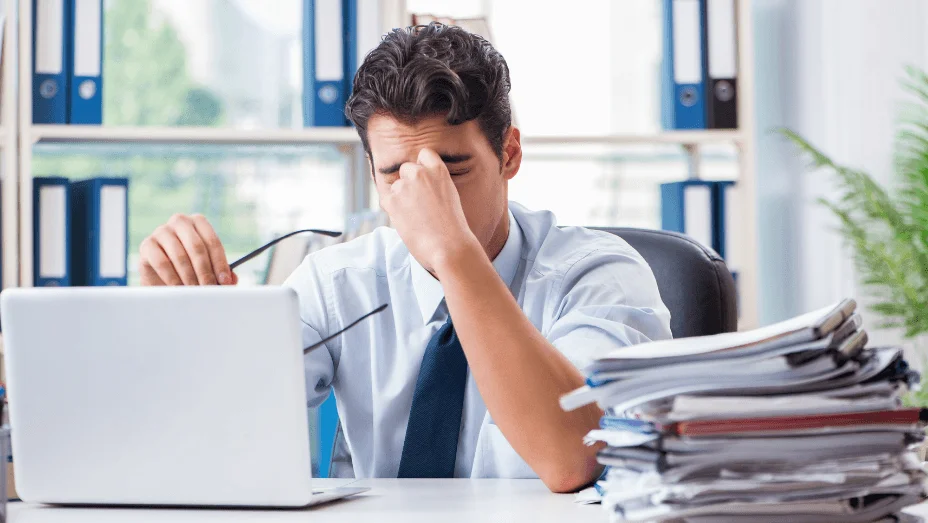
“If only you knew the power of the Dark Side…”
For there is a potential dark side to “the world’s largest work experiment”: the digital working global movement that started in 2020.
All the gains of remote working — employees being able to remain productive, connected, and engaged, more innovation , and less waste — do come at some great costs. And they all stem from communication overload.
Anxiety, technology-related stress, distraction, exhaustion, and burnout are real dark side effects of the digital workplace. And they can sabotage the very benefits you, as an organization, reap from the digital workplace solution you’ve implemented company-wise: productivity, collaboration, innovation, etc.
So, how can you prevent communication overload in the digital workplace? Just keep on reading…
TL;DR:
- The digital workplace offers many benefits, but communication overload can lead to anxiety, stress, distraction, exhaustion, and burnout.
- A digital workplace encompasses all the connected technologies that employees use daily to do their work and includes specific practices and is user-centric.
- The four most common digital communication channels are email, instant messaging app, project management tools, and video conferencing.
- The five main factors that cause communication overload are people, technology, the organization itself, processes and tasks, and information attributes.
- The impact of communication overload on employees includes increased stress and anxiety levels, lack of productivity, poor decision making, and disconnected teams.
- To tackle communication overload, healthy digital workplace communication must be sustained on three levels: organization and leadership, IT management, and teams and individuals.
- Effective practices to reduce communication overload include reducing the number of communication tools and channels, setting clear expectations, encouraging employees to review their notification settings, embracing asynchronous communication, promoting the right to disconnect, and consulting with employees.
What Is a Digital Workplace?
A digital workplace is the virtual equivalent of the physical workplace. It encompasses all the connected technologies that employees use daily to do their work.
Or maybe you’ll find this definition more accurate:
A digital workplace is a technology-enabled workspace: a broad set of connected platforms, tools, and apps that enable work and engage employees.
But to this quite rigid definition we should also add that a digital workplace is also:
- a complex set of specific practices: ways of working, organizational culture, human interactions with co-workers, etc.
- user-centric: an employee-centered hub aimed at strengthening communication, collaboration, and information
Moreover, a digital workplace is all those tools that enable employees to work from any place. Any device.
“If it’s no longer where you work but how you work, then this shift brings control, influence, empowerment, and autonomy, to each of us” ~ Paul Miller

Digital Workplace Solutions for Communication
Now that we’ve set this clear – that a digital workplace is the… digital equivalent of a physical one – we cannot but agree that efficient communication becomes even more important.
And challenging.
Thus, the whole range of digital workplace solutions for communication that remote employees have at their disposal. Or “have to deal with”.
And here are just 4 of the most common digital communication channels:
Email still holds its place at the center of this ecosystem of channels enabling digital communication in the workplace. Even if it’s competing against social media, messengers, and chat apps.
Data shows it: roughly 306.4 billion emails were exchanged in 2020 .
Why does email still “rock supreme” in a digital workplace? Because it’s cheap, reliable, and it supports most common attachments. And it’s a great tool for keeping track of ongoing conversations company-wide.
Still, it might not be the go-to choice when dealing with time-sensitive issues that need quick responses.
Instant Messaging App
They’re in the “league” of fast(er) and more efficient digital channels of workplace communication.
With layouts that remind employees of personal messaging platforms, workplace instant messaging apps allow them to engage in conversations with multiple co-workers at once. In several variations.
Great for informal catch-ups, they can quickly turn into time-drain and productivity pits.
Project Management Tools
The best communication channels for keeping large teams updated and on track with their tasks and updates on the various projects they’re joggling with.
Basically, they help remote teams keep track of every little step each team member needs to take (or has already taken) to complete a project.
With built-in commenting systems that allow teammates to update each other and ask for further clarifications, everyone’s in the loop. And conversations are kept to the point.
Not the go-to communication channels for general conversations, though.
Video Conferencing
Nothing beats face-to-face communication when it comes to effectiveness and reinforcing the sense of team. Even in the context of a digital workplace.
Video makes it easier for employees to get their points across. And it helps them build, and nourish their relationships with their teammates.

Communication Overload in the Digital Workplace
“OK, but what causes communication overload?” you ask yourself.
We have already agreed that clear communication is critical in a digital workplace. And you have such a large pool of different digital workplace technologies to tap into for that.
So, you have the goal – clear and efficient communication in a remote or hybrid working model – and you also have the (many) means.
Yes, but too much communication leads to communication overload. And here are the 5 main factors that cause it, as identified by Harvard Researcher Joseph Ruff in “Information Overload: Causes, Symptoms, and Solution ”
“People” Causes
Yes, people.
Some employees (or most employees in certain circumstances) are the primary cause of communication overload. As they’re the main producers, transmitters, and receptors of information that’s being sent through an organization.
Intrigued? Just see if you can identify any of these “people” causes of communication overload in your company:
- Poor screening of the information that’s being sent
- Personal situation (not enough sleep, hunger, environmental noises, time of day)
- A limited capacity to process the information received
- Lack of organizational skills
- Poor writing skills of the one sending the information
- Ambition to complete all tasks without asking for assistance (when needed)
- Inability to prioritize/filter the information received
- Use of information and digital workplace technology to add even more information overload instead of reducing it
- Wish to escape from personal problems by creating too much work
- A belief that information overload is… inevitable
Does any of them ring any bells? Employees themselves play their (huge) part in causing communication overload.
And those working remotely are even more prone to this.
Technology Overload
An app for project collaboration, a platform for sharing knowledge company-wise, an HR performance management tool, one for internal communication, another one for time management, another one for…
And to all the information bombarding an employee who’s orchestrating all these digital communication channels, add the information he/she has to process to actually learn how to use each technology itself.
All these technologies do give employees access to huge amounts of information. And they address different communication needs.
But they do this at the cost of communication overload.
Here are some common “technology” causes for this:
- Push systems
- Same information being sent via multiple communication channels
- Overreliance on technology
- Too much technology than needed
- Poor integration of certain technologies
The Organization Itself
The more dynamic the organization, the better, right?
Yes, but only if the constant need for change is accompanied goes hand in hand with good communication and coordination. When changes are implemented the right way.
For, if not, communication overload can escalate.
Here are some examples of causes related to “organizations” themselves:
- Lack of standard operational procedures
- Centralization of information (where managers act as “bottlenecks”)
- Interdisciplinary work
- Reliance on those “lone heroes” in each team who do the work and take the needed decisions
- Lack of internal communication strategy
Processes and Tasks
And there are certain criteria that a process/task should meet to stand the risk of becoming a cause of communication overload in the digital workplace.
It should be more complex than the usual ones, as it’ll require the employee to search for more information. And to use different communication channels to collect it.
It should also require her/him to put on hold certain projects/tasks or to interrupt other co-workers’ work on their own tasks.
Let’s take a look at some examples:
- Interrupting certain tasks for tackling more complex ones
- Too many standards (and too detailed, as well)
- Unclear goals for the given tasks
- Inability to recognize when a task is, indeed, complete
- Complexity of tasks
- Simultaneous input of information into the same processes
- Lack of knowledge of the best practices for completing a task
Information Attributes
The quality (or rather the lack of it) of information remote workers receive/send via digital communication channels can become a cause of communication overload, as well.
When its characteristics are too ambiguous, too complex, too… many.
But let’s talk examples, shall we?
- Ambiguity of information
- Too much irrelevant information
- Unknown context for the incoming info
- Too much diversity of information (along with too many alternatives)
- Questionable reliability of the source of information
OK, now that we have a clearer picture of the main factors that lead to communication overload in a digital workplace, let’s take a look at the symptoms, as well.
So that you know what you need to prevent or identify and tackle.

How Does Communication Overload Impact Your Employees?
Increased Stress and Anxiety Levels
Put yourself into the shoes of an employee trying to cope with all the needs of communication in the workplace: emails to be answered, conversations on chat to join, a cluster of sources of information to check daily, hourly… every 15 minutes.
At some point, you will get stressed out lest you should:
- miss an important piece of information or an important formal or informal meeting
- miss a deadline due to the constant interruptions and lack of deep focus
And a daily overdose of stress leads to anxiety and mental fatigue and… low productivity.
Speaking of which…
Lack of Productivity
With a flood of emails to handle on a daily basis, instant messaging notifications, project management software notifications, and back-to-back virtual meetings , employees’ attention gets stretched out to the max.
And their productivity lowered to the minimum.
With (the same) information coming through several different channels, it becomes redundant, duplicated, and even harder to filter through and prioritize.
Not to mention that it becomes even more challenging to locate it in the first place.
And all these at the cost of productivity.
Poor Decision Making
Once employees reach that “peak” of information that they can process efficiently their decision-making skills get affected.
And it’s a no-brainer if you come to think of it. The more information you struggle to collect, absorb, and process, the more challenging it gets for you to filter it through. To prioritize it efficiently and master your train of thought.
So you make the best decisions.
Disconnected Teams
With:
- pieces of information scattered across multiple communication channels or duplicated
- no clear guidelines, policies, and the right communication and collaboration tools at hand
… it gets challenging for teams to stay aligned when working on common tasks/projects. Aligned and cohesive in their teamwork.

Healthy Digital Workplace Communication Must Be Sustained on 3 Levels
You have the “Why” and you also have the “What”, now it’s time you figure out the “How”, too, right?
How do you tackle communication overload in the digital workplace?
By dealing with it at 3 levels:
Organization & Leadership
What is the role and purpose of the digital workplace in your organization?
Make it clear to your employees. Along with the set of tools you’ll provide them with, that they should use to ensure effective workplace communication.
Also, make sure executives and managers lead the way in building a healthy digital culture.
How? By the power of example. Along with effective policies, training sessions, and support around the way employees should use the digital workplace solutions put at their disposal.
IT Management
Good practices like:
- bringing information and tools together (single sign-on, for instance)
- streamlining content
- adopting a user-centered approach
- personalization (for reducing noise)
- bringing information together (e.g. dashboard)
… will help you reduce workplace communication overload.
Teams and Individuals
Encourage healthy digital behaviors among your employees.
Small habits like:
- sticking to the shared hours for working and messaging
- adopting specific tactics for handling interruption and gaining more focus
- streamlining communication
- adopting best practices for dealing with incoming information and digital workplace technology on a daily basis
… will have a huge impact at a team level.
Improving Communication Effectiveness to Reduce Overload
In the digital workplace, effective communication isn’t just about exchanging information; it’s about doing so efficiently to reduce overload and increase productivity.
Below, we’ll guide you through several essential strategies for enhancing how we convey and process information.
Developing Effective Written Communication Skills to Convey Information Concisely
With emails, instant messages, and project updates bombarding our inboxes, it’s essential to master concise writing. Here are a few tips that will help:
- Be clear and direct: Start with the main point or request at the beginning of your message.
- Use bullet points: They break down complex ideas into easily digestible pieces.
- Limit jargon: Speak in plain language to ensure understanding across diverse teams.
- Proofread: Avoid miscommunications by checking for clarity and errors before sending.
By honing these skills, you can significantly reduce digital workplace communication overload. Your colleagues will thank you for messages that are quick to read and easy to understand.
Promoting Active Listening and Effective Verbal Communication Practices
Active listening is crucial in creating an environment where conversations are productive, and misunderstandings are rare.
When we listen actively, we don’t just hear words but also understand intent and emotion. To foster active listening:
- Give full attention: Resist multitasking during conversations.
- Reflect on what you’ve listened to to confirm your understanding.
- Ask questions when clarification is needed.
Coupled with active listening, verbal communication must be equally effective — articulated clearly and paced suitably for comprehension.
These practices form the bedrock of trust within teams and streamline digital workplace communication by minimizing back-and-forth clarifications.
Collaboration Tools and Practices That Streamline Communication Within Teams
The right tools can significantly enhance team collaboration while reducing confusion and excess chatter. Consider implementing:
- Project management platforms like Asana or Trello.
- Messaging apps such as Slack or Microsoft Teams have features that categorize discussions into channels.
- Video conferencing solutions like Zoom or Google Meet offer real-time interaction without email delays.
These tools should complement best practices like regularly scheduled check-ins, defined periods for synchronous communication, and archives of essential discussions (for future reference).
This integrated approach ensures everyone stays on the same page without being overwhelmed by constant messages or notifications.

Strategies to Manage Communication Overload in Your Digital Workplace
You know now what levels to tackle to reduce communication overload in your organization. So, you’ll need a set of best practices to implement at each of these 3 levels, right?
Here’s a selection of the most effective ones:
Prioritizing Communication Channels and Minimizing Unnecessary Ones
Knowing which ones are vital in an ocean of digital tools designed for connectivity can keep you from drowning.
- Audit Your Tools: Start by inventorying every communication platform at play.
- Assess Their Value: Determine what each tool uniquely contributes concerning collaboration needs.
- Consolidate Platforms: Whenever possible, consolidate multiple functions into fewer platforms.
- Minimize Redundancies: Eliminate any overlapping channels that serve no distinct purpose.
Streamlining these might take some negotiation within your team or company but will ultimately lead to less cluttered digital spaces.
Establishing Boundaries and Setting Clear Expectations for Communication
To foster a healthy digital work environment:
- Draft Policies: Create clear policies about when and how different communication channels should be used.
- Availability Windows: Define times when you are available for immediate response and when you are not.
- Respectful Culture: Encourage respect for others’ boundaries across the entire organization.
This creates space for everyone to breathe while nurturing focus during peak productivity hours.
Encourage Employees to Review Their Notification Settings
Or better said: make it clear to them that yes, they can (and should embrace this good practice) put aside time in the day for checking their notifications.
Encourage them to set healthy digital routines that’ll help them break free from FOMO, cut out the noise and… keep their minds on the tasks at hand.
The results? Deep focus, less mental fatigue at the end of the day, and boosted productivity.
Embrace Asynchronous Communication
According to Harvard Business Review , at way too many companies people spend around 80% of their time collaborating. Meaning answering their co-workers’ requests and attending meetings.
80%! You’ll agree that we’re living in the most collaborative era and that collaboration overload is almost inevitable.
Almost. For you can still avoid it by accepting, embracing, and encouraging asynchronous communication across the digital workplace in your company.
Here’s why:
- it’ll boost employee productivity
- it’ll encourage more knowledge sharing
- it’ll reduce information overload
- it’ll have a positive impact on employees’ wellbeing
Implementing Time Management Techniques to Allocate Focused Communication Time
Time management principles like the Pomodoro Technique encourage focused work and short breaks. Applying these techniques specifically to managing communications can hugely benefit:
- Schedule Time Blocks: Reserve windows dedicated exclusively to checking emails and responding to messages.
- Set Goals: Aim for specific outcomes, such as clearing your inbox or planning collaborative tasks.
Compartmentalizing your communications like this makes them less invasive throughout your day-to-day tasks.
Promote the Right to Disconnect
Or you could go a step further and implement a “Right to Disconnect” policy that makes it clear for remote teams that:
- they shouldn’t start or respond to work-related communications outside their work hours
- they should refrain from sending work emails/messages to their co-workers after these working times
- they won’t be penalized if they don’t handle work matters once they’ve called it a day
Promote the right to disconnect , as well as the respect for other team members’ own right to disconnect. A reasonable and healthy practice that will help you reduce workplace communication overload.
Consult with Your Employees
But before you remove any communication tool or channel from your ecosystem, before you encourage your employees to reconsider their notification settings and you come up with yet another set of policies for streamlining communication, talk to them.
Listen to them. Identify the bottlenecks and main causes of the communication overload in your digital workplace.
Or at least get a clear picture of their own presumed causes for this.
Then (and only then) come up with relevant digital workplace solutions to this problem.
If you’ve read till here, then you’re already a big step closer to solving the communication overload problem in your company: it means you’ve already accepted that this problem exists.
And that it could easily sabotage all the benefits digital workplace technology has brought you: connectivity, better collaboration, engaged remote teams, and increased productivity.
So, are you ready for the next step? To consult with your employees and select the right measures for tackling this issue in your own organization?
Workplace of the future. Today.
See how YAROOMS integrates with Microsoft 365 to create a seamless workspace booking experience.