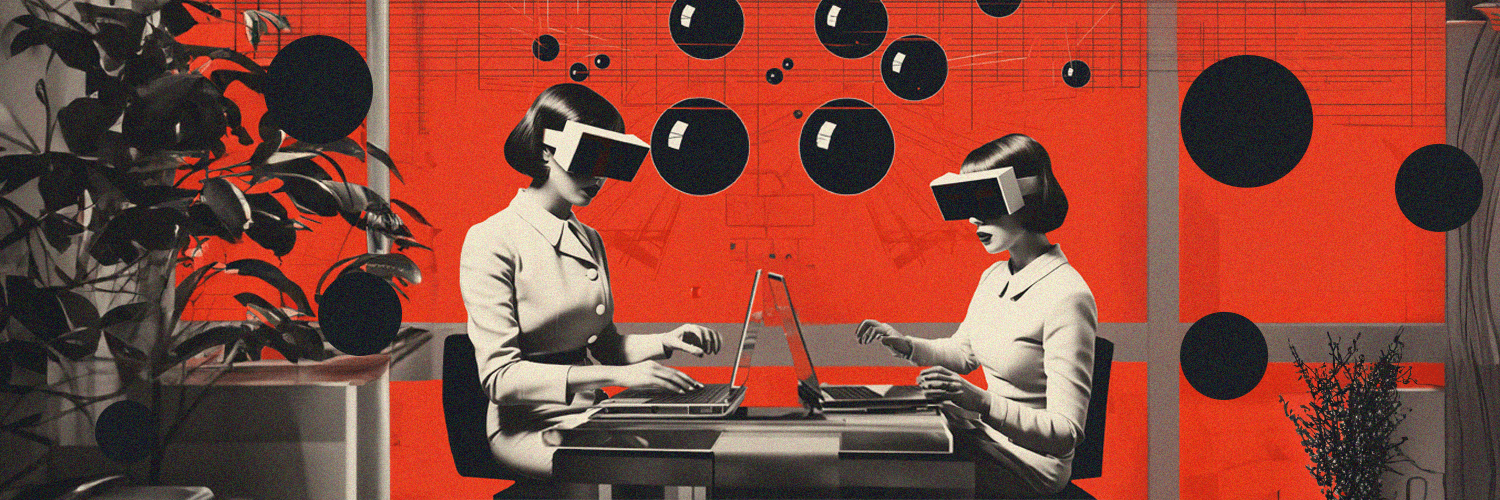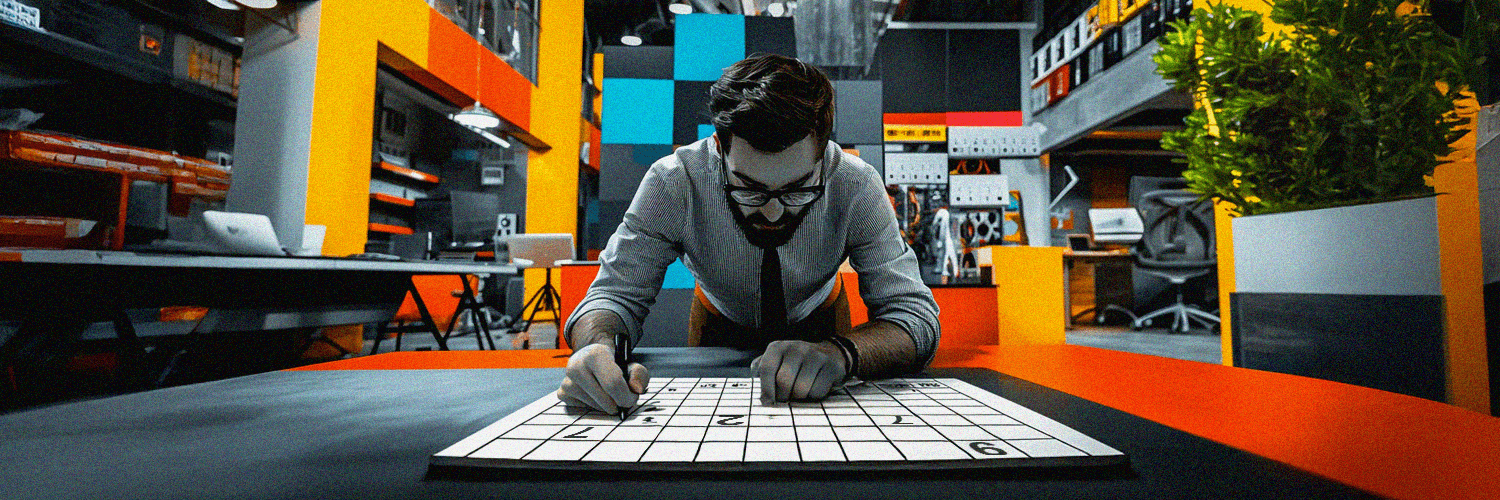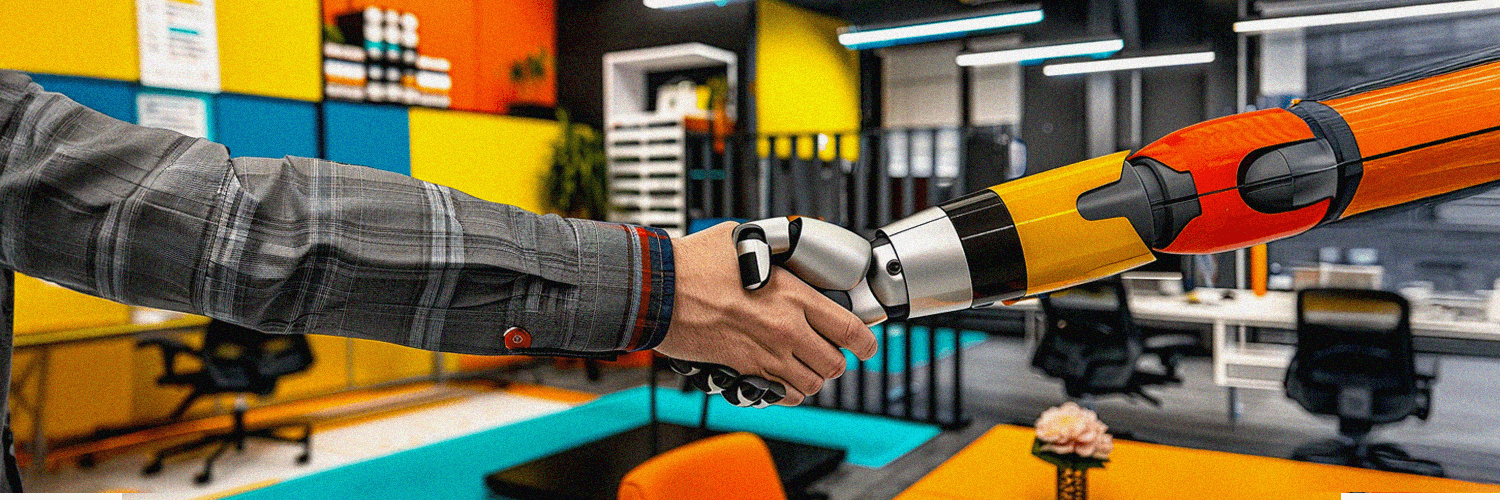More and more companies are looking to implement shared office spaces. These can be a huge cost saver, reducing office size and desk space. Shared office spaces can also build relationships between co-workers, creating a more collaborative working environment and a greater sense of community within the organization.
While there are countless benefits to a shared space, it can be challenging to implement. With careful consideration of small office space design, companies can create layouts that maximize both comfort and productivity.
In this article, we will discuss some innovative ideas to help you optimize your shared office space, such as using versatile furniture, incorporating designated quiet areas, and strategically placing common workstations. These solutions will help you cultivate the productive and collaborative workspace you strive for while making the most out of your office layout.
TL;DR:
- Shared office spaces save costs, foster collaboration, and create a sense of community within the organization.
- Understanding the differences between shared workspaces, shared offices, and coworking is key to implementing the right solution.
- Optimizing small office spaces with multifunctional furniture and effective storage solutions maximizes both comfort and productivity.
- Implementing shared desks and using desk booking software helps organize space efficiently while maintaining safety and minimizing conflicts.
- Workspace technology like IoT and AI integrations enhance management and connectivity in shared office environments.
- Flexible features like adjustable standing desks and privacy panels adapt to various employee needs in shared workspaces.
- A hybrid work model provides flexibility by allowing employees to choose between in-office and remote work, reducing space requirements.
- Optimizing shared office spaces cultivates flexibility, collaboration, and productivity, leading to a more engaged and successful team.
What Is a Shared Office Space?
A shared office space consists of various workstations that can be used by many employees at different times. For example, instead of sitting at a dedicated desk every day, a person can occupy the shared office desk as soon as another one leaves the table. This setup is most commonly used in coworking spaces but recently, more and more companies have been looking at it as an effective cost-saving measure. Shared office space designs are known to balance limited available space while allowing team members the flexibility and capacity to work in an area that best suits their tasks and preferences.

What Is the Difference Between Shared Workspaces, Shared Offices, and Coworking?
Before starting with tips and tricks, we should address popular misconceptions that tend to arise when talking about shared office spaces or, in other words, shared workspaces. As described above, it refers to an unassigned seating policy when one workstation can be used by many employees at different times.
Shared workspaces should not be confused with shared offices. The term describes offices in which all workstations are shared. An office should not be classified as “shared” if it offers a selection of common workstations as well as private, dedicated desks and rooms.
Although coworking literally happens everywhere - even virtually - the concept popularly describes an arrangement when two or more businesses start operating in a single office space. This way, the parties benefit from sharing the costs, such as rent, bills, and overheads. In a similar manner, coworking spaces can offer a work environment not only for teams, but also for self-employed professionals.

Understanding the Importance of Optimizing Office Space
Maximizing office space is essential for enhancing productivity, especially in small spaces where every square foot counts. A well-thought-out office layout can transform even the smallest office into a productive workspace. Using multifunctional office furniture, such as floating desks and compact corner desks, helps to create a more organized and functional environment. In addition, incorporating storage solutions like vertical bookcases and wall-mounted shelves helps keep the space tidy and uncluttered by providing ample room for office supplies and documents. Implementing these strategies ensures that your office setup remains aesthetically pleasing and highly efficient.
To further optimize small office spaces, consider integrating furniture that serves dual purposes. For instance, a desk with built-in drawers or a file cabinet beneath a floating desk can maximize storage capacity without sacrificing floor space. Utilizing space dividers or room dividers in your office layout can create distinct zones for focused work or collaborative sessions, helping to boost productivity. This approach is particularly effective in shared office spaces or hot desking arrangements, where employees need designated areas to store their belongings while maintaining a tidy workspace. The strategic use of office furniture and storage solutions will make your space feel more spacious and organized.
Choosing the right office furniture and storage options for a small home office is vital to keeping the space organized and productive. Decluttering the workspace with cabinets, smart lockers, and wall-mounted shelves helps organize office supplies and reduces visual clutter. Compact furniture such as corner desks and floating desks can help utilize every corner of the room, creating a seamless office setup. These adjustments make your small office space feel larger and more comfortable, allowing you to focus on your work without distractions. Maximizing the available space through effective storage and organization techniques will enable you to maintain an uncluttered, high-functioning home office.
To wrap it up, optimizing office space is crucial because it directly impacts productivity and efficiency. When a small office space is organized with the right office furniture and storage solutions, it reduces clutter and distractions, making it easier to focus on work. A well-designed office layout helps you make the most of every inch, creating a functional and comfortable environment that supports your work needs. Maximizing space and keeping everything tidy creates a productive workspace that promotes better work habits and overall satisfaction.
In the following section, we will elaborate on our 5 favourite ways to optimize shared office spaces.
5 Ways to Optimize Your Shared Office Space
With flexibility and optimization, your shared office space will thrive in an environment of creativity and collaboration.
Shared Desks
First and foremost, you should implement a shared desks policy if you have not already. This office organization system involves multiple workers using a single physical workstation or desk throughout different periods of time. This allows team members to rotate through workstations throughout the day, taking full advantage of their shared office space.
Desk sharing provides team members the flexibility to choose their workspace according to their activity. If one team member has a call with a client or a highly-focused task in which they need silence and privacy, they can choose to switch to a workspace better suited to their needs. Alternatively, if a team member wants collaboration for an assignment, they can choose to work in an area that faces co-workers to communicate easily while working. Essentially, team members will be able to move throughout the office, sharing desk spaces with one another to use the office space efficiently. While shared desk office design could be cause for concern in a pandemic, there are ways to ensure that it is done safely, which brings us to desk booking software.
Desk Booking Software
While sharing a desk at work is extremely beneficial, it can be challenging to put into practice, especially when safety is a concern. As with any shared space, employees will have to communicate with one another to coordinate a switch in seating to ensure there are no conflicts. Furthermore, you do not want your employees standing idly while trying to find an open workspace. For this reason, smart office providers offer shared office desks booking solutions. This allows an organization to upload the layout of their office space to a system to be used as an interactive floor map with real-time space usage tracking.
Using a desk booking solution, team members will be able to view all workspaces at a given time and book a space available that suits their needs. This reduces the confusion of sharing desks, ensuring a seamless shared workspace environment. This way, team members are guaranteed the workspace of their choice through self-assigned seating. Alternatively, management has the ability to assign seating, ensuring that team members are only able to book their assigned desks. This software also includes room booking features, providing private rooms for meetings and collaborative projects.
These features are extremely valuable in a shared workspace, guaranteeing that team members can share desks without conflict or confusion. Another significant benefit of desk booking software, especially today where office safety is a priority, is capacity management. You can define the maximum capacity of a workspace, ensuring that you are within your company's team member capacity regulation. Furthermore, you can block off specific desks or areas to guarantee a socially distanced office, making employees comfortable to come back to work at no health risk. With desk booking software, you can spread employees out and leave time between team members using a desk to ensure that the area is sanitized and safe.
Workspace Technology
In addition to desk booking software, there are countless other technologies to optimize your shared desk office. AI and IoT integration can simplify the management of a workspace and connect remote team members to those in the office. With remote access capabilities, team members can access shared data from any location, whether they are in the same office or not. A great feature of IoT is sensors, allowing facilities managers remote access to the office space at any time. This could include occupancy sensors, equipment monitoring, and even air conditioning and lighting. These technologies ensure that your workspace is being managed at all times, guaranteeing optimal working conditions for team members both remote and in-office.
Flexible Features
For even more shared workspace optimization, you can equip workspaces with flexible features that cater to your location and adapt to team member's needs. A feature that many team members have taken to utilizing is adjustable standing desks. For many, sitting at a desk all day can be unproductive and even uncomfortable. Standing desks allow team members to work while standing, keeping them more active and engaged in their work. Users can adjust the desk to their height, promoting good health and an active mind. Another great feature is privacy desk panels. This can allow users the privacy they may need for tasks that require heavy focus, blocking out distractions. In smaller workspaces with limited rooms, this is a great tool allowing team members to create their own cubicle without needing a private room.
The same idea goes for small phone booths. Often team members need to make important phone calls with clients, and a busy office can be loud and disrupting. Providing team members with phone booths gives them a quiet and private area to conduct phone and video calls with no external disturbances. These features are easy additions to any workspace and can make all the difference to team members, creating a flexible office space.

Hybrid Workplace
Our final idea to optimize your shared workspace is not exclusive to team members in the physical workspace. With limited seating and safety concerns, it may not be optimal to bring every single team member back to the office. With hybrid offices, team members can choose to work in-office or remote. This allows greater flexibility for the needs of your team members and will limit needed office space. Because capacity is a concern, reducing the number of employees in the office will ensure that you are within office capacity regulations and can socially distance team members at work. With the help of smart technology, you can manage an inclusive and safe workspace, allowing team members to collaborate from any location, at any time.
Shared office spaces are great for cultivating flexibility and collaboration within your office. Using these five ideas, you can optimize this space to be as efficient as possible. Prioritizing the comfort of your workspace will result in more productive and engaged team members, which translates into success for your company. No two employees are the same, so there is no single approach to office design. Incorporating an array of workspaces and flexible office features will ensure that all team members have a workspace that suits them. With personal touches and flexible options, your organization will thrive in an environment of creativity and collaboration.
Final Thoughts on Office Space Optimization
Optimizing office space is more than just arranging furniture; it’s about creating a work environment that enhances productivity, comfort, and collaboration. Whether it’s a small office space, a shared office, or a home office setup, thoughtful use of office layout and storage solutions can maximize the potential of your workspace. Incorporating flexible furniture like floating desks and strategically placing storage options such as wall-mounted shelves and bookcases help maintain an organized and functional environment. A well-optimized office space reduces clutter, promotes efficient use of every square foot, and ultimately supports a more productive and satisfied team. By focusing on these critical aspects, companies can cultivate an office environment that meets operational needs and boosts employee morale and well-being.