Picture opening a conference room door and instantly entering a meeting space with unlimited collaboration potential. The walls no longer hold back ideas; digital tools bring them to life in vibrant detail. Just mentioning a colleague's name makes their virtual presence appear, ready to contribute as if they were physically there. This isn't sci-fi; it's the conference room tech of 2024—a game-changer reshaping how we meet, share, and innovate.
As we head towards this future, let's discuss the complex mix of gadgets, software, and connectivity, making it all possible. We'll see how today's conference room technology enables dynamic business interactions—creating environments where decisions happen fast, and creativity has no boundaries.
TL;DR:
- Conference room technology transforms collaboration through immersive digital tools.
- It encompasses diverse hardware and software creating innovation hubs.
- Benefits include enhanced collaboration, time and cost savings, and improved communication clarity.
- The evolution of conference tech spans from flip charts to wireless screen sharing and cloud-based collaborations.
- Types of equipment crucial for efficient meetings include audio and video conferencing tools, displays, and booking solutions.
- Presentation and collaboration tools, such as interactive whiteboards, video walls, microphones, wireless presentation tools, and video conferencing systems play a pivotal role in maximizing group work efficiency.
- Room lighting systems and sustainability efforts contribute to creating optimal and environmentally conscious meeting spaces.
- Best practices for setting up advanced conference rooms and meeting spaces involve considerations for acoustics, ergonomic furniture, and robust security measures.
- Choosing and implementing conference room technology requires considerations like compatibility, scalability, and cost-effectiveness.
- Future trends indicate the integration of artificial intelligence and virtual/augmented reality, promising further advancements in meeting experiences.
What Is Conference Room Technology?
Conference room technology is the suite of digital tools and systems designed to support meetings and collaborative work. It encompasses everything from high-quality video conferencing systems to smart boards that capture every idea during a brainstorming session. These technologies bridge geographical gaps, streamline communication processes, and enhance presentation capabilities—all pivotal elements in driving effective meetings.
The seamless blend of hardware and software turns ordinary rooms into innovation, productivity, and decision-making hubs. As the backbone of conference room etiquette—transparent exchange of thoughts—it has evolved beyond a simple projector-and-speaker setup into multifunctional ecosystems tailored for shared experiences regardless of participants' locations.
The Importance and Benefits of Using Technology in Conference Rooms
Integrating modern technology into meeting spaces carries substantial advantages:
- Enhanced collaboration: By enabling remote participation through video conferencing tools or interaction via digital whiteboards, team members can work together more fluidly without being hindered by distance.
- Savings on time & costs: Travel expenses decrease when meeting attendees switch on their devices instead of boarding planes or trains—an equally green move reducing carbon footprints.
- Improved communication clarity: With high-definition screens and crystal-clear audio systems taking center stage in these immersive environments, miscommunications take a back seat.
- Increased engagement: Cutting-edge tech features entice participation—it's far easier to dive into discussions with interactive displays at your fingertips rather than flipping through printed charts or slideshows.
79% of workers believe that meetings are more effective with good technology. This underscores the critical role of conference room technology in enhancing meeting productivity and outcomes.
As businesses continue adapting to global trends affecting teamwork dynamics—including increasingly distributed teams—the reliance on effective meeting and conference room technology grows stronger daily.
The Evolution of Conference Room Technology
Meeting and conference room technology has come a long way from when flip charts and overhead projectors were at the cutting edge. Initially, such meetings depended heavily on physical presence and hard-copy materials. As we progressed into the digital age, so did the equipment we used to communicate and collaborate.
In the 1990s, there was a significant shift with the advent of PowerPoint presentations, which replaced transparencies and slide projectors - offering more dynamic content display options. Shortly after, video conferencing began to rise in popularity; it allowed individuals in different locations to meet virtually, saving time and travel expenses.
Entering the new millennium marked another leap forward as interactive whiteboards started integrating touch technology, allowing for dynamic presentations and real-time collaboration. Fast-track to today:
- High-definition video conferencing is commonplace.
- Cloud-based collaborations are seamless.
- Advancements like wireless screen sharing have become essential tools for meeting rooms.
- Meeting and conference room booking solutions streamline and optimize space usage in offices.
One consistent trend was evident throughout these phases – an increase in connectivity and user-friendly interfaces that promoted greater engagement during meetings. This journey through conference room tech isn't just history; it's a story about breaking down barriers to communication wherever they exist.
Market projections reflect the rapid evolution of conference room technology. The global conference room solutions market is expected to reach USD 6,068.1 million by 2033, growing at a CAGR of 14.8% from 2023 to 2033. This growth underscores the increasing importance and investment in advanced meeting technologies.
What Is a Smart Conference Room?
Conference room technology has introduced an exciting new concept— the smart conference room.
Smart conference rooms are innovative spaces designed to enhance productivity and collaboration by integrating the latest technology trends. These meeting rooms feature cutting-edge room setups, including AI-powered cameras, video walls, and interactive whiteboards. This advanced room equipment transforms traditional meeting room designs, enabling more effective brainstorming sessions and seamless hybrid meetings.
With sophisticated video conferencing systems, screen sharing, and virtual meeting capabilities, smart meeting rooms accommodate hybrid work setups, allowing participants to share ideas effortlessly from any location. The immersive technology fosters an inclusive environment for virtual meetings, where AI can optimize lighting and sound and suggest agenda points.
Whether using Zoom or other conferencing technology, a smart meeting room redefines how we conduct virtual meetings and hybrid work, ensuring a seamless and connected experience for everyone involved.

Conference Room Technology for Hybrid Meetings
In the era of hybrid work, conference room technology has evolved to cater to both in-person and remote participants. This includes advanced video conferencing systems with 360-degree cameras, spatial audio, and AI-powered meeting facilitators. These technologies create an immersive and inclusive environment, ensuring that remote participants have an equal experience to those physically present in the room.
Integration with Collaboration Tools
Modern conference rooms seamlessly integrate with popular collaboration platforms like Microsoft Teams, Zoom, and Slack. This integration allows easy scheduling, one-click meeting joins, and seamless content sharing across devices and locations.
Remote Participant Engagement
To enhance remote participant engagement, conference rooms now incorporate features like virtual hand-raising, real-time polls, and breakout room capabilities. Some advanced systems even use AI to analyze participant engagement levels, providing insights to meeting organizers to improve interaction and productivity.
User Experience and Accessibility in Conference Room Technology
The user experience of conference room technology is paramount to its successful adoption and utilization. In modern conference rooms, intuitive interfaces, one-touch meeting starts, and seamless device connectivity have become standard features, setting a benchmark for user experience. Additionally, accessibility features such as closed captioning, screen readers, and adjustable display settings ensure that all participants, regardless of their abilities, can fully engage in meetings.
Types of Conference Room Equipment
Equipping a conference room with the right technology not only boosts efficiency but also fosters collaboration. The types of gear you select can make or break the overall meeting experience for participants in-house and remotely. Consequently, selecting the appropriate equipment for conference rooms is critical to ensure meetings run smoothly.
Audio Conferencing Equipment
Audio conferencing equipment, including microphones, speakers, and audio mixers, is essential for clear and effective remote communication. Microphones capture voices in the conference room, speakers reproduce remote participants' audio, and mixers optimize sound levels. This technology ensures a seamless and immersive experience, making hybrid meetings efficient and productive. Advanced features like noise cancellation enhance the reliability of audio conferencing equipment, contributing to successful remote communication in professional settings.
Video Conferencing Equipment
Video conferencing equipment featuring high-definition cameras, displays, and video codecs is crucial for seamless virtual collaboration. Cameras capture clear video, display remote participants and content, and codecs enable efficient video streaming. These components create a lifelike and interactive meeting experience, fostering effective communication and collaboration among participants in different locations. Proper video conferencing equipment ensures that virtual meetings are visually clear and contribute to a dynamic and engaging communication platform for businesses and organizations.
The New Trends In Video Conferencing
The new trends in video conferencing are transforming meeting rooms into dynamic, high-tech environments that support hybrid work and virtual meetings. Modern room setups now include AI-powered cameras, interactive whiteboards, and video walls, providing an immersive experience for in-person and remote participants. As hybrid meetings become the norm, conferencing technology is evolving to include enhanced screen sharing, virtual reality capabilities, and intuitive room equipment that simplifies the room design. These innovations enable seamless brainstorming and idea sharing, making video conferencing systems more effective and inclusive for diverse teams across the globe.
Conference Room Displays
Conference room displays such as YAROOMS room panel offer on-the-go solutions for efficient room management. These displays serve as user-friendly interfaces outside meeting rooms, providing instant visibility into room availability and allowing users to make bookings directly. Conference room displays not only contribute to effective room utilization but also provide a quick and accessible solution for users to plan and schedule meetings with ease.
Conference Room Booking Solutions
Conference room booking solutions such as YAROOMS provide a streamlined approach to scheduling and managing meeting spaces. These solutions empower users to check room availability, reserve spaces, and plan meetings efficiently. With user-friendly interfaces and real-time updates, these booking solutions enhance accessibility and flexibility in managing conference room resources. Users can easily navigate available time slots, select suitable meeting spaces, and make reservations seamlessly.
Whether accessed through desktop applications or mobile devices, conference room booking solutions offer a convenient and centralized platform for organizing meetings on the go, optimizing the utilization of conference room resources, and improving overall efficiency in the workplace.
The effectiveness of booking solutions is evident in the statistic that meeting room scheduling software improves room utilization by 40%. This significant improvement in efficiency demonstrates the value of implementing such technologies.
Presentation and Collaboration Tools
Presentation and collaboration tools are essential for fostering dynamic and interactive communication in modern workplaces. Interactive whiteboards provide a hands-on platform for collaborative content creation, enabling teams to brainstorm and share ideas in real-time. In today's digital landscape, presentation and collaboration tools play a pivotal role in maximizing the efficiency of group work, encouraging creativity, and ensuring that ideas are communicated effectively across teams.
Room Lighting Systems
Room lighting systems are integral to creating an optimal and productive environment within conference spaces. Intelligent lighting solutions offer adjustable brightness and color temperature, allowing users to customize the ambiance for different activities, such as presentations or collaborative discussions. These systems provide a comfortable and focused atmosphere, enhancing visibility and overall meeting experience. With the ability to control lighting levels according to specific needs, room lighting systems play a crucial role in creating a conducive and adaptable environment for successful meetings and presentations.
Green Meeting Technologies That Promote Sustainability
Finally, workplace sustainability no longer takes a back seat in high-tech conference rooms. Advancements aim at reducing carbon footprint while maintaining efficiency:
- Energy-efficient Displays: LED screens consume less power than traditional options without sacrificing clarity or brightness.
- Smart Sensors: Movement detectors ensure lights and equipment aren't running unnecessarily, preserving energy.
- Paperless Environment: Digital documents are shared electronically to reduce paper usage.
Green technologies assert that operational success doesn't have to come at nature's expense – indeed, they represent an intersection where technological progress meets ecological responsibility.
Wireless Connectivity Solutions for Conference Rooms
Modern conference rooms increasingly adopt wireless connectivity solutions to reduce cable clutter and enhance flexibility. These include:
- Wireless presentation systems that allow multiple users to share content from their devices without physical connections
- Wi-Fi 6 and 5G networks for faster, more reliable internet connectivity
- Bluetooth-enabled audio systems for seamless device pairing
These wireless solutions improve the room's aesthetics and facilitate quicker setup times and more dynamic collaboration.
Interactive Digital Whiteboards and Smart Displays
Interactive digital whiteboards and smart displays have revolutionized how teams collaborate in conference rooms. These devices offer:
- Real-time collaboration with remote participants
- Integration with cloud-based storage for easy access to files
- Multi-touch capabilities for simultaneous user interaction
- Advanced features like handwriting recognition and shape detection
These tools have the power to transform static presentations into interactive, engaging sessions that inspire creativity and enhance problem-solving.
Best Practices for Setting Up a Technologically Advanced Conference Room
Setting up a conference room that meets the demands of the modern business environment is no small task. It requires balancing technological advancements with efficient and aesthetically pleasing designs. To ensure that your office conference room facilitates productivity and fosters collaboration and creative thinking, there are several best practices to consider.
Room Layout and Acoustics Considerations for Optimal Audio and Visual Experience
Achieving optimal audio and visual experiences is paramount in modern conference room design. Prioritizing these aspects will help in minimizing distractions and enhancing communication:
- Central Focal Point: Arrange seating such that participants face toward a central point where displays or speakers are set up.
- Speaker Placement: Position speakers strategically for even sound distribution, avoiding echoes or dead spots.
- Sound Absorption: Utilize materials like acoustic panels or carpets to dampen noise levels inside the meeting room design.
- Visibility: Ensure unobstructed views of screens or whiteboards from all angles by designing a layout that discourages crowding.
Taking time to perfect the acoustics can drastically reduce miscommunication and improve focus during meetings, ensuring every participant’s voice is heard without straining.
Ergonomic Furniture and Accessories for Comfort and Productivity
Comfort plays a significant role in maintaining high levels of engagement during meetings. As you design a conference room, incorporating ergonomic furniture, accessories, and other amenities should be on top of your list:
- Choose chairs with adjustable height and lumbar support to cater to diverse body types.
- Invest in tables with adequate space for laptops, notebooks, and drinks without feeling cluttered.
- Provide adjustable lighting options to reduce eye strain during long sessions.
Creating an environment where attendees feel physically at ease encourages more extended periods of productive discussions.
Security Measures to Protect Sensitive Conference Room Discussions
An often overlooked yet critical component of modern conference room ideas revolves around security measures necessary for protecting sensitive information discussed within these spaces:
- Install privacy filters on windows if outside visibility poses a risk.
- Use badge readers or keycode access systems to regulate who can enter the room.
- Implement network security protocols such as encrypted video conferencing tools.
Incorporating robust security measures reassures all participants that the content of their discussions remains confidential — an essential trust factor in today's data-centric world.
Scalability and Future-Proofing Conference Room Solutions
When setting up a technologically advanced conference room, it's crucial to consider scalability and future-proofing:
- Choose modular systems that can be easily upgraded or expanded
- Opt for software-based solutions that can be updated remotely
- Ensure compatibility with emerging standards and protocols
- Plan for increased bandwidth and connectivity needs
Organizations can protect their investment by focusing on scalability and adapting to evolving technological landscapes without frequent overhauls.

How to Choose and Implement Conference Room Technology
Selecting the right technology for meeting rooms can be daunting, especially when aiming to make your conference room system not just functional but also cutting-edge. Given the rapid pace of technological advancements, choosing equipment that is scalable, compatible with various devices and platforms, and offers the best return on investment is crucial.
Factors to Consider When Selecting Equipment and Technology Providers
Finding your ideal technology match involves taking a deep dive into several considerations:
- Compatibility: Ensure all components work smoothly with existing workplace technology systems.
- Scalability: Choose solutions that can quickly grow or adapt as your organizational needs evolve.
- Cost-effectiveness: Balance upfront costs with long-term value; high-quality systems may represent better value over time.
- Support and maintenance: Identify providers that offer comprehensive support services and warranties.
- User-friendliness: Opt for technologies with intuitive interfaces that all team members can use effortlessly.
Selecting a reputable provider is equally important as they should be able to demonstrate both expertise in their products and an understanding of your unique business needs. Ideally, partner with vendors known for innovation in conference room technology who are responsive and guide you through not just purchase but effective implementation.
Tips for Successful Installation and Setup of Conference Room Technology
Once you've selected the perfect tools, it's time for installation. To avoid common pitfalls, consider these tips:
- Start by ensuring you have strong enough infrastructure – adequate power outlets, robust internet connectivity, and cable management facilities.
- Calibrate audiovisual equipment carefully to ensure transparent sound quality throughout the room without feedback or echoes.
- Test interoperability among all devices before deeming the setup phase complete; it will prevent compatibility headaches later.
- Lastly, always anticipate future upgrades or integrations by leaving space for additional equipment as needed.
Effective installation is pivotal; doing it meticulously means saving time on troubleshooting later and getting straight to business from day one after going live.
The Importance of Training and User Support for Effective Utilization
The slickest conference room system won’t add much value if users feel intimidated or unsure how to leverage its features. Hence, training becomes paramount to maximizing your conference room technology adoption:
- Run initial training sessions before full-scale rollout: this ensures early adopters are clued up, enhancing confidence across more reticent users through positive word-of-mouth.
- Provide easy-to-follow guides or cheat sheets in the conference room so help is available whenever needed.
- Establish ongoing user support channels such as dedicated IT personnel who can assist with ad-hoc queries or technical glitches.
Remember that user comfort level directly influences how effectively your technology enhancements will serve their purpose—igniting collaboration, enhancing presentation impact, and ultimately driving productivity skywards.
Common Challenges and Solutions in Conference Room Technology
Adopting the latest conference room technologies can significantly enhance meeting experiences, but as with all technology, glitches and hiccups are inevitable. Let's look into some typical problems organizations face and how they can be smartly addressed.
Troubleshooting Technical Issues in Real-Time
No matter how cutting-edge your conference room setup, technical difficulties can arise when you least expect them. It could be a sudden loss of video feed or an audio malfunction right before an important presentation. Having a well-defined procedure for real-time problem-solving is crucial:
- Quick Reference Guides: Keep laminated troubleshooting guides in the room that explain common issues and their quick fixes.
- On-site Technical Support: If budget permits, dedicated IT staff on-call during key meetings ensures swift resolution.
- Remote Monitoring Tools: Implement remote management software allowing your IT team to diagnose and address problems from afar.
- Regular Drills: Conduct periodic mock scenarios to keep the team sharp and ready to tackle unforeseen tech challenges.
In reality, developing contingency plans and fostering a knowledgeable support system can turn potential disasters into mere bumps.
Managing Compatibility Issues with Different Devices and Software
With attendees bringing their own devices (BYOD) boasting various operating systems, compatibility issues are not just common; they're expected. Yet, there's hope for harmony amid diversity:
- Universal Ports and Adapters: Equip rooms with multi-platform cables and dongles to connect any device type.
- Cross-Compatible Software: Invest in conferencing software recognized for its compatibility across different platforms.
- Clear BYOD Policies: Set policies outlining which device types are supported, steering users toward standardization.
- Updating Firmware Regularly: Ensure all your conferencing systems stay updated to support the latest devices and software updates.
Adopting these practices minimizes the headaches of mismatched technology, paving the way for smooth collaboration regardless of device preference.
Managing Meeting Room Disruptions
Even with the best technology, disruptions can occur. Here are some strategies to manage them:
- Implement a clear protocol for handling technical issues during meetings
- Provide backup options like alternative conferencing software or phone-in capabilities
- Train meeting facilitators on how to quickly pivot and keep meetings productive during tech failures
- Regularly gather feedback from users to identify recurring issues and implement solutions
By having these strategies in place, organizations can minimize the impact of disruptions and maintain meeting productivity.

Maintaining and Updating Conference Room Technology for Optimal Performance
Like a fine-tuned sports car, conference room technologies necessitate regular maintenance to perform at their best. Here's how one might approach this proactive upkeep:
- Scheduled Maintenance: Set up routine check-ups of all hardware components to nip any issue in the bud before it compromises functionality.
- Keeping Up with Updates: Apply software updates promptly once released—they typically contain vital feature enhancements or security patches.
- Training Sessions: Keep your staff informed about new features or changes through ongoing training sessions to ensure everyone gets the most out of your tech investments.
Connectivity hitches diminish greatly when you have systems that run smoothly thanks to consistent care—an effort well worth making, given its payoff in reliability.
Future Trends in Conference Room Technology
The modern conference vibe relies on new software and hardware for smooth communication, breaking physical barriers. These trends aren't just passing trends; they hint at significant changes in how we use collaboration spaces.
The Role of Artificial Intelligence (AI) in Enhancing Conference Room Experiences
Picture stepping into a conference room where your meeting agenda is displayed on-screen alongside data-driven recommendations for decision-making. That's the transformative power AI promises to bring into corporate meetings.
- Intelligent Scheduling: Artificial intelligence will simplify meeting management through innovative scheduling systems that avoid conflicts and suggest optimal times based on participants' availability.
- Meeting Assistance: AI assistants may soon transcribe discussions, highlight action items, and share essential notes with relevant attendees post-meeting, similar to how Krisp’s AI meeting summary works during online conferences.
- Enhanced Personalization: By analyzing past behaviors, AI could tailor the conference environment according to individual preferences, autonomously adjusting lighting or climate controls.
Advancements in Virtual Reality (VR) and Augmented Reality (AR) Integrations
Gone will be days when VR and AR were relegated to gaming and entertainment niches alone. As these technologies mature, their integration into conferencing tools becomes more practical and impactful.
- Immersive Presentations: With VR integration, team members can engage with 3D models or simulated environments as if physically present. This immersive experience makes demonstrations far more compelling than flat images or videos.
- Augmented Decision-Making: Through AR, real-time data overlays during presentations might provide more profound insights or contextual information without requiring attendees to disengage from the discussion.
Sustainable Meeting Environments and Green Technologies
As sustainability becomes a key focus for businesses, conference room technology is adapting to meet these needs:
- Energy-efficient lighting and climate control systems
- Smart power management that automatically shuts down unused equipment
- Eco-friendly materials in hardware manufacturing
- Carbon footprint tracking for meetings to encourage more sustainable practices
These green technologies reduce environmental impact and often lead to cost savings in the long run.

Tips for Maximizing the Use of Conference Room Technology
Optimizing technology in conference rooms is about more than just installing state-of-the-art equipment. It's about fostering an environment that encourages its practical use, ultimately enhancing collaboration and productivity. The following tips will guide you in maximizing the benefits of technology for conference rooms.
Encouraging Active Participation and Engagement During Meetings
- Implement Interactive Technology: Incorporate interactive displays or smart whiteboards that allow meeting participants to engage directly with the presented content. This hands-on approach keeps attendees involved and can boost the retention of information.
- Train Your Team: Regular training on how to use conference room technologies ensures everyone is comfortable and competent, reducing the intimidation factor that often hinders participation.
- Utilize Real-Time Collaboration Tools: Leverage document sharing, real-time editing platforms, and digital note-taking apps during meetings to foster a more collaborative atmosphere.
- Capture Feedback Efficiently: Use live polling or feedback apps embedded within your conferencing systems to gauge immediate reactions or ideas. These inputs can steer conversations in productive directions and make every voice heard.
Creating a Culture That Embraces Technology in the Workplace
- Lead by Example: When leaders are enthusiastic about using new technologies, it trickles down through the ranks. Demonstrate its use, highlight its effectiveness, and celebrate successes achieved through such utilization.
- Offer Continuous Learning Opportunities: As technology evolves rapidly, so should learning opportunities within your organization. Workshops or "tech hours" could be instituted regularly to acquaint staff with newer features or devices.
- Promote Flexibility in Meeting Styles: With a diverse range of tech at your disposal, advocate for different types of meetings—from video conferences to hybrid formats—catering to various learning and communication preferences.
- Communicate Benefits Regularly: Regularly underscore how technology enhances work—not just through superior outputs but also by saving time and allowing focus on high-value tasks.
Enhancing Collaboration Equity Through Technology
As workplaces become more diverse and distributed, ensuring collaboration equity is crucial:
- Implement technologies that provide equal participation opportunities for in-person and remote attendees.
- Use AI-powered tools to ensure all voices are heard, such as automatic turn-taking in discussions.
- Provide multiple channels for contribution (voice, chat, collaborative documents) to accommodate different communication preferences.
- Invest in high-quality audio and video equipment to ensure remote participants can fully engage.
By focusing on collaboration equity, organizations can create more inclusive and productive meeting environments that benefit all participants, regardless of location or work style.
Summing It Up
The conference room technology landscape presents a transformative shift in collaborating and innovating. The once-static meeting room has evolved into a dynamic space where ideas transcend physical boundaries, facilitated by a harmonious blend of sophisticated software and hardware.
This article has explored the evolution of conference room technology, highlighting its crucial role in fostering enhanced collaboration, saving time and costs, improving communication clarity, and boosting engagement. The types of equipment, from audio and video conferencing tools to room displays and booking solutions, have been discussed in detail, showcasing their significance in creating efficient and productive meeting environments.
As workplace sustainability gains importance, green meeting technologies are introduced to align operational success with ecological responsibility. Best practices for setting up technologically advanced conference rooms, tips for choosing and implementing technology, and insights into potential challenges and solutions have been provided.
To maximize the benefits of conference room technology, active participation, continuous learning, and a culture embracing technology in the workplace are recommended. As we welcome these advancements, conference rooms are poised to become spaces for meetings and hubs of innovation, collaboration, and productivity.
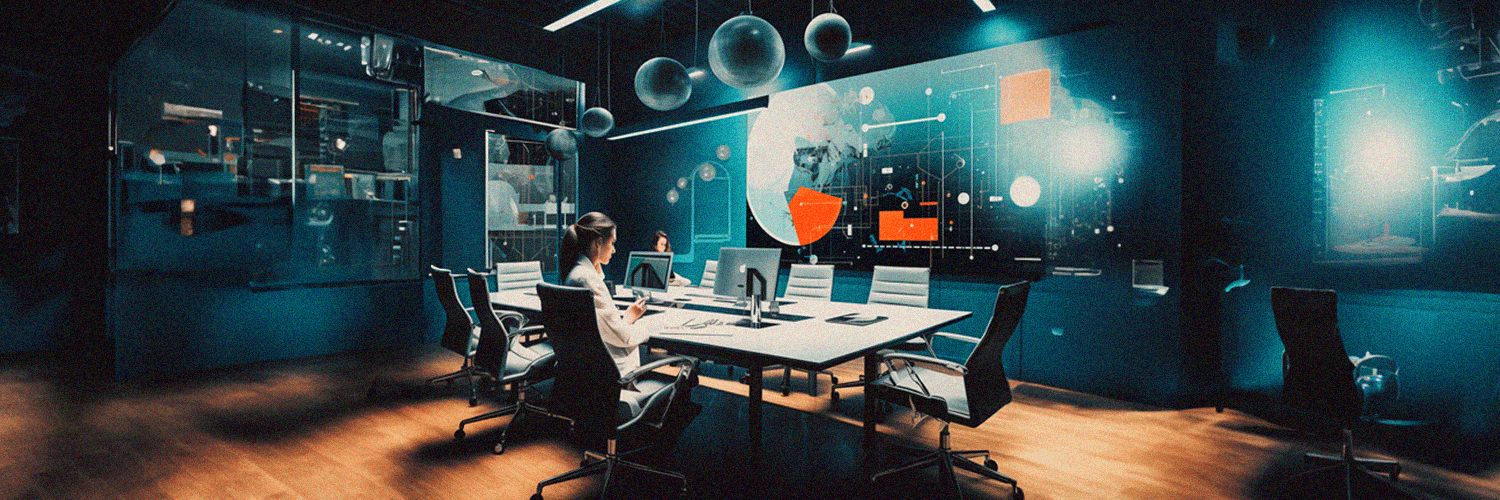


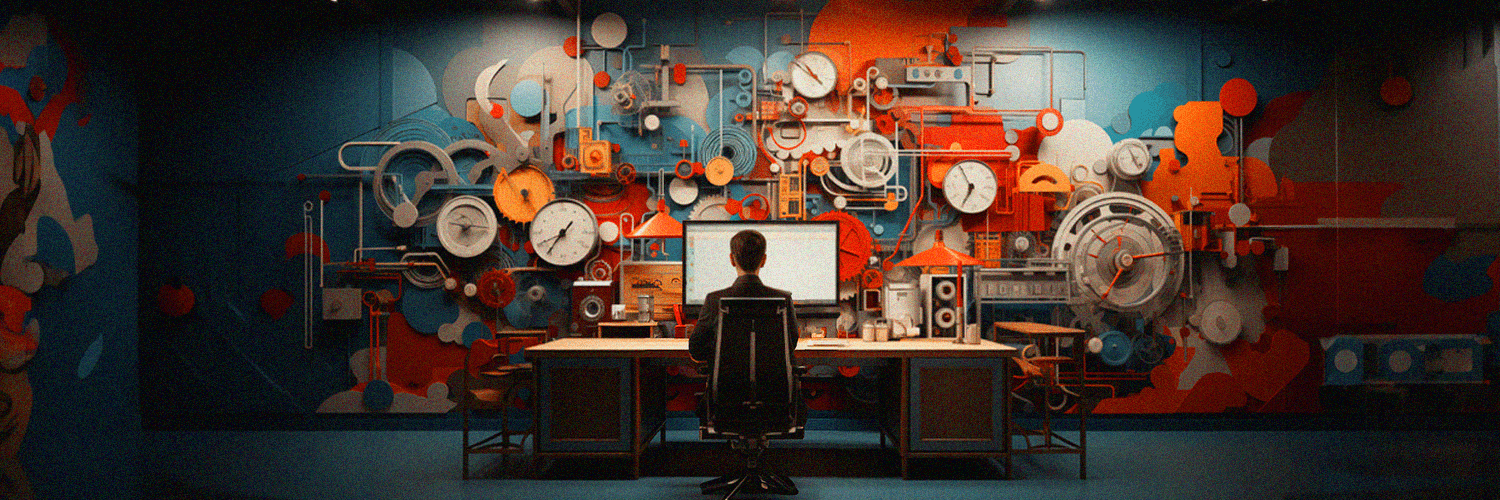
.png)







