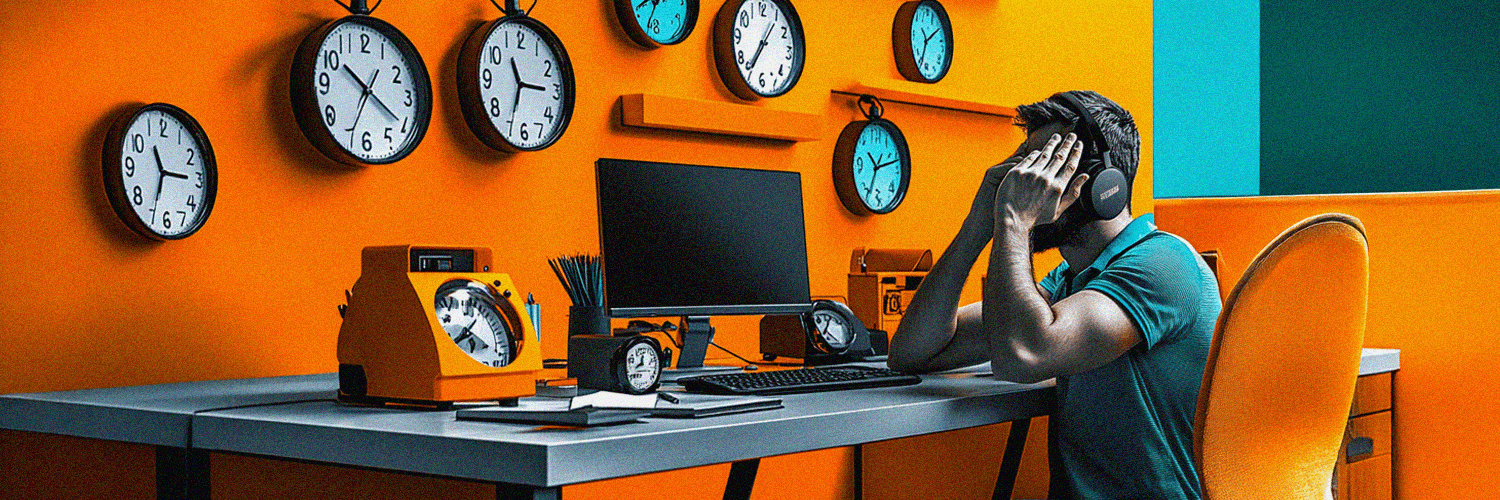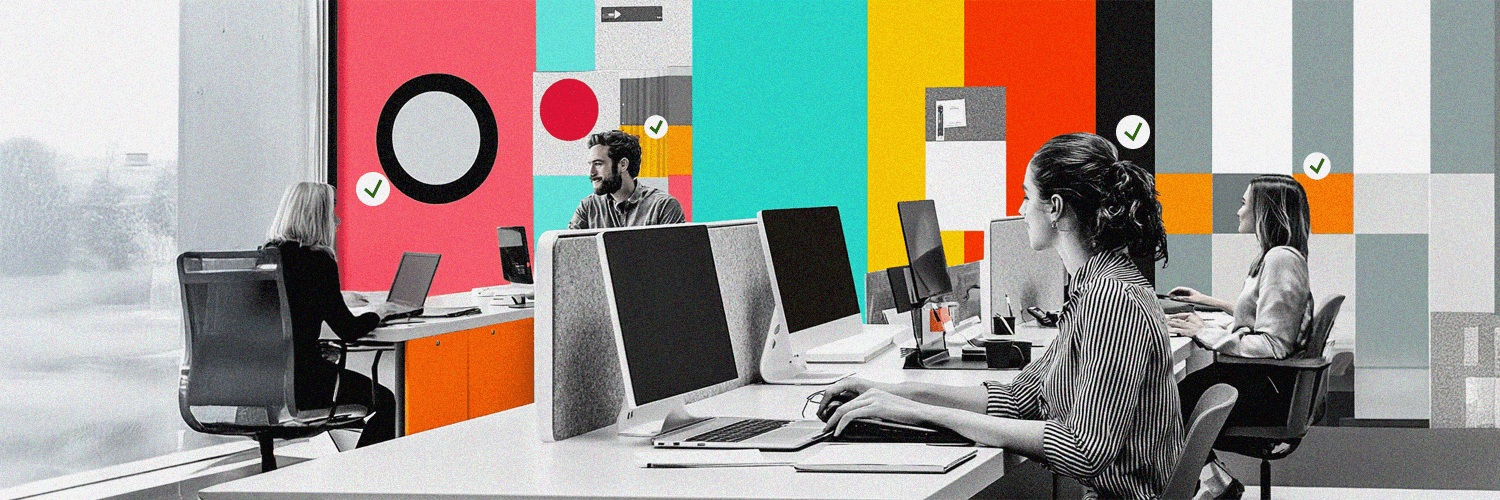"Can you see my screen?" and “You’re on mute” must be among the single most common questions office workers have been asking since 2020. Still, running efficient and inclusive online meetings takes more than just the ability to see someone's screen. What, more exactly, are the hybrid meeting best practices you need to keep in mind if you want your online sessions to be productive?
Here's what you need to know about hybrid meetings that drive meaningful collaboration.
What Are Hybrid Meetings?
In short, hybrid meetings are a mix of in-person and remote attendees. In a physical office, this would be as simple as inviting someone to join an in-person meeting via video conferencing. But the term is also used to refer to meetings with participants in different locations (in office, remote offices, at home, traveling, etc.)
What Does This Mean for Our Meetings?
Organizing hybrid meetings is... different. It's not quite like a fully remote meeting, and definitely not like an in-person meeting, but a bit of both. The key is to remember that the goal is still to be as inclusive and productive as possible, no matter the meeting format.
Some of the characteristics that differentiate hybrid meetings from remote meetings include:
- The use of video conferencing to bring people together in real-time
- The need for everyone to be on the same page (literally), whether that's by sharing slides or using a whiteboard
- The ability to see and hear each other, which can help with body language and communication
- Making sure everyone's voice is heard (literally and figuratively) becomes more of a challenge in hybrid meetings -- not an insurmountable one, though
- Using meeting room booking software to make sure you avoid overlaps and to be certain that your important meetings will happen in a room that's equipped with the right devices
Plan Hybrid Meetings
The first step to making sure your hybrid meetings are hitting the mark is planning them well from the get-go. From knowing what kind of hybrid meeting technology you need to set up to knowing how to engage remote meeting participants, every detail can make a difference.

Move Every Important Conversation Online
Not every meeting has to be a hybrid meeting, but it is important to move as many conversations as possible online. This will help with two things:
- First, you'll get better at running productive remote meetings (which, in turn, makes planning and running hybrid meetings easier).
- Second, the more you move online, the fewer people will feel left out of the important conversations. It's easy to come up with ideas while chatting up with workmates while waiting for the coffee machine to work its magic. But is it really productive -- or fair to the other members of the team who are not in office?
Stay On Top of Your Project Management
Project management becomes even more important -- and more challenging -- when you have team members in different locations. That's why, if you want your hybrid meetings to be efficient, you need to make sure everyone is on the same page (literally). The best way to do that is by using a project management tool that allows for real-time collaboration, such as Google Docs, Sheets, and Slides.
Collect Input From Your Colleagues Before the Meeting
Want to avoid staying too long in the hybrid meeting? Then make sure you collect input from your colleagues before the meeting. This way, you can come up with a clear list of topics that need to be discussed and address them all during the meeting.
Have a Clear Agenda
Never go into a meeting without a clear, concise, and specific list of things you want to discuss. Things can easily go haywire if you don't have an agenda, especially in hybrid meetings. The goal is to move the meeting along as quickly and efficiently as possible, without leaving anyone behind (including the remote participants).
Share Relevant Content and Meeting Expectations in Advance
In order to make sure everyone is on the same page, it's important to share relevant content and meeting expectations in advance. This way, everyone can come to the meeting prepared and ready to contribute.
Change up the Start Time of Regularly Scheduled Meetings
If you have regular meetings, such as weekly team check-ins or monthly departmental meetings, it's important to change up the start time. This is especially true if you have team members in different time zones. By changing up the meeting times, you can make sure everyone has a chance to participate, without having to stay up late or wake up early.
How to run hybrid meetings
Planning a hybrid meeting is one thing.
Running it?
An entirely different affair.
Why?
Because planning cannot always account for things like:
- How much someone will have to say
- If someone will go off-topic
- If someone will be late for reasons out of their control
- If the strategy you wanted to discuss stands up to scrutiny
...And a thousand other things that might just not go according to plans because plans are made by a maximum of two people -- and meetings usually involve more team members.
Here are some hybrid meeting best practices to help you navigate all sorts of unplanned-for situations:
Set Ground Rules
...And stick to them.
If you want your hybrid meetings to be as efficient as possible, you need to set some ground rules and make sure everyone sticks to them. For example, you can establish a rule that says all cell phones must be on silent mode during the meeting.
Or you can set up a rule that says everyone must speak up their mind, but also be mindful of time restraints.

Use Quality Audio Equipment
If you want everyone to be able to hear and participate in the discussion, it's important to use quality audio equipment. This is especially true for remote participants, as they might not have the best connection. Additionally, having professional audio equipment in your meeting rooms (for in-office employees) is crucial because you want to make sure everyone is heard (even by the team members who are remote.)
There are a few things you can do to make sure the audio quality is good enough:
- Use a headset with a built-in microphone (or use a separate microphone that is connected to the computer)
- Use an amplified speaker system
- Choose a quiet location for the meeting
- Test the audio equipment before the meeting starts
Show Up Early and Respect Attendees’ Time
This is a good tip for in-person meetings, but it's an even more important one for hybrid ones.
If you want to make the best out of your team members' time, show up to the meeting early and be prepared. This way, you'll avoid any technical difficulties that might occur and will give everyone the chance to get settled in and be ready to participate in the discussion.
Additionally, it's important to respect everyone's time -- both the remote and in-office employees. This means that you shouldn't start the meeting until everyone is there and that you should always end on time (or even a few minutes earlier.)
Why is this so important?
When having hybrid meetings, nothing is more irritating than going over the initially planned time slot. It's not that people don't like discussing with each other. It's just that pushing meetings over the time you initially planned for is counterproductive, it can make you (and your team) be late for other meetings, and, overall, it can become a major source of frustration.
Have a Meeting Facilitator
A meeting facilitator (sometimes referred to as a "Producer") is a person who is in charge of making sure the meeting runs smoothly.
The facilitator's role is to:
- Coordinate with all attendees before the meeting starts
- Introduce everyone at the beginning of the meeting
- Lead activities during the meeting (if needed)
- Keep track of time and make sure the meeting ends on time
- Make sure people stick to the topic and the meeting agenda
- Ensure everyone has a chance to speak

Start Your Meeting in an Inclusive Manner
When starting a meeting, it's important to make everyone feel included -- regardless of whether they are in the office or remote.
There are a lot of ways to do this, but the ground rule is this: always be thoughtful. For instance, if you have team members who are joining from different time zones, make sure they are also given an opportunity to share their thoughts instead of being left out because the meeting is being conducted during their nighttime.
Enable Chat Functionality
The chat function is one of the most commonly used features in online meetings.
It allows attendees to ask questions, share resources, and engage in side conversations -- all without interrupting the main discussion.
This is particularly useful for hybrid meetings because it allows remote employees to participate in the conversation even if they are not on camera.
Notice People Unmuting Themselves
In some cases, people might be reluctant to unmute themselves -- even if they have something valuable to say.
If you notice someone struggling to participate in the discussion, make sure to give them a chance to speak. You can do this by asking them directly if they have anything to add or by calling on them specifically when it's their
Take Notes and Write Down the Output From Every Important Meeting
Meetings without meeting notes are like water cooler gossip -- they quickly become obsolete and no one cares about them after a day or two.
If you want your team to remember the decisions made in the meeting (and you actually want to improve the efficiency of your meetings,) make sure to take notes and write down the output. This way, you'll have something to refer back to whenever you (or your team members) need it.
Don't forget to circulate the meeting notes to everyone who attended the meeting (or at least to those who need to be in the know.) This way, nobody will be left out -- and everyone will be in the loop with all the steps they need to take forward.
Make the Most Out of Asynchronous Communication
Not every message has to be a meeting. Some can be handled very well on Microsoft Teams.
And when you just need to explain something to the team (and writing it down would be much too complicated), you can always record a Loom video.
There is value in asynchronous communication:
- It can be done at any time (which is great for team members in different time zones)
- It doesn't require everyone to be available at the same time
- It's less intrusive than a meeting
- It's written and documented from the beginning, so you won't have to brush up meeting notes
- It allows everyone to work at their own pace, in their own timing
- It enables the team to have a very clear view on the planning and deliverables
- It encourages uninterrupted work (which can be a lot more productive than having to jump on three meetings over the course of five hours.)

Run Asynchronous Feedback Rounds
Aside from async communication per se, asynchronous feedback rounds can be an excellent addition to hybrid meetings. This kind of feedback rounds can help you make sure everyone's voice is being heard -- even if they are not in the same room as you.
To do this, simply send out a short survey (using Google Forms or SurveyMonkey) before the meeting. This way, you can gather everyone's thoughts and opinions on the matter at hand -- without interrupting the flow of the meeting.
Moreover, this also allows introverted team members to share their thoughts without having to speak up in front of the whole group.
Hybrid Meetings - the Camera Dilemma
OK, this one's a huge debate in the world of remote and hybrid meetings. In essence, there are three schools of thought to consider:
Having a “Cameras ON” Policy
Being on camera definitely makes the interaction between workmates feel more human and natural, regardless of where the team members are located. It can also encourage people to speak up more and it can make distance feel less... far.
Avoiding Camera Fatigue
There's a flipside to turning on all cameras: it can lead to serious fatigue. According to a study ran by the University of Arizona and published in 2021, turning off cameras during meetings can help reduce video meeting fatigue. And mind you, the "Zoom fatigue" stats are worrying, with almost half of employees reporting that they feel overly tired after video calls.
You'd think Zoom fatigue is more connected to the number of meetings, rather than the camera being on. However, a recent study published in the Journal of Applied Psychology shows that how much time people spend on meetings is considerably less related to feeling fatigue than having the camera turned on.
The same study also points out that Zoom fatigue tends to have a worse effect on certain employee groups, like women and employees new to the organization. So the fatigue feelings might be related to having to face more pressure (to look right, to say the right things, etc.)
Of course, like in the case of everything related to remote work and hybrid work, studies are not yet consistent, so you will surely find resources pointing out to much smaller percentages of people experiencing Zoom fatigue.
However, even one employee burning out as a result of too much time spent on camera is a huge loss for your team -- so consider things wisely before imposing everyone to appear on camera.
Requiring Cameras Sparingly
In between the two extremes, there's a middle-ground: rather than making everyone turn on their cameras, promote an environment where everyone can feel safe to turn the video off when they are too tired.
You might want to consider taking this path, as it seems to be the most balanced solution. After all, it allows people to choose when they want to appear on video and when they'd rather focus on the audio-only -- without feeling like they're being rude or that they're not contributing enough.
How to Run Inclusive Hybrid Meetings Tips
As mentioned earlier, inclusiveness is essential to running productive hybrid meetings. According to research run by Slido, more than 40% of employees have left meetings without saying a word -- and if that is the case, why should they even feel like joining meetings in the first place?
Even worse, why should they feel involved and engaged in the work? And why shouldn't they just join the "Great Resignation"?
Sure, that might be a bit extreme -- but in a market where so many are quitting to join the gig and creator economy, you want to keep your employees as happy as you possibly can.
Inclusiveness is, no doubt, part of the employee satisfaction and well-being package.
Making everyone feel included when working on hybrid models can be challenging. Discussions naturally pop-up when more people are in the office, but as mentioned before, this isn't fair or productive when it comes to making sure your remote team members are included in these chats too.
Here are some of the things you can do to make sure your hybrid meetings are more inclusive:
‘Bring in’ Remote Participants
Asking a remote employee to join a meeting and genuinely listening to what they have to say can be a game-changer when it comes to feeling included in the company. You can do this by:
- Asking them questions about the projects they are working on
- Making sure they understand the discussion
- And by acknowledging their ideas and suggestions.
Make an effort to connect with remote colleagues as often as you can, and they will feel appreciated -- and included in the company's discussions and decision-making processes.
Run More Inclusive Brainstorming Sessions
Brainstorming is an excellent way to come up with new ideas -- but it can also lead to some employees feeling left out if not done right (particularly in a hybrid context)
If you want to make sure everyone's voices are heard during brainstorming sessions, consider using a tool like Miro, Figma, or ClickUp's whiteboards. These tools will allow you and your team to collaborate on a digital whiteboard, no matter where your employees are located. Even more, tools like these can also make async brainstorming possible too, enabling people from other time zones to chip in with their ideas and feedback.
Ask Your Teammates to Vote in a Poll
If you're not sure everyone is following the discussion or if you want to check in with how people are feeling about a certain topic, consider running a poll.
This will help you get a quick idea of what your team members think, and it will also make sure everyone's voices are heard -- even if they're not comfortable speaking up in front of everyone in a "live" meeting.
Hear Out All Voices in a Q&A
Q&A sessions allow everyone to ask questions and get clarification on things they might not have understood during the presentation.
If you're worried about people not feeling comfortable asking their questions in front of everyone, consider using a chat tool or even better -- a Q&A tool like Slido. This will allow your team to submit their questions anonymously, and you can then choose which ones to answer live.
Even more, it will also help you keep track of the questions people have asked, so you can make sure everyone's voices are heard and that no one is left out.
A Conclusion to Running Efficient and Inclusive Hybrid Meetings
It would be foolish and insincere to say the world of hybrid work is without challenges. Hybrid meetings definitely have their less positive aspects. But then again, in-person meetings have their fair share of challenges too (inclusiveness being one of them.)
At the end of the day, none of the "issues" hybrid meetings face are deal-breakers. With a bit of planning (and the right tech toolkit), you can make sure your hybrid meetings are just as -- if not more -- inclusive and efficient as your in-person ones.
It's all about the conscious choices and effort you put into making hybrid work more inclusive and productive for every single member of your team. Because that's exactly the kind of "future of work" and "new normal" hybrid work models are building!