Seamlessly managing room and resource reservations to ensure optimal space utilization is vital in a modern hybrid workplace. Room scheduling is the backbone of an efficient workspace that caters to in-person and remote employees while eliminating unnecessary hurdles. This article will dive into room scheduling systems' essentials, features, benefits, challenges, best practices, and cost considerations. By exploring robust room scheduling solutions such as Yarooms and understanding how they can enhance your hybrid office setup, you'll be well-equipped to make informed decisions and transform your company's office experience.
TL;DR:
- Efficient room scheduling is crucial for hybrid workplaces, eliminating hurdles and optimizing space utilization.
- Benefits of room scheduling systems include enhanced resource utilization, time savings, efficient collaboration, and automated notifications.
- Web-based, mobile, and desktop room scheduling systems offer different features and accessibility options.
- Yarooms is a powerful room scheduling software solution with comprehensive features, calendar syncing, enhanced collaboration tools, and in-depth analytics.
- Best practices for room scheduling include setting clear policies, selecting the right booking system, providing necessary information, and utilizing automated notifications and analytics.
- Challenges in room scheduling include double bookings, no-show bookings, and unused rooms/resources, which can be mitigated through communication and reliable software.
- Security considerations for room scheduling systems include data protection and privacy, access control, and secure authentication.
Room Scheduling
Overview of Room Scheduling
Room scheduling encompasses tools and processes to efficiently manage physical workspaces, such as meeting and conference rooms or shared office areas. Organizations employ different room scheduling systems, ranging from web-based platforms to mobile applications, depending on their specific needs.
Sophisticated room scheduling solutions allow for real-time bookings and reservations management while providing visibility into available resources for all staff members. In today’s fast-paced world, where time is our most valuable asset, effective room scheduling minimizes wasted effort spent locating free spaces or scrambling for alternatives amid last-minute cancellations.
Benefits of Room Scheduling
There are numerous advantages associated with implementing an advanced room scheduling system:
- Enhanced resource utilization: effective room scheduler software ensures maximum usage of conference rooms and other resources by granting visibility into availability schedules.
- Time savings: automated reservation systems reduce the time spent searching for available spaces.
- Efficient coordination & collaboration: employees working remotely or across disparate offices can easily access live booking information through meeting room apps.
- Fewer booking errors: conference room scheduling solutions help minimize double bookings or overlooked reservations.
- Automated notifications: alerts and notifications keep all meeting attendees informed about updates or any changes to their bookings, increasing punctuality and eliminating confusion.
- Analytics & reports: advanced room scheduling features enable real-time monitoring of facility utilization allowing for data-driven decision making in optimizing space allocation.
By harnessing the power of robust room scheduling solutions, organizations can achieve improved efficiency, optimize resource utilization and foster a more cohesive and productive work environment fit for today’s dynamic business landscape.
.png?width=928&height=523&name=Blog%20posts%20photo%20(23).png)
Types of Room Scheduling Systems
Web-Based Room Scheduling Systems
Web-based room scheduling systems are one of the most popular types of room management software solutions. They offer an easily accessible, centralized platform that can be reached from any device with an internet connection, such as computers or smartphones. Some notable features of web-based systems include:
- Convenient access via browser, without the need for installing additional software.
- Compatibility with various operating systems, making it a versatile choice for diverse working environments.
- Real-time updates and synchronization, ensuring every team member is aware of room availability.
Mobile Room Scheduling Systems
With the increased reliance on mobile devices in modern workspaces, several organizations are now opting for mobile room scheduling systems to facilitate seamless booking experiences on the go. These applications enable users to reserve rooms and manage schedules directly from their smartphones. Some merits of mobile scheduling systems include:
- Intuitive user interfaces designed for smaller screens.
- The ability to check availability, make reservations, and modify bookings on the fly.
- Integration with native calendar applications to keep all events in sync across devices.
Desktop Room Scheduling Systems
Desktop-based room scheduling software solutions provide another alternative for managing reservations within companies. This type of specialized software often comes with rich functionality explicitly tailored for desktop operating systems (such as Windows and macOS). Notable benefits include:
- Comprehensive feature sets aimed at providing advanced customization options.
- More robust integration capabilities with other office applications like Outlook or Excel.
- More accessible collaboration opportunities when sharing access to PC-bound platforms within a company network.
These characteristics make desktop conference room scheduler tools favorable among those seeking enhanced control over their workspace bookings.
In conclusion, selecting the appropriate room scheduling system depends on your organization’s requirements. Web-based platforms provide flexible accessibility, mobile apps cater to on-the-move work routines, while desktop solutions deliver advanced feature sets. The key is identifying which solution aligns with your company’s workflow and offers the best balance between functionality and ease of use.
Features of Room Scheduling Systems
Room scheduling systems have evolved into powerful tools that streamline managing shared spaces, making it easier for companies to allocate resources efficiently. With a wide array of features available in today’s market, let’s discuss some essential aspects to look for when selecting room scheduling software.
Calendar Integration
A critical aspect of any room scheduling system is its ability to integrate with existing calendar platforms seamlessly. This integration lets employees plan and book meetings from their preferred calendar applications without requiring manual input or duplicate entries. Such compatibility makes transitioning to a new room scheduler seamless, limiting disruptions and enhancing productivity.
Your chosen room scheduling software must provide versatile calendar integration options; as organizations grow, adapt, or evolve, this future-proofs planning capabilities and ensures uninterrupted operations.
Notifications & Alerts
The notification and alert system is an integral feature of meeting room scheduling software. Notifications can take various forms — emails, text messages, push notifications on mobile devices, or even display alerts on meeting room panels.
Here are some benefits offered by an effective notification system:
- Reduces forgetfulness leading to fewer postponed meetings due to no-shows.
- Informs stakeholders about last-minute alterations such as cancellations or rescheduled bookings—preventing confusion resulting from outdated information.
- Advanced booking confirmations ensure that employees receive a confirmation when they reserve a conference room successfully.
- Should there be instances where strict space utilization procedures must be adhered to, notifications could enforce occupancy rules.
Selecting room management software with robust notification capabilities will improve team communication while maintaining smooth operations within workspaces.
Resource Management
Resource management features go beyond space allocation; they optimize facilities’ overall usage, encompassing critical tools to manage furnishings, equipment, and other resources. Businesses can identify specific demands during peak hours or seasonal periods by effectively tracking inventory levels with room scheduling software.
Consider these resource management capabilities when exploring your options:
- Equipment tracking: monitors the availability of essential meeting equipment like projectors, whiteboards, or audio systems—streamlining the booking process.
- Catering and service provider management: for companies engaging external vendors for food or support services, this feature simplifies coordination with suppliers.
- Room setup preferences: empowers users to specify their layout requirements, such as seating arrangements or table configurations.
- Vehicle fleet reservation integration (if applicable): essential for organizations managing a pool of transport vehicles required for use at offsite meetings and events.
In summary, identifying a room scheduling system with robust resource management features enables your organization to optimize shared spaces better while providing users an efficient and streamlined booking experience.
.png?width=928&height=523&name=Blog%20posts%20photo%20(13).png)
YAROOMS Room Scheduling Software Solution
As the need for effective and efficient room scheduling increases, various software solutions have been developed to address this issue. One such offering is the YAROOMS room scheduling software solution. Its unique features make it a powerful tool for organizations adopting hybrid working models.
Comprehensive Platform for Room Management and Reservations
YAROOMS room management software allows users to schedule rooms quickly or search available spaces within an organization. Features like real-time calendar views ensure seamless user coordination while facilitating accurate and timely bookings.
Available on different interfaces (desktop & mobile), Yarooms is designed to optimize user experience in reserving meeting rooms or conference spaces.
Calendar Syncing and Resource Management
A key aspect of any room scheduling software is its ability to integrate with existing calendar systems seamlessly. YAROOMS excels by offering compatibility with widely-used calendars creating a unified approach to managing reservations across different platforms efficiently.
Enhanced Collaboration Features
One notable feature of the YAROOMS solution is its focus on providing tools for improved organizational collaboration. The meeting room scheduler provides options like booking on behalf of someone else or a searchable floor map with real-time information about your colleague’s availability. These features help create a more collaborative work environment.
In-depth Analytics and Reporting
YAROOMS delivers essential analytics and reporting tools, allowing organizations to gain valuable insights into their room scheduling processes. Administrators can monitor usage patterns, identify trends and inefficiencies within the booking system, streamline the allocation of physical spaces, verify that room capacities are respected, and more. The data generated through these reports prove invaluable for facilitating strategic decision-making and enhancing space utilization.
Customizable and Scalable Software Solution
Finally, companies focusing on long-term growth need a scalable solution that effortlessly adapts to evolving business requirements. YAROOMS acknowledges this demand by offering solutions tailored to an organization’s unique needs - ensuring users benefit from a customized room scheduling software experience that grows with their enterprise.
In conclusion, YAROOMS is a compelling room scheduling software solution catering to organizations transitioning towards hybrid working structures. From user-friendly interfaces to seamless calendar integrations and in-depth analytics capabilities—the platform provides all the necessary features for effectively managing meeting rooms or conference spaces while encouraging collaboration among employees across different digital platforms.
Room Scheduling Best Practices
To maximize the effectiveness of room scheduling and minimize potential issues, it’s crucial to incorporate some best practices. These will help ensure that your hybrid work setup runs smoothly and efficiently.
Set Up Clear Policies
One of the essential components for successful room scheduling is establishing clear policies that everyone in the organization can understand and follow. These may include:
- Rules for booking time slots (e.g., maximum duration, advance notice requirements)
- Special considerations for high-demand spaces (e.g., priority users or specific time blocks)
- Guidelines for using shared resources (e.g., cleaning up after meetings)
Establishing these guidelines ensures the fair distribution of resources and reduces employee confusion.
Select the Right Booking System
Choose a comprehensive room scheduler software that suits your organization’s needs. Some key features to look for in a booking system include:
- Ease of use so staff can quickly learn how to reserve rooms
- Integration with existing calendar systems to sync scheduling seamlessly
- Mobile accessibility to enable remote employees to book from wherever they are
- Centralized resource management so you can keep track of all available rooms and their current status
A streamlined booking system saves time on administrative tasks and allows employees to focus on more critical aspects of their work.
Include All Necessary Information
When creating reservations within the room scheduling app, encourage team members to provide necessary details about their planned meeting or event. This information should encompass the following:
- Purpose of the meeting
- Expected number of attendees
- Required equipment (e.g., projector, whiteboard)
- Special requests (e.g., catering, video conferencing setup)
With this information readily available, teams can arrive prepared and make optimal use of their reserved space.
Set Up Automated Notifications
An efficient notification system can help prevent double bookings, misunderstandings regarding availability, and last-minute changes impacting other users. Consider the following notifications:
- Automatic email or text reminders sent to attendees before the meeting
- Notifications for booking conflicts and suggested alternative slots
- Alerts for last-minute cancellations or rescheduling requests
By automating notifications and reminders, your team will be kept informed, and decision-making processes can run more efficiently.
Utilize Analytics and Reports
Your room scheduler software likely includes analytics functionality that tracks several key metrics. These insights can help you optimize your scheduling procedures based on usage data. Consider reviewing these reports regularly to:
- Identify underutilized spaces
- Adjust reservation policies where necessary
- Minimize the number of no-show bookings by assessing recurring issues
Armed with this data, you can make informed decisions about improving your organization’s room scheduling strategies and better supporting hybrid work arrangements.
Implementing these best practices when using room scheduling systems helps ensure a seamless experience for employees in various locations while optimally utilizing resources. As a result, your organization will benefit from improved communication, increased efficiency, and happier staff members who can easily reserve the space they need for meetings, collaboration sessions, or other activities essential to their success.
.png?width=928&height=523&name=Blog%20posts%20photo%20(21).png)
Room Scheduling Challenges
Efficient room scheduling is integral to maintaining a seamless workflow in any organization that relies on shared spaces for meetings and other activities. Yet, even with the assistance of advanced scheduling software, businesses may still experience challenges that create inefficiencies.
Double Bookings
A common issue organizations face is double booking: when two or more events are scheduled simultaneously in the same space. This can result in confusion, frustration, and wasted time as teams scramble to find an alternative location. Double bookings usually occur due to the following:
- Miscommunication among staff members
- Overlapping reservations caused by last-minute changes
- Inaccurate updates within the room scheduling system
Preventing double bookings requires diligent communication between team members and reliable room scheduling software capable of identifying and addressing such conflicts.
No-Show Bookings
No-show bookings refer to instances where individuals or groups reserve a meeting space but do not attend their scheduled event. At YAROOMS, we also call this occurrence beach toweling. Often caused by last-minute cancellations or forgetfulness, this scenario wastes valuable resources and prevents others from utilizing the available space. To mitigate the impact of no-show bookings:
- Implement policies that require users to confirm their reservations ahead of time.
- Set up automated reminders through email or notifications within the room scheduling software.
- Establish consequences for habitual offenders, such as temporary suspensions from reserving spaces.
These strategies discourage irresponsible booking practices and promote accountability among employees using shared facilities.
Unused Rooms/ Resources
Unused rooms and resources can represent a significant waste of valuable square footage within an office space. While occasional idle periods are normal in any organization, long-term unused rooms indicate poor utilization of facilities that might be repurposed for greater productivity or efficiency improvements. Possible reasons for unused areas include:
- Spaces being sized or equipped inadequately for the current needs
- Teams transitioning to remote work, leaving on-site resources unused
- Insufficient promotion of available facilities to staff members
To optimize room usage, companies should periodically review space allocation and utilization data from their scheduling software while also considering employee feedback. This analysis allows for adjustments based on current requirements and accommodates changes in the organization’s hybrid work structure.
By identifying and addressing these room scheduling challenges, organizations can enhance their space management strategies, leading to more efficient operations and increased satisfaction among team members using shared facilities.
Room Scheduling Security Considerations
As organizations increasingly adopt hybrid work models, it is essential to ensure that room scheduling systems maintain the highest level of security to protect company data and all concerned parties. In this section, we’ll explore various security considerations to keep in mind when choosing a room scheduling solution.
Data Protection and Privacy
The first aspect of securing your room scheduler software is ensuring proper data protection and privacy. A powerful room scheduling system should provide the following:
- Compliance with relevant data protection regulations such as GDPR or HIPAA.
- Encryption for data at rest (within databases) and in transit (communications between devices).
- Regular security audits by external parties to guarantee adequate security measures are being maintained.
When assessing different conference room scheduler solutions, prioritize providers that demonstrate a commitment to data privacy by adhering to these standards.
Access Control
Room management software must include robust access control mechanisms. Here’s what an effective meeting room reservation system should offer:
- Role-based access: assign different user roles that grant varying levels of permissions within the system, enabling you to limit who can reserve particular rooms or access specific resources.
- Approval process: introduce an approval mechanism where required, granting authorized personnel the ability to review and approve meeting requests before a reservation is confirmed.
- Visibility settings: restrict which users can see available resources or view other users’ bookings.
By implementing stringent access control measures in your room reservations software, you can minimize unauthorized access and ensure confidential meetings stay private.
Secure Authentication
Lastly, authentication is crucial in safeguarding your online room reservation system from cyberattacks. Robust authentication methods prevent unauthorized individuals from accessing your network or manipulating sensitive information about meeting schedules, participants, and agendas.
Looking at secure ways of achieving authentication for your space scheduling software may include:
- Multi-factor authentication (MFA): As well as using traditional passwords or PINs, MFA requires users to provide an extra layer of identification through tokens, biometrics, or other means.
- Single sign-on (SSO): SSO allows users to securely authenticate their credentials once before accessing all connected systems and applications. It streamlines secure logins and enhances the user experience at the same time.
A well-rounded approach to room scheduling security would necessitate attention to data protection and privacy, access control measures, and robust authentication methods. Ensuring these security considerations are considered when selecting room scheduler software allows you to cultivate a safer environment for seamless hybrid work operations.
.png?width=928&height=523&name=Blog%20posts%20photo%20(19).png)
Room Scheduling Cost Considerations
When evaluating and selecting room scheduling systems for your hybrid work environment, it’s crucial to consider the associated costs. Various factors can influence the price of a room scheduling solution, such as its features, scalability, and type.
To make an informed decision regarding the best room scheduling software and maximize return on investment (ROI), create a budget breakdown that clearly defines how much you’re willing to spend on specific components of your room scheduling system. Allocate funds for requirements such as meeting room reservation systems and online room reservation services, followed by essential functionalities like resource management and conference room reservations. This way, you’ll be able to deploy an ideal room scheduling system customized for success.



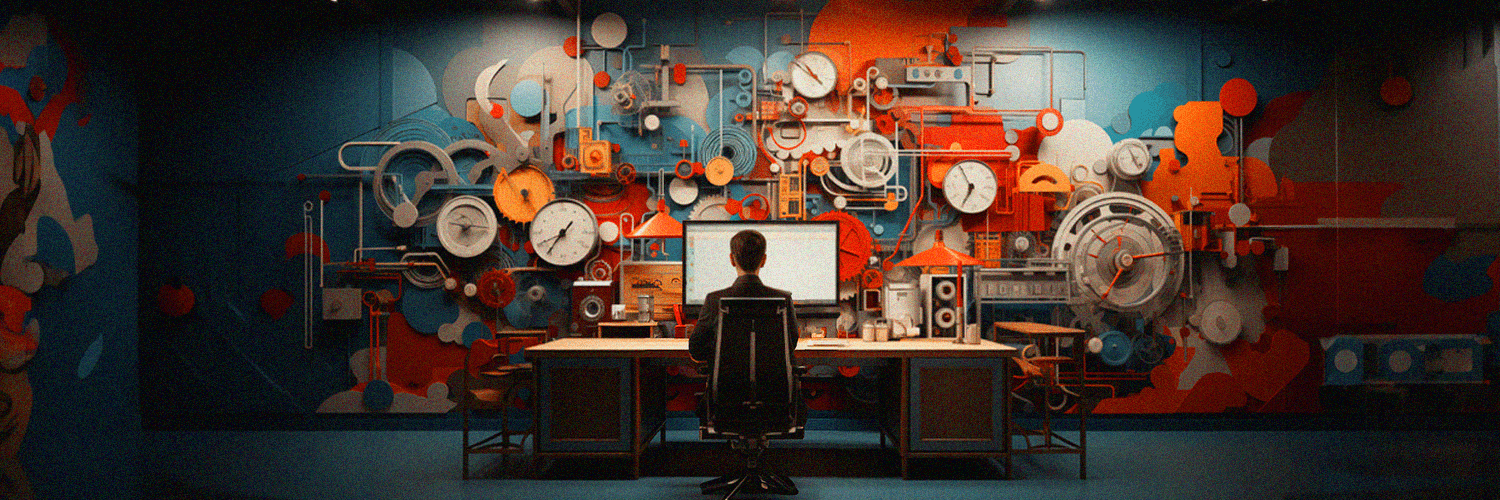
.png)







