Walk into most offices in 2026, and what you see depends on the day. Sometimes it’s completely empty, with rows of unused desks. Other times, teams show up together and seats run out. These peaks and lulls in attendance make space management extremely difficult.
CBRE’s 2024 Americas Occupier Sentiment Survey explains why. While 80% of North American companies have return-to-office mandates, only 17% enforce them. As a result, just 51% of employees come in three or more days a week (even though that’s what employers expect).
The traditional one-desk-per-person setup is also disappearing. In 2023, more than half of firms (56%) kept a 1:1 desk ratio. By 2024, only 40% did - and the number is still falling. With more employees than desks, fixed assignments simply don’t work anymore.
That’s where hot desking comes in. Instead of giving everyone a permanent desk, employees book one only when they need it. Done right, this helps:
- Match desk use to real attendance.
- Cut wasted space.
- Keep costs under control.
Of course, hot desking needs structure. That’s why many organizations turn to hot desk booking systems. Platforms like YAROOMS, Robin, and Kadence help by:
- Letting employees reserve a spot in advance or on the day.
- Showing who’s in the office and where they’re sitting.
- Making sure desks are used efficiently.
For workplace managers, facility managers, HR leaders, and anyone tasked with making the office run smoothly, all of this probably sounds too familiar. That’s why this guide takes a closer look at how hot desking software actually works, which features matter most, and offers a detailed comparison of 15+ leading tools you can consider in 2026.
Press on the vendor name if you want to jump straight to comparison:
- YAROOMS
- Deskbird
- Skedda
- Kadence
- Robin
- Envoy
- Matrix Booking
- Dibsido
- Desk.ly
- Clearooms
- Tidaro
- Eden
- Ronspot
- Tactic
- WorkInSync
- Officely
What Is Hot Desk Booking Software?
Hot desk booking software is a workplace management tool that allows employees to reserve desks only when they need them, instead of having a permanently assigned seat. Also known as a desk booking app, workspace scheduling system, or flexible desk reservation platform, it helps companies make the most of office space in hybrid work environments.
What Are Some Examples of Hot Desk Booking Systems?
Popular hot desk booking software options include YAROOMS, Robin, Officely, Deskfound, Skedda, and Tactic. These tools vary in depth, from lightweight apps to full workplace platforms.
How Does a Desk Booking System Work?
A desk booking system works by giving employees access to a web or mobile app where they can see which desks are available in real time and reserve one - either in advance or right before they arrive at the office.
Here’s what that typically looks like step by step:
- Log in: Employees sign in through a web browser or mobile app (often using single sign-on).
- Check availability: The system displays desks, meeting rooms, or parking spots on an interactive floor plan.
- Reserve a desk: Employees select a desk for a specific time or day. Many platforms allow both same-day booking and future reservations.
- Check in: On arrival, employees confirm their booking via the app, a QR code, or integrated signage. If they don’t check in, the desk can automatically be released for others.
- See who’s in: The system shows where colleagues are sitting, helping employees choose seats near teammates.
- Track usage: Behind the scenes, workplace managers get analytics on occupancy, booking patterns, and no-shows - helping them plan space more effectively.

Desk booking process, explained
Key Features of High-Quality Hot Desking Software
Effortless Desk Booking for Everyone
A good desk booking system makes the process simple. Employees should be able to open a web or mobile app, see which desks are available in real time, and reserve one in just a few clicks, without extra steps or confusion.

Example: Booking a desk through a modern web app
Smooth Check-In and Check-Out
Check-in/check-out flows prevent desks from being reserved but left unused. Some desk management platforms allow employees to confirm arrival through the app or by scanning a QR code, keeping space availability accurate throughout the day.
Smart Desk Search
Not all desks are the same. Advanced search options - such as filtering by equipment, location, or photos - help employees find a spot that truly fits their needs, whether it’s near a window, a monitor, or a specific team.
Intelligent Suggestions
AI-powered recommendations make the desk reservation process even easier. Tools like YARVIS workplace assistant by YAROOMS can suggest the best desk based on team presence or past preferences, saving employees time and helping them sit where collaboration happens.

Example: AI space booking
Interactive Floor Maps
Visual maps make it easy to navigate the office. Employees can see the layout, locate available desks, and even spot where teammates are sitting. This feature is especially useful in larger offices or multi-floor workplaces.
Actionable Analytics
Hot desking software isn’t just for booking - it also tracks how space is used. Occupancy reports and booking patterns help workplace managers and facility teams make smarter decisions about office layout, capacity, and future space needs.

Example: space utilization analytics
Mobile-Friendly Access
Since hybrid work is unpredictable, employees need to manage reservations on the go. Mobile desk booking app ensures they can reserve or release a workspace anytime, from anywhere.
Seamless Integrations
The best desk reservation systems connect with the tools companies already use. Calendar integrations (Outlook, Google Workspace, Microsoft Teams) make bookings part of everyday workflows, while single sign-on and HR integrations keep things secure and efficient.
Benefits of Implementing Hot Desk Booking Software
For Employees: A Better Day in the Office
Hot desking software makes coming to the office smoother and less stressful for employees. Instead of guessing if a desk will be free, they can book one in advance or on the go.
- Certainty and convenience: Employees know they’ll have a place to sit when they arrive.
- Flexibility: Employees can pick desks based on location, features, or team proximity. In fact, 77% of professionals say they want more control over where and how they work—and hot desk booking software gives them exactly that.
- Transparency: Interactive floor maps show who else is in the office, making it easier to sit near colleagues and collaborate.
- Mobile access: With apps, employees can manage bookings anytime - whether commuting in or already at the office.
For Workplace Managers: Smarter Space and Cost Decisions
For workplace managers, facility leaders, and HR teams, hot desk booking systems provide the data and control needed to manage modern offices.
- Optimized space use: Hot desk booking software aligns desk availability with actual attendance, reducing wasted real estate. Studies show hot desking can cut office operating expenses by up to 30% and lower space requirements by 15–25%.
- Accurate reporting: Analytics reveal occupancy patterns, no-shows, and peak usage times.
- Policy enforcement: Check-in/check-out flows ensure bookings match real usage.
- Future planning: Insights help managers decide whether to expand, shrink, or redesign office layouts.
How to Select the Best Desk Booking Software
Choosing the right desk booking system is about finding a tool that fits your organization’s way of working. Here are the key factors to keep in mind:
Ease of Use
The software should be intuitive enough for employees to adopt quickly. Look for a clean interface, simple booking flows, and minimal training requirements. If it feels complicated, usage rates will drop.
Fit for Your Work Model
Hybrid setups differ from company to company. The right platform should support hot desking, hoteling, team neighborhoods, fixed seats, or a mix of all, so you don’t get locked into one rigid model.
The Feature Set
Go beyond the basics of reserving a desk. Strong systems bundle multiple workplace tools into one platform, such as:
- Integrations with calendars (Outlook, Google), collaboration tools (Teams, Slack), and HR systems.
- Analytics and reporting to reveal occupancy trends, no-shows, and peak usage.
- Mobile and remote access so employees can book or release desks on the go.
- Interactive floor plans and wayfinding for easier office navigation.
- Desk signs and digital signage that show real-time desk or room availability and let employees check in with a simple tap or scan.
Security and Compliance
Since the software handles employee data, security is critical. Check for single sign-on (SSO), SOC 2 or ISO certifications, GDPR/CCPA compliance, and regional standards (like POPIA in South Africa).
Scalability and Reliability
Whether you’re managing a single office or a global portfolio, the system should handle thousands of bookings without downtime. Ask vendors about uptime guarantees, performance benchmarks, and case studies with companies similar to yours.
Support and Vendor Partnership
Evaluate the vendor’s onboarding process, customer support, and long-term roadmap. Leading providers like YAROOMS, Robin, and OfficeSpace also offer training and resources to help teams get the most out of the platform.
Cost and ROI
Compare pricing models carefully (per desk, per user, or flat fee) and weigh them against potential savings. Well-implemented hot desking can cut real estate costs by up to 30%, making the software investment self-funding.
16 Best Hot Desk Booking Software Solutions
|
Vendor |
Pricing |
Key Strengths |
Best For |
|
$$ |
Full workplace platform, Microsoft integrations, analytics, digital desk signs |
Mid–enterprise; education, tech, finance, healthcare, government |
|
|
$ |
Affordable, clean UI, strong floorplans, easy coordination |
Small–mid companies; teams managing desks, parking, visitors |
|
|
$$ |
Policy controls, Outlook/Teams integration, customization options |
Multi-department orgs; universities, professional services |
|
|
$$ |
AI-powered booking, smart suggestions, frequent updates |
Hybrid teams; mid–large companies wanting proactive booking |
|
|
$ |
Free tier, one-click booking, simple and fast UI |
Small–mid teams needing no-fuss, affordable desk booking |
|
|
$$ |
Multi-resource management, customizable rules, intuitive UX |
Facilities teams, multi-resource workplaces |
|
|
$$$ |
Sleek design, broad integrations, visitor + desk booking |
Corporate offices in tech, finance, professional services |
|
|
$$$ |
AI-powered booking, deep integrations, high product quality |
Enterprises seeking advanced, predictive booking |
|
|
$ |
GDPR/ISO compliant, freemium option, preferred & anonymous booking |
EU orgs prioritizing compliance and data protection |
|
|
$$ |
Per-desk pricing, simple floorplans, reliable daily use |
European mid-size companies wanting scalable desk booking |
|
|
$$ |
One-click booking, auto-release, responsive support |
Any-size hybrid offices wanting intuitive, training-free adoption |
|
|
$$ |
Affordable, hourly desk booking, Slack/Teams integration |
Mid–enterprise teams in tech, finance, consulting |
|
|
$$ |
Quick booking, visitor support, strong customer service |
Mid–enterprise in finance, pharma, government, property mgmt |
|
|
$$ |
Configurable booking, strong customer support, recurring reservations |
Small–mid hybrid workplaces needing flexible scheduling |
|
|
$$ |
Comprehensive suite, analytics, visitor & desk booking |
Mid–enterprise in regulated or high-traffic sectors |
|
|
$ |
Ease of setup, desk booking directly in Microsoft Teams or Slack |
Small to mid-sized hybrid teams that already use Slack or Microsoft Teams |
1. YAROOMS
YAROOMS is a workplace management platform with built-in desk booking software. Beyond desk booking, YAROOMS also covers meeting room scheduling, hybrid work planning, visitor management, digital signage, and workplace analytics - making it a complete solution for modern offices.

Feature Highlights
- Seating strategies: YAROOMS supports hot desking and desk hoteling, so companies can choose flexible seating or assign permanent desks.
- Desk amenities: Employees can filter and reserve desks with specific equipment.
- Flexible desk reservations: Users can book desks for a full day, predefined intervals, or custom times, with rules set by managers.
- AI assistant: Faster and smarter desk booking with AI-powered workplace assistant.
- Digital desk signs: Desks can be equipped with digital signs that show live availability and current bookings.
- Interactive floor maps: Employees can view office floor plans and reserve desks directly from the map.
- Booking from anywhere: YAROOMS allows reservations via web, mobile app, Outlook, and Microsoft Teams, so employees don’t need to switch tools.
- Check-in options: Employees can check in using Wi-Fi, QR codes, or geofencing, and unoccupied desks are automatically released.
- Utilization analytics: Managers can track desk usage, occupancy trends, and no-shows to optimize layouts and reduce costs.
A self-guided demo of YAROOMS desk booking system. Press on the image to see how it works.
Best For
YAROOMS can support small organizations, but it’s best suited for mid-sized to enterprise companies that need a structured and scalable desk booking system. It is widely used in industries such as education, technology, government, finance, and healthcare. The platform is a strong fit for hybrid workplaces and multi-location organizations that require Microsoft integrations, flexible booking rules, and detailed analytics to manage space efficiently.
Pricing
YAROOMS offers flexible pricing plans based on your desk booking needs. The Starter plan begins at $99/month with core desk and room booking features.
A free ROI calculator is also available to show potential savings from better desk usage and fewer no-shows.
Customer Feedback
Positive: Customers highlight YAROOMS’ simplicity and ease of use, describing it as “user-friendly and easy to maneuver.” Many appreciate being able to see “how busy the workplace is going to be with the occupancy percentage and the timeline,” which provides a clear preview of the day ahead. Others note that features like “photos attached to the desk” help them visualize the space before booking, making the reservation process more intuitive.
Negative: While most reviewers are satisfied with the platform overall, some note that advanced features take time to fully explore. A few mention minor usability tweaks—like “buttons that could be bigger” or that “canceling a booking could be made easier.”
|
Pros |
Cons |
|
Simple, user-friendly interface that’s easy to navigate |
Advanced features may take time to fully explore |
|
Strong Microsoft integrations (Teams, Outlook) and mobile/web access |
Some buttons could be larger for easier navigation |
|
Photos and maps help visualize desks and rooms before booking |
Canceling a booking could be made simpler |
YAROOMS desk booking software: pros & cons overview
2. Deskbird
Deskbird streamlines desk booking, room reservations, and parking spot management through a single platform. Designed with simplicity in mind, it helps hybrid teams easily coordinate who’s coming in, where they’re sitting, and what resources they need.

Feature Highlights
- Rapid resource booking: Reserve desks, rooms or parking spots - for yourself, visitors, or your entire team.
- Interactive floorplans: Browse the office map to see available desks and where colleagues are seated.
- Social office feed: Check who’s in the office and what’s happening, building transparency and connection.
- Equipment filtering: Find desks with specific setups, like dual monitors or EV charger-equipped parking.
- Access restrictions & priority zones: Control who can book certain desks or areas.
- Automatic check-ins: Employees are automatically checked in when entering the office.
Best For
Teams seeking a visually intuitive, multi-resource booking system. Ideal for organizations juggling hybrid scheduling, visitor coordination, parking, and desk sharing across a modern office.
Pricing
Deskbird offers monthly or annual billing with per-user pricing for desk booking. On monthly plans, pricing starts with Starter (free) for up to 15 users and 1 office, followed by Business at €4.25 per user/month for core desk booking features, Professional at €5.00 per user/month with advanced controls and approvals, and Enterprise with custom pricing for large organizations needing dedicated support and SLAs.
Customer Feedback
Positive: Reviewers describe Deskbird as a “super simple tool to plan your week and book desks, parking spots, etc.” Many highlight the interactive floorplan, which makes it easy to see where colleagues are sitting and coordinate time in the office. The platform is also praised for its “clean, modern UI that’s easy to navigate for both employees and admins.” Even though it’s “not the most advanced workspace management tool,” users still find it “extremely user-friendly, flexible, and intuitive.”
Negative: A few reviewers mention that the “setup process is pretty long” and that the mobile app has occasionally crashed. Others note limitations for larger offices, saying it’s “probably not good for more complex teams or spaces.” Pricing is also a recurring theme - while the service is well regarded, some feel “the accessibility is limited to companies with a larger bottom line.” On the admin side, tasks like deleting bookings can take longer than expected, user uploads are limited to CSV files, and certain data (such as auto-canceled bookings) can be difficult to access.
|
Pros |
Cons |
|
Very easy for employees to plan their week and reserve desks |
Setup process can take longer than expected |
|
Helps teams coordinate better by showing where colleagues are sitting |
Mobile app has occasional stability issues |
|
Clean, modern design makes adoption simple across the whole company |
May feel limited for very large or complex office setups |
|
Flexible enough to support both individual use and team/visitor bookings |
Some admin tasks (e.g., deleting bookings, uploading users) can feel slow |
|
Reduces confusion with clear visibility into office attendance |
Certain booking data (like auto-canceled reservations) is hard to access |
Deskbird: pros and cons overview
3. Skedda
Skedda’s desk booking system makes it easy for employees to reserve desks while giving admins powerful tools to control access, set policies, and track usage. It’s a balance of simplicity for staff and flexibility for managers in hybrid offices.

Feature Highlights
- Office neighborhoods: Group desks by team or function so employees can book near colleagues.
- Time buffers: Add breaks between bookings to prevent overlaps and keep usage fair.
- Booking windows: Control how far in advance desks can be reserved.
- Utilization data: Track booking patterns and no-shows to optimize office layouts.
- Check-in policies: Free up unused desks automatically if employees don’t check in.
- Integrations: Connect with tools like Microsoft Teams, Slack, Google Workspace, and SSO providers.
Best For
Organizations that demand tight control over desk policies and robust analytics - ideal in multi-department setups such as professional services firms, universities, or multi-site enterprises.
Pricing
Skedda uses a flat monthly subscription based on how many spaces you want to manage, rather than charging per user. All plans include unlimited users, unlimited bookings, and a free 30-day trial.
- Plans start at $99/month and scale up depending on the number of desks or spaces you need.
- Higher tiers unlock more advanced booking rules, reporting, and admin controls.
Customer Feedback
Positive: Users appreciate Skedda’s integrations with everyday tools, noting that “it offers some great integrations with Outlook and Teams to make it easy for staff to use.” The interactive floorplan is another highlight, helping employees quickly navigate and book desks across multiple offices. Admins also value the platform’s flexibility, pointing to “great options for customization on tag colors, booking conditions, access conditions, and space details that can include adding pictures.”
Negative: A recurring theme in reviews is around reporting. Some users note a “lack of usable reporting features” and feel the analytics are “not as robust as would be ideal,” making it harder for admins to get the depth of insight they want. Others point out integration challenges, with feedback such as “it did not integrate well with our system.” A few reviewers also mention usability concerns, describing Skedda as “not as user friendly” especially when compared with more modern office seat reservation systems.
|
Pros |
Cons |
|
Integrates with Outlook and Teams, making adoption easy for staff |
Reporting is often described as limited or “not robust enough” |
|
Interactive floorplans help employees find and book desks quickly |
Some users report integration challenges with internal systems |
|
Highly customizable (colors, tags, booking/access conditions, space details with images) |
Not as user friendly as other hot desking apps |
Pros and cons of Skedda
4. Kadence
Kadence is a desk reservation system with built-in AI that proactively helps you and your teammates book desks, rooms, and resources - instantly, where collaboration happens.

Feature Highlights
- Live office floor map: See where your colleagues are, or which desks are available.
- Smart suggestions & AI-powered booking: Receive prompts about when teammates plan to be in the office; ask Kadence AI to book desks for you and your team.
- Office analytics & utilization insights: Spot popular zones, track real-time occupancy, and pull data for space optimization.
- Integrations: Embed booking flows directly into Microsoft Teams, Outlook, Slack, and other tools you already use.
-
Priority access: Let certain teams book desks earlier than others.
Best For
Hybrid teams who value intuitive tech and smoother coordination - especially those who want a smart desk booking system that minimizes app switching and maximizes team alignment.
Pricing
Kadence offers two plans: Standard, which includes core workplace features like unlimited users, desks, and rooms, analytics, SSO, and integrations with tools like Microsoft Teams and Slack; and Enterprise, which adds customized onboarding and a dedicated Customer Experience Manager for larger, global teams. Exact pricing isn’t publicly available, so you need to contact Kadence for an exact quote.
Customer Feedback
Positive: Users describe Kadence as “a clear and user-friendly way of booking our desks and parking.” Many highlight its ease of use, calling it an “easy to use and set up application,” and note that the support team is “helpful and supportive” during implementation. Reviewers also appreciate that it’s a “product that is always updating,” which keeps the platform fresh and responsive to workplace needs.
Negative: Some reviewers feel Kadence has limited options for personalizing the software to specific business needs. Users also note that “sometimes it can be slow to load features on there,” which impacts the experience when booking through integrations like Teams. Pricing is another concern for smaller organizations, with one review stating it “can be a little bit costly for smaller groups” A few also report delays in customer service responses, which can make troubleshooting less efficient.
|
Pros |
Cons |
|
Clear and user-friendly booking across desks and parking |
Limited options for personalizing the software to specific business needs |
|
Easy to set up, with supportive onboarding team |
Sometimes slow to load features |
|
Product is regularly updated, keeping the platform fresh |
Pricing can feel costly for smaller groups |
Kadence pros & cons
5. Dibsido
Dibsido is desk booking software for hybrid teams. It helps employees book desks with one click through a simple app, keeping the office organized and easy to manage.

Feature Highlights
- One-click desk booking: Reserve a desk instantly without extra steps.
- Interactive maps: See available desks in real time and choose your spot.
- Auto-cancellation: Unused desks are released if employees don’t check in.
- Desk allocations: Assign desks to individuals or groups when needed.
- Team schedule: View who’s in the office and coordinate with colleagues.
- Analytics: Track office use, busy days, and desk occupancy trends.
Best For
Teams that want a fast, no-fuss desk booking tool with clear visibility of who’s in the office. Well-suited for small to mid-sized companies looking to manage desks, rooms, and parking in a single platform.
Pricing
Dibsido is free for teams of up to 20 users. For larger groups, paid plans start at $1.90 per user/month, unlocking full desk booking and workspace management features. An Enterprise option is also available for organizations that need advanced capabilities.
Customer Feedback
Positive: Users praise Dibsido for being “easy to access” on different devices, saying “both the web and mobile apps are easy to use, making it simple for me to book desks, even from my phone.” The platform is noted as “not too complex in its navigation” and “makes desk booking quick and hassle-free.” Reviewers also highlight the “high level of customer service,” which adds to overall satisfaction with the product.
Negative: Some users describe the interface as “clunky,” noting that “you have to click through loads of buttons to get to where you can just book a desk.” Others find it “sometimes confusing to see what is booked up,” and mention that custom time reservations “need a bit of work.” While reporting features are considered useful, reviewers feel there’s “still open potential.” Minor bugs and booking-permission issues are also occasionally reported.
|
Pros |
Cons |
|
Easy to access on web and mobile, with simple navigation |
Some users find the interface clunky |
|
One-click desk booking makes reservations quick and hassle-free |
Can be confusing to see what’s already booked |
|
Affordable: free for up to 20 users, then only $1.90/user/month |
Custom reservations need improvement |
|
Clear visibility of team schedules and desk availability |
Reporting is useful but still limited in depth |
|
Helpful customer service with responsive support |
Minor bugs and booking-permission issues occasionally reported |
Dibsido: pros & cons overview
6. Matrix Booking
Matrix Booking is a workplace management platform that lets employees reserve desks, meeting rooms, parking, and other office resources from one system.

Feature Highlights
- Desk sharing app: Reserve desks anytime with the mobile app, making booking simple for hybrid teams on the go.
- Contactless check-in: Confirm reservations quickly by scanning NFC tags or QR codes when you arrive.
- Floor plans: Browse interactive maps to see available desks and choose the right spot in the office.
- Hot desk booking rules: Apply policies around cancellations, time limits, and priority access to keep usage fair.
- Analytics: Monitor occupancy patterns and booking data to improve space planning and efficiency.
Best For
Matrix Booking is designed for workplaces that juggle different resources daily - desks, rooms, or equipment. It’s a good fit for facilities teams looking to keep everything organized with a single platform.
Pricing
Matrix Booking doesn’t share standard pricing on its website. Costs are available only by request, which may feel like a drawback compared to competitors with clearer pricing models. A 14-day free trial is also available upon request.
Customer Feedback
Positive: Users highlight Matrix Booking as “extremely simple to use,” with a UX that is “clear and intuitive.” They appreciate its action-focused design, where common tasks like booking a desk can be done straight from the landing page. Reviewers also note that the platform is “customisable to meet office layouts” and flexible enough to adapt as workplace needs change.
Negative: Some reviewers note that integrations are “very limited.” Administrators mention that “it can be fiddly to edit user permissions on location or advance booking,” and that “recurring bookings and simple rules-based bookings are hard to implement.”
|
Pros |
Cons |
|
Extremely simple to use, with a clear and intuitive interface |
Very few integration options |
|
Action-focused design makes booking desks very fast |
Editing user permissions can feel fiddly for admins |
|
Customizable to match office layouts |
Recurring bookings and rules-based reservations are harder to set up |
|
Covers all workplace resources: desks, rooms, parking, and equipment |
Pricing isn’t publicly available, only offered on request |
Pros & cons of Matrix Booking
7. Envoy
Envoy's desk booking software is part of their integrated workplace platform, allowing companies to manage hot desking and flexible seating arrangements for hybrid teams.

Feature Highlights
- Hot desking & hoteling: Book desks on a flexible basis via mobile or web.
- Permanent seat assignments: Give full-time office staff a stable seat while keeping the rest available for desk sharing.
- Workplace maps: Help employees easily find and book their desks.
- Amenities search: Filter desks by what they offer - like monitors, dual screens, or power access.
- Team neighborhoods: Cluster desks by department or project so employees can collaborate more easily.
- Desk analytics: Track usage patterns and optimize layouts or reduce underused space.
Best For
Envoy’s desk booking tool is suited for organizations managing a hybrid workforce across one or more locations. It fits companies that prioritize self-service reservations, visibility into workspace usage, and integration with existing tools. Most commonly used in corporate office settings across industries like tech, finance, and professional services.
Pricing
Envoy Workplace’s pricing starts at $3 per user/month, but that tier doesn’t include desk booking. To access desk booking features, you’ll need the Premium plan, which starts at $5 per user/month (billed annually).
Customer Feedback
Positive: Envoy receives strong user praise for its "great functionality, speedy and helpful support" particularly around desk booking features. The platform "stands out for its ease of use and robust integration capabilities," while customers consistently highlight the quality of support, describing representatives as "very helpful, knowledgeable, and efficient."
Negative: Users consistently cite cost as Envoy's drawback, finding it "definitely a premium cost" and noting that "it can be pricier than some of its competitors." Additionally, some users experience technical issues, reporting "trouble downloading the app on their phone," while others find the extensive feature set may not justify the expense for organizations with simpler needs.
|
Pros |
Cons |
|
Frequently praised for ease of use and intuitive desk management system |
Desk booking only available on higher-tier Premium plan (from $5/user/month) |
|
Support team described as helpful, responsive, and efficient |
Considered expensive by some users compared to simpler hot desk booking software |
|
Users appreciate the integration with tools like Slack, Outlook, and Teams |
Some users report technical issues (e.g., trouble downloading or accessing the app) |
|
Booking process seen as smooth and intuitive, even for first-time users |
Extensive features may feel unnecessary for smaller teams with basic needs |
Overview of Envoy's pros and cons
8. Robin
Robin delivers a desk booking system that’s part of their AI workplace platform. It’s easy to set up, simple for employees to learn, and quick for teams to start using without any hassle.

Feature Highlights
- AI-powered desk booking: Automatically reserve desks based on employee schedules and preferences.
- Booking in Slack, Teams, or Outlook: Let employees book directly in the tools they already use.
- Multiple check-in options: Confirm reservations via QR codes, Wi-Fi, or other access methods.
- Mobile app: Book desks on the go with an intuitive iOS and Android app.
- Desk booking data: Track occupancy and usage trends with built-in analytics.
- Seat assignments: Assign desks to individuals, teams, or departments as needed.
Best For
Organizations that want smart, AI-enhanced desk booking woven into tools employees already use (like Outlook and Teams). Great choice for teams managing hybrid schedules who want frictionless space planning with minimal training.
Pricing
Robin doesn’t list public pricing; you need to request a custom quote. While this allows for tailored packages, it can feel less transparent compared to tools with flat per-user models.
Customer Feedback
Positive: Reviewers praise Robin for its smooth integrations, calling it “easy to integrate with the most popular calendaring platforms.” The software is described as “easy to maneuver and reliable,” with users also noting they value “the product’s quality and well-maintained service.”
Negative: Some users mention adoption challenges, noting that “Robin isn’t used as much as it used to be” and at times doesn’t feel worth the price. Even though pricing isn’t public, reviewers often describe it as “a little too steep.” Others point out setup challenges, with feedback like “difficulty importing maps.”
|
Pros |
Cons |
|
Easy to integrate with popular calendaring platforms like Outlook & Teams |
Pricing is not public and often described as steep |
|
Reliable and easy to use for everyday desk booking |
Some organizations report adoption issues over time |
|
High product quality and well-maintained service |
Can be difficult to import maps during setup |
|
Offers AI-powered booking and strong cross-platform support |
May not feel worth the cost if usage across teams is low |
Pros and cons of Robin desk booking system
9. desk.ly
With desk.ly, you can book and manage desks, meeting rooms, and parking spaces in one central platform.

Feature Highlights
- Mobile app: Book desks and other resources anytime, anywhere using the iOS or Android app.
- Preferred seats: Save your favorite spot in the office and reserve it with a single click.
- Colleague search: Use the weekly planner to see when and where teammates are working for easier collaboration.
- Anonymous booking: Reserve a workspace without displaying staff names if privacy is preferred.
- Delegate booking: Allow colleagues to book desks on your behalf.
- Zones: Define flexible office areas and let employees reserve seats within a chosen zone.
- Data protection: GDPR- compliant and ISO 27001 certified.
Best For
As a European provider, desk.ly is well-suited for organizations across the EU that prioritize data protection and GDPR compliance. It’s a strong fit for companies that want a straightforward desk booking system with features tailored to hybrid teams, while ensuring employee data is managed securely.
Pricing
desk.ly offers a freemium version for up to 15 users, including all core functions, with no time limit. Paid plans start at €1.65 per user/month, unlocking advanced features such as booking rules, analytics, and integrations. Larger organizations can request a custom package tailored to their needs.
Customer Feedback
Positive: Users describe desk.ly as “easy to use and intuitive”, with a clean design that avoids unnecessary complexity. Many appreciate how quickly employees can get started, whether booking from the web or mobile app, and value being able to see who’s in the office at a glance.
Negative: Some reviewers mention that certain features are missing on lower-tier plans, such as rights & roles. Others say that “editing floor plans can feel cumbersome”, and that mobile performance has room for improvement. A few also point out that while the layout is clean, the app isn’t always stable and could be refined further.
|
Pros |
Cons |
|
Easy to use and intuitive, with a clean, simple design |
Some useful features missing in lower-tier plans (e.g., rights & roles) |
|
Quick adoption—employees can start booking right away |
Editing floor plans can feel cumbersome |
|
Centralized platform for desks, rooms, and parking |
Mobile app performance has room for improvement |
|
GDPR-compliant and ISO 27001 certified for data protection |
Occasional app stability issues reported |
Pros and cons of desk.ly
10. Clearooms
Clearooms is a UK-based desk booking system that helps hybrid teams easily reserve desks through web or mobile. With interactive floor plans, clear availability indicators, and flexible booking rules, it makes hot desking straightforward for everyone.

Feature Highlights
- Real-time desk availability: See instantly which desks are open and ready to book.
- Interactive floor plans: Browse the office map to choose the right space.
- Team spaces: Group desks by team or department for easier collaboration.
- Check-in & automatic release: Confirm bookings on arrival and free up unused desks automatically.
- Analytics & insights: Track desk usage patterns to guide smarter space planning.
Best For
Hybrid teams that want a value-focused, European platform they can scale up or down quickly - whether managing just a few desks or entire floors - without user-based pricing hassle.
Pricing
Clearooms charges per desk or room, not per user. Plans start around £60/month for 1–19 desks, with usage-based flexibility perfect for changing needs.
Customer Feedback
Positive: Users describe Clearooms as a “simple and stress-free tool” that is “very reliable in day-to-day bookings.” The interface is praised as “well organized” and some claim it has “resolved a lot of our challenges around space management.”
Negative: Some reviewers mention that “the load time can be a bit slow at times, especially when switching between applications.” Others add that it “lacks integration with other calendars, such as Apple Calendar.” The reporting and analytics also receive some criticism, with users saying “gaps in the data make it harder to make informed decisions.” A few also remark that the “user interface seemed slightly dated compared to other tools.”
|
Pros |
Cons |
|
Simple and stress-free tool, reliable for day-to-day desk bookings |
Load times can be slow, especially when switching between applications |
|
Well-organized interface that’s easy for employees to navigate |
Limited integrations |
|
Helps resolve common challenges around space management |
Reporting and analytics can feel incomplete, with gaps in data |
|
Real-time desk availability and interactive floor plans support hot desking |
Interface design feels slightly dated compared to newer hot desking platforms |
Clearooms software: pros and cons
11. Tidaro
Tidaro is a desk booking system for hybrid offices that lets employees reserve desks quickly and independently, requiring no training. It streamlines bookings from mobile or web, with rules and analytics for smarter workspace use.

Feature Highlights
- One-click desk bookings: Reserve a workspace instantly without extra steps.
- Reminders & auto-release: Get booking reminders and free up desks if not checked in.
- Zone management: Organize desks by teams, projects, or office areas.
- Check-in: Confirm reservations on arrival to keep availability accurate.
- Real-time desk occupancy: See which desks are in use or free at any moment.
- SSO integration: Simplify secure access with single sign-on support.
Best For
Tidaro is suited for organizations of any size or industry that want an easy way to manage hot desking. It’s a good fit for hybrid workplaces looking for a simple, reliable system that employees can adopt quickly without training.
Pricing
Tidaro offers tiered pricing based on both user count and resource types:
- Free trial available.
- Desk booking module pricing starts at €69/month for up to 50 users.
- Additional modules like room or parking booking carry separate starting prices.
Customer Feedback
Positive: Users highlight Tidaro’s “intuitive interface” and “good quality of graphics,” noting that it “works fast on Android systems” and performs reliably day to day. Many say it has “made a noticeable difference to how we work” and appreciate that the development team is “responsive and professional,” with regular improvements that reflect user feedback.
Negative: Some users mention that “notifications don’t always come through, especially when a reservation is cancelled or changed.” Some note that admin functionality is “limited in the mobile app,” with the web version offering far more management options. Other reviewers also say they would like to see “more integration options with workplace tools like Outlook or Teams.”
|
Pros |
Cons |
|
Tidaro works reliably on Android and web, with smooth daily use |
Limited admin functionality in the mobile app compared to web |
|
Intuitive interface with clear graphics and fast performance |
Notifications don’t always arrive for cancelled or changed bookings |
|
Development team is responsive and professional, with regular updates |
Lacks deeper integrations with workplace tools like Outlook or Teams |
Tidaro: pros & cons
12. Eden
Eden’s desk booking system lets employees reserve a desk for the day from anywhere. Managers can oversee hot desking, assign seats or neighborhoods, and track occupancy with built-in metrics.

Feature Highlights
- Floor plan for easy hot desking: Browse the office layout and reserve a desk directly from the map.
- Booking from anywhere: Reserve desks via web, Slack, Teams, or the Eden mobile app.
- Desk usage metrics: Track occupancy and usage trends to optimize space.
- Hourly desk booking: Book desks for specific hours instead of full days.
- Desk amenities: Filter desks by equipment and features to find the right setup.
- Office neighborhoods: Group desks by team or department for easier collaboration.
Best For
Eden is best suited for mid-sized and enterprise organizations that want a flexible desk booking tool within a broader workplace platform. It works well for hybrid teams in tech, finance, or consulting - industries where employees need reliable booking, team coordination, and clear insights into space usage.
Pricing
Eden's desk booking module starts at $3 per desk per month (billed monthly) or $2.25 per desk per month (billed annually) with a minimum of 25 desks. Additional modules (like room scheduling or ticketing) are available at varying rates.
Customer Feedback
Positive: Many note that Eden provides “functional worksite management” and has “helped maintain efficiency and order when moving into a new space.” Reviewers also appreciate the “affordable price point” and say it “serves its purpose for what we currently need.”
Negative: Some reviewers mention occasional “glitches or bugs within the mobile app or desktop version,” as well as “syncing issues between both.” Others feel there are “too many notifications” and note that the platform “does not always feel user friendly.”
|
Pros |
Cons |
|
Easy to use with straightforward desk booking |
Occasional glitches or bugs in mobile and desktop apps |
|
Strong Slack integration and broad workplace functionality |
Too many notifications at times |
|
Affordable pricing compared to some competitors |
Some users feel the interface is not always fully user friendly |
Eden: pros & cons
13. Ronspot
Ronspot is a desk, meeting room, and parking booking platform that helps employees plan their day and leaders design better offices.

Feature Highlights
- 2-click desk booking: Reserve a desk instantly with just two taps.
- Mobile app: Book desks anytime and anywhere.
- Automatic check-in: Integrate with access control or Wi-Fi to check in automatically when you arrive at the office.
- Desk booking for visitors: Allow guests to reserve desks alongside employees.
- Booking rules & priorities: Set up booking rules to suit your company and support your return-to-office policy. Define priority access or restrict access for certain areas.
- Workplace intelligence: Access insights on desk use and occupancy trends for smarter planning.
Best For
Ronspot is particularly well-suited for mid-sized to enterprise organizations across industries such as finance, legal, pharmaceutical, government, and property management.
Pricing
Ronspot offers space-based pricing:
- Premium: from €50/month for desks, rooms, or parking (20+ spaces).
- Enterprise: from €80/month, with extended booking windows and advanced features.
Customer Feedback
Positive: Users describe Ronspot as “easy to navigate through, both from a user and admin perspective.” The support team is frequently praised as “really quick to reply and very patient,” ensuring that customer needs are fully met.
Negative: Some reviewers note that “the scheduling form on the desk booking can be a bit unresponsive.” Others mention that “the app and functions are not incredibly accessible without guidance,” suggesting that training may be necessary for smoother adoption.
|
Pros |
Cons |
|
Easy to use for staff, with simple navigation for both users and admins |
Scheduling form can be a bit unresponsive |
|
Support team is quick to reply and patient with customer needs |
Some functions feel less accessible without guidance |
|
Transparent, space-based pricing instead of per-user costs |
Training may be necessary for smoother adoption |
Pros and cons of Ronspot
14. Tactic
Tactic is a modern desk booking system that makes it easy for employees to find and reserve desks - whether for hybrid schedules, hot desking, or assigned seating plans.

Feature Highlights
- Smart workplace search & filters: Quickly find available desks based on location, amenities, or preferences.
- Delegated booking: Allow managers or teammates to book desks on behalf of others.
- Reminders & release logic: Automated reminders and no-show releases keep desks available for use.
- Recurring reservations: Set up repeating bookings for employees who need regular seating.
- QR & NFC tags: Check in easily by scanning desk tags with a phone.
- Real-time data: Monitor occupancy and booking patterns to improve office planning.
Best For
Tactic is best suited for small to mid-sized organizations adopting hybrid work models and looking for an easy way to manage desks, rooms, and visitors.
Pricing
Tactic offers three plans - Core, Pro, and Enterprise - covering desk and room booking through to visitor management and enterprise-grade controls. Exact pricing isn’t published online - you’re required to book a demo or talk to sales to get a quote.
Customer Feedback
Positive: Customers describe Tactic as “highly configurable and flexible scheduling software,” highlighting its ability to adapt to different workplace needs. Many also praise the support team, saying “customer service is excellent.” Reviewers note that the platform has brought “better organization” to their hybrid office routines.
Negative: Some reviewers mention that the system “doesn’t always properly show which desks are available.” Others note that “overlapping schedules are sometimes difficult to work around,” and a few point out minor bugs that occasionally affect the experience.
|
Pros |
Cons |
|
Highly configurable and flexible scheduling software |
Doesn’t always clearly show which desks are available |
|
Customer service is often praised as excellent |
Overlapping schedules can be tricky to manage |
|
Helps teams achieve better organization in hybrid workplaces |
Minor bugs occasionally affect the experience |
Tactic desk booking: pros and cons
15. WorkInSync
WorkInSync is an easy desk booking software, helping organizations transform the office into a more productive and collaborative environment.

Feature Highlights
- Real-time desk availability: See which desks are free and reserve them instantly.
- Flexible hoteling & hot desking: Support both day-to-day desk sharing and longer-term reservations.
- Office neighborhoods: Group desks by team or department so employees can book near colleagues.
- Desk amenities: Filter desks by equipment or features like dual monitors, phone booths, or proximity to windows.
- Advanced usage analytics: Track occupancy patterns and space utilization to guide smarter planning.
Best For
Great for mid-sized to enterprise organizations across sectors like finance, consulting, infrastructure, and media. WorkInSync excels where teams need controlled yet flexible booking across desks, rooms, parking, and visitor access - especially in multi-site, regulated, or high-traffic environments.
Pricing
WorkInSync uses a per-user pricing model with three tiers. The Standard plan starts at $2.50 per user/month, covering essential desk and meeting room booking along with interactive floor plans.
Customer Feedback
Positive: Reviewers describe WorkInSync as a “well-thought-out product” with a “suite of tools that enhance remote collaboration.” Many highlight how it helps “facilitate organized communication and effective participation in various tasks,” making hybrid work smoother and more coordinated.
Negative: Some users report that “sometimes it is slow and does not reflect at the kiosk placed outside the meeting room.” Others note that it can be “very difficult to train employees,” and that “sometimes it will not update the vacant or available seats in the office.”
|
Pros |
Cons |
|
Well-thought-out product with a broad suite of workplace tools |
Can be slow at times, with delays on kiosks or updates |
|
Enhances remote collaboration and hybrid coordination |
Reported difficulties training employees |
|
Facilitates organized communication and effective participation |
Occasionally fails to update vacant or available seats accurately |
WorkInSync: pros & cons
16. Officely
Officely is a desk booking software that runs entirely within Slack and Teams, turning workspace management into a seamless part of daily communication.
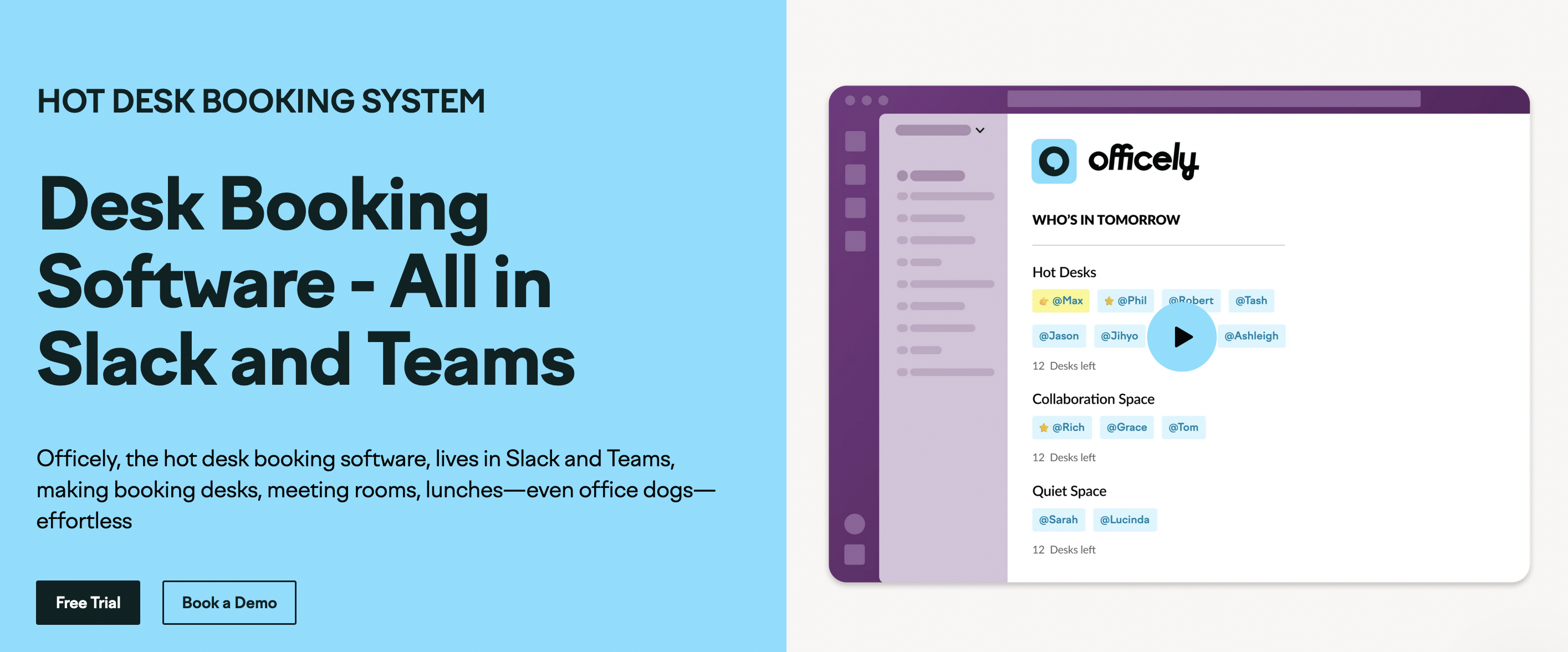
Feature Highlights
- Booking in Slack or Teams: Reserve desks and rooms in Slack or Teams, without any extra apps.
- Custom booking rules: Control who can book what - all aligned with your office setup.
- People & space insights: Track attendance and space usage to optimize layouts and policies.
- Office visibility: See who’s coming in each day to plan collaboration and social time.
- Quick check-ins: Confirm attendance and automatically free up unused desks.
Best For
Officely is ideal for small to mid-sized hybrid teams that already use Slack or Microsoft Teams and want an effortless way to manage desk bookings, office visibility, and attendance without switching tools.
Pricing
Officely offers a free plan for small teams of up to five users - ideal for testing how it fits your office routine. Paid plans start at $2.50 per user per month, scaling with added features and flexibility for growing teams. Larger organizations can opt for a custom enterprise plan with advanced support and configuration options.
Customer Feedback
Positive: Users praise Officely’s ease of use and setup, calling it a “user-friendly tool that integrates seamlessly with Slack.” Many highlight how simple it is to “see who’s in the office and plan collaboration,” while others note that “customer support is quick to respond and resolve any issues.”
Negative: Some reviewers mention that the “excessive use of emojis and GIFs can feel overly casual for a business tool.” Others point out that “certain notifications seem unnecessary,” though they’re easy to disable. A few note “occasional glitches” and “limited customization options” within the app.
|
Pros |
Cons |
|
Seamless integration with Slack and Teams keeps desk booking in daily workflows |
Some users find customization options limited |
|
Extremely easy to set up and use, even for non-technical teams |
Occasional glitches reported by users |
|
Improves office visibility and team coordination for hybrid work |
Tone and visuals (emojis/GIFs) may feel too casual for some business environments |
Officely: pros and cons
Other Useful Tools for Hot Desking and Desk Hoteling
The market is really big, so we also collected some other notable hot desk booking tools if you would like to expand your search even further:
- Floor Plan Mapper - A simple hot-desk booking platform featuring interactive floor plans, real-time availability, calendar integrations (Outlook/Google), reminders, and more.
- Archie - A popular hybrid work solution that enables users to reserve desks via interactive visual floor plans or mobile/web apps, check in via QR codes or apps, filter desks by equipment or team zones, create recurring bookings,
- Offision - Desk booking management designed to prevent conflicts by ensuring users can only reserve desks that are truly available.
- Hybo - A desk and workspace booking platform that helps organizations manage hybrid, in-person, and hot-desking setups.
- Wisp (by Apex 42) - Desk booking management that enables flexible hybrid work through interactive floor plans, real-time availability, QR check-ins, wayfinding, recurring reservations, and smart admin controls.
- Deskfound - A desk booking app for Slack.
- OfficeSpace - A workspace booking system that makes every desk easy to find, taking the guesswork out of workplace attendance.
- TableAir - Desk booking software that helps organizations create a more flexible workplace and manage office space efficiently.
- Joan - A hybrid desk booking app for effortless workplace management.
- FLYDESK - Desk booking software that ensures employees always find a workspace when they come to the office.
- elia - A desk management system that makes it easy to reserve workspaces and track office use in real time.
- Othership - Workspace reservation software built around people and collaboration, offering seamless reservation of fixed and hot desks, visibility into who’s in the office, and real-time space usage insights.
- Deskflex - A hot desk booking system with real-time space updates and floor maps to support hybrid work and flexible space management.
- Zynq - Quick and intuitive hot desking solution.
- Gaia Workspace - Space management and desk booking for optimal office space utilization.
- Roomzilla - An innovative booking application for desks, rooms, and other workplace resources.
- SwipedOn - Space management software that lets employees book desks, parking, lockers, or equipment in seconds.
The State of Desk Sharing Technology In 2026
Desk booking has come a long way. What started as simple tools to reserve a seat is now a whole category of workplace platforms. Most solutions cover the basics: real-time desk availability, floor plans, booking rules, check-ins, and simple analytics.
What sets them apart is how much further they go. Some add AI that suggests where to sit, others bundle desks with meeting rooms, parking, and visitors. Other providers lean on compliance and data protection, while newer tools experiment with flexible pricing or even free plans.
The biggest challenges still mentioned by users are reporting depth, mobile performance, and ease of setup. But overall, the trend is clear: desk booking software is becoming smarter, more automated, and more integrated into the tools employees already use every day.
FAQ: Hot Desk Management and Hot Desk Booking Software
How to Manage Desk Bookings During Peak Demand?
To manage reservations during peak demand, start by setting rules in your workspace booking system - such as time limits, priority access, or advance reservation windows - to ensure fair desk allocation. Combine this with real-time availability displays so employees can quickly see what’s free. Finally, track desk usage patterns over time to spot bottlenecks and adjust layouts or scheduling policies to better balance demand.
How Do I Track Hot Desk Usage Over Time?
To track the usage of hot desks over time, you need workspace management software that collects and reports on occupancy data. The best hot desking solutions (like Robin, YAROOMS, or Envoy) provide facilities teams with detailed analytics and comprehensive reports. These insights reveal daily and long-term trends, helping organizations optimize layouts, reduce unused space, and improve the overall employee experience.
What’s the Best Solution for Booking a Hot Desk on Short Notice?
YAROOMS is an instant booking system that lets you make last-minute reservations for hot desks, meeting rooms, parking spots, and other workspaces. If you’re on the go or suddenly need a place to work or meet a client, it’s simple: open the desktop or mobile app, check availability on the interactive map, and book right away. You can also check space status and even book directly on the spot using digital signage devices like room panels or desk signs.
What Are the Best Cloud-Based Desk Booking Platforms for Flexible Workplaces?
The best cloud-based desk booking platforms for flexible workplaces include Envoy, Skedda, YAROOMS, Robin, and Deskbird. These tools make it easy for employees to reserve hot desks, see real-time availability, and manage bookings from anywhere, while giving workplace teams valuable data on usage patterns.
What’s the Best Way to Manage Hot Desk Booking Through Office 365?
The best way is to use a platform that integrates seamlessly with your Microsoft tools - for example, YAROOMS. It connects with Outlook and Teams so employees can check desk availability, book instantly, and keep everything synced with their Office 365 calendars.
What Is the Best Booking Tool for Multi-Location Office Spaces?
When managing multiple offices, the most important factor is how well a tool helps you book and manage space consistently across sites. A few leading options stand out:
-
YAROOMS – A comprehensive space management platform with interactive floor plans, granular booking rules, and centralized multi-location administration. It’s built for organizations that want consistency and control across all their offices.
-
Skedda – Strong in desk and room scheduling with customizable booking rules. It’s simple to roll out and works well if each office mostly manages its own space.
-
Robin – Combines room and desk booking with powerful analytics and cross-location visibility, making it easy to optimize space usage across a global portfolio.
-
Kadence – Focused on hybrid scheduling, with easy-to-use floor plans and coordination tools that show who’s using which space, where, and when.
-
Envoy – Offers flexible desk and room booking with central location management, particularly useful for organizations that need clear space booking flows across multiple sites.
Resources and Further Reading
The insights above are based on a mix of sources, including:
-
Official vendor websites (product, pricing, and feature pages)
-
Independent review platforms like G2, Capterra, Gartner Peer Insights, and SourceForge
-
Reddit community discussions about hot desking software
-
Industry resources such as peoplemanagingpeople.com
Keep in mind that hot desk booking software market is always evolving - features, pricing, and capabilities may change as vendors continue to improve their products. For the latest details, it’s best to check each vendor’s official site.
For more insights on selecting the best hot desk booking software, here are some useful reads:
- 10 Indispensable Features for Desk Booking Software
- The Complete Guide to Managing Desk Booking in Your Office
- 7 Things to Consider When Choosing a Desk Booking Solution
- How to Implement a Desk Booking System
- Here’s Why You Need a Desk Management Strategy

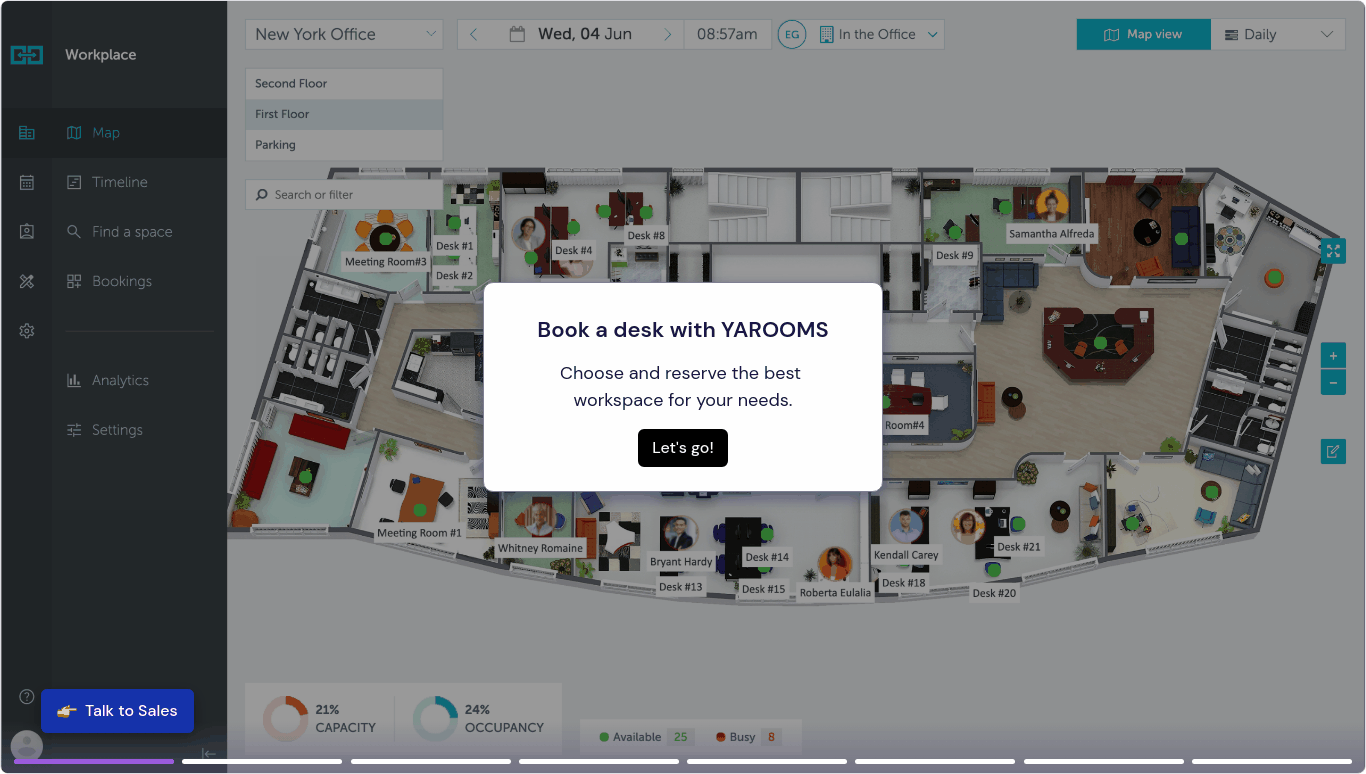


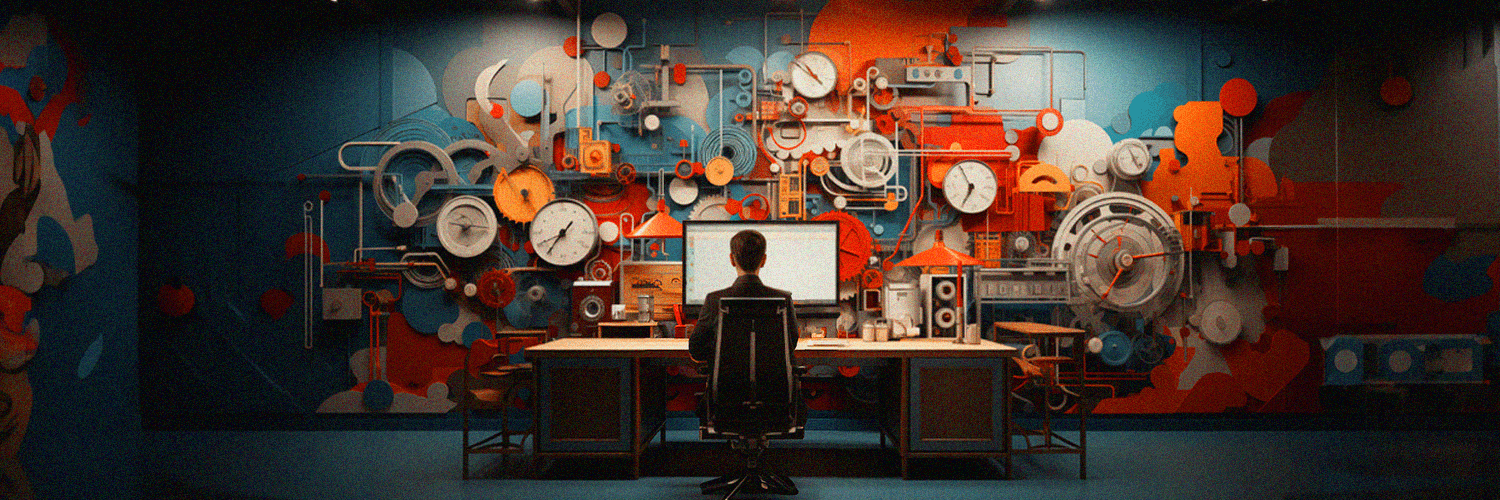
.png)







