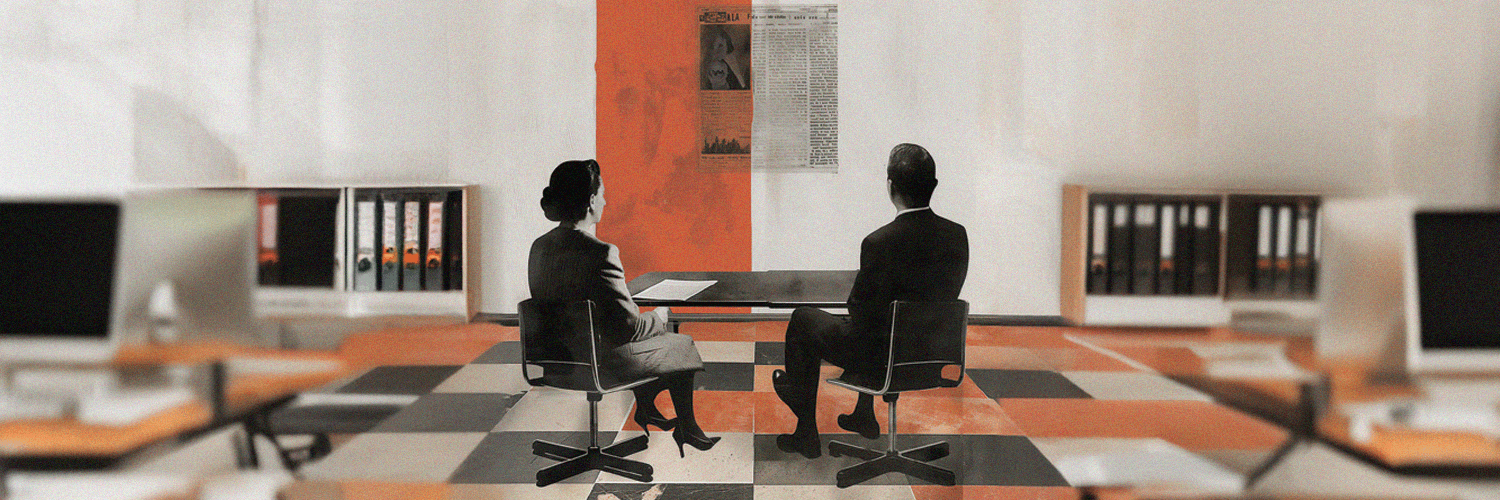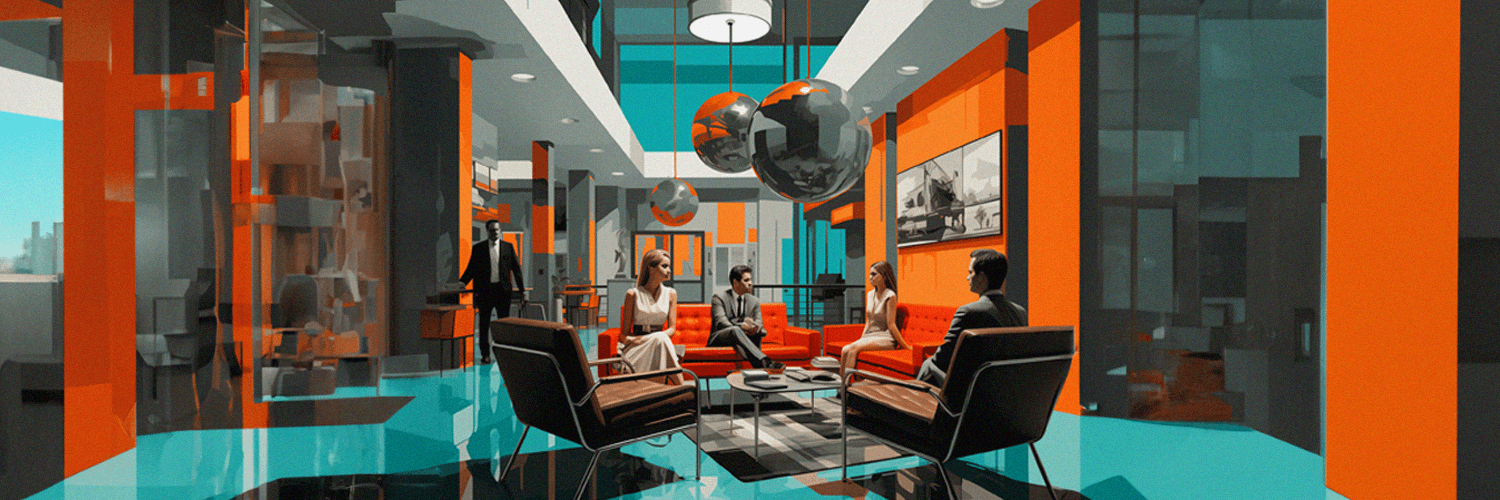Trusted by organizations worldwide







How it works

BOOKING EXPERIENCE
Everything you need for smooth meeting room booking
Keep meeting planning perfectly simple: find a conference room, book it, and move on with your day.
Booking from any device
Book rooms through the web app, mobile app, digital door display, or by chatting with YARVIS AI assistant on Teams or Slack.
Room finder
Filter rooms by size or amenities - from video conferencing setups to whiteboards.
BOOKING EXPERIENCE
Everything you need for smooth meeting room booking
Keep meeting planning perfectly simple: find a conference room, book it, and move on with your day.


Booking from any device
Book rooms through the web app, mobile app, digital door display, or by chatting with YARVIS AI assistant on Teams or Slack.
Room finder
Filter rooms by size or amenities - from video conferencing setups to whiteboards.
ADMIN EXPERIENCE
Take full control of meeting room management
Your command center for booking rules, conference room capacity, and meeting schedules.
Approval workflows
Create smart approval rules by user, booking time, or location to keep meeting room reservations under control.
Meeting room capacity
Control room capacity by setting a maximum number of meeting attendees.
No-show prevention
Avoid ghost bookings by requiring check-ins. If no one checks in, the conference room is automatically released.
ADMIN EXPERIENCE
Take full control of meeting room management
Your command center for booking rules, conference room capacity, and meeting schedules.


Approval workflows
Create smart approval rules by user, booking time, or location to keep meeting room reservations under control.
Meeting room capacity
Control room capacity by setting a maximum number of meeting attendees.
No-show prevention
Avoid ghost bookings by requiring check-ins. If no one checks in, the conference room is automatically released.
MEETING ROOM SERVICES
Reserve meeting rooms and book services in one go
Reserve a room and arrange services like catering or cleaning at the same time. No separate requests needed.
Catering menu
Order coffee, snacks, or full meals for your meeting while booking the room.
Room equipment booking
Make sure every meeting has what it needs by requesting equipment like projectors, microphones, or extra screens when reserving a room.
Services dashboard
Get a clear timeline view of all scheduled services - what’s booked, where it’s needed, and when it’s happening - all in one place.
MEETING ROOM SERVICES
Reserve meeting rooms and book services in one go
Reserve a room and arrange services like catering or cleaning at the same time. No separate requests needed.


Catering menu
Order coffee, snacks, or full meals for your meeting while booking the room.
Room equipment booking
Make sure every meeting has what it needs by requesting equipment like projectors, microphones, or extra screens when reserving a room.
Services dashboard
Get a clear timeline view of all scheduled services - what’s booked, where it’s needed, and when it’s happening - all in one place.
DIGITAL ROOM SIGNAGE
Book conference rooms right at the door
Check live availability status, book on the spot, and adjust meetings in seconds - right from the digital display at the meeting room door.
Real-time room availability
One quick look at the color-coded display tells you if a room is free, who reserved it, and when it’s available next.
End or extend meetings
Running late or finished early? Tap the display to extend your time or free up the room for others.
Hardware agnostic
Use any room display: YAROOMS digital signage app works smoothly with a wide range of devices.
DIGITAL ROOM SIGNAGE
Book conference rooms right at the door
Check live availability status, book on the spot, and adjust meetings in seconds - right from the digital display at the meeting room door.


Real-time room availability
One quick look at the color-coded display tells you if a room is free, who reserved it, and when it’s available next.
End or extend meetings
Running late or finished early? Tap the display to extend your time or free up the room for others.
Hardware agnostic
Use any room display: YAROOMS digital signage app works smoothly with a wide range of devices.
INTEGRATIONS
Seamless integrations for effortless meeting room scheduling
YAROOMS is a meeting room booking system that integrates with Outlook, Teams, Zoom, Google Calendar, and other workplace tools you already use and love.
Microsoft Outlook
Book, edit, or cancel meeting room reservations directly from your Microsoft Outlook calendar.
Google Calendar
Reserve and manage meeting rooms right inside Google Calendar, keeping your schedule and bookings perfectly in sync.
Video conferencing
Create a Microsoft Teams, Zoom, or Google Meet conference when booking a meeting room in YAROOMS.
INTEGRATIONS
Seamless integrations for effortless meeting room scheduling
YAROOMS is a meeting room booking system that integrates with Outlook, Teams, Zoom, Google Calendar, and other workplace tools you already use and love.


Microsoft Outlook
Book, edit, or cancel meeting room reservations directly from your Microsoft Outlook calendar.
Google Calendar
Reserve and manage meeting rooms right inside Google Calendar, keeping your schedule and bookings perfectly in sync.
Video conferencing
Create a Microsoft Teams, Zoom, or Google Meet conference when booking a meeting room in YAROOMS.
ANALYTICS
Measure, analyze, and improve meeting room usage
Access detailed reports showing your most used rooms, underutilized spaces, and no-show trends. Export everything in CSV format instantly.Room utilization report
See how your meeting rooms are really used - which ones stay busy, which sit empty, and how often no-shows happen.
Services report
Easily track service requests, usage patterns, and expenses to improve operational efficiency.
Employee satisfaction survey
Send a quick survey to office attendees and view all responses in a structured satisfaction report to spot areas for improvement.
ANALYTICS
Measure, analyze, and improve meeting room usage
Access detailed reports showing your most used rooms, underutilized spaces, and no-show trends. Export everything in CSV format instantly..png?width=900&height=600&name=Yarooms%20utilization%20analytics%20complete@0.33x%20(1).png)
.png?width=1950&height=1300&name=Yarooms%20utilization%20analytics%20complete@0.33x%20(1).png)
Room utilization report
See how your meeting rooms are really used - which ones stay busy, which sit empty, and how often no-shows happen.
Services report
Easily track service requests, usage patterns, and expenses to improve operational efficiency.
Employee satisfaction survey
Send a quick survey to office attendees and view all responses in a structured satisfaction report to spot areas for improvement.
ROI CALCULATOR
See the ROI of smart meeting room management
As of 2026, most companies use only 35–65% of their meeting rooms. Even top performers rarely exceed 70%, showing plenty of unused space.
Check how much your workplace could save by using meeting rooms more efficiently.


User-favorite meeting room booking software
Used to schedule conference rooms in organizations across tech, finance, healthcare, education, government, and more.

The YAROOMS team was incredibly supportive throughout implementation, guiding us every step of the way and tailoring the room booking platform to our needs. The intuitive interface makes it a breeze for our team to use.
Hector Garcia,
Assoc. Director, Marketing,
Customer and Employee Engagement
.png?width=120&height=120&name=bitdefender%20(testimonial).png)
With 1,600 employees across three continents, managing meeting spaces was a real challenge. YAROOMS eliminated our scheduling inefficiencies, especially in our most meeting-intensive offices. The team has been incredibly supportive - I strongly recommend both them and their platform.
George-Lucian Talaba,
Service Desk Engineer
(1).png?width=120&height=120&name=saipem%20logo%20(testimonial)(1).png)
YAROOMS helped us streamline everything: from booking rooms to managing hybrid schedules. Productivity has clearly improved, with employees now able to reserve spaces and plan their week effortlessly - exactly what we aimed for!
Manuele Ascia,
Project Manager,
Digital Corporate
MORE FEATURES
All you need to schedule meeting and conference rooms in one platform
Booking experience
Interactive floor plans
See available conference rooms on an interactive office map and choose the space that best fits your meeting needs.
Recurring meetings
Set up recurring room bookings that match your team’s meeting cadence: daily, weekly, or monthly.
Multi-day room bookings
Reserve a meeting room for multiple consecutive days for workshops, training sessions, or long-term projects.
Booking on behalf of others
Create or manage meeting room bookings for colleagues. This feature is handy for assistants, team leads, or office managers.
Private (incognito) bookings
Book a meeting room privately so your name and meeting details stay hidden from others.
Mobile app for room booking
Book any workspace you need on the go: a desk, a meeting room, or even a parking spot.
One shared room calendar
Keep every conference room reservation in one shared calendar, where users only see the spaces they’re allowed to access.
Calendar sync
Every time you book a meeting room, it’s automatically added to your Microsoft Outlook or Google Calendar - no extra steps needed.
Wayfinding
Use the interactive floor map and wayfinding directions to find conference rooms, navigate the office, and reach your next meeting fast.
Cleaning requests
Easily schedule cleaning before or after meetings to keep conference rooms neat and organized.
Report an issue
Projector not working? Missing cables? Report it to the location manager in just a few clicks.
AI workplace assistant (YARVIS)
Chat with YARVIS, the AI workplace assistant in Slack or Microsoft Teams, to reserve rooms, find colleagues, or adjust recurring meetings.
Admin experience
People flow control
Ask users to specify the number of meeting participants when booking a room to ensure the right space and capacity.
Flexible booking duration
Define how long meeting rooms can be reserved: full day, half day, or custom time slots that fit your scheduling needs.
Advanced booking windows
Decide how far in advance rooms can be booked.
Restricted areas
Limit access to sensitive meeting rooms or zones, ensuring only authorized employees can book or enter those spaces.
No-show prevention
Avoid ghost bookings by requiring check-ins. If no one checks in, the conference room is automatically released.
Integrations
Microsoft Teams meetings integration
Create a Microsoft Teams meeting along with a YAROOMS meeting and attach it to the event description. When the YAROOMS meeting is updated, the Teams meeting will be updated.
Zoom meetings integration
Create a Zoom meeting along with a YAROOMS meeting and attach it to the event description. When the YAROOMS meeting is updated, the Zoom meeting will be updated.
Google Meet integration
Just like with the other videoconferencing integrations, you can also create a Google Meet conference along with a YAROOMS meeting.
Microsoft 365
Sync your meeting rooms in YAROOMS with Microsoft 365 resources automatically. Book rooms directly from Microsoft Teams or Microsoft Outlook.
Google Workspace
Connect YAROOMS with Google Workspace to keep all meeting room bookings and calendars perfectly aligned.
SAML 2.0
Sign in securely using your existing SAML 2.0 identity provider — no need for separate YAROOMS credentials.
Azure AD
Enable Single Sign-On and automatic user provisioning through Azure AD for secure, effortless access.
OneLogin
Integrate OneLogin to simplify authentication and manage all YAROOMS users from one place.
Okta
Use Okta to automate user provisioning and handle secure sign-ins across your organization.
AD FS
Connect AD FS for secure user authentication and centralized account management.
Open API
Build custom integrations using the YAROOMS Open API.
Workplace management
YAROOMS is the complete workplace management platform that simplifies meeting and conference room booking and unites every aspect of workplace operations: from hot desk booking and parking reservations to visitor management and hybrid work scheduling.
Hot desk booking
Reserve desks on the go, find where your teammates are sitting, and make hybrid workdays more flexible and collaborative.
Parking space booking
Reserve parking spots in advance to guarantee availability and make commuting to the office smoother.
Visitor management
Book desks or rooms for guests to ensure a warm, seamless check-in experience.
Hybrid work scheduling
Plan and coordinate in-office and remote days effortlessly. Employees can set their work location for each day, while managers get visibility into who’s on-site and when.
Security & compliance
Your data’s security is our highest priority. YAROOMS is built and operated under strict data protection standards, ensuring every room booking and user interaction is safe and compliant. Certified to meet globally recognized standards:
- ISO 27001
- ISO 27701
- ISO 9001
- ISO 14001
- SOC 2 Type II
- GDPR Compliance
Onboarding & customer support
Getting started with YAROOMS meeting room booking software is quick and easy. Choose between fast-track or high-touch onboarding - both designed to help your team start booking meeting rooms and managing spaces in the shortest time possible.
Our experts are available 24/5 to answer questions, provide training sessions, and help you make the most of every feature.
Selected room booking insights
Choosing the right meeting room booking software is no small feat. We collected a
couple of insightful resources to help you identify your needs and navigate
the sea of options. Continue your research:
Meeting room booking software: FAQ
Answering the most popular questions about meeting room booking systems.
What is a meeting room booking system?
A room booking system — also known as a meeting or conference room booking system — is a software solution that helps organizations reserve, manage, and optimize shared spaces like meeting rooms, conference halls, or collaboration areas.
It allows employees to see real-time room availability, book the right space for their needs, and avoid scheduling conflicts or double bookings. Most modern systems, like YAROOMS, integrate with calendars (Microsoft Outlook, Google Calendar), video conferencing tools (Teams, Zoom, Google Meet), and workplace tools to keep every booking synchronized and every space used efficiently.
How does a room booking system work?
A room booking system acts as a central hub for scheduling and space management:
-
Search and selection: Employees browse an interactive floor map or list to find available rooms based on time, size, and amenities.
-
Booking and confirmation: Once a room is chosen, the system reserves it instantly and sends a calendar invite to all participants.
-
Check-in and usage: Users can confirm their attendance via a mobile app, QR code, or digital door display to prevent no-shows.
-
Service coordination: Optional features allow adding services like catering, cleaning, or equipment setup during booking.
-
Analytics and optimization: Admins can access usage reports showing occupancy rates, booking trends, and no-show patterns to optimize meeting room management.
Benefits of using a room booking system
-
Simplifies scheduling: Employees can quickly find and book available rooms without back-and-forth emails.
-
Prevents conflicts: Real-time visibility eliminates double bookings and overlapping meetings.
-
Improves space utilization: Analytics reveal which rooms are used most, underused, or frequently booked but unattended.
-
Enhances collaboration: Teams can book the right rooms with the right amenities, improving meeting quality.
-
Saves time and costs: Automated bookings, check-ins, and service requests reduce manual work and wasted resources.
-
Integrates with existing tools: Connects with Outlook, Google Calendar, Teams, digital room signage, and more for seamless scheduling.
What's the market size of meeting room booking software?
The meeting room booking software market is estimated to reach between $1.3 billion and $1.5 billion in 2025, with forecasts suggesting growth to approximately $2.5 billion by 2026. This steady expansion is driven by the global shift toward hybrid and flexible work models, the rise of AI- and IoT-enabled scheduling technologies, and the growing need for optimized workspace utilization.
Demand remains strongest in North America and Europe, with Asia-Pacific emerging as a rapidly growing region. While challenges such as integration complexity and data security persist, they are outweighed by measurable gains in productivity, collaboration, and operational efficiency.
Key market trends include deeper calendar and video conferencing integrations, predictive scheduling, and increased use of automation to prevent booking conflicts and improve compliance with workplace safety and digital transformation standards.
Leading players in the market include YAROOMS, Microsoft, Google, Cisco, Robin, Envoy, and Skedda, among others.
How much does a meeting room booking system cost?
The cost of a meeting room booking system can vary widely depending on the features, scalability, and provider. Generally, prices for booking software can range from $10 to $30 per month per room for basic systems with essential scheduling features. For more advanced systems that offer integrations with existing scheduling software, real-time availability, prevention of double bookings, and support for digital signage, costs can escalate to $50 to $100 per month per room or more.
Enterprise-level solutions, which include advanced room reservation analytics, mobile accessibility, and comprehensive support, may involve custom pricing, often starting at several thousand dollars annually. Additionally, there might be initial setup fees and potential costs for additional modules or integrations.
The exact cost will depend on your organization’s specific needs, such as the number of rooms, required features, and level of customization.
How to manage room and resource bookings efficiently?
To manage room and resource bookings efficiently, start by creating clear scheduling rules and centralizing all reservations in one system. Avoid using multiple spreadsheets or email threads — instead, rely on tools that offer real-time availability, calendar synchronization, and automated conflict prevention.
Define booking permissions, set time buffers between meetings, and use check-in requirements to reduce no-shows and free up unused spaces. It also helps to regularly review usage analytics to identify underutilized rooms or resources and adjust policies accordingly.
Modern platforms like YAROOMS, Robin, and Envoy make meeting management process easier by combining room and resource booking, service management, and calendar integrations into one platform. They allow employees to find and book what they need quickly, while giving administrators full visibility and control over how spaces and resources are used.
What is the best conference room booking software?
The best conference room booking software combines simplicity, powerful integrations, and smart features to help organizations manage meeting spaces efficiently. Some of the most popular and trusted solutions on the market include:
-
YAROOMS – a complete workplace management platform with conference and meeting room booking, hybrid work scheduling, visitor management, and detailed analytics. It integrates with tools like Microsoft Outlook, Google Calendar, Teams, and Zoom, making it ideal for both hybrid and enterprise environments.
-
Robin – known for its intuitive interface and seamless integrations with office calendars and collaboration tools.
-
Envoy Rooms – offers smart room displays and real-time occupancy insights for dynamic workplaces.
-
Skedda – focuses on space booking and scheduling with strong customization options for growing teams.
Each platform has its strengths, but YAROOMS stands out for its flexibility, analytics, and all-in-one design — helping companies simplify scheduling, eliminate no-shows, and make better use of every meeting space.
I’m looking for meeting room booking software integrated with Microsoft Outlook - does YAROOMS work with it?
Yes. YAROOMS is a meeting room booking software fully integrated with Microsoft Outlook, making it easy to schedule, edit, or cancel meetings without leaving your calendar.
When you create a meeting in Outlook, you can choose an available room directly from the YAROOMS inventory. The system automatically checks real-time availability, books the room, and syncs all details between Outlook and YAROOMS. Any updates — like changing the time, adding participants, or canceling — are reflected instantly across both tools.
This integration helps employees plan meetings faster and ensures administrators always have accurate visibility into room usage and availability.
I’m looking for a meeting room booking system that works with Google Calendar - does YAROOMS integrate with it?
Yes. YAROOMS is a meeting room booking system fully integrated with Google Calendar, allowing you to schedule, edit, or cancel meeting room reservations directly from your calendar.
When you create a meeting in Google Calendar, you can choose an available room from your organization’s YAROOMS inventory. The booking is instantly synced between both platforms — so any changes, like rescheduling, adding participants, or canceling the meeting, automatically update in YAROOMS as well.
This integration keeps all meeting details consistent across tools, helps teams avoid double bookings, and makes it easy to manage conference rooms without switching apps.
Which meeting room booking system supports automated room release for no-shows?
YAROOMS is a meeting room booking system that supports automated room release for no-shows, helping organizations prevent wasted space and improve utilization.
With YAROOMS, rooms can be configured to require a check-in via mobile app, QR code, or room display panel. If no one checks in within a set time window, the room booking is automatically canceled and the space is released back into the system for others to use.
This automated room release feature eliminates “ghost meetings,” keeps calendars accurate, and ensures that meeting spaces remain available for teams that actually need them.
Which room scheduling software supports hybrid meetings management?
Many room scheduling software solutions on the market support hybrid meetings management and integrate with popular video conferencing tools to help teams collaborate across physical and virtual spaces.
For example, YAROOMS supports hybrid meetings management by integrating room scheduling with tools like Microsoft Teams, Zoom, and Google Meet. This allows users to book meeting rooms, automatically create video links, and sync all details in Outlook or Google Calendar — ensuring every participant, whether in the office or remote, stays connected and informed.
These integrations make it easier to organize hybrid meetings, reduce scheduling conflicts, and ensure that meeting spaces and participants are always in sync.
How to eliminate double bookings in shared office spaces?
Double bookings in shared office spaces (desks, parking spots, conference rooms) can be eliminated by using a workspace booking system that offers real-time availability, calendar synchronization, and automated booking rules.
Tools like YAROOMS booking software prevent overlapping reservations by keeping every reservation synced across platforms such as Microsoft Outlook and Google Calendar. When a room or desk is reserved, it’s instantly marked as unavailable everywhere — from calendars to digital room panels — ensuring no one else can book the same space at the same time.
Additional features like check-in requirements, approval workflows, and automated room release for no-shows help maintain accurate schedules and free up unused spaces, improving overall utilization and meeting efficiency.