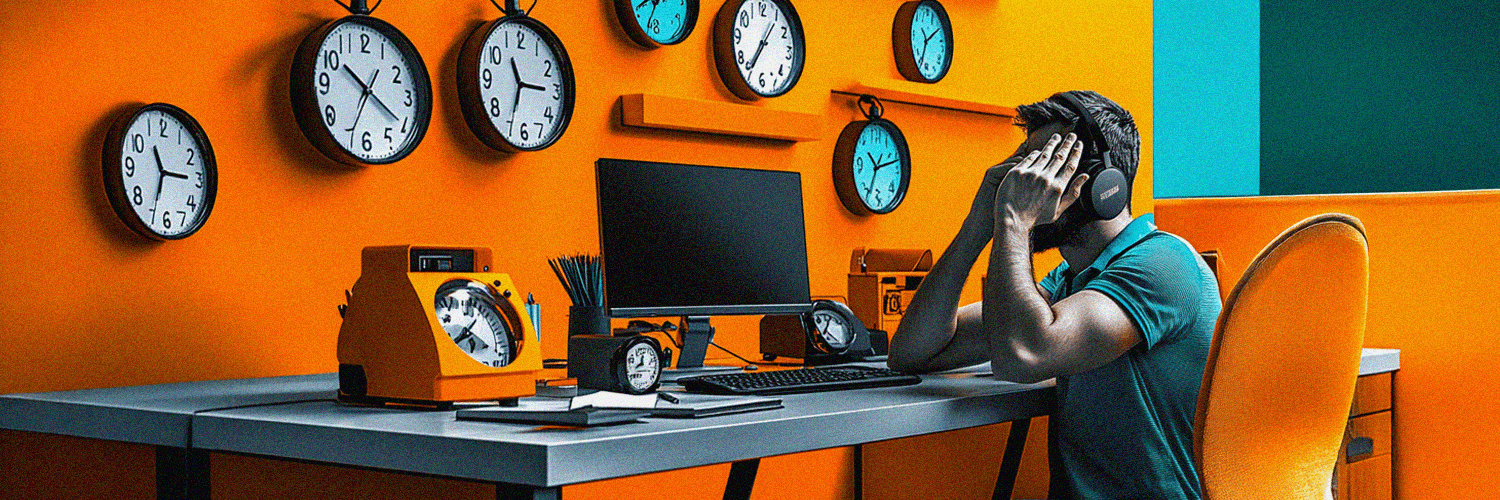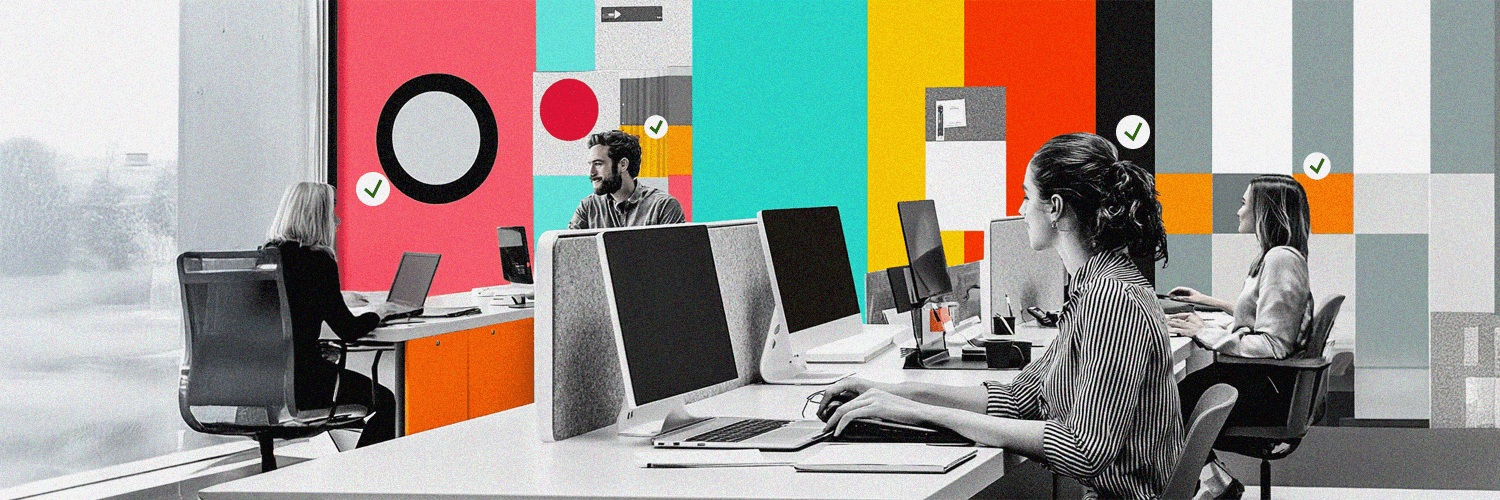Getting employees involved in the hybrid work planning process is the most beneficial thing to do. With a positive impact on both the employee experience and the organizational goals.
But it’s also the most challenging approach to adopt.
Because employees crave flexibility – there are commuting issues to tackle, childcare challenges to respond to...
They have specific work-related needs, too:
- having the same members of a team working on a common project be present at the physical office on certain weekdays
- having enough room for everyone in the office
And they also have autonomy needs of different levels: some want their project manager to plan the days they should be in the office, while others want the freedom to choose them themselves.
How do you “juggle” these expectations of flexibility, autonomy, AND their need for structure when encouraging your employees to take part in hybrid work planning?
In today’s post, you’ll learn what are the exact best practices for including employees in your hybrid work planning.
Let’s dive right in.
TL;DR:
- Engaging employees in hybrid work planning enhances their experience and aligns with organizational goals, despite challenges such as balancing flexibility, autonomy, and structural needs.
- A well-structured hybrid schedule balances employee flexibility and organizational productivity, preventing chaos and promoting a supportive work environment.
- Three main hybrid work models include the "Mandate" (specific in-office days), "Empower" (employee-chosen schedules), and "Coordinate" (team or manager-planned schedules).
- According to Gartner’s 2024 report, 77% of employees want involvement in hybrid planning, preferring varying levels of autonomy in choosing their in-office days.
- Best Practices for hybrid work planning include collecting feedback via surveys, offering hybrid work training, optimizing workspace, investing in hybrid work software, leveraging workplace data, and using technology for effective scheduling.
The Surprising Complexity of Hybrid Work Planning
On one hand, you have employees’ legitimate need for autonomy and constantly growing expectations for flexibility, when it comes to hybrid work.
They want to be given the autonomy to schedule their own work time, to book their desks, rooms, and resources in the office.
And on the other hand, you have… capacity limitations.
Certain occupancy parameters that you need to consider and work-from-home thresholds that you’re constrained to stick to.
And to enforce throughout the organization...
In short, hybrid work planning can feel like striving to strike the perfect balance on a tightrope – while juggling more challenges than you have hands.

Why a Good Hybrid Schedule Is Essential in the Experience-Driven Workplace
Because a well-structured hybrid work schedule will help you strike that ideal balance between:
-
employees’ needs for flexibility and autonomy over their workspaces and work schedules
-
the organization’s goals of (employee and management) performance, productivity, and… profitability
In short, a well-tailored hybrid schedule aligns organizational objectives with employee needs and expectations.
And with technological capabilities, too.
Without such a planning – built on well-documented policies, that define the parameters of the hybrid work schedule – there’s only hybrid… chaos.
… with poor transparency and not a very supportive work environment.
… with employees left unable to achieve a healthy work-life balance. Left prone to burnout.
In other words, a “bad” hybrid work schedule leads to a bad hybrid workplace experience: employees don’t enjoy being there – striving to navigate through a flexible… chaos – so much.
Common Models of Hybrid Work Planning
Now that you know WHY a good, well-structured hybrid work schedule is essential for:
- a good workplace experience
- achieving key organizational objectives
… let’s see what are the 3 most common models for hybrid work planning that you can choose from:
Mandate
Predictability is the key characteristic of this model.
It’s the hybrid work schedule model that establishes either:
- Specific days during the week when employees must be in the physical office (e.g. Monday and Wednesday or Monday Wednesday and Friday)
- The (minimum) number of days in a week that employees must be in the office (e.g. at least two days a week)
Empower
This model is centered around flexibility.
In this hybrid work planning setup, the employees are free to choose their own office days/remote work days balance.
The one that best suits their personal needs and preferences.
Coordinate
In this model, teams’ hybrid work schedules are being put together either:
- collaboratively
- or by the team manager

How Do Employees Prefer to Arrange Their Hybrid Work Schedules?
Since this article’s topic is about including employees in the hybrid work planning process, you cannot help wondering:
“Do employees really want to be part of planning hybrid work? If so, is there any data that supports this? And what type of hybrid work schedule arrangement does the majority of them prefer?”
The “Gartner’s 2024 Market Guide for Workplace Experience Applications” report (subscription is required to read the full report) shows that 77% of employees do want to be involved in the hybrid work planning process:
- 27% want to be free to decide which weekdays will be their “in-office days”, from a minimum of mandated days
- 26% expect full autonomy in choosing their in-office/remote work balance
- 24% want to be able to plan their in-office days based on discussions with their direct managers or their project teammates
Tips and Best Practices to Include Employees in Hybrid Work Planning
Now you have your data-backed answer to your question: employees do want to be included in hybrid work planning of some sort.
But how do you do that?
So that:
- Employees are actively involved in the planning process
- The result is a well-structured, effective hybrid work schedule – while being built around your employees’ needs and preferences
Here are 6 best practices you’ll want to implement:
Create a Feedback-Based Hybrid Work Policy
The very first step to putting together a hybrid work policy built around your employees’ needs and preferences?
Gathering feedback.
Here are some best practices on how to collect that feedback:
- Use anonymous surveys
- Make them brief: just a few questions around their preferred hybrid work planning model will be more than enough
- And frequent enough
Offer Hybrid Work Training for Employees, HR Teams, and Managers
Simply onboarding employees (and HR teams and managers) in the hybrid work planning process is not enough.
To be sure the result will be a balanced hybrid work schedule – flexible and effective – you’ll want to make sure the parties involved have the skills and knowledge to navigate the hybrid work environment in the first place.
That they can manage their tasks and time effectively.
This is where proper hybrid work training comes into play.
Optimize Your Workspace to Match Hybrid Teams’ Needs
Why? Because the effectiveness of your hybrid work schedule depends on the workspace’s use and function.
So, you’ll want to:
1. Identify the true needs of your hybrid team
You’ll want to learn:
- What type of work do they find to be effective in the physical office (and what type of work is not)
- What days the majority of them prefers to come to the office and is the current space optimal for your hybrid teams (in both size and configuration)?
- What are their individual needs?
- Adapt your workspace to meet those needs and make the most of your workspace’s potential
Once you've gained the clarity you need regarding your hybrid team’s real needs, adapt your office design decisions accordingly.
And maximize your office’s potential so that it:
- engages your hybrid teams
- supports them to be productive during their in-office days
- supports their well-being
Leverage Workplace Data
You’ll want to give office managers and facility managers more visibility.
To give them easy access to powerful workplace data.
Data that will help them gain the clarity they need on how employees interact with the hybrid workplace – on what their real needs are:
- what workstations, conference rooms, leisure spaces, and various physical resources they book more often (or close to never) for their in-office days
- which weekdays the majority of them prefer to come to the office
- whether they’re more likely to sit alone, for deep-focus work, or next to their project teammates or (preferred) colleagues, for collaborative work
Because it’s the right workplace data that will empower office/facility managers to design the perfect solutions that’ll optimize employee experience in the hybrid workplace.

Invest in Hybrid Work Software
If you want to get your employees involved in the hybrid work planning process, you’ll need to get them:
- properly equipped to schedule their own in-office and remote work time, book the available resources and space in the office
- properly equipped with all the tools they need to manage their time and complete their tasks effectively
In short, you’ll want to invest in hybrid workplace software.
The… right one, that’s both powerful and simple to use.
Like YAROOMS, for example.
Why? Because:
- It enables your hybrid teams to create their hybrid work schedules quick and easy: they just select their work location – in the office, at home, or… another remote workspace – and the time interval
- It enables them to book desks, office rooms, parking lots, and other resources on the go, within the defined occupancy parameters and work-from-home thresholds
- It is such a convenient and accessible way to schedule one’s day at the office, thanks to its employee mobile app
- It integrates easily with Microsoft Teams: you can make it available to your entire user base in… minutes
- It comes embedded with workplace analytics that helps your office/facility managers make better, data-driven decisions regarding office space. That shows them exactly how employees interact with the office spaces so they can then improve their experiences at work.
More on The Role of Technology in Facilitating Hybrid Work Planning
Technology makes scheduling for hybrid work a lot easier.
And more effective.
All while providing more transparency and collaboration in the (hybrid) workplace.
Here are just some examples:
- Calendar apps with real-time updates make it easier for team members to stay on the same page and up-to-date on each other's schedules (and avoid scheduling conflicts)
- Project management software makes assigning tasks and tracking deadlines easier and more efficient
- Advanced scheduling tools make it easier for managers to plan and coordinate meeting and shift times, which gets particularly challenging when you need to bring together both remote and in-office team members
- A hybrid work planning platform – a both powerful and simple-to-use one – provides the much-needed visibility to plan in-office days quick and easy
In short, (the right) technology helps you put together – faster and more efficiently – flexible and adaptable hybrid work schedules that meet both:
- organizational needs
- and hybrid workforce needs
Wrapping Up: Employee Autonomy Is Key to Successful Hybrid Work Planning
Why? Because when employees are granted autonomy to choose where, when, and how they work, they gain a greater sense of control over their work environment.
And you get to benefit from its snowballing effect:
- Increased creativity and productivity, as employees feel trusted to schedule their hybrid work in a way that best suits their needs, preferences, and strengths (maybe some are more productive in the office, while others get more creative when working at home)
- Better employee experience and lower turnover rates: when employees feel trusted to choose their own work locations and work hours, it reflects on their workplace experience and well-being. On their level of job satisfaction.
- Better results: when feeling this level of trust and empowerment, employees are more likely to take ownership of their work and deliver better results