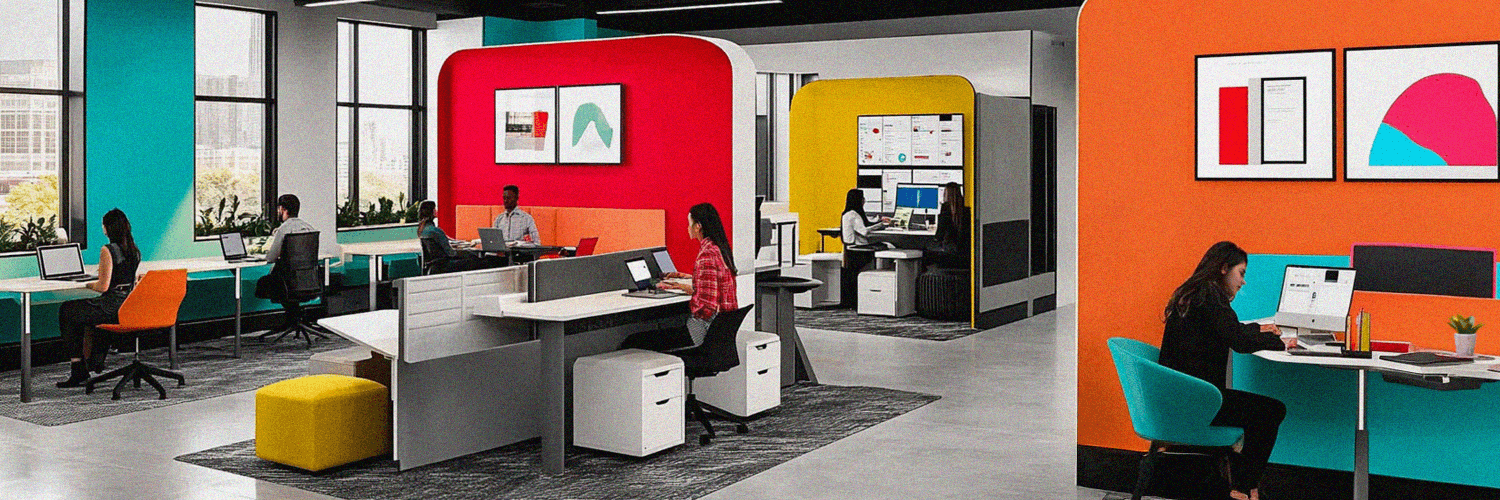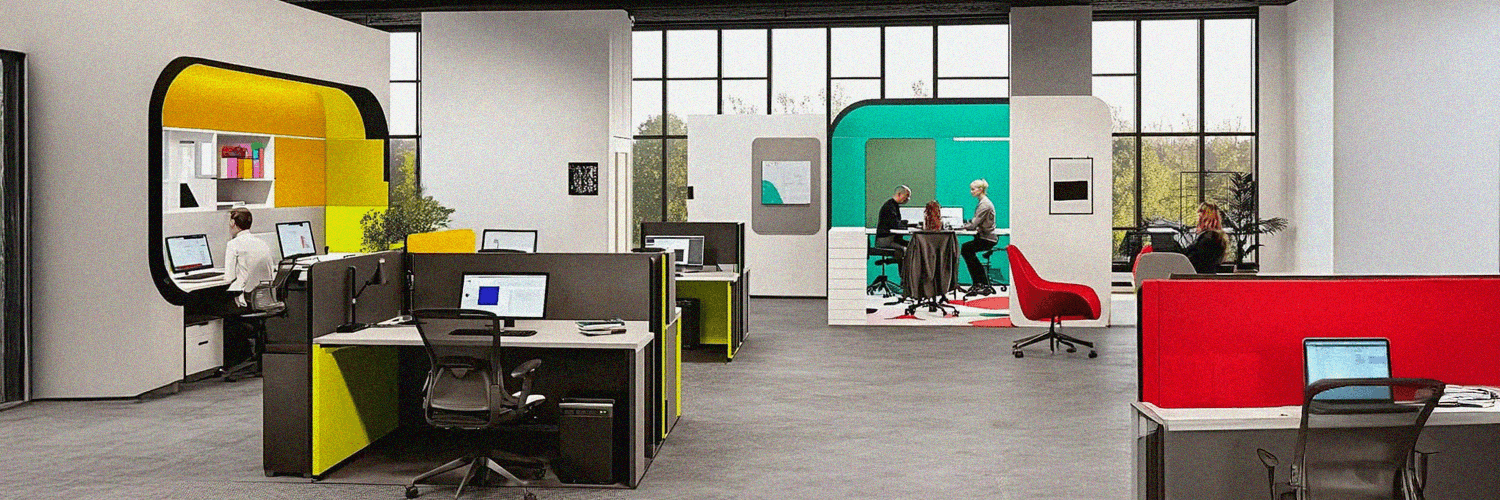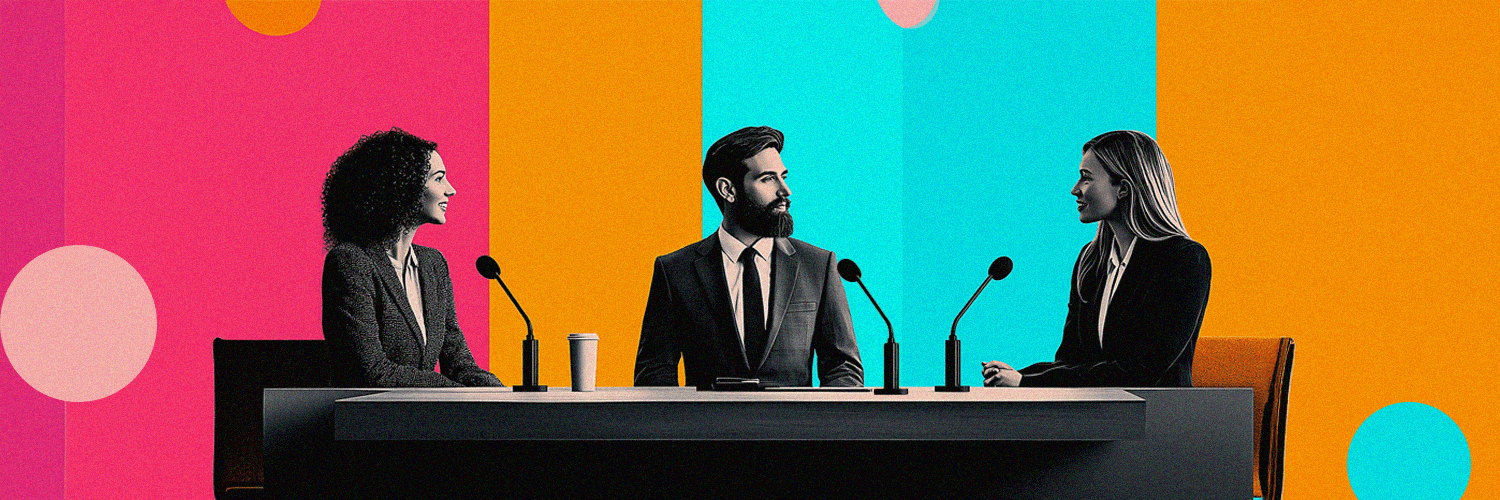As companies strive to create more productive and collaborative workspaces, a new trend has emerged: the huddle room. With an estimated 50 million huddle rooms globally, these compact, tech-enabled spaces revolutionize how employees interact and brainstorm.
But what exactly is a huddle room, and why are they becoming so popular? In this article, we'll dive into huddle rooms, exploring their benefits, essential components, and how to set one up for maximum impact. Are you ready?
TL;DR:
- A huddle room is a small, tech-enabled meeting space designed for quick, informal collaboration among 2-6 people.
- Huddle rooms offer enhanced collaboration, flexibility, cost efficiency, and support for hybrid and remote workers.
- Effective huddle rooms incorporate the right size, soundproofing, lighting, aesthetics, and essential conference technology.
- Essential huddle room technology includes video conferencing tools, high-quality audio systems, interactive displays, and room booking software.
- Best practices for designing huddle rooms focus on creating multi-functional, clean, comfortable, and user-friendly spaces.
- Common challenges in huddle room design include space allocation, technology integration, acoustic privacy, and accessibility.
- Huddle rooms are versatile, supporting activities like brainstorming sessions, one-on-one meetings, and stand-up check-ins across various industries.
- Huddle rooms provide a mix of technology, comfort, and flexibility, making them invaluable for a modern workplace experience.
So, What Is a Huddle Room?
A huddle room, also known as a huddle space or meeting pod, is a small, intimate meeting area designed for quick, impromptu collaboration and focused group work. These compact spaces typically accommodate 2-6 people and are equipped with the necessary technology for both in-person and virtual meetings.
The term "huddle" is borrowed from sports, where teams gather in a tight circle to discuss strategy. Similarly, huddle rooms in the workplace foster a sense of teamwork and quick decision-making. They provide a dedicated space for employees to come together, share ideas, and solve problems without larger conference rooms' formality or scheduling constraints.
In essence, a huddle room bridges the gap between open-plan offices and formal meeting spaces. It offers a balance of privacy and openness, allowing teams to engage in focused discussions without the distractions of a bustling office environment.
Although small rooms and huddle rooms may appear similar due to their compact size, they cater to distinct office needs and functions.
What Is the Difference between a Small Room and a Huddle Room?
Small rooms are versatile spaces that accommodate various uses, such as storage, individual work, small conferences or video meetings. They typically feature basic furnishings and lack a dedicated design, making them flexible but not specialized.
In contrast, huddle rooms are purpose-built for quick, informal meetings and collaborative sessions. Equipped with technology like video conferencing tools and interactive displays, these rooms are designed to facilitate communication and brainstorming, fostering a more dynamic environment for teamwork.
The key differences between the two can be summarized as follows:
- Purpose: While small rooms are multi-functional, huddle rooms are focused on team collaboration.
- Design: Huddle rooms are more inviting and technology-enabled, tailored for active discussion and idea-sharing.
- Flexibility: Huddle rooms can easily adapt to various collaborative needs throughout the day, whereas small rooms are generally more static in function.

Key Benefits of Implementing Huddle Rooms
Huddle rooms have become increasingly popular in modern workplaces, offering numerous advantages for businesses of all sizes. Let's explore the key benefits of implementing these versatile spaces.
Enhanced Collaboration and Flexibility
Huddle rooms foster a culture of collaboration and innovation within organizations. These intimate spaces encourage spontaneous meetings and quick brainstorming sessions, allowing teams to come together at a moment's notice. The informal nature of huddle rooms breaks down hierarchical barriers, promoting open communication and idea-sharing among team members.
Flexibility is a cornerstone of huddle rooms. They can easily adapt to various meeting styles, from stand-up meetings to small group discussions or one-on-one conversations. This versatility ensures that the space remains useful throughout the day, accommodating different team needs as they arise.
Cost-Effective Solution for Small Spaces
Huddle rooms offer a cost-effective alternative to large, traditional conference rooms. They require less square footage, which is particularly beneficial in urban areas where real estate comes at a premium. By converting underutilized areas into huddle rooms, companies can maximize their office space efficiency without significant renovation costs.
Moreover, the technology required for huddle rooms is often more affordable than that needed for large conference rooms. Simple, user-friendly systems can be implemented, reducing initial investment and ongoing maintenance costs. This makes huddle rooms attractive for businesses looking to optimize their budget while enhancing collaboration capabilities.
Support for Hybrid Employees and Remote Workers
In today's evolving work landscape, huddle rooms support hybrid and remote workers. These spaces are typically equipped with video conferencing technology, allowing seamless integration of in-office and remote team members during meetings.
The intimate setting of huddle rooms creates a more engaging experience for remote participants, making them feel more connected to their in-office colleagues. This is particularly important as businesses continue to embrace flexible work arrangements and geographically distributed teams.
Huddle rooms also provide a quiet, professional environment for individual employees to participate in virtual conferences and video meetings without disturbing others in open office areas. This dual functionality – supporting both in-person collaboration and virtual communication – makes huddle rooms invaluable assets in the modern hybrid workplace.
The Anatomy of an Effective Huddle Room
A well-designed huddle space can significantly enhance collaboration and productivity. Let's explore the key components that make up the anatomy of an effective huddle room.
Optimal Huddle Room Size and Space Considerations
How big should a huddle room be? When it comes to huddle room design, size matters. The ideal huddle room should be compact enough to foster intimacy but spacious enough to avoid feeling cramped. Typically, a huddle room ranges from 80 to 150 square feet, comfortably accommodating 4-6 people.
Space utilization is crucial. The layout should allow easy movement and clear sightlines to displays or whiteboards. Consider flexible furniture arrangements that can be easily reconfigured for different meeting styles. Remember, the goal is to create a space that encourages interaction while maintaining comfort.
Acoustics and Soundproofing
Effective acoustics are vital in huddle room design. These spaces should provide discussion privacy while preventing noise from disturbing nearby work areas. Consider using sound-absorbing materials on walls and ceilings to reduce echo and improve audio quality for both in-room and remote participants.
Soundproofing measures, such as insulated walls or sound-masking systems, can help create a more private environment. This is particularly important in open office layouts where huddle rooms serve as quiet oases for focused discussions.
Lighting, Aesthetics, and Comfort
Lighting plays a crucial role in creating a productive atmosphere. Natural light is ideal, but if that's not possible, opt for adjustable LED lighting that can be dimmed or brightened. Ensure that lighting doesn't create glare on screens and whiteboards or cause eye strain during video conferences.
The aesthetics of a huddle room should not only align with your company culture but also promote creativity and focus. Consider using calming colors, incorporating biophilic elements, or displaying inspiring artwork. Comfort is key – choose ergonomic chairs and tables that encourage good posture during longer meetings.
Connectivity and Power Supply
In today's digital age, robust connectivity is non-negotiable in huddle room design. Ensure high-speed Wi-Fi coverage and provide ample power outlets for devices. Consider wireless charging pads or USB ports built into furniture for added convenience.
Cable management is crucial for maintaining a clean, professional look. Implement solutions that keep wires tidy and out of sight, reducing clutter and potential tripping hazards.
Ease of Access
Accessibility is a fundamental aspect of effective huddle rooms. In many cases, these spaces should be easy to find and use. Consider implementing a clear, user-friendly room booking system for times when scheduling is necessary.
Ensure the room is accessible to all employees, including those with mobility challenges. The entrance should be wide enough for wheelchairs, and technology controls should be within reach for all users.
By carefully considering these elements in your huddle room design, you can create a space that not only meets your team's functional needs but also enhances collaboration, creativity, and overall workplace satisfaction. Remember, the best huddle rooms seamlessly blend technology, comfort, and functionality to support the dynamic needs of modern teams.

Essential Technology for Productive Meetings in Huddle Rooms
To maximize the effectiveness of huddle rooms, it's crucial to equip them with the right technology. So, let's explore the essential tools that make huddle rooms powerful collaboration spaces.
Video Conferencing Tools
Video conferencing has become a cornerstone of modern business communication, especially in hybrid workplaces and huddle rooms. 64% of businesses had video systems set up in a huddle room in 2017, and this trend has only accelerated since then.
When selecting video conferencing tools for your huddle setup, consider solutions that offer:
- High-quality cameras with wide-angle lenses to capture all participants
- Easy-to-use interfaces for quick meeting starts
- Integration with popular platforms like Zoom, Microsoft Teams, or Google Meet
- Screen sharing capabilities
Sound Quality and Acoustic Design
Excellent audio is crucial for effective communication, especially when some participants join remotely. Invest in high-quality microphones and speakers to pick up and project clear sound throughout the room. Consider:
- Omnidirectional microphones that capture voices from all angles
- Noise-canceling technology to minimize background distractions
- Acoustic panels or other sound-absorbing materials to improve audio quality
Remember, clear audio is as important as clear video for productive meetings.
Interactive Displays and Whiteboards
Interactive displays and digital whiteboard technologies are game-changers for collaborative work in huddle rooms. These tools allow teams to:
- Brainstorm ideas visually
- Annotate documents in real-time
- Save and share meeting notes instantly
Look for solutions that integrate well with your existing software ecosystem and offer intuitive touch interfaces, ensuring comfortable and confident user experiences.
Room Booking Software and Mobile Apps
Efficient room management is key to maximizing the utility of your huddle spaces. Implement room booking software (for example, Yarooms) that allows employees to:
- Check room availability in real-time
- Book spaces on the go using mobile apps
- Integrate with calendar systems for seamless scheduling
Some advanced systems like Yarooms even offer analytics on room usage, helping you optimize your huddle room resources over time.
Designing a Huddle Room: Best Practices
Thoughtful design is critical to creating an effective huddle space. By following these best practices, you can make a huddle room that looks great and enhances workplace collaboration, productivity, and the overall employee experience.
Creating a Multi-functional Space
The best huddle rooms are versatile and adapt to various meeting styles and purposes. To achieve this:
- Choose modular furniture that can be easily rearranged
- Opt for a huddle room table that can be adjusted in height or size
- Include writable surfaces like a whiteboard or a glass panel for brainstorming
By designing a multi-functional huddle space, you ensure that the room remains useful throughout the day and accommodates different employee needs and meeting styles.
Maintaining a Simple and Clean Design
A clutter-free environment promotes clear thinking and focused discussions. To maintain a simple and clean design:
- Implement a minimalist aesthetic with clean lines and a neutral color palette
- Use built-in storage solutions to keep supplies organized and out of sight
- Opt for wireless technology where possible to reduce cable clutter
- Choose furniture with sleek designs that don't overwhelm the space
Remember, the ultimate goal is to create a huddle space that feels open and inviting, not cramped or chaotic. This should guide all your design decisions.
Focusing on Comfort and Ergonomics
Comfort is crucial for productive meetings, especially in a compact huddle space. Consider the following:
- Select ergonomic chairs that provide proper support for various body types
- Ensure the huddle room table is at a comfortable height for both seated and standing use
- Provide adequate legroom under the table
- Use adjustable lighting to reduce eye strain and create a comfortable atmosphere
By prioritizing comfort and ergonomics, you encourage longer, more engaged meetings without physical discomfort becoming a distraction.
Incorporating User-Friendly AV Solutions
Technology should enhance, not hinder, collaboration in your huddle space. To ensure this:
- Install easy-to-use, plug-and-play AV systems
- Provide clear instructions or quick-start guides for any technology in the room
- Choose intuitive touch-screen interfaces for controlling room settings.
- Ensure all necessary cables and adapters are readily available and clearly labeled
The key is to make the technology in your huddle room so user-friendly that it becomes almost invisible. This will allow teams to focus on their work rather than struggling with equipment.
By following these best practices, you can design a huddle room that looks great and functions efficiently.
Navigating Challenges and Solutions in Huddle Room Design
While huddle rooms offer numerous benefits, their implementation can have specific challenges. Understanding and addressing these obstacles is crucial for creating effective collaborative spaces. Let's explore some common challenges in huddle room design and potential solutions.
One of the primary challenges is space allocation. 53% of conference room space is built for meetings of seven or more, despite most meetings being smaller. This mismatch between available space and actual needs can lead to inefficient use of office real estate. The solution lies in reassessing your open office layout and converting larger, underutilized conference rooms into multiple huddle spaces. This approach aligns better with the reality of how teams collaborate and can significantly improve space efficiency.
Another significant issue is the need for more available meeting spaces. Forty percent of employees waste half an hour per day looking for meeting spaces, which can add up to substantial productivity losses over time. Consider implementing a robust room booking system with clear digital signage outside each huddle room to address this. Digital displays showing real-time availability can help employees quickly identify free spaces, reducing wasted time and frustration.
Technology integration can also pose challenges. While huddle rooms require certain tech amenities, overcomplicating the setup can lead to user frustration and underutilization. The key is to find a balance between functionality and simplicity. Opt for intuitive, user-friendly systems that require minimal training. Standardizing technology across all huddle rooms can also help employees feel more comfortable using these spaces, regardless of their room.
Acoustics and privacy concerns often arise, especially in open office environments. Huddle rooms should provide a sense of privacy without completely isolating occupants from the rest of the office. Consider using glass walls with frosted sections or installing sound-masking systems to maintain visual connection while ensuring acoustic privacy.
Maintaining a consistent room temperature can be challenging in small spaces like huddle rooms. Fluctuations in occupancy can quickly lead to discomfort. Installing smart thermostats or integrating the huddle room's climate control with the booking system can help maintain optimal temperatures based on occupancy and scheduled use.
Lastly, it is crucial to ensure equal access to huddle rooms for all team members, including those with mobility challenges. Design your huddle rooms with accessibility in mind, including wide doorways, adjustable furniture, and easily reachable controls for any technology or lighting system.
By anticipating these challenges and implementing thoughtful solutions, you can create huddle rooms that truly enhance employee experiences and productivity in your workplace. Remember, the goal is to create spaces employees want to use, not avoid. Regular feedback from users and willingness to adjust based on real-world usage patterns will help ensure your huddle rooms remain valuable assets to your organization.

Versatile Uses of Huddle Rooms Across Industries
Huddle rooms have become an integral part of modern office design, offering versatile spaces catering to various meeting types and work styles. Their flexibility makes them valuable assets across different industries. Let's explore some of huddle workspaces' most common and practical uses.
Brainstorming Sessions that Spark Creativity
Huddle rooms provide the perfect environment for creative brainstorming sessions. These intimate spaces foster an atmosphere of openness and collaboration, encouraging team members to share ideas freely. The compact nature of a huddle workspace helps maintain focus and energy, which can sometimes dissipate in larger conference rooms.
To maximize the effectiveness of brainstorming in huddle rooms:
- Equip the space with writable surfaces like whiteboards or intelligent boards
- Provide colorful sticky notes and markers for visual idea mapping
- Ensure good lighting to keep energy levels high
- Use comfortable, movable seating to allow for dynamic interactions
Remember, the goal is to create an office huddle environment that stimulates creativity and encourages out-of-the-box thinking.
One-on-One Meetings: Performance Reviews and Mentoring
Huddle rooms, with their private and comfortable setting, are ideal for one-on-one meetings. They are particularly beneficial for performance reviews, mentoring sessions, or sensitive discussions. The intimate nature of these spaces plays a significant role in fostering a sense of trust and confidentiality, which is crucial for these types of conversations.
For effective one-on-one meetings in huddle rooms:
- Ensure proper soundproofing for privacy
- Provide comfortable seating for extended conversations
- Include a small table for note-taking or document review
- Consider adding a plant or artwork to create a more relaxed atmosphere
These elements contribute to creating a huddle workspace that supports open, honest communication between managers and team members.
Stand-Up Meetings: Daily Check-ins and Agile Sprints
Huddle rooms are perfect for quick stand-up meetings, daily check-ins, and agile sprint planning sessions. These types of meetings benefit from the focused, no-frills environment that huddle spaces provide.
To optimize your huddle room for stand-up meetings:
- Install a digital display for sharing project boards or metrics
- Provide a high table or bar-height surface for laptops or tablets
- Ensure good Wi-Fi connectivity for quick information access
- Consider including a time-keeping device to help keep meetings brief and focused
Creating an office huddle space that supports these quick, efficient meetings can help teams stay aligned and productive without the formality of larger conference rooms.
Huddle rooms' versatility extends beyond these examples. They can serve as quiet spaces for focused work, impromptu meeting areas for client calls, or temporary workstations for visiting colleagues. The key is to design these spaces with flexibility in mind, allowing them to adapt to the changing needs of your team and industry.
By effectively leveraging huddle workspaces, organizations across various industries can foster a culture of collaboration, boost employee experiences, and make the most of their office space. Whether it's a creative agency brainstorming the next big campaign, a tech company conducting daily scrums, or a financial firm holding confidential client meetings, huddle rooms prove their worth time and time again in the modern workplace.
Final Thoughts: Maximizing the Impact of Your Huddle Room
Huddle rooms have become a game-changer in modern workplaces, offering the perfect mix of technology, comfort, and flexibility for spontaneous collaboration. But what truly makes a huddle room effective? It starts with understanding your team’s unique needs and creating a space that supports frequent, informal meetings. Focus on intuitive technology that not only enhances but also revolutionizes communication and an inviting design, with good lighting, acoustics, and ergonomics to boost productivity and creativity.
To ensure your huddle rooms remain valuable assets, regularly gather user feedback and leverage usage data to adjust as needs change. Train your team to use these spaces effectively and promote a culture that values collaboration.
So, is your huddle room inspiring your team and driving innovation, or is it just another meeting space?