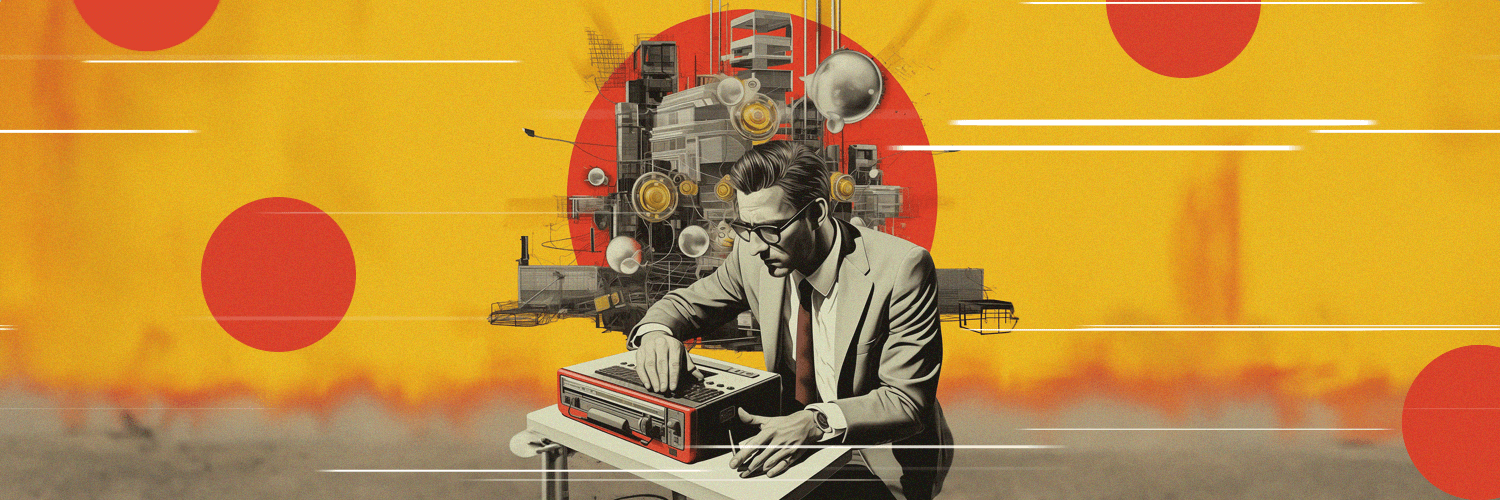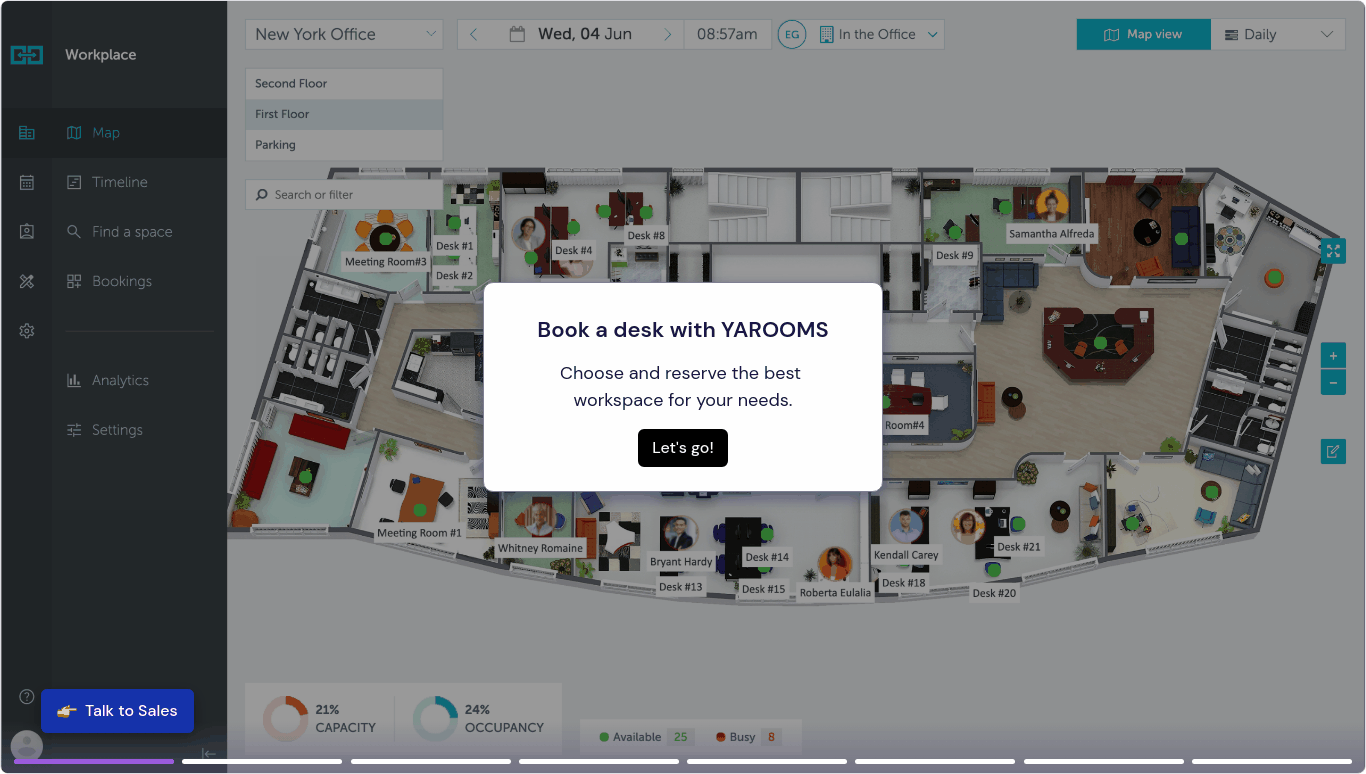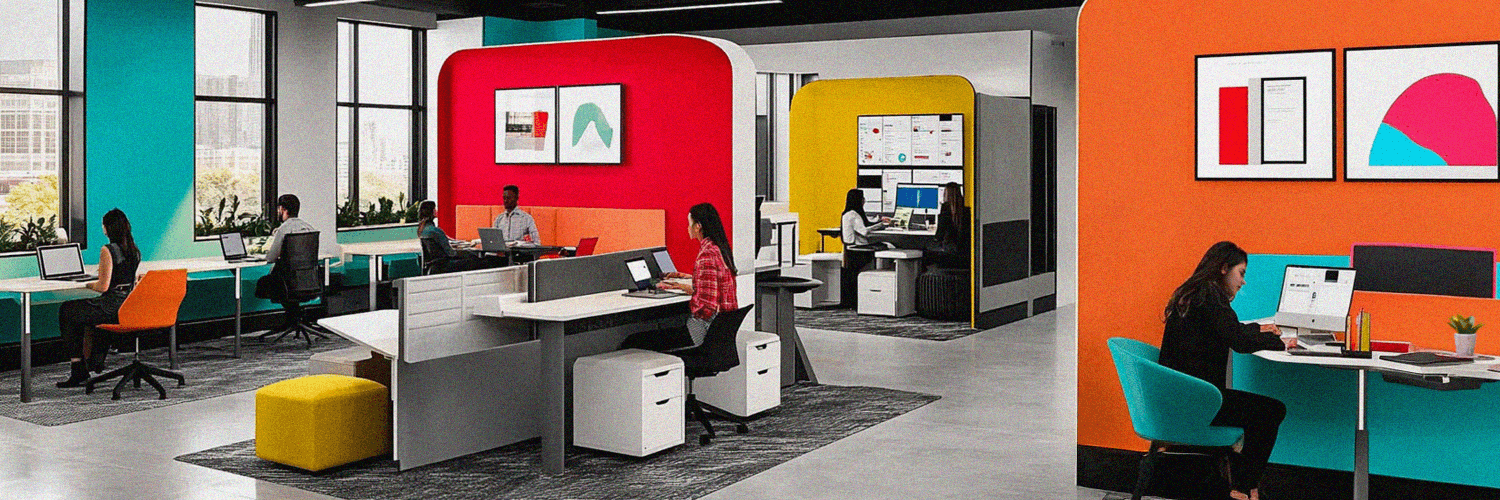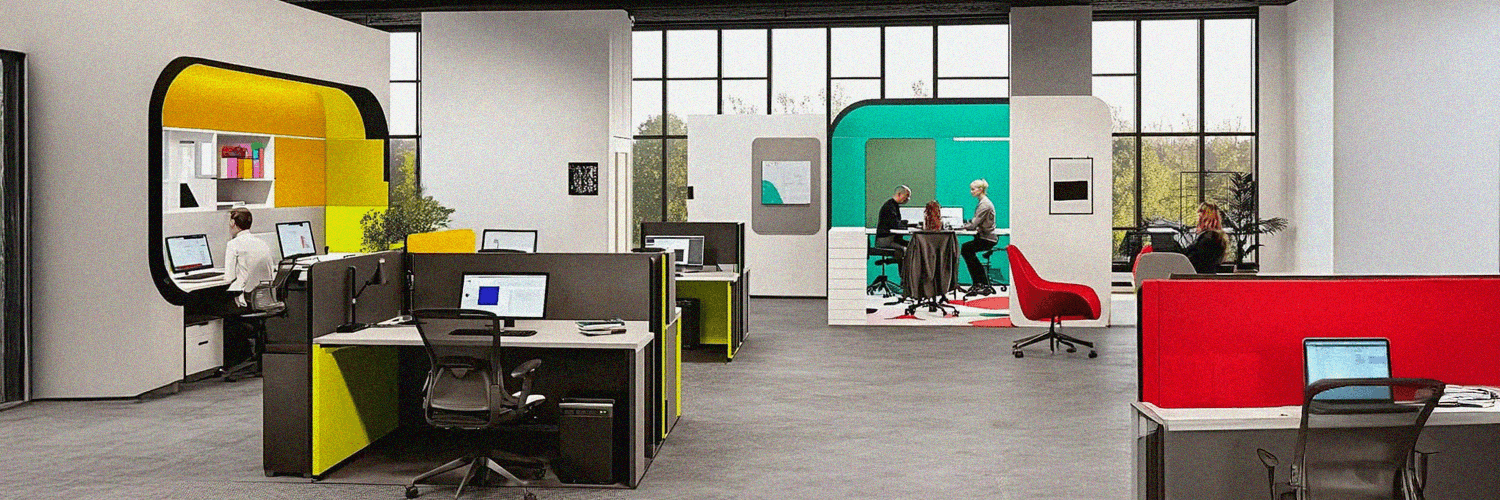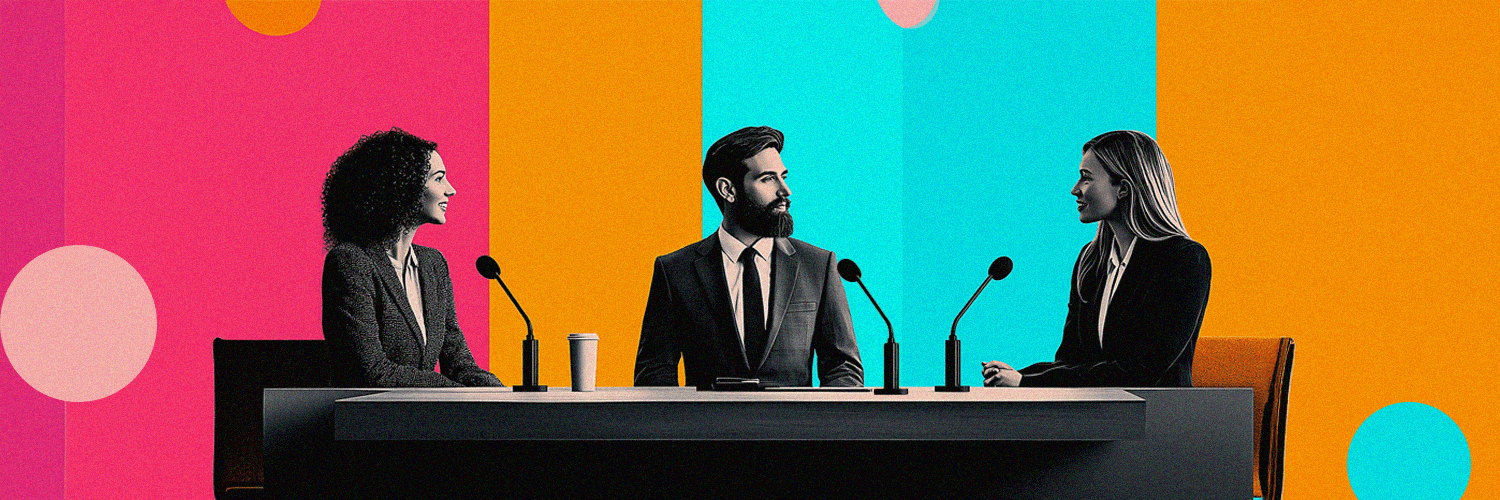Office automation is a buzzword in the corporate world, but what does it really mean? In today's digital transformation era, it represents an exciting movement to improve office efficiency and productivity by using technology. But it's not just about computerizing tasks; there's much more to it.
In this article, we will explain office automation, highlighting benefits like improved collaboration and time savings. We will also explore various types of automation tools and provide practical tips for implementation. Let's dive into the exciting world of office automation!
TL;DR:
- Office automation leverages technology to optimize tasks, enhancing efficiency and productivity.
- Benefits include improved collaboration, time savings, accuracy, and enhanced customer service.
- Challenges encompass scaling issues, maintenance complexities, and cybersecurity risks.
- Office automation is crucial in the hybrid workplace, bridging physical and virtual environments.
- Precise planning, goal-setting, and proper tool selection are vital for successful implementation.
- Safeguarding data and evaluating security risks are essential for protection.
- Training and upskilling enhance the employee experience in adopting automation.
- The future of office automation includes AI, machine learning, IoT, and human-machine collaboration.
- Automation promises to redefine productivity, agility, and work-life balance.
- Embracing automation transforms workplaces, optimizes processes, and prepares businesses for the future.
What is Office Automation?
Imagine your regular workday, with tasks like replying to emails, scheduling appointments, and managing staff. It's non-stop, leaving little time for breaks. What if some of these repetitive tasks could be done automatically, giving you more time to focus on more strategic or creative activities? That's precisely what office automation does!
Office automation is all about using advanced technology to optimize everyday office tasks. It's like delegating work to intelligent systems that can handle a significant portion of administrative responsibilities. For example, instead of manually dealing with invoices each month, an automated system can quickly sort them out.
When we talk about office automation, think of it as an essential tool that makes your work life less tedious, freeing you up to focus on what truly matters. It's not just another resource; it becomes an integral part of your work environment, making it more efficient and enjoyable.
.png?width=750&height=423&name=Blog%20post%20photos%202%20(10).png)
Benefits of Office Automation
As an integrated system encompassing different tools and software, office automation brings significant benefits that radically transform traditional office operations. These advantages go beyond just automating mundane tasks. They help create a more efficient workplace where you can harness the power of technology to drive productivity.
Here are some of the key benefits businesses can enjoy from adopting automation solutions:
- Enhanced efficiency: Automation reduces manual tasks, allowing employees to focus on more strategic and value-added activities.
- Increased accuracy: Automated processes minimize human errors, improving data accuracy and fewer mistakes.
- Time savings: Tasks that used to take hours can now be completed in minutes, saving valuable time for both employees and the organization.
- Consistency: Automation ensures uniformity in processes, maintaining a consistent output level even during high workloads.
- Cost savings: By reducing the need for manual labor, automation can lead to significant cost savings over time.
- Data insights: Automation systems generate valuable data insights that inform decision-making and help identify trends.
- Faster decision-making: With real-time data availability, decision-makers can respond promptly to changing scenarios.
- Improved customer service: Automation enables faster response times and accurate information, leading to better customer experiences.
- Scalability: Automated systems can often adapt to increased workloads and business growth without significant disruptions.
- Remote accessibility: Many automation tools can be accessed remotely, allowing for flexible work arrangements and remote monitoring.
- Competitive advantage: Organizations that embrace automation can gain a competitive edge by operating more efficiently and effectively.
- Innovation focus: Automation frees up innovation and strategic planning time and resources.
Using Office Automation to Improve Employee Experience
Office automation has emerged as a powerful tool for enhancing employee experience. By automating routine tasks and streamlining processes, employees can focus on more meaningful and strategic aspects of their roles. Automation reduces the burden of manual and repetitive work, freeing valuable time that can be channeled toward creative problem-solving and innovation.
Additionally, automation contributes to a more consistent and error-free work environment, boosting employees' confidence in the accuracy of their tasks. This improves job satisfaction and empowers employees to contribute effectively to the organization's goals.
Furthermore, automation facilitates better communication and collaboration among team members as real-time data sharing and digital workflows become seamless. Through the integration of automation, organizations prioritize the well-being of their employees, nurturing a positive and productive work culture that aligns with modern expectations.
%20(1).png?width=928&height=523&name=Blog%20post%20photos%202%20(2)%20(1).png)
Challenges & Limitations of Office Automation
While office automation offers numerous benefits, it's essential to recognize its potential downsides. As businesses strive to streamline processes and enhance efficiency, they may encounter several challenges associated with adopting automation solutions:
- Scaling challenges: As businesses grow, automated systems might struggle to keep up, causing disruptions and added costs.
- Maintenance complexities: Unscheduled failures due to missed maintenance checks can lead to inconvenient disruptions and unexpected expenses.
- Cybersecurity risks: Increased reliance on digital systems raises the risk of data breaches and cyberattacks, potentially causing financial losses, reputational damage, and legal penalties.
- Tool proliferation: Acquiring multiple tools for specific tasks can result in management difficulties, redundant features, and wastage of resources.
- Lack of customization: Some automation tools may lack the needed customization, making it hard to adapt to changing business needs.
- Training and learning curve: Implementing new automation tools requires training, which can take time and resources, affecting productivity during the transition period.
- Dependency and system failures: Over reliance on automation can lead to problems if systems fail, disrupting operations and causing productivity losses.
Types of Office Automation Tools
Office automation tools encompass a diverse array of applications designed to streamline and enhance various aspects of day-to-day operations within a workplace. Here are some key categories:
- Communication tools: Facilitate efficient information exchange through email clients and instant messaging platforms, enhancing collaboration among team members.
- Document management tools: Simplify document creation, editing, storage, and sharing, ensuring smooth collaboration and version control.
- Project management software: Organize tasks, allocate resources, and track progress in complex projects, aiding in effective execution.
- Spreadsheet and data analysis tools: Process and interpret numerical information, aiding in data-driven decision-making.
- Financial management software: Assist in budgeting, invoicing, and expense tracking for streamlined financial operations.
- Customer relationship management (CRM) systems: Manage client interactions and optimize sales processes for enhanced customer engagement.
- Scheduling and calendar applications: Ensure effective time management and coordination among team members.
- Human resources automation tools: Streamline personnel management tasks, from recruitment to performance evaluation.
- Security tools: Safeguard digital assets and sensitive information from potential threats.
- Space booking tools: Manage and optimize the reservation of workspaces, meeting rooms, and other facilities for better resource utilization.
- Remote work and virtual meeting tools: Facilitate collaboration in remote work settings through virtual meetings and communication platforms.
These different software solutions for office automation help in many parts of the business. They make work faster and better in every area, saving money and making operations more efficient.
Office Automation Tools in Action: Space Booking Example
Office automation tools are revolutionizing how businesses manage their resources, and one prime example of their utility is space booking solutions like YAROOMS. These innovative systems streamline reserving meeting rooms, desks, workspaces, and common areas within an office environment. With just a few clicks, employees can check the availability of spaces, book them, and even specify their equipment or layout preferences.
This eliminates the hassle of manually coordinating bookings and optimizes space utilization, reducing costs and enhancing productivity. Moreover, space booking solutions (including YAROOMS) often integrate with calendars, ensuring seamless scheduling and minimizing conflicts. Such tools are invaluable for today's modern organizations, promoting efficient resource allocation and improving workplace experience.
Office Automation in a Hybrid Workplace
The emergence of the hybrid workplace, which merges remote work with in-office interactions, has become a defining feature of the modern work landscape. This innovative model allows employees to choose where and how they work, optimizing productivity and work-life balance. Amid this shift, office automation emerges as a critical enabler, seamlessly bridging the gap between physical and virtual work environments.
These tools encompass a range of solutions that enhance collaboration, communication, and task management regardless of employees' locations. As teams navigate between remote and on-site workdays, automated systems emerge, allowing for streamlined communication channels, synchronized task allocation, team coordination, and efficient document sharing. Cloud-based project management platforms empower teams to plan and execute tasks collaboratively, while automated scheduling software facilitates well-organized hybrid meetings and in-person interactions.
Bringing office automation into the hybrid workplace is more than just making things convenient. It's an intelligent move that connects teams, helps them develop new ideas, and do their best work, no matter where they are. Using office automation as a foundation of a hybrid workplace allows organizations to make the most of the hybrid work model.
.png?width=928&height=523&name=Blog%20post%20photos%202%20(2).png)
Preparing Your Team for Office Automation
To embrace office automation effectively, focus on making your team's experience with automation technology smoother. Let's discuss two key aspects: training and upskilling.
Training
Begin by training your team: help everyone understand how to correctly use automated office tools and software. The training should include:
- Introduction sessions: Teach employees about system automation, introduce them to office automation software, and let them explore new tools.
- Step-by-step lessons: Guide staff in using advanced features essential for your operations.
- Practice time: Allow employees to practice using the new systems. It will boost their comfort and confidence with the latest tools.
Training makes the transition to office automation smoother and shows everyone how automation saves space, costs, and time. It builds trust in future digital changes.
Upskilling
Another vital thing to consider is upskilling. As an employer or manager, consider investing in the skills to work well with office automation technology. Upskilling can happen in different ways based on what your organization needs:
- Advanced classes: Teach about the new technology through intermediate-to-advanced lessons.
- Workshops: Have workshops to help employees understand significant management concepts of automated systems.
- Certifications: Provide chances for certifications that match emerging tech skills.
Upskilling is more than just learning a tool. It's about embracing new ways of doing things. It's about getting ready for future challenges. Even though investing in training might seem like a lot at first—both in terms of resources and money—, you'll see real benefits over time. Productivity and efficiency will go up when your team can use technology well.
Office Automation Best Practices
Office automation has become a requisite in the modern office space. When implemented appropriately, it can deliver unprecedented results ranging from improved productivity to enhanced accuracy. However, achieving these benefits necessitates meticulous planning and effective strategy execution. Here are some best practices you should consider when implementing software solutions for office automation:
Develop a Clear Plan and Goals
The first step towards successfully implementing your office automation system is thorough planning and establishing goals. In this stage, clarity about what you aim to achieve through automation is paramount:
- Start by identifying your immediate needs or challenges that need addressing.
- Proceed next to envision how an automated office solution might help overcome these obstacles, thus increasing efficiency within the work environment.
- Establish realistic, measurable goals. For example, if reduced errors are a priority, set a quantifiable parameter like 'reduce data entry errors by 20%'.
Identify Areas for Improvement and Automate Them First
Before plunging headlong into full-scale transformation of your operations with an automated office system, identify areas within your business that would benefit most from automation. Consider error-prone tasks carried out manually regularly - such as invoice processing or work scheduling – which carry high mismatch risks. By contrast, tasks involving critical decision-making or creativity shouldn’t top your priority list for converting into automation since these actions often require human involvement.
Choose the Right Tools for the Job
Choosing the right tools is critical to boosting your automated office needs. Not all tools work the same way, so choosing automation technology that fits well for the best results is essential. Going for trendy solutions without considering how they fit your business might undo the benefits of starting with office automation.
Safeguard Crucial Data
Protection in office automation means keeping your important data safe from being lost or stolen. Automated office systems store sensitive information, like customer details and business secrets. To support this data safe, you need robust backup systems.
Your automation tools should also have extra safety measures to handle unexpected problems. Having a plan in case something goes wrong is essential, so your business can bounce back quickly. Before using any office automation tool, ensure it can protect your data well and restore it if something wrong happens.
Evaluate Security Risks
Dealing with the higher security risks of using office automation products is equally crucial to data protection. When you start using automated systems, protecting against cyber threats is imperative. Pay close attention to how the automation tools encrypt data. More robust encryption usually means less risk of breaches.
It would be best if you also controlled who can access what. Give different levels of access to employees so sensitive information isn't overexposed. This should be part of your plan to keep your systems secure.
.png?width=928&height=523&name=Blog%20post%20photos%202%20(1).png)
Factors to Consider When Implementing Office Automation Systems
Transitioning towards automated office systems shouldn't be a hasty move. There are vital factors you need to consider beforehand.
Assessing Organizational Needs and Requirements
Firstly, understand that not every corporation operates similarly; hence, automation needs differ. Carefully assess your system structure—examine critical areas needing improvement or those susceptible to human error. Might it be document management or inter-departmental communication that requires enhanced efficiency? Pinpoint these areas and note the necessary solutions for later reference when selecting technologies or tools.
Identifying the Right Technology Solutions for Specific Tasks or Processes
After identifying problem sectors within your business operations, shift focus towards identifying potent technological solutions tailored for these specifics. It could involve integrating project management software for streamlined task delegation or applying data encryption measures for heightened security. Remember: the goal here is boosting operational functionality while mitigating any pre-existing shortcomings.
Training Employees on New Tools and Platforms
It’s crucial not to overlook one aspect often left in the shadows—the end users. Even with a foolproof plan and perfect tools set up, if employees lack sufficient knowledge on how they operate, it potentially sets up the stage for failure rather than triumph. Commit resources towards comprehensive employee training sessions before fully implementing your chosen automated office system solution. Equip staff members with user-friendly manuals or engage professional trainers for hands-on tutorials. It’s a sustainable practice that ensures workers understand the new systems, thereby increasing the chances of a successful transition to office automation.
AFuture Trends in Office Automation
Let's forge ahead into the captivating realm of future trends in office automation. Technological innovation is poised to further galvanize this space, with several distinct advancements already on the horizon.
Artificial Intelligence (AI) and Machine Learning in Office Automation
Artificial Intelligence (AI) has rapidly cemented itself as a game-changer across various industries, and office automation is no exception. AI-powered office automation systems have emerged, promising unprecedented efficiency and capability. With machine learning algorithms at their heart, these fascinating tools can learn from experience, progressively enhancing their performance.
These innovations could cover tasks ranging from automated scheduling — making intelligent decisions based on multiple variables — to predictive insights about business operations or financial trends. Picture an intelligent assistant remotely controlling your automation office system, operating round-the-clock regardless of human capacity limitations. Moreover, it's not difficult to envisage an automated office system deftly managing vast amounts of data – all thanks to machine learning capabilities.
Integration with Internet of Things (IoT) Devices
Let's peel back another layer of what might be expected from future office automation advancements: integration with Internet of Things (IoT) devices. IoT refers to the empire of internet-connected devices spreading around us like wildfire – our watches, cars, thermostats are now entangled in webs of data transmission.
Highly perceptive IoT devices doubling up as sensors will gather real-time information about your business environment; unified with your office automation systems, management becomes more dynamic, even proactive. Security breaches could be detected instantaneously while resource consumption could be tracked meticulously, resulting in more significant optimization and cost savings.
Enhanced Data Analytics and Predictive Capabilities
And finally, into the orbit of advanced analytics, transitioning smoothly from a world where we ask 'what happened?' to 'what will happen next?'
With enormous volumes of operational data harnessed by office automation systems, offices of the future can anticipate patterns and derive insights that would've been beyond grasping via conventional methods. Improved data analytics and predictive modeling promise a better understanding of business trends, helping to steer strategy with foresight. Here, we're looking at an office automation that extends beyond simple mechanics.
Don't be fooled into thinking it's solely about stunning tech — the ultimate objective remains to provide more effective tools for human decision-makers, ultimately strengthening the impact on overall business performance.
It's pretty thrilling to imagine where office automation might be headed next with these progressive developments underway. Though challenges undoubtedly remain, the potential benefits are too significant to ignore. It stirs one endlessly what is meant by office automation going forward; observing these new technologies unfold will indeed be fascinating.

The Bottom Line
Office automation has evolved into a significant driver of efficiency and productivity in today's digital era. It's more than just a trendy term; it's about using technology to optimize work processes and redefine businesses' operations. This article has explored the essence of office automation, its benefits, challenges, and various tools that can be harnessed to transform the workplace.
Office automation brings many benefits, including enhanced efficiency, accuracy, time savings, and improved customer service. It fosters innovation, enables remote accessibility, and provides a competitive edge in the market. However, adopting automation isn't without its challenges, such as scaling issues, maintenance complexities, and potential cybersecurity risks.
The significance of office automation in the hybrid workplace cannot be negated. Automation serves as a bridge between physical and virtual work environments, promoting seamless collaboration and communication.
A clear plan, realistic goals, and careful tool selection are essential to embrace office automation successfully. Safeguarding data and evaluating security risks are paramount, and integrating automation tools with existing systems is crucial for its smooth operation. Moreover, focusing on employee experience through training and upskilling enhances the transition and optimizes the benefits of automation.
Office automation represents an exciting journey toward an efficient, innovative, and connected workplace. By leveraging the power of automation, organizations can drive transformative change, maximize productivity, and create a future-ready business environment that meets the demands of today's fast-paced world.