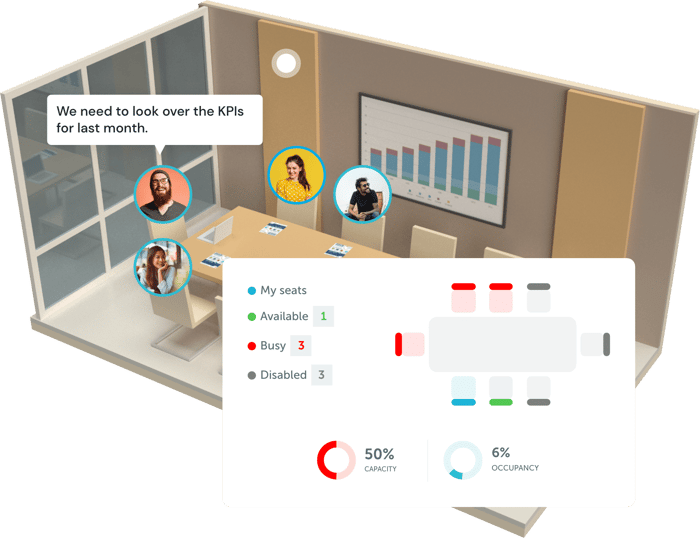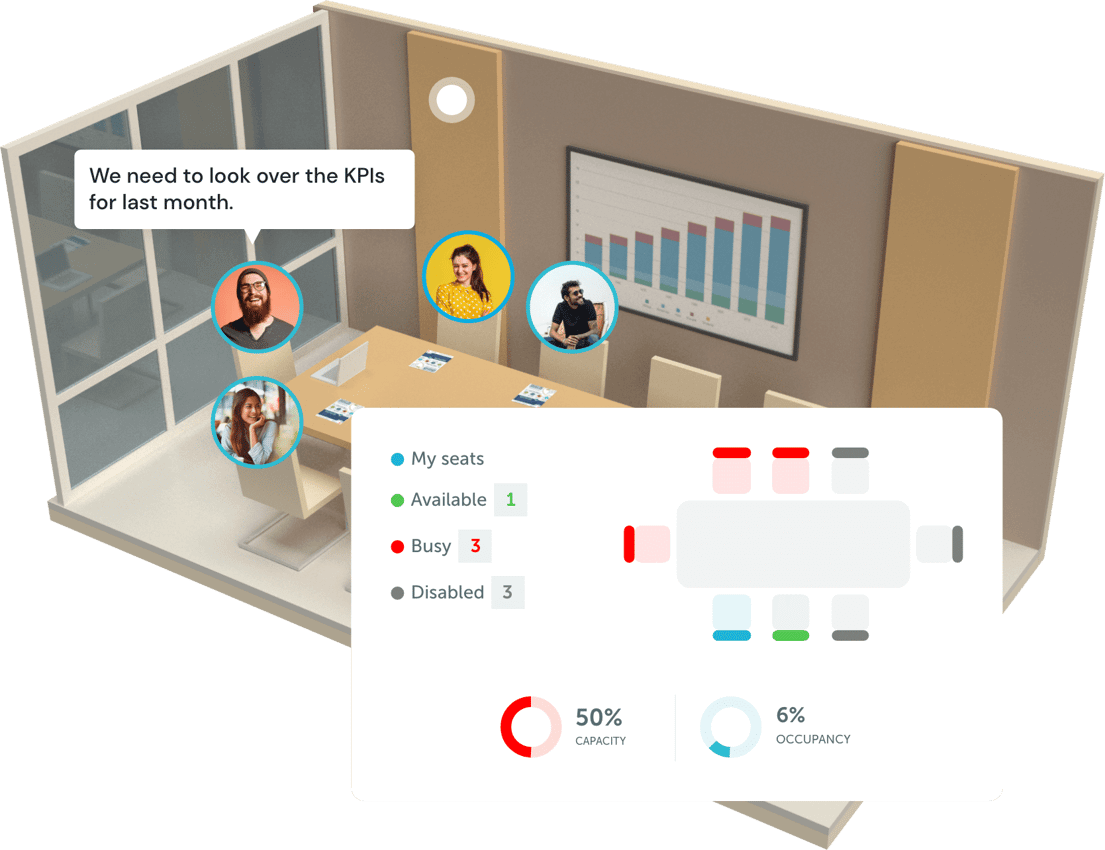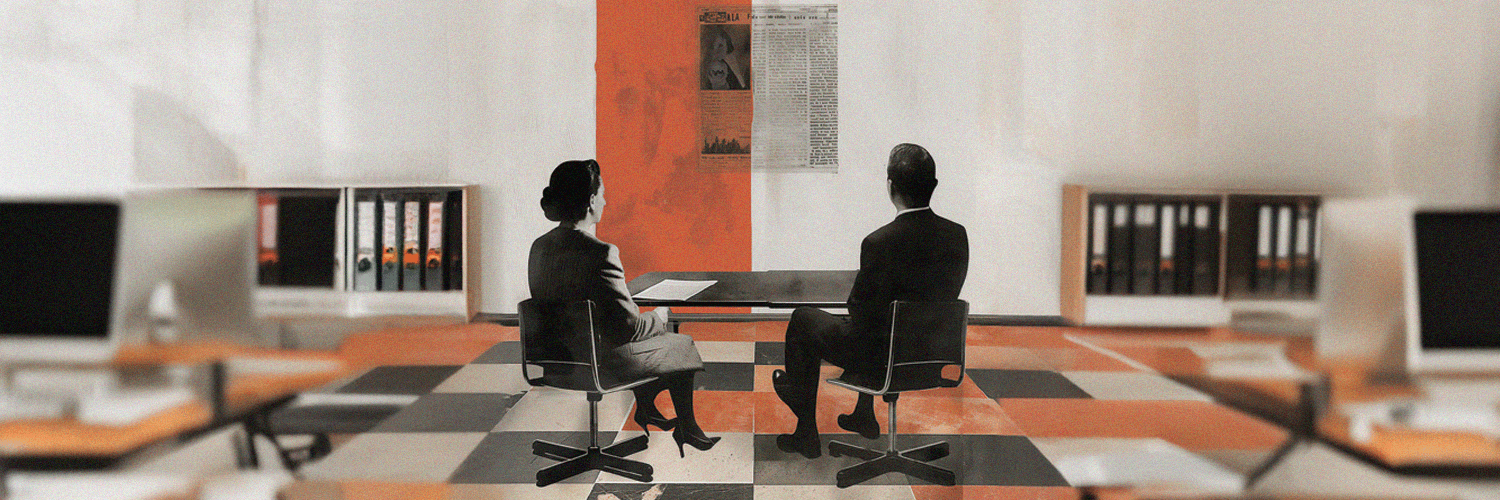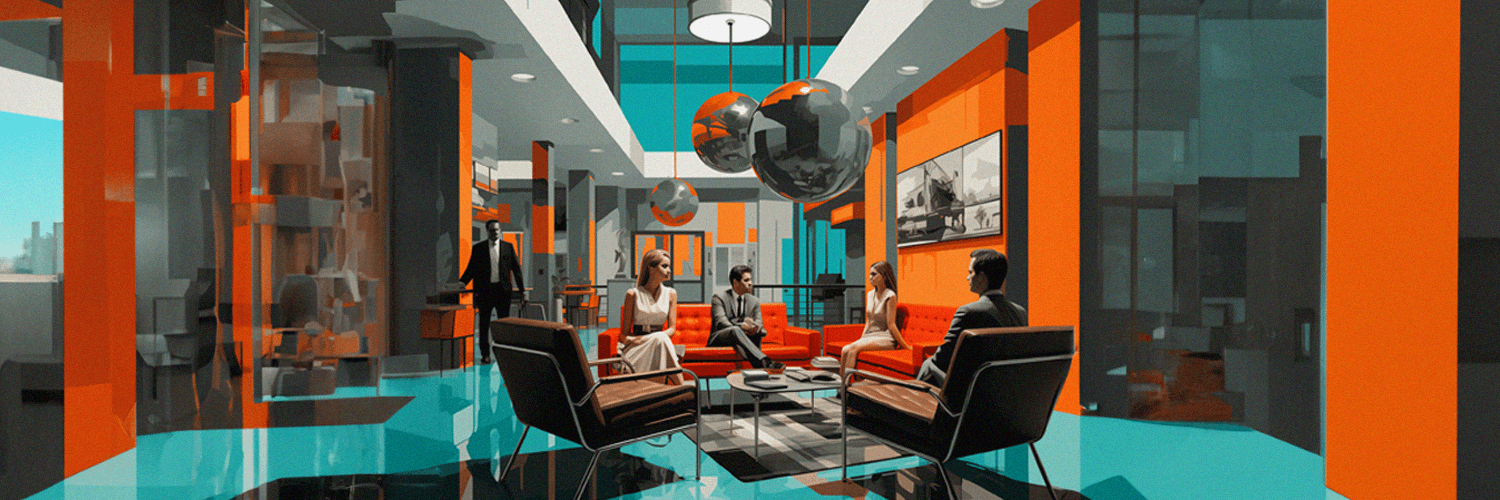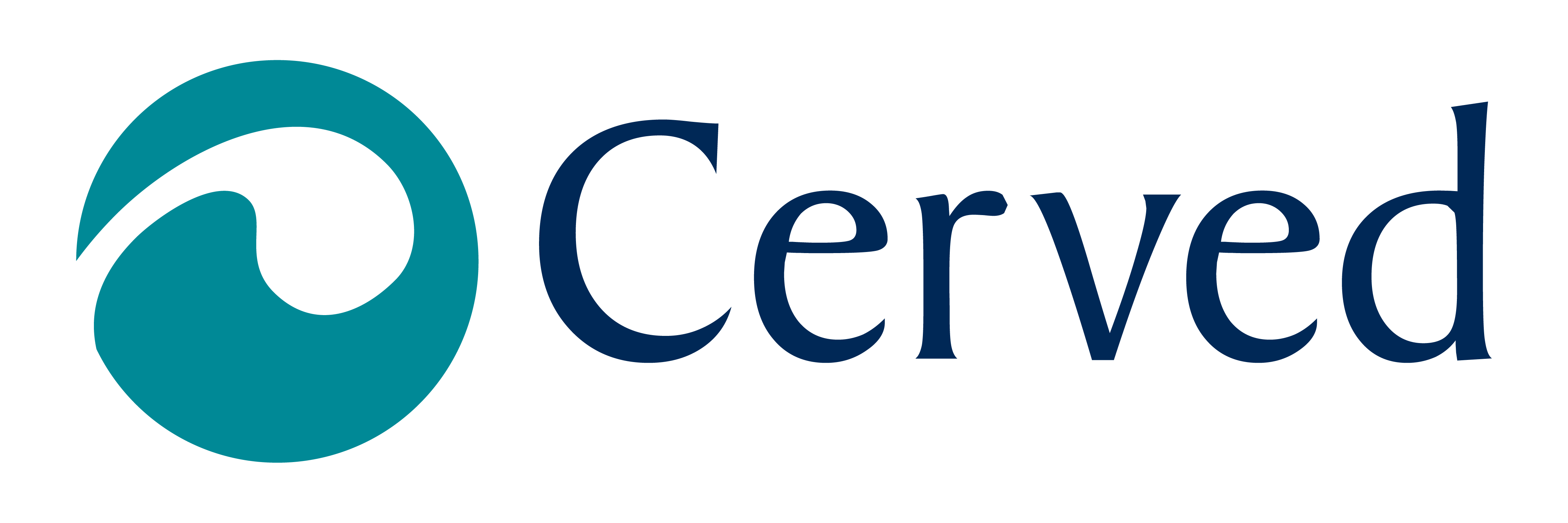



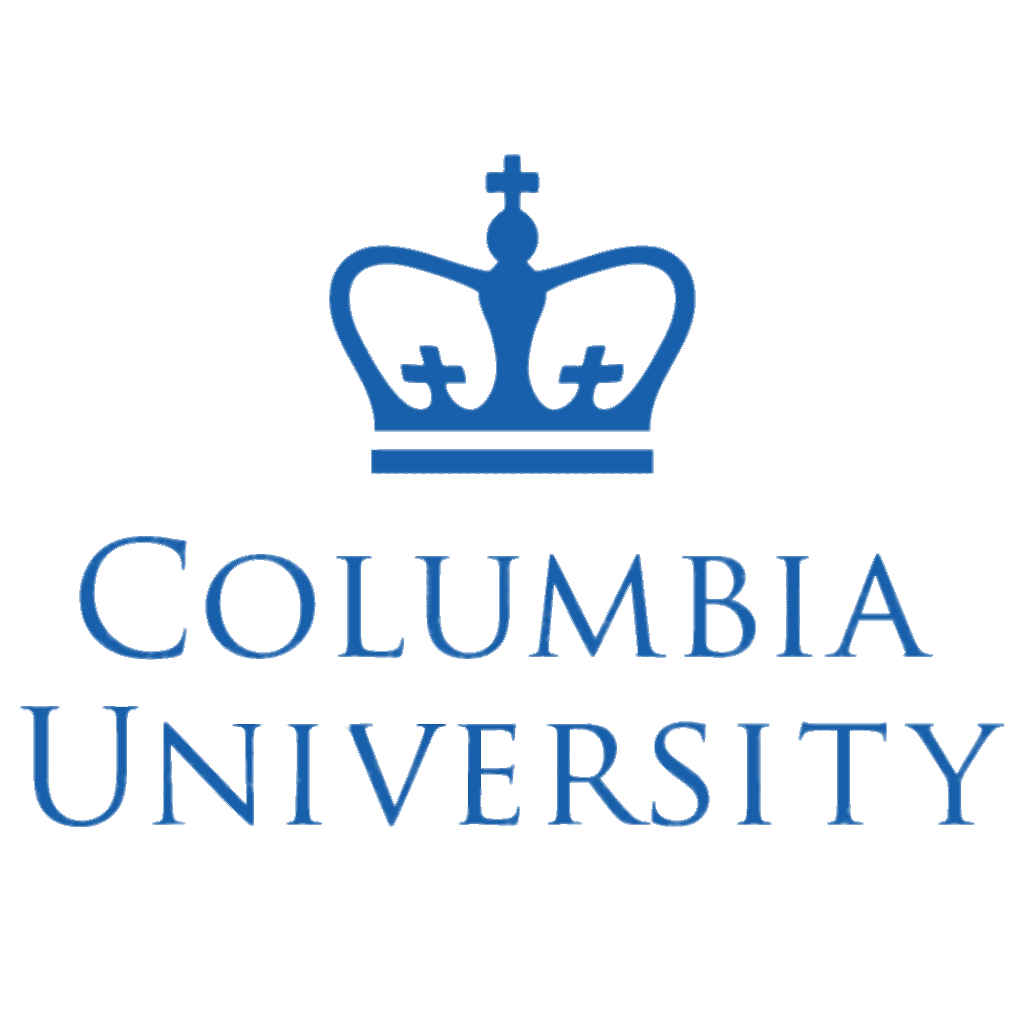




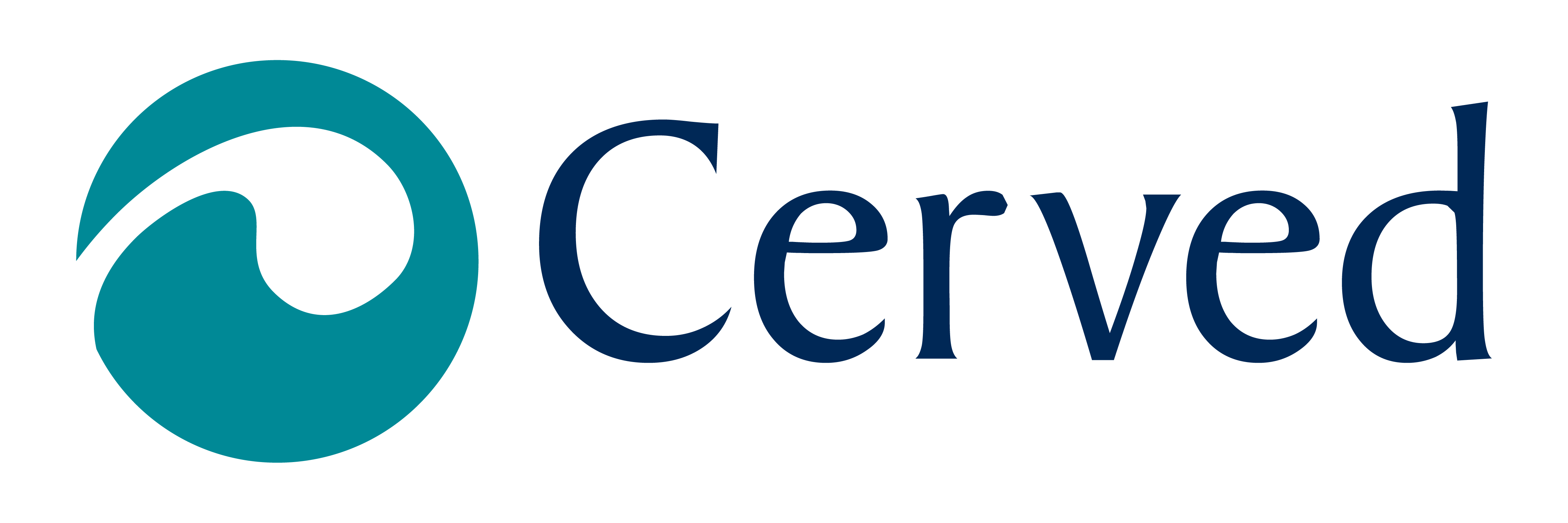



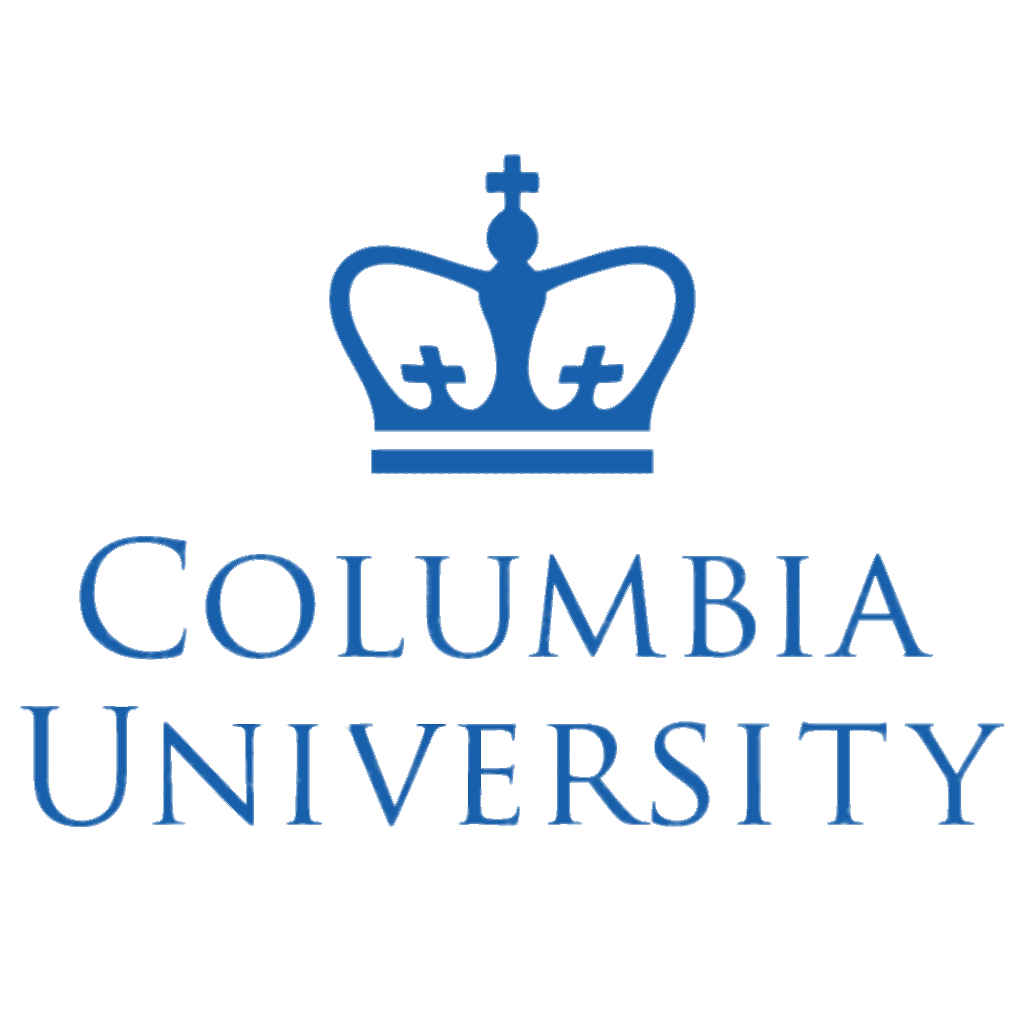



Simplify meeting room reservations
Booking a meeting room can get complicated when too many rules, roles, and personal preferences are involved. Balancing access restrictions, approval processes, and allowing employees to book rooms freely can be tricky.
Yarooms can help set up a simple and easy-to-follow meeting room booking process that will reconcile everyone’s needs.
One shared space calendar
All conference room bookings are in a single place. Users only see what they have access to.
Granular user permissions
Give each user group access to their set of meeting rooms.
Incognito room reservation
Reserve office spaces privately - your meeting room booking details will not be visible to other users.
Simplify meeting room reservations
Booking a meeting room can get complicated when too many rules, roles, and personal preferences are involved. Balancing access restrictions, approval processes, and allowing employees to book rooms freely can be tricky.
Yarooms can help set up a simple and easy-to-follow meeting room booking process that will reconcile everyone’s needs.
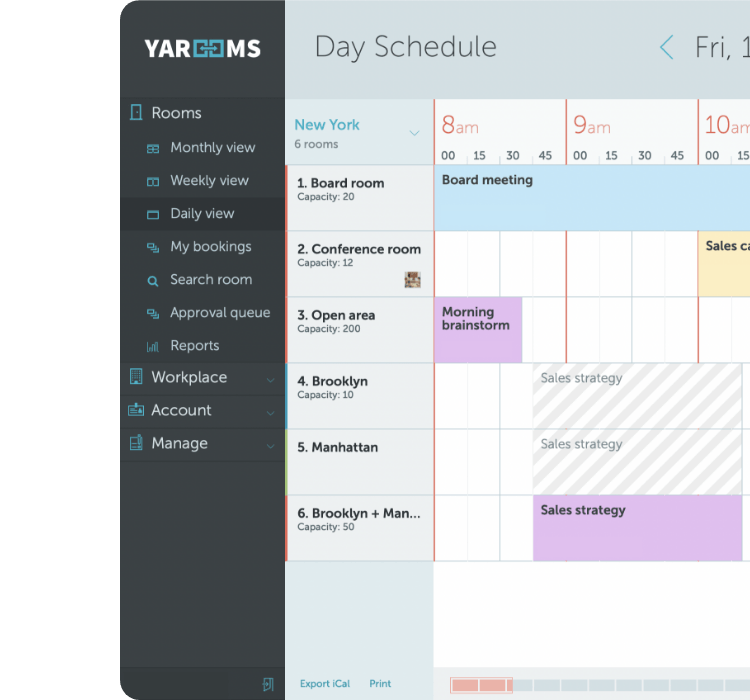


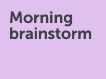
One shared space calendar
All conference room bookings are in a single place. Users only see what they have access to.
Granular user permissions
Give each user group access to their set of meeting rooms.
Incognito room reservation
Reserve office spaces privately - your meeting room booking details will not be visible to other users.
Keep hybrid teams connected with the YAROOMS mobile app
Keep your teams connected with the tools they need to collaborate and navigate the hybrid workplace. Enable seamless meeting room booking, work status planning, and teamwork - all from a mobile device.
✓ Set your hybrid work status
✓ Check you colleagues' schedules
✓ Easily book meeting rooms and other workspaces


Ensure secure room management
Office capacity limits, time buffers, people flow control. The right set of measures is essential if you want to ensure secure and compliant meeting room management.
People flow control
Request users to indicate the number of meeting attendees while booking a room.
Meeting room capacity
Set and enforce capacity restraints for each meeting or conference room to prevent them being booked by groups exceeding limitations.
Area or location capacity
Establish the maximum occupancy in buildings to make sure that the amount of people in separate rooms does not exceed the overall location or floor capacity.
Time buffers
Activate a time buffer - a selected number of minutes required between meeting room reservations. Use this time to make sure the space is clean for the new booker.
Ensure secure room management
Office capacity limits, time buffers, people flow control. The right set of measures is essential if you want to ensure secure and compliant meeting room management.
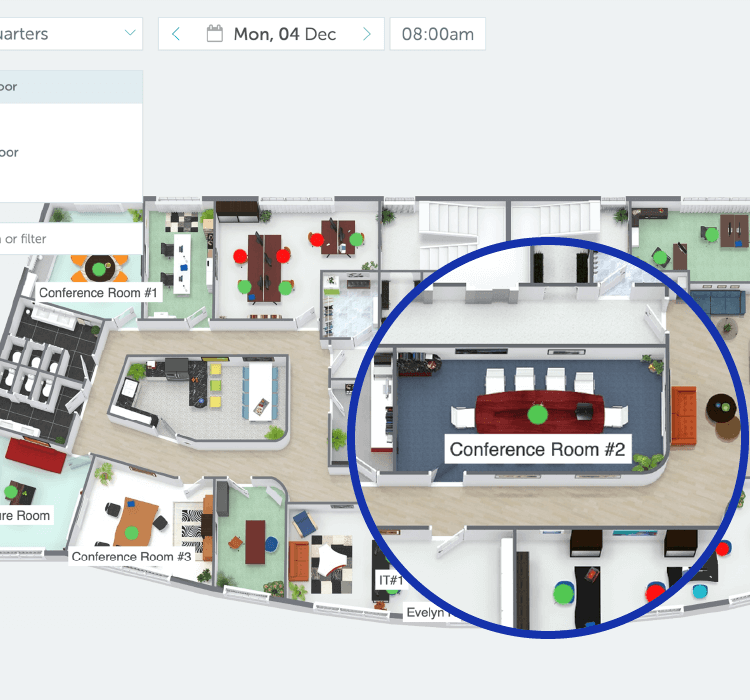



People flow control
Request users to indicate the number of meeting attendees while booking a room.
Meeting room capacity
Set and enforce capacity restraints for each meeting or conference room to prevent them being booked by groups exceeding limitations.
Area or location capacity
Establish the maximum occupancy in buildings to make sure that the amount of people in separate rooms does not exceed the overall location or floor capacity.
Time buffers
Activate a time buffer - a selected number of minutes required between meeting room reservations. Use this time to make sure the space is clean for the new booker.
Organize hybrid meetings
A hybrid meeting is a team gathering where some people are in the meeting room while others join remotely. Organizing these meetings requires a different approach to ensure everyone, both in-office and remote, feels included. You'll need the right tools to keep all employees engaged, no matter where they are.
Microsoft Teams meetings
Create a Microsoft Teams meeting along with a Yarooms meeting and attach it to the event description. When the Yarooms meeting is updated, the Teams meeting will be updated.
Zoom meetings
Create a Zoom meeting along with a Yarooms meeting and attach it to the event description. When the Yarooms meeting is updated, the Zoom meeting will be updated.
Google Meet
Just like with the other videoconferencing integrations, you can also create a Google Meet conference along with a Yarooms meeting.
Organize hybrid meetings
A hybrid meeting is a team gathering where some people are in the meeting room while others join remotely. Organizing these meetings requires a different approach to ensure everyone, both in-office and remote, feels included. You'll need the right tools to keep all employees engaged, no matter where they are.
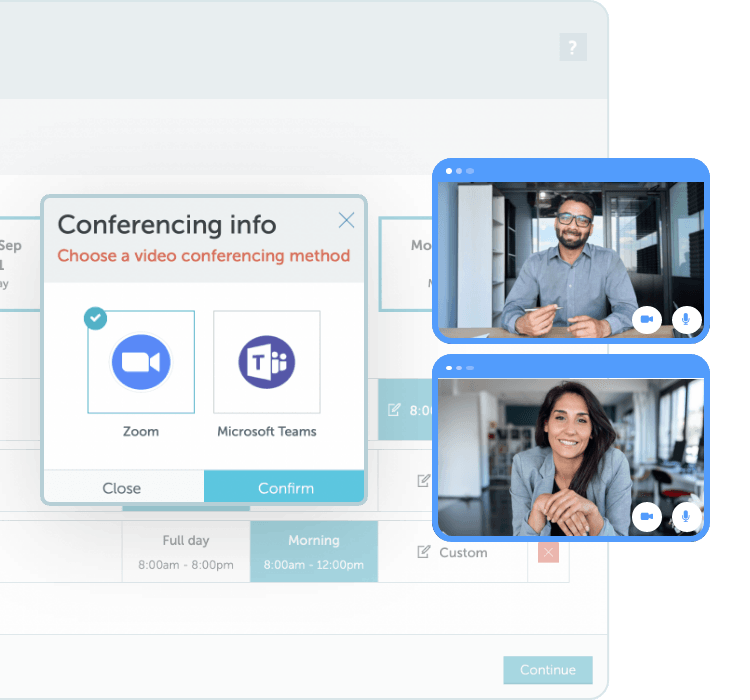



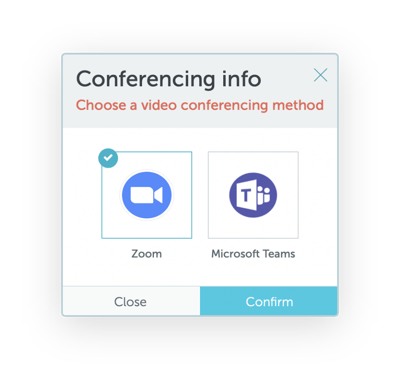
Microsoft Teams meetings
Create a Microsoft Teams meeting along with a Yarooms meeting and attach it to the event description. When the Yarooms meeting is updated, the Teams meeting will be updated.
Zoom meetings
Create a Zoom meeting along with a Yarooms meeting and attach it to the event description. When the Yarooms meeting is updated, the Zoom meeting will be updated.
Google Meet
Just like with the other videoconferencing integrations, you can also create a Google Meet conference along with a Yarooms meeting.
Integrate YAROOMS with your entire workplace tech stack
Easily connect your workplace apps with YAROOMS so they seamlessly work together to share information, automate workflows, and enhance your employee experience.
Integrate YAROOMS with your entire workplace tech stack
Easily connect your workplace apps with YAROOMS so they seamlessly work together to share information, automate workflows, and enhance your employee experience.
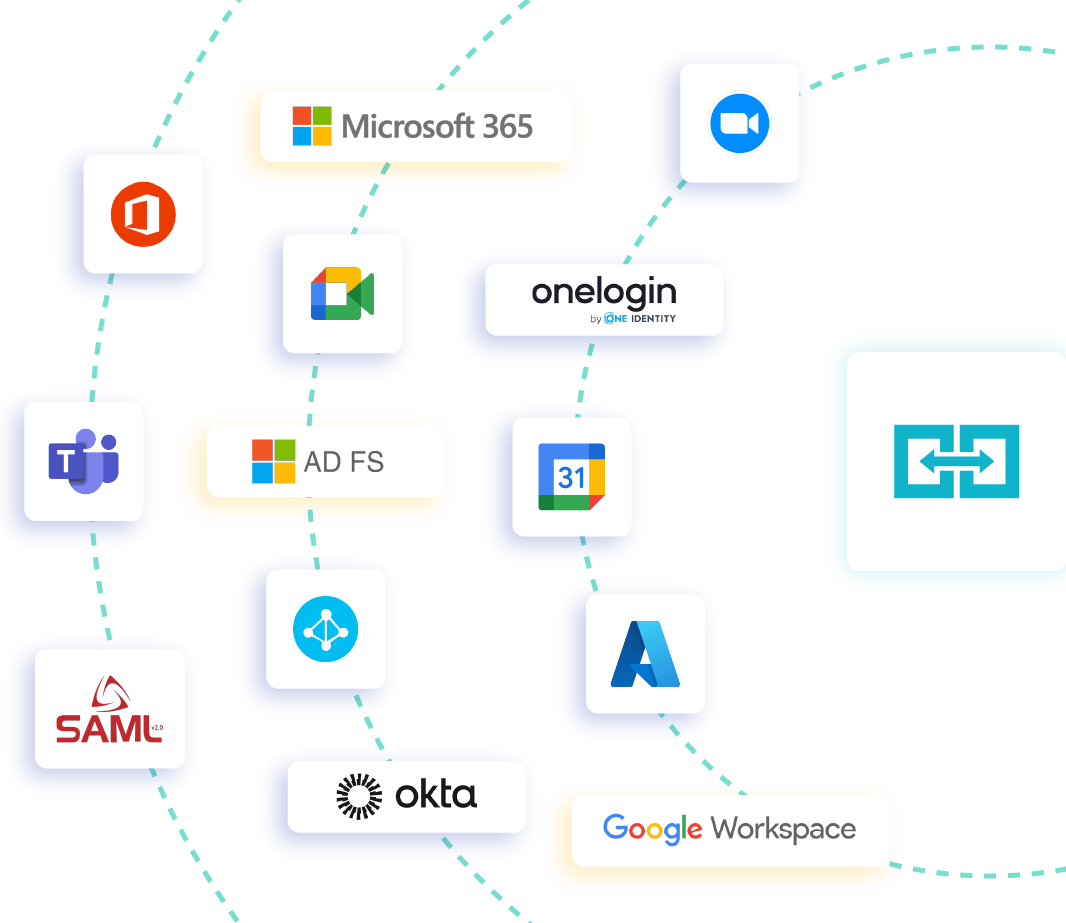

Yarvis: the AI assistant for meeting room booking
Yarvis, the AI-powered workplace assistant (currently available on Microsoft Teams and Slack), simplifies complex meeting and conference room booking tasks and enhances scheduling workflows.
Yarvis can quickly handle multiple room bookings, schedule recurring workspace reservations, find meeting spaces with specific amenities, and locate colleagues in the office.


Optimize meeting room utilization
Meeting and conference rooms take up a significant portion of office space. Understanding where
people frequently gather—and where they don’t—can help you create a more cost-efficient
space management strategy. Analyze your room booking data and start rightsizing.
Usage reports
Explore a comprehensive selection of meeting room booking data.
Employee satisfaction survey
Send a short satisfaction questionnaire to everyone who attended the office today. Discover how happy your teams are with meeting rooms and what can be improved.
Reporting a problem
A broken chair? Missing amenities? Report a problem in the meeting room to the location manager.
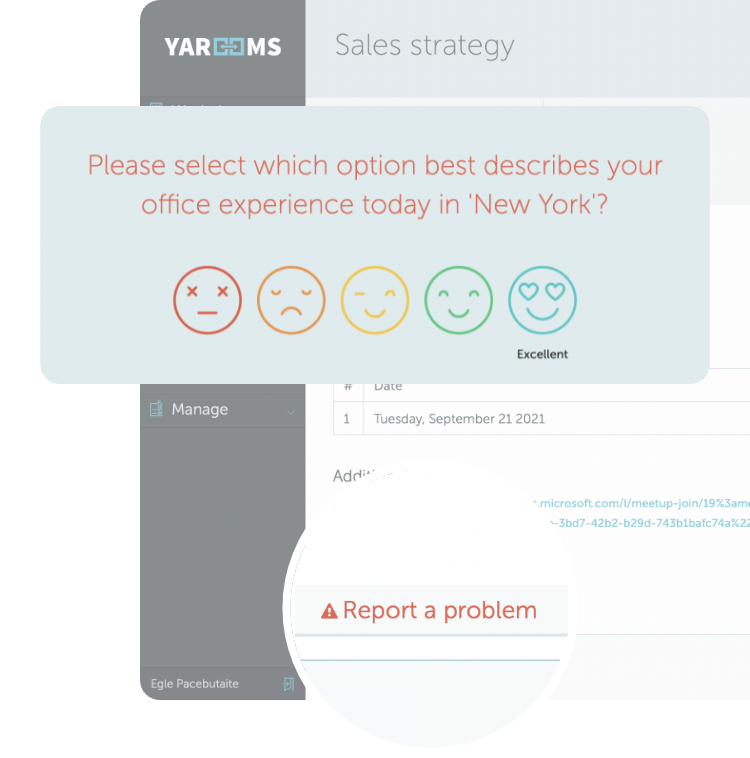
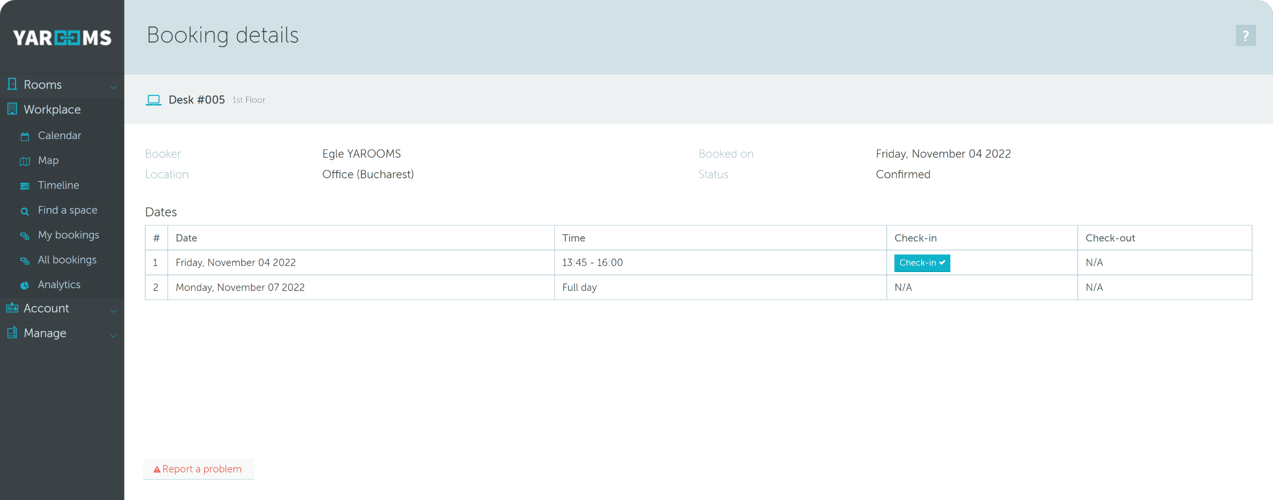
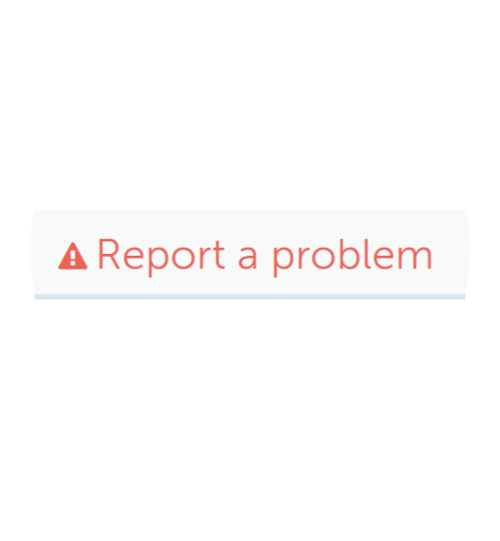
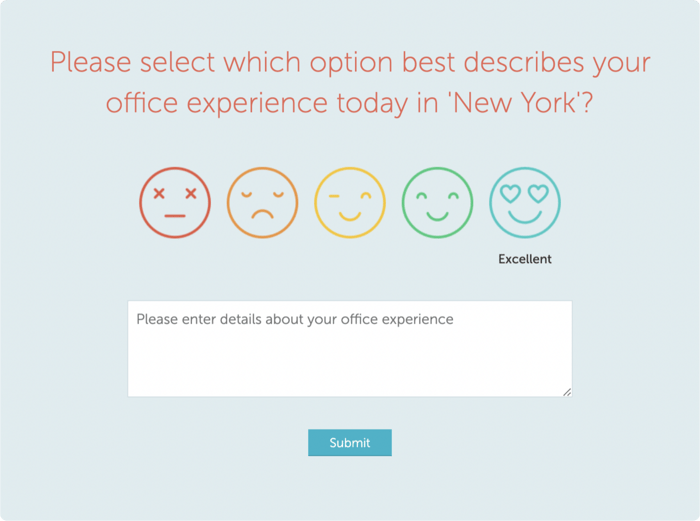
Robust security for modern workplaces
Security is our top priority. We have strict safeguards in place to ensure the safe development and deployment of the YAROOMS meeting room booking system. Our commitment is backed by industry-leading certifications, including:
| ✓ ISO 27001 | ✓ ISO 27701 |
| ✓ ISO 9001 | ✓ ISO 14001 |
| ✓ SOC2 Type 2 | ✓ GDPR Compliant |


Real companies, real results
Here's what businesses using YAROOMS have to say:

As we expand with the business, we want partners that can grow with us. And we really appreciate your flexibility and adaptability. If we have to bring in more desks, renumber or relocate them, change the meeting rooms or office maps, we can be sure that the YAROOMS team will do it promptly and professionally.
Richard Coope
Project Manager,
Future-Ready Workplace

The YAROOMS team was incredibly supportive throughout the entire implementation process. Even when we encountered issues, their commitment to resolving them reinforced our trust in our partnership. Plus, the user interface is super intuitive, which has made it a breeze for our team to use.
Hector Garcia
Assoc. Director, Marketing,
Customer and Employee Engagement

I couldn’t be happier with the smooth transition and support we received. From invoicing to customer support, all questions were answered within hours, and any issues we had were resolved almost immediately. For a company with multiple locations, this software is a dream!
Dani Partain
Executive Assistant to the
Deputy Superintendent of Operations
Ready to see the big picture?
Learn how thousands of forward-thinking organizations use YAROOMS to manage
their workplaces. Join us for a Live Demo or watch the On-demand Platform Tour.
their workplaces. Join us for a Live Demo or watch the On-demand Platform Tour.
Insights to get you started
Choosing the right meeting room booking software is no small feat. We collected a
couple of insightful resources to help you identify your needs and navigate
the sea of options. Continue your research:
Meeting room booking software: FAQ
Answering the most popular questions about meeting room booking systems.
What is a meeting room booking system?
A meeting room booking system is a web-based or mobile app that allows for the online booking of conference rooms and other meeting facilities.
A meeting room booking application provides an interface for people to see the availability of collaboration spaces and reserve them. A typical system will allow users to self-schedule and reserve meeting slots using a web or mobile application.
What are the benefits of meeting room booking software?
Room booking software simplifies the management of meeting spaces and conference rooms within organizations, facilitating a more organized and efficient allocation of these resources. By adopting room booking and scheduling software, companies can streamline the process of reserving rooms, ensuring that meetings and events are accommodated effectively. The advantages of utilizing room booking software include:
- Enhanced Efficiency: Automates the process of booking conference rooms, reducing administrative workload and minimizing the chances of double bookings or scheduling conflicts.
- Real-time Availability: Provides immediate visibility into room availability, allowing employees to find and reserve suitable spaces quickly and easily.
- Optimized Space Utilization: Helps organizations understand and improve their use of meeting spaces, reducing the need for excess real estate and lowering operational costs.
- Improved Meeting Planning: Enables meeting attendees to check the features and capacities of rooms, ensuring that the selected space matches their specific requirements.
- Increased Productivity: Reduces time wasted by employees searching for available rooms, or solving out situation with double bookings, allowing them to focus more on productive tasks.
- Data Analytics and Reporting: Offers insights into room utilization patterns, supporting better space planning and management decision-making.
- Integration with Other Systems: Can often integrate with calendar and email systems for seamless scheduling and notifications, enhancing communication and coordination.
- Support for Hybrid Work Environments: A booking app facilitates the management of physical meeting spaces in a hybrid work setup, where employees split their time between home and office.
- Customization and Scalability: A booking app allows for customization to fit an organization's unique needs, whether it's implementing specific booking rules or integrating with existing workplace management tools.
- Health and Safety Measures: Conference room booking software supports the implementation of health guidelines by managing room capacities and ensuring spaces can be reserved for cleaning between meetings.
Who uses a booking system?
What should I look for in a meeting room booking system?
When selecting a meeting room booking system or room scheduling software, there are several key features and functionalities you should look for to ensure it meets the needs of your organization:
- Ease of Use: The booking software should be user-friendly, allowing employees to easily navigate the system to book rooms without requiring extensive training. An intuitive interface helps reduce errors and increases adoption across the organization.
- Real-Time Availability: The system should provide real-time updates on room availability. This feature is crucial to prevent double bookings, ensuring that once a room is reserved, it is immediately marked as unavailable to others.
- Integration with Calendar and Scheduling Software: The booking system should integrate seamlessly with your existing calendar and scheduling software, such as Outlook, Google Calendar, or Microsoft Teams. This allows users to book rooms directly from their calendar, simplifying the scheduling process and ensuring all appointments are synchronized.
- Prevention of Double Bookings: A reliable booking system must have robust features to prevent double bookings. These include immediate conflict detection and alerts if multiple users attempt to book a room simultaneously.
- Comprehensive Scheduling Features: The system should offer flexible scheduling options, allowing users to book rooms for recurring meetings, set up notifications, and modify reservations easily. This ensures that all scheduling needs are met, whether for a one-time meeting or a regular series.
- Digital Signage Integration: Look for a booking system that supports digital signage outside meeting rooms. This signage can display real-time room availability, current bookings, and upcoming schedules, providing everyone with clear information at a glance. Mobile Accessibility:
- Mobile accessibility is critical in today’s work environment. The booking software should have a mobile app or a responsive design that allows users to check availability, book rooms, and manage their meetings on the go.
- Reporting and Analytics: It is invaluable to generate reports on room usage, booking patterns, and user behavior. This feature helps optimize space utilization and identify trends that can lead to better scheduling practices.
- Customizable Room Settings: Ensure the software allows customization of room features, such as capacity, equipment, and amenities. This helps users book rooms that best match their specific meeting requirements.
- Security and Permissions: The system should offer robust security features, including user authentication and role-based permissions. This ensures that only authorized personnel can book certain rooms or access sensitive booking information.
By ensuring your meeting room booking system includes these features, you can streamline the process of booking rooms, improve scheduling efficiency, and reduce the likelihood of double bookings, all while maintaining an organized and accessible calendar system.
How much does a meeting room booking system cost?
The cost of a meeting room booking system can vary widely depending on the features, scalability, and provider. Generally, prices for booking software can range from $10 to $30 per month per room for basic systems with essential scheduling features. For more advanced systems that offer integrations with existing scheduling software, real-time availability, prevention of double bookings, and support for digital signage, costs can escalate to $50 to $100 per month per room or more.
Enterprise-level solutions, which include advanced room reservation analytics, mobile accessibility, and comprehensive support, may involve custom pricing, often starting at several thousand dollars annually. Additionally, there might be initial setup fees and potential costs for additional modules or integrations.
The exact cost will depend on your organization’s specific needs, such as the number of rooms, required features, and level of customization.
How do you manage a meeting room booking?
There are a few different ways to manage meeting room bookings, depending on the scheduling software you are using. Generally, you will have an overview (office map, list, etc.) where attendees can view available meeting times and make a booking which is later is confirmed and added to their calendar.
Sometimes people will just reserve the room by emailing or contacting someone in charge of bookings, asking that person to add it to the calendar manually. Other businesses have booking systems in place, so that people can make reservations without having to contact someone else.
It is advised to have one central calendar for all meeting room bookings and meeting times so that everyone knows where they stand and there is no confusion.
How do I set up a meeting room booking in Outlook?
How do I restrict a conference room booking?
To effectively restrict conference room bookings, you can incorporate several strategies within your booking app and room reservation system:
- User Permissions: Use role-based access in the booking app to control who can reserve rooms and specific time slots. Implement approval workflows to ensure meeting schedules align with organizational needs.
- Time-Based Restrictions: To manage the process efficiently, limit room reservations to certain time slots or days and enforce advance booking rules.
- Room-Specific Rules: Restrict room access based on capacity or meeting type, ensuring appropriate use.
- Double Booking Prevention: Ensure the booking app automatically updates room availability to avoid double bookings and conflicts in meeting schedules.
- Authorization Codes: Require PINs or codes for booking high-demand rooms, adding an extra control layer.
- Monitoring and Analytics: Use the booking app’s analytics to track room usage, generating reports that inform better management decisions.
- Digital Signage Integration: Display real-time room availability and bookings on digital signage outside rooms to provide clarity and prevent unauthorized use.
How do you find the maximum safe occupancy of a meeting room?
What does room capacity mean?
Room capacity is the maximum number of people that a room can accommodate.
It usually takes into account the number of seats and the amount of space needed for people to move around.