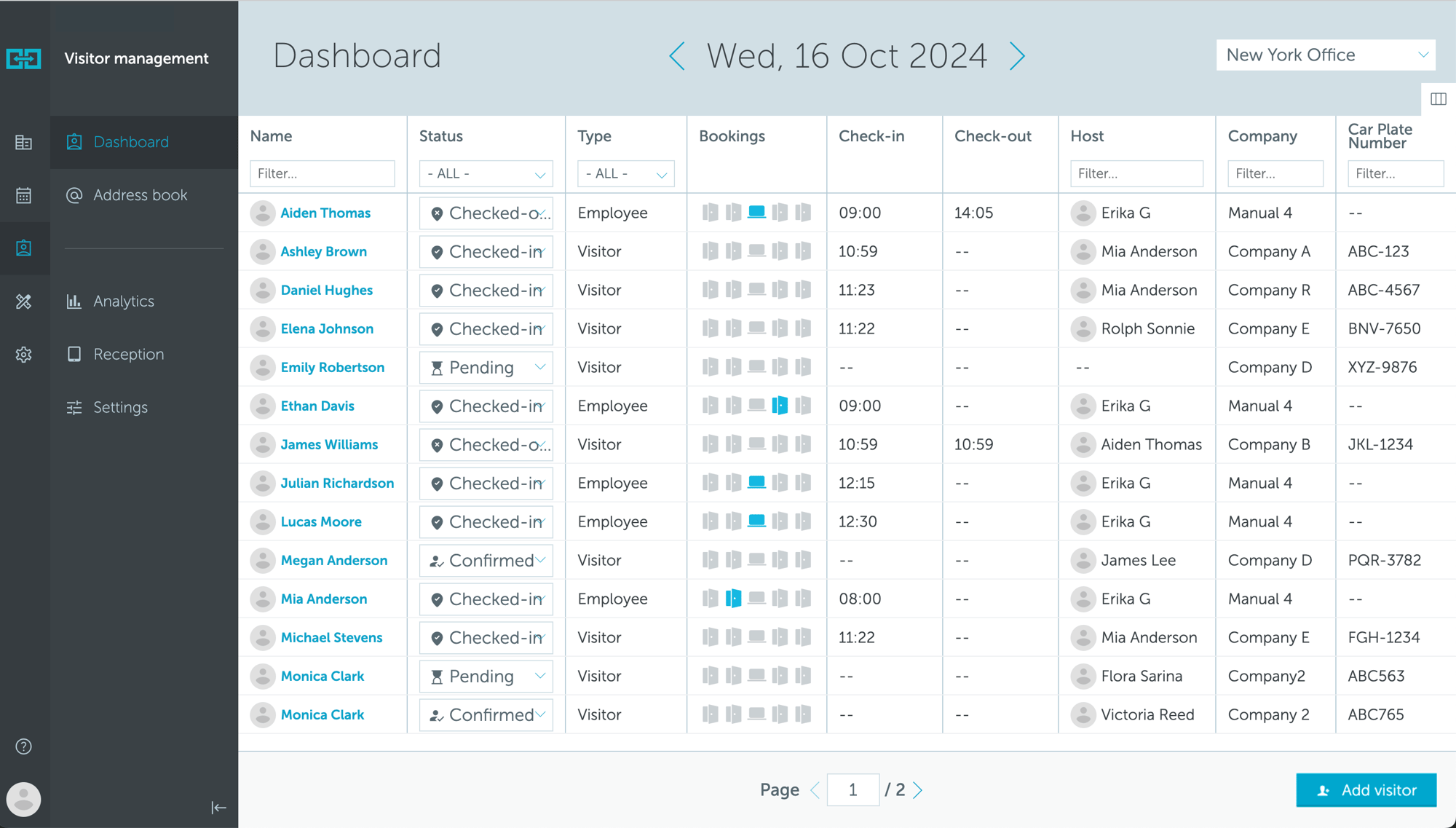







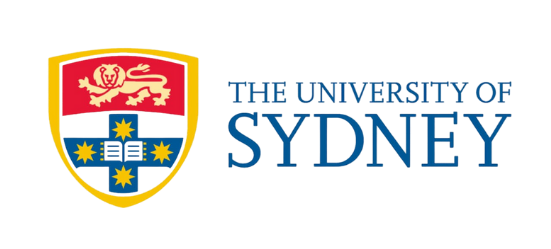
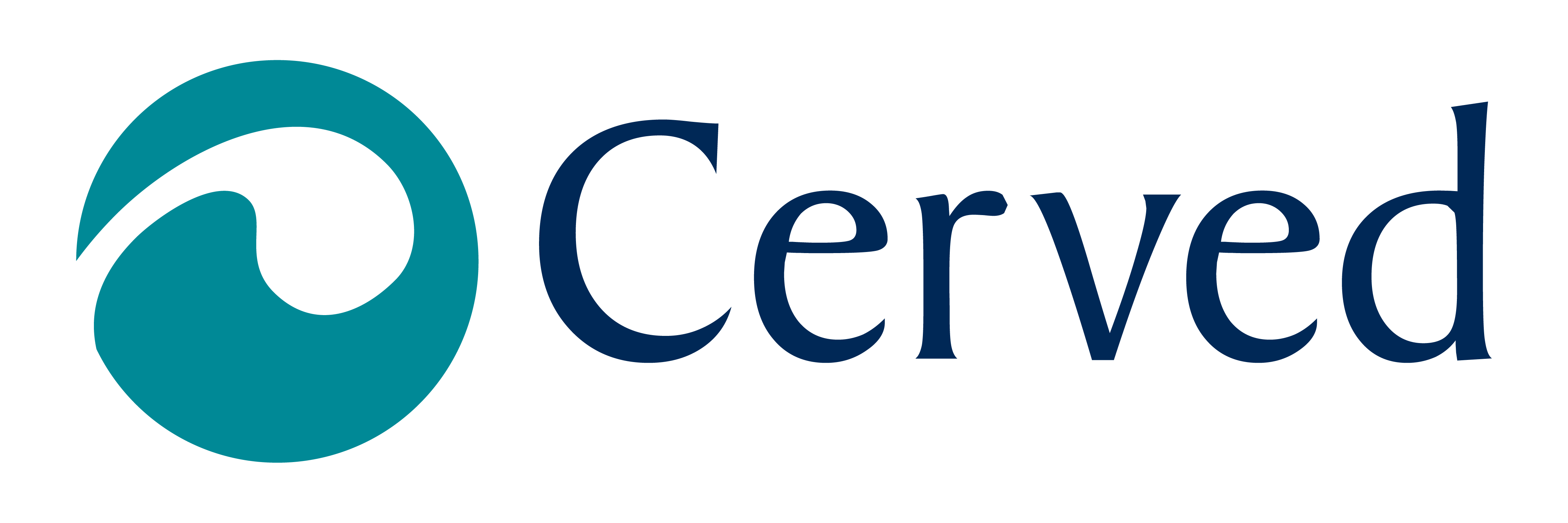



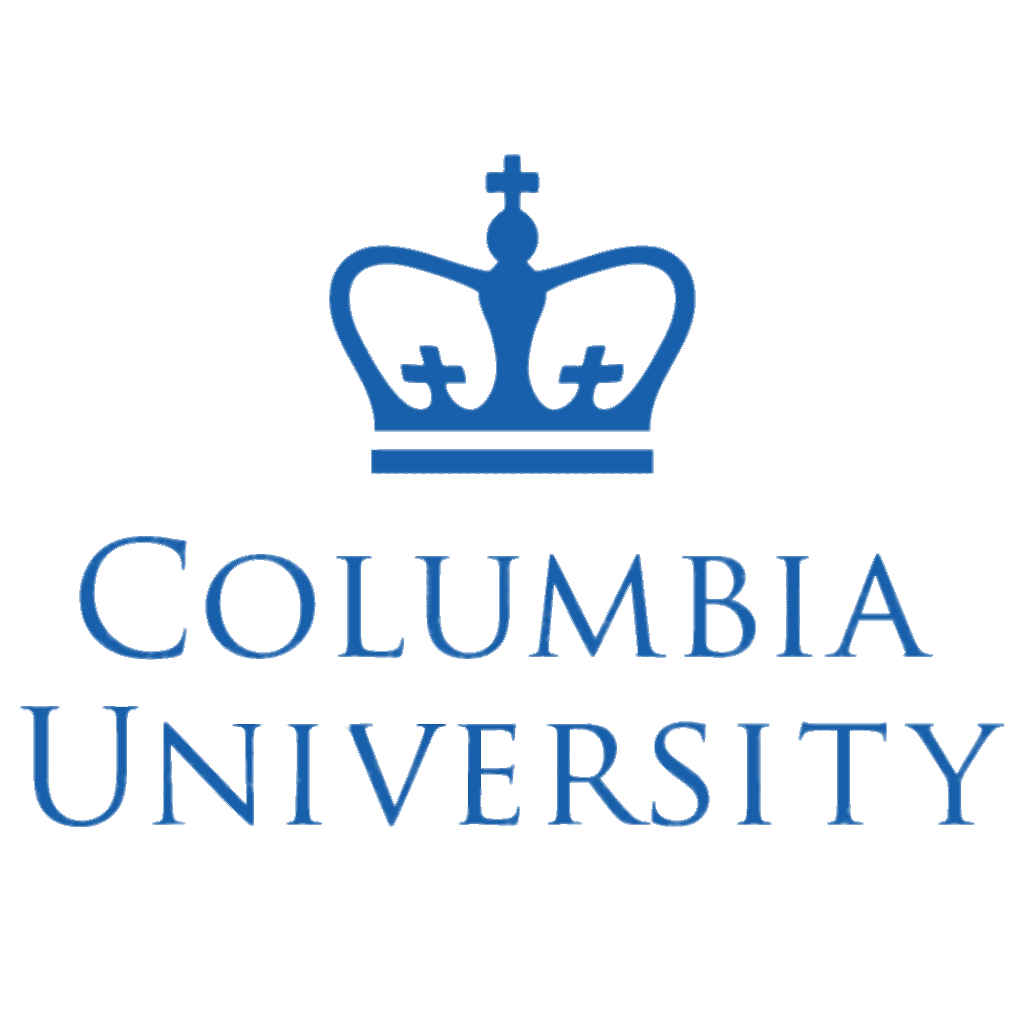



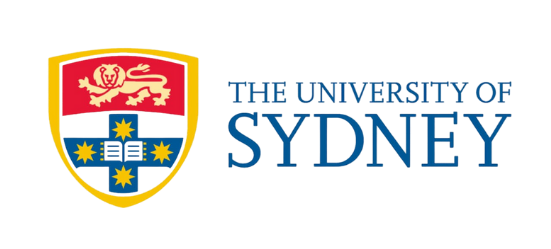
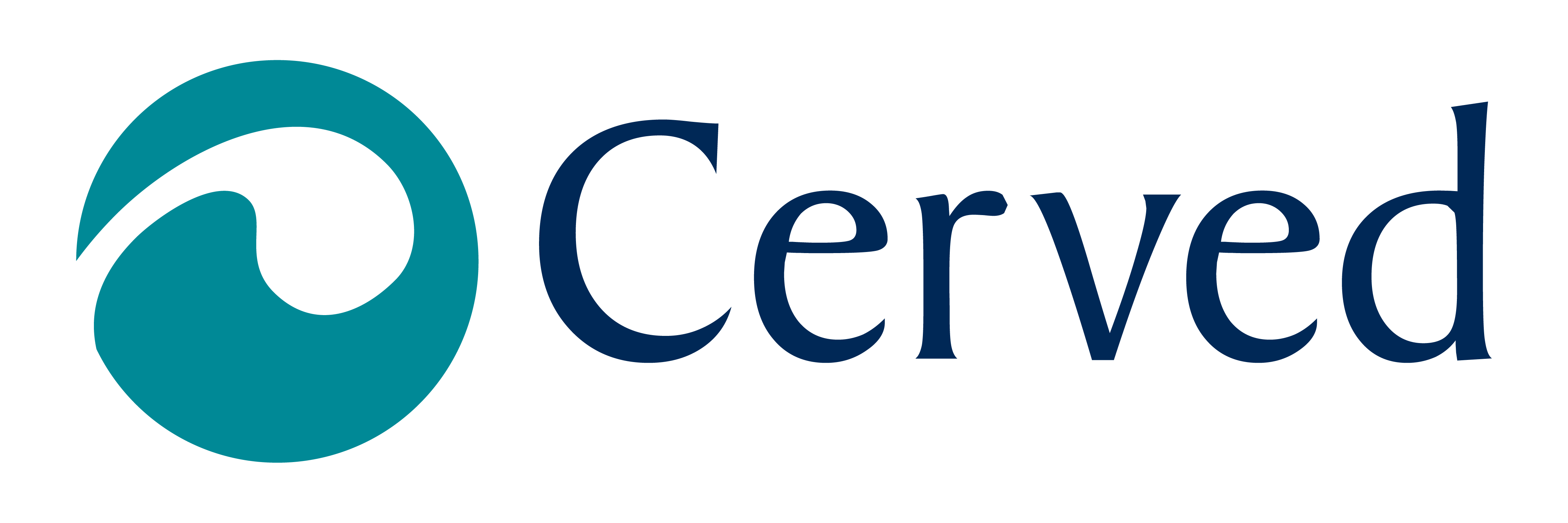



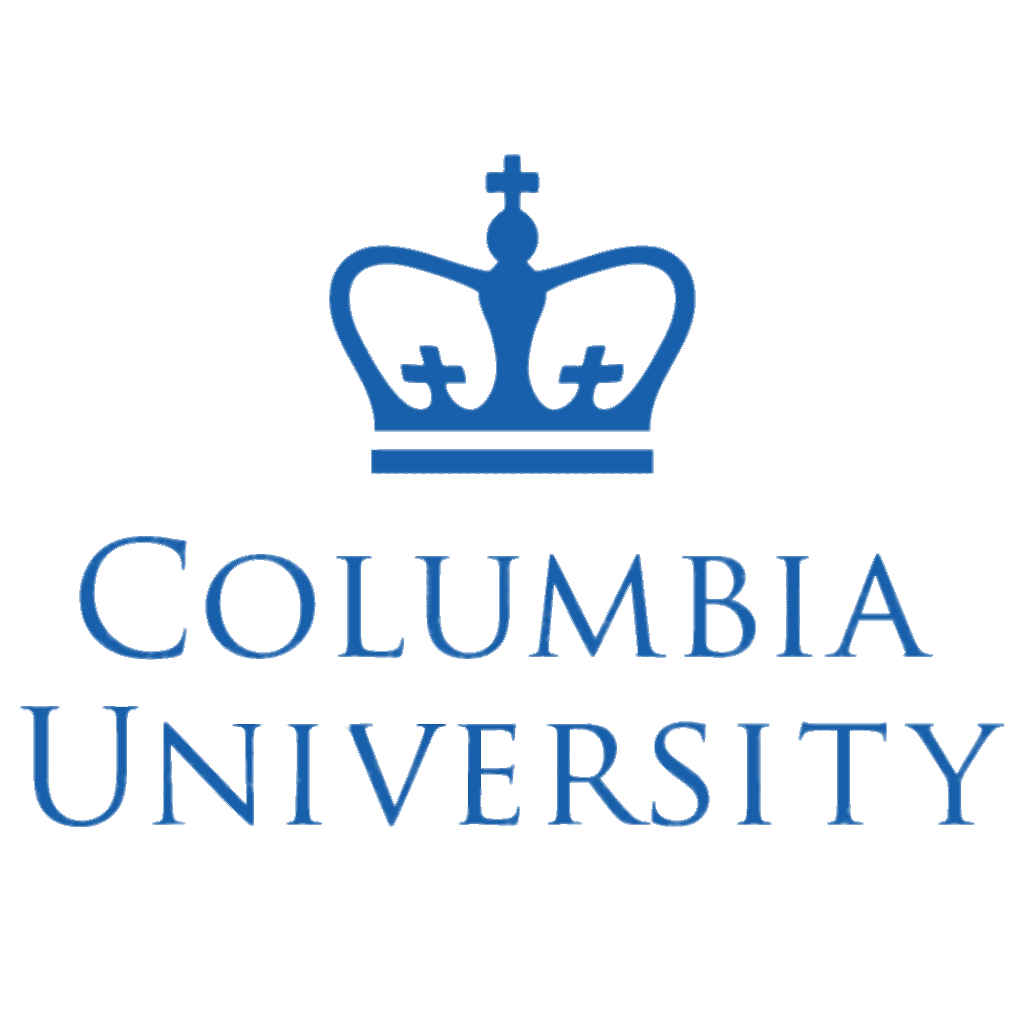



Full visibility of office visits in one dashboard
Traditional paper logs can record visitor names and details, but they fall short when it comes to data sharing and generating reports. With manual sign-ins at the reception, it is challenging to gain a clear view of who’s visiting the office and when.
The YAROOMS visitor dashboard is an essential part of our visitor management system. It works as a digital log book that centralizes real-time visitor data, offering an easy, efficient, and intelligent way to track all guest information in one place.
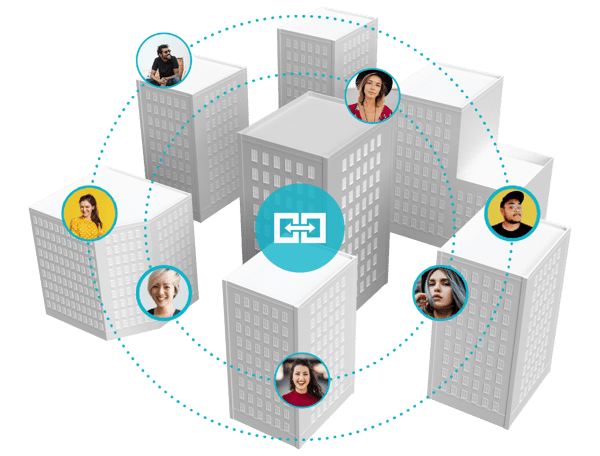
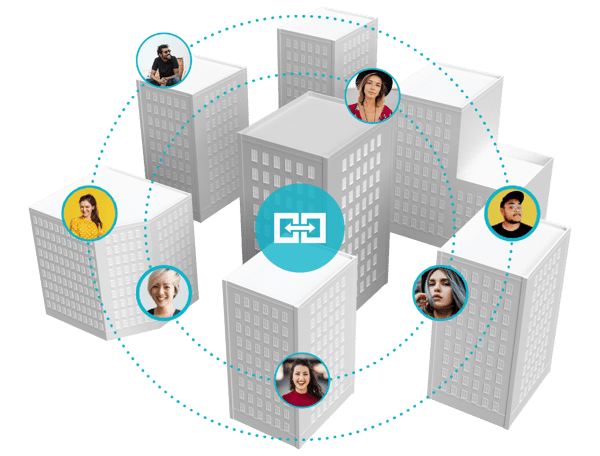
The smart way to manage office visitor records
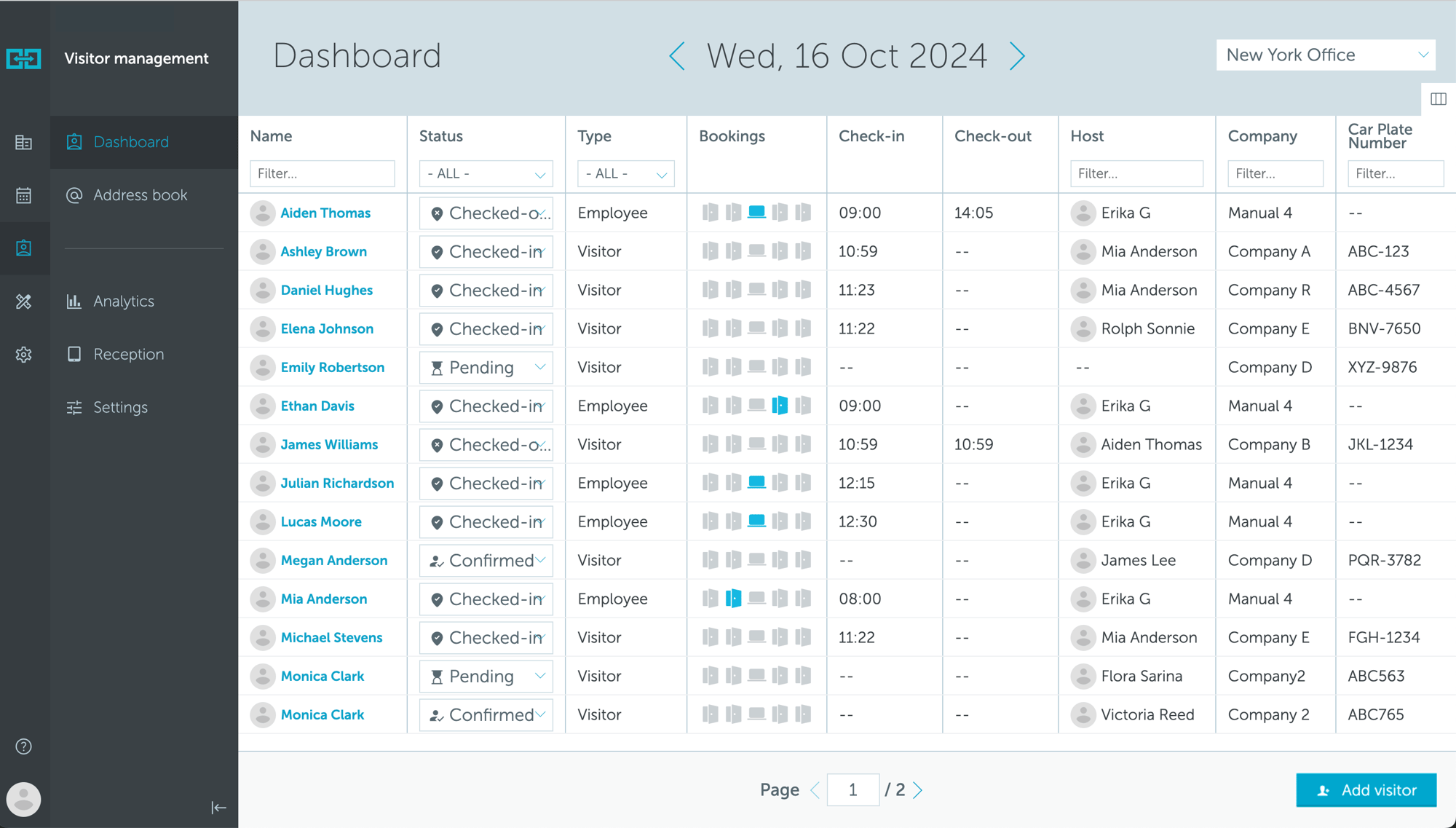
Visitor dashboard
A real-time, customizable view of all visitor activity, showing key details like check-in/check-out times, visitor status, host information, and more—all conveniently stored in one log book.
Address book
A centralized database for storing employee and guest details. Add new contacts in just a few clicks, keeping essential information organized for seamless visitor management.
Employee access
Enable every employee in your company to add their visitor details directly to the office’s address book, streamlining the check-in process.

Visitor analytics
Get detailed insights into visitor patterns, host information, and other metrics, empowering you to make more informed decisions for improved visitor management.
A modern visitor management system for a flawless front desk experience
Custom visitor registration flow
Customize each step of the visitor registration process, ensuring you collect all essential information seamlessly and securely before granting access.
Arrival notifications
Arrival notification is sent to the host employee as soon as the visitor is registered at the front desk.
Welcome email for visitors
Pre-registered visitors receive an email with their check-in QR code, meeting time, address, host information, and other details.
Hardware agnostic reception app
A simple tablet or a reception kiosk, our digital reception application is hardware agnostic and can be easily set up on any device.

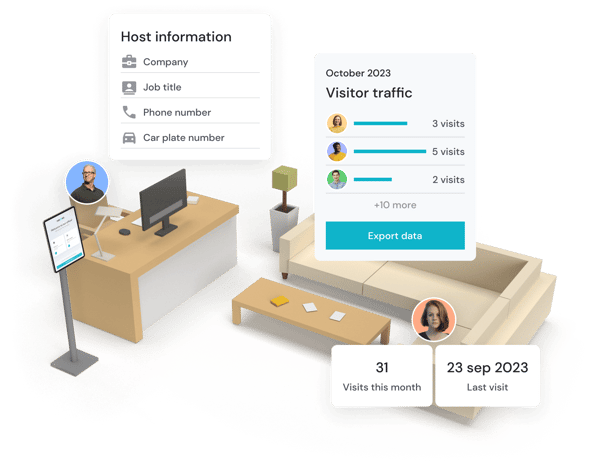
Ready to see the big picture?
See how thousands of forward-thinking organizations use YAROOMS visitor management system.
Join us for a Live Demo or watch the On-demand Platform Tour.
Join us for a Live Demo or watch the On-demand Platform Tour.
FAQ: Visitor log book
What is a visitor log book?
A visitor log book is a record-keeping tool used at a front desk or reception area to document the entry and exit of visitors in a facility. Typically, a visitor log book includes:
- Spaces for guests to write their names
- Time of arrival
- Purpose of visit
- The person they are meeting
- Other relevant information (for example, guest photos, uploaded documents, visitor NDAs, etc.)
It can be a physical book where visitors sign in using pen and paper or a digital logbook managed through a visitor management system, which may also print visitor badges. Visitor log books help keep track of guest activity, support security efforts, aid in emergency evacuation planning, and provide a record that can be reviewed for safety or compliance purposes.
What are the types of visitor register books?
Visitor register books are essential for tracking who enters and exits a building, enhancing security, and managing visitor flow. They come in two main types: digital and physical, each with its own unique benefits and limitations. Choosing the right type depends on factors like visitor volume, privacy needs, and available front desk resources.
Digital visitor register book
A digital visitor register book, or visitor management system, replaces traditional paper logs with an app or software solution. These systems allow visitors to sign in electronically, often using a digital reception app at the front desk. With features like instant data collection, badge printing, and evacuation lists, digital registers streamline the visitor check-in process and make visitor data easy to sort and access. Some popular digital options, like YAROOMS visitor management system or Greetly, even allow visitors to sign in independently, reducing the receptionist’s workload.
Physical (pen-and-paper) visitor register book
A physical visitor register book is the traditional bound book where visitors sign in using a pen, often at a reception desk. It’s a straightforward and low-cost method, with visitors recording their name, time of arrival, and purpose on printed pages. Physical books don’t rely on power or the internet, making them accessible at all times, but they lack the advanced features of digital systems and can become messy or complicated to sort through as pages fill up.
What are the pros and cons of a digital visitor log book?
Pros of a digital visitor log book
A digital visitor log book offers a more efficient and organized visitor management system compared to traditional pen-and-paper methods. At a busy front desk, a receptionist or self-service digital app can seamlessly log visitor information, making it faster and easier for people to sign in and for staff to monitor who has arrived. With digital systems like YAROOMS, visitor data is stored electronically, which is quicker to sort and retrieve. These systems often come with additional features like automatic badge printing, evacuation reports, and easy data export to formats like CSV, helping streamline safety audits and visitor tracking processes. Digital log books also reduce the need for physical supplies like ink, paper, and printer cartridges, saving both resources and shelf space, which can get cluttered with traditional bound visitor log pages.
Cons of a digital visitor log book
While digital log books enhance efficiency, they may pose privacy concerns, as personal information is more accessible than traditional pen-and-paper methods. Additionally, not everyone is comfortable using a digital visitor management system, especially in cases where older visitors may be unfamiliar with app-based sign-in processes. In the event of technical difficulties, like a power outage or internet issue, the digital log book could be inaccessible, causing delays or preventing visitors from logging in. Lastly, these systems require an initial investment and maintenance, which can be more costly than simply using a printed book and pen, particularly for smaller businesses that don’t frequently handle high visitor traffic at the front desk.
How do I create a visitor's log?
To create a visitor log, set up a logbook at the front desk or reception area, where guests can sign in upon arrival. Use either a physical log book or a digital visitor management system, depending on your facility's needs. For a simple setup, a pen and paper logbook works effectively, requiring visitors to write down their name, time of entry, purpose, and the person they are visiting. Make sure to include space for recording when they leave, as this helps keep track of who is currently in the facility, especially in case of an emergency evacuation.
For additional security, you may provide visitor badges to verify they are registered guests upon sign-in. A receptionist or front desk staff can collect and verify this information, ensuring the log records are accurate and confidential. If privacy is a concern, some digital systems also allow for easy data storage and sorting, helping manage visitors' flow while keeping sensitive information secure.
Why do I need a cloud-based visitor log book?
A cloud-based visitor log book provides a secure, accessible, and efficient way to manage visitor records by storing all information digitally, keeping it offsite and easily accessible from any authorized device. This digital logbook allows front desk staff or receptionists to keep track of guest activity in real time, with no need for paper log books or on-site servers. Cloud-based logbooks offer robust security features like encryption and automatic backups, ensuring that visitor records are safely stored and reducing the risk of data loss or unauthorized access.
Using a cloud-based visitor management system simplifies privacy compliance, as records can be configured to automatically retain or delete entries per company policies. It also enables advanced features such as digital badge printing, immediate notifications to staff when a guest arrives, and easy access to detailed reports for security audits or emergency evacuation planning. This system allows facilities to sort and view visitor data seamlessly, making it an efficient and modern solution for maintaining organized and confidential visitor records.
How long should a company keep visitor logs?
A company should keep visitor logs for at least one year, though retention periods can vary based on the organization’s needs, security policies, or industry regulations. Keeping logs for this duration allows the company to review past entries for security, verify visitor activity, or aid in any post-visit inquiries. In high-security facilities or regulated industries, such as healthcare or finance, logs may need to be kept for several years to comply with legal requirements.
Visitor logs can be stored as bound logbooks, digital records, or printed pages, and they should be kept confidential and secure, accessible only to authorized staff. Digital visitor management systems can also store logs securely and allow for easy sorting, retrieval, and printing if needed for audits or reviews while ensuring that data privacy standards are met.
How do you maintain a visitors' register?
To maintain a digital visitors' register, use a visitor management system that guests can access upon arrival, often via a tablet or computer at the front desk. This system allows visitors to digitally sign in by entering essential details like their name, contact information, purpose of visit, and host. The digital register may automatically print visitor badges and notify the relevant staff member of their guest's arrival.
Regularly update and review the digital records to ensure data accuracy and compliance with privacy regulations. Digital registers also allow for secure data storage, easy retrieval, and efficient sorting, making it simple to keep track of visitor patterns, ensure security, and plan for emergency evacuations.









