Adopting a hybrid working model is not the real challenge. Creating (and maintaining) a great hybrid working experience is.
“How do I make hybrid working both enjoyable and productive?” That is the question.
Answer: a great company culture + the right technology = the best work experience in a hybrid setting.
And in this article, we’ll tackle the second element of this formula: the technology that helps your employees get the same level of performance as they would in an office environment.
While keeping them connected and facilitating communication and collaboration.
We’ll examine 15 mobile employee apps you’ll want to consider for making hybrid work great again… and again for your team(s).
The apps are broken down into 6 big categories:
- Productivity & Focus
- Task & Project Management
- Office Management
- Document Management
- Conferencing and Screen Sharing
- Collaborative Design & Creativity
TDLR:
- Adopting a great hybrid working experience requires a combination of strong company culture and the right technology.
- This article provides an overview of 15 mobile employee apps that can enhance productivity, collaboration, and office management in a hybrid work setting.
- These apps offer features such as task management, progress tracking, collaboration, and office space booking to help teams stay connected, organized, and productive.
- The key to choosing the right mobile employee apps for your own hybrid workforce’s needs includes defining your objectives, evaluating apps with employees from multiple departments, prioritizing customer support, and using trial periods to test the apps in real-life scenarios.
Key Features to Look for in Mobile Employee Apps
Intuitive User Interface
An intuitive user interface is crucial for the widespread adoption and efficient use of mobile employee apps.
Apps should be easy to navigate and require minimal training, ensuring employees can quickly integrate them into their daily workflows.
Cross-Platform Compatibility
Cross-platform compatibility is essential in hybrid work environments, given the diverse range of devices used.
Apps should function seamlessly across various operating systems and devices, including smartphones, tablets, and laptops.
Integration Capabilities
The ability to integrate with existing tools and systems is vital for creating a cohesive digital workspace.
Look for apps that can connect with your organization's current software ecosystem, enhancing overall productivity and reducing data silos.
Mobile Employee Apps for Increased Productivity and Focus
1. Things
The must-have app especially for the “productivity-ists” in your hybrid team.
“Get things done” is the motto behind it and it’s precisely what it will help your employees achieve, as it:
- is surprisingly easy to use: stripped of all the distracting fussiness and customization options that turn other similar apps into… major procrastination tools
- Has an effectively simple interface: it’s more like a clean piece of paper to grab whenever you need to get things off your mind, neatly organized and… done.
In short, built off the powerfully simple principle of To-do lists, Things helps your employees working in a hybrid setting:
- Plan their days
- Manage their tasks and projects
- Regain their focus
- Get things done
- Reclaim control over their work-life balance
Its top features include:
- Progress tracking
- Drag-and-drop interface
- Mind mapping
- Analytics
- Collaboration
- Tags
A mobile productivity app that helps your hybrid workforce:
- Create tasks and projects on the go
- Assign them different priority level tags to organize them across different projects
- Keep them on track via the Review perspective
- Keep track of what’s coming up in their days with the Forecast view that displays all the tasks and events in order
And this becomes a superpower in the context of a hybrid work environment, where “productivity paranoia” can easily sneak in.
3. Motion
With Motion, you offer your employees their own AI assistant.
One that’ll help them:
- schedule their work days and build schedules perfectly suited for them
- (better) prioritize their tasks and projects
- reschedule undone work
- rebuild their schedules when unexpected events happen
- keep track of upcoming deadlines and organize tasks according to their agendas
- (even) help them realize that they run the risk of overcommitting themselves
4. one sec
One sec helps your hybrid employees keep their focus. And get the most out of their work days.
As losing focus is a true challenge particularly for hybrid working employees, who’re far more likely to struggle to fight digital distractions.
Its mechanism is wonderfully simple: whenever the user opens one of his social apps, the app nudges him to take a deep breath. As simple as that!
With this type of (basic) friction added to the employee’s attempt to open these distracting apps, it helps them set an intention before actually accessing them (fighting mindless scrolling).
And it eventually helps them delve into deep-focus work and regain control over their time at work.

Mobile Employee Apps for Collaboration, Task, and Project Management
5. TrelloThere may be lots of work management and team collaboration tools out there.
But the appealing thing about Trello is that it allows you to make very visual and interactive plans. With boards, calendars, timelines, and multiple views.
Your employees can create and move around Trello cards to their boards and:
- plan
- collaborate on projects
- tag
- color code their different projects
In short, with Trello and all its lists, boards, and cards, your hybrid workforce can see, at a glance, who’s doing what, things to do, and what has been accomplished.
It connects team members working on the same projects, remotely, and helps each one stay organized and on top of his tasks.
Key features include:
- Boards
- Lists
- Advanced checklists: break tasks into multiple subtasks
- Cards (and colorful card covers, that streamline collaboration)
- Butler automations: set rules, commands, and automation on your Trello boards to reduce repetitive work
6. Asana
Enhanced transparency, accountability, and great collaboration. These are the main goals for all remote and dispersed teams.
And that Asana — the project management app — helps them achieve.
As everyone:
- gets a bird’s eye view of what everyone else in the team is working on and exactly how work is distributed within the team
- can be held accountable for his/her workload
- avoids the risk of growing overwhelmed
Plus, they can automate their workflows by integrating Asana with other apps they’re using to get their work done from a distance: Google Drive, Slack, Toggle, Twist,
7. Monday
Monday’s a 5-products-into-one type of mobile app: Work Management, Dev (for managing sprints and enhancing collaboration between product and dev teams), Sales CRM, Projects, Marketer.
As a work management app for hybrid teams, your employees can use it both as individual tasks and client projects management tool to:
- Keep track of their goals and KPIs
- Track progress
- Streamline their work
Particularly for managers, Monday makes it easier to get clear insights into the workload and progress of each team member working remotely or in a hybrid setting and across multiple hybrid teams.
Plus, it integrates seamlessly with cannot-live-without collaboration tools for hybrid teams like Mailchimp, Slack, or Outlook.
8. Notion
The mobile employee app that helps you create a connected workspace.
And providing a great hybrid working experience is mostly about helping your remote employees be and feel connected.
How does Notion help you with that?
It offers your hybrid teams a centralized shared workspace: all the notes, tasks, and team info in one place. No more data scattered across several different communication platforms and team hubs.
With Notion, your distributed teams can:
- Keep records of everything on the go
- Visualize and manage all tasks and projects
- Map out all their tasks and events in a single calendar, to keep an eye on the big picture
-2.png?width=928&height=523&name=Blog%20post%20photos%202%20(3)-2.png)
Mobile Employee Apps for Office Management
9. YAROOMSHybrid working does mean sharing office space at certain intervals of time. And being able to plan those days at the office, on the go, anytime, contributes to a great hybrid working experience.
And this is what YAROOMS, the shared space management solution, helps employees in hybrid workplaces achieve:
- book office desks, meeting rooms, parking space, and office equipment anytime, anywhere
- schedule their days in the office: from the desks they’ll sit at, to the various meeting rooms they’ll be using for their in-person or hybrid team meetings and customer calls, to the specific office resources they’ll be using to get their work done: Mac or Windows, one monitor or dual display, individual or shared desk, etc.
The mobile app that helps facility managers:
- manage office spaces
- cut down costs
- support hybrid work styles
How exactly? By linking smart building data (IoT data that Microshare generates) and Business Process Management (BPM) programs.
In short, The React-M app receives recommended actions (or tasks, if you wish) triggered by IoT events and interpreted by AI.
And sent, as mobile phone notifications, to facility managers so they can take the needed actions.
Actions that can range from resizing real-estate footprints to suit more current needs in the context of a hybrid or remote working setting to… streamlining their ESG reporting efforts.
Mobile Employee Apps for Document Management
11. DropboxMobility is key for hybrid work.
And for employees, having all their work at their fingertips makes for a great hybrid working experience.
With the Dropbox mobile app they can:
- Access their files and folders (even mark certain folders for offline access)
- Share them with their colleagues or clients
- Give and get feedback
… on the go.
Other features you’ll find valuable for leveling up your dispersed team’s working experience include:
- DocSend: gives them access to document analytics data like who’s opened or edited the documents
- Dropbox Backup: automatic backups of selected folders
- Dropbox Sign: speeds up specific documents’ approval with automatic e-signature
Accessing work and collaborating with co-workers on the go: 2 elements that are crucial in a hybrid work setting.
And Google Drive is the cloud storage system that goes beyond just checking off these 2 must-haves.
Its biggest selling points?
- It’s easy to use: you back up, organize, easily search for and access files and even grant granular access to them anytime, anywhere
- It integrates easily with many other tools too valuable for getting (hybrid) work done efficiently: from Meet to Jamboard, to Gmail or Docs
Mobile Employee Apps for Conferencing and Screen Sharing
13. ZoomYou can deliver a hybrid working experience to your employees.
Or you can deliver them a great one.
And the Zoom mobile app helps you level it up to “great”. It:
- Doesn’t require video call guests to sign up on Zoom: they can access the virtual meeting with just a click on the access link. As simple as that!
- Offers more advanced noise canceling and light adjustment options
- Is better equipped for handling slow internet and video conferences with many participants
- Plus, the mobile app combines video meetings with chatting, texting, phoning, and whiteboard sharing.
The Slack mobile app is another great option for enhancing hybrid workplace communication.
What makes it stand out from other workplace messaging tools geared at hybrid teams?
- It comes with a conveniently large ecosystem of integrations, so you can automate a lot of your daily work tasks
- It offers a really helpful bot
- It allows you to add as many users and collaborators as you need to
In short, Slack brings all the right tools, people, and information together in one place and makes them easily accessible anywhere your employees might be working from.
Team communication and collaboration at its best.

Mobile Employee Apps for Collaborative Design and Creativity
15. CanvaIn the context of hybrid work creating together becomes crucial.
And Canva’s the tool for collaboration that helps hybrid teams achieve precisely that: create and collaborate together in real time.
Avoiding design bottlenecks, which can pose a major risk particularly in a hybrid work environment.
Key features that your hybrid teams will love include:
- Invite other team members to comment, edit or just view their designs
- Create a Brand Kit with specific fonts and colors
- Approve workflows; particularly useful for large design teams, who can see faster progress with their projects
5 Steps to Choose the Right Mobile Employee Apps for Your Hybrid Workforce
At this point, you might be asking yourself:
“And how do I select precisely those employee apps that work best for my hybrid teams? Those that best meet my organization’s specific needs?”
Here are 5 steps to take that’ll help you narrow down your options:
1. Define your needs and goals: what exactly do you want a specific mobile app to help your hybrid team to accomplish? Keep in mind to ask your employees, too, what their specific needs are, to make sure the app will meet those needs and not just add unnecessary complexity to their workflows.
2. Have employees from multiple departments evaluate each employee's mobile app.
3. Prioritize platforms that offer reliable customer support and assistance.
4. Put together a list of must-have features for each category of hybrid work apps
5. Take full advantage of trial periods, so you can see the apps in real-life environments
Benefits of Mobile Employee Apps for Hybrid Workplaces
Improved Work-Life Balance
Mobile employee apps are crucial in enhancing work-life balance for hybrid workers. According to recent statistics, 71% of remote workers stated that remote work helps balance their work and personal lives. These apps enable employees to manage their tasks, communicate with colleagues, and access important documents from anywhere, reducing the need for long commutes and allowing for more flexible schedules.
Enhanced Team Coordination
In a hybrid work environment, the need for effective team coordination cannot be overstated. Mobile apps are the linchpin in enabling seamless communication and collaboration, irrespective of team members' locations. This is particularly significant as 28.2% of full-time employees are now working in a hybrid model, balancing home and in-office work. These apps ensure that all team members are in sync and aligned on project goals and deadlines.
Optimized Office Space Utilization
With the rise of hybrid work, efficient office space management has become crucial. Mobile employee apps for desk booking and meeting room reservations help organizations optimize their office space usage. This is especially relevant as approximately 16% of companies have already adopted a fully remote model, operating without a physical office, while others maintain flexible workspaces for hybrid employees.
In conclusion, mobile employee apps are becoming increasingly indispensable for enhancing productivity, collaboration, and employee satisfaction in hybrid work environments. With 98% of workers expressing the desire to work remotely, at least part-time, and an estimated 32.6 million Americans expected to work remotely by 2025, the significance of these apps will only escalate. By judiciously selecting and implementing the right mobile apps, organizations can forge a more connected, efficient, and flexible workplace that caters to the evolving needs of their workforce.
Implementing Mobile Employee Apps in Your Organization
Training and Onboarding Strategies
Effective implementation of mobile employee apps requires a well-planned training and onboarding strategy. Consider creating short, engaging video tutorials and interactive guides to help employees quickly learn how to use the new apps. Offer regular training sessions and a dedicated support channel for questions and troubleshooting.
Measuring Adoption and Success
It's crucial to measure adoption rates and overall impact on productivity to ensure the successful implementation of mobile employee apps. By setting clear KPIs and regularly collecting feedback from employees, we can identify areas for improvement. Studies have shown that these apps have the potential to significantly enhance workplace efficiency, as hybrid employees demonstrated equal or superior performance and satisfaction levels compared to their fully in-office counterparts.
Overcoming Challenges in Mobile App Adoption
Addressing Employee Resistance
Some employees may resist adopting new mobile apps due to concerns about privacy, increased workload, or difficulty learning new systems. To overcome this, organizations should:
- Communicate the benefits of the apps
- Provide comprehensive training and support
- Address privacy concerns transparently
- Gather and act on employee feedback regularly
Ensuring Consistent User Experience Across Devices
With employees using various devices and operating systems, ensuring a consistent user experience can be challenging. To address this:
- Choose apps with responsive design and cross-platform compatibility
- Regularly test apps on different devices and OS versions
- Provide device-specific guidelines and troubleshooting resources

Security Considerations for Mobile Employee Apps
Data Privacy Measures
Ensuring data privacy is paramount when implementing mobile employee apps. Organizations should prioritize apps that offer end-to-end encryption, secure data storage, and compliance with relevant data protection regulations. Regular security audits and updates are essential to maintain the integrity of sensitive information.
Authentication and Access Control
Robust authentication and access control mechanisms are crucial for protecting company data accessed through mobile apps. Implement multi-factor authentication, single sign-on (SSO) capabilities, and role-based access controls to ensure that employees can only access the information and features relevant to their roles.
Future Trends in Mobile Employee Apps
AI and Machine Learning Integration
The future of mobile employee apps lies in integrating AI and machine learning technologies. These advancements will enable personalized user experiences, predictive task management, and automated workflow optimizations. As AI capabilities evolve, we can expect more intelligent features that adapt to individual work patterns and preferences.
Augmented Reality in Workplace Apps
Augmented Reality (AR) is not just a feature, but a potential game-changer in the world of mobile employee apps, particularly in industries requiring visual collaboration or remote assistance. AR features could enhance virtual meetings, provide interactive training experiences, and facilitate more immersive remote collaboration on complex projects.
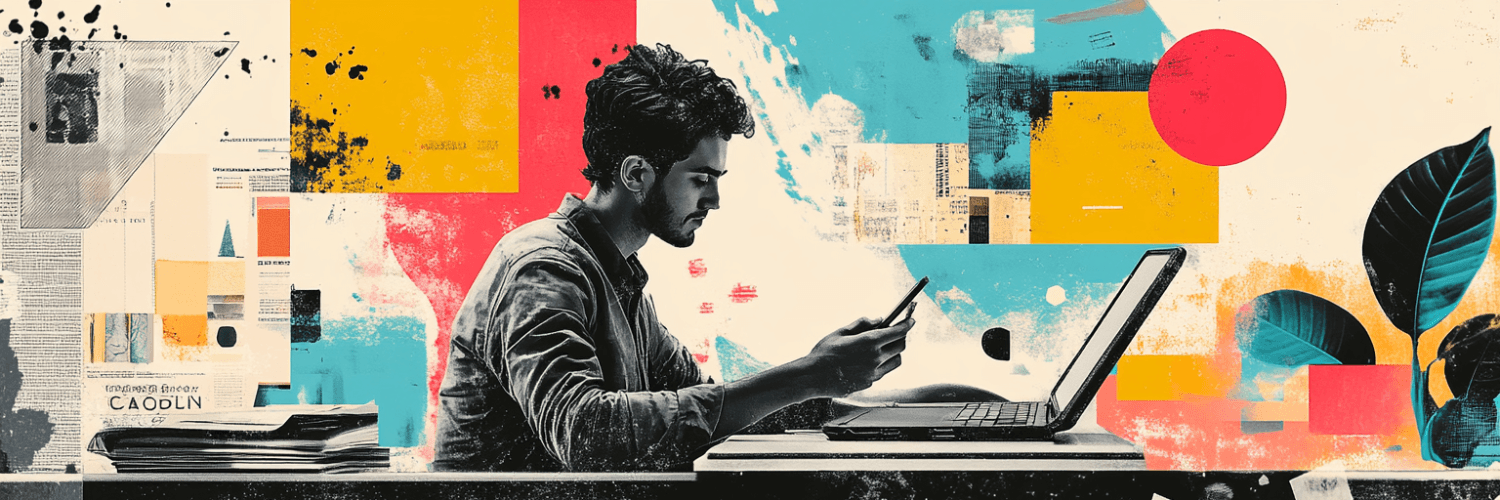


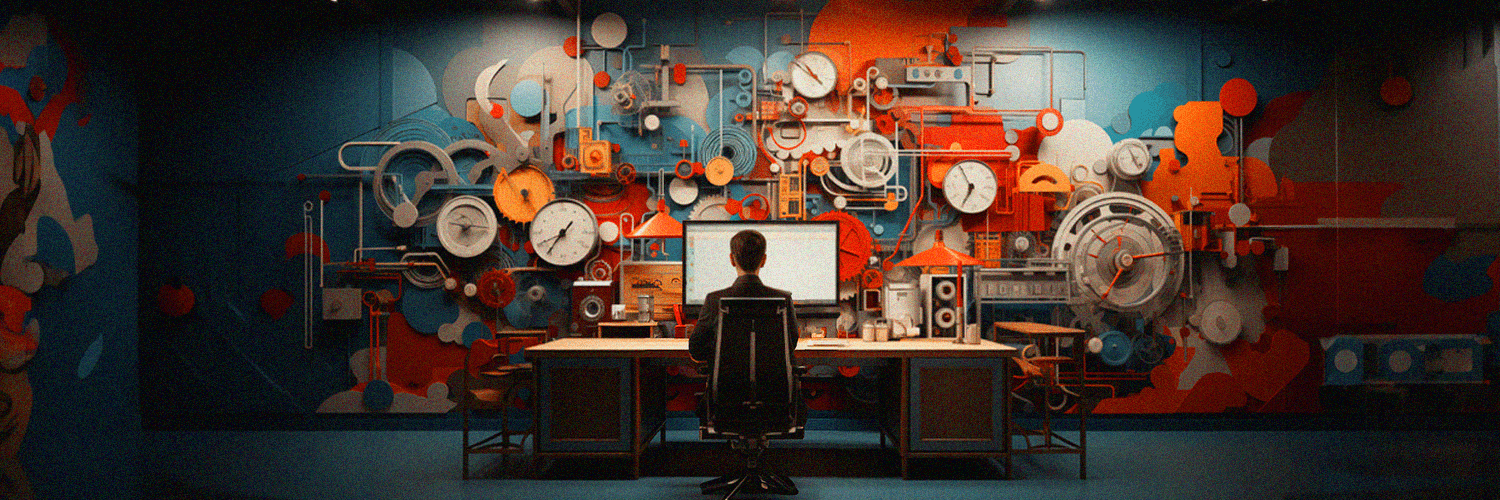
.png)







