A single, unified communication and collaboration solution. This is what a successful hybrid work model depends on. What any organization with distributed workforce needs.
And Microsoft Teams is the closest to this hub of collaboration and communication, as it provides distributed teams with capabilities such as:
- Voice calling
- Instant messaging
- Built-in video calling and videoconferencing
- Rooms infrastructure (allowing hybrid teams to collaborate, seamlessly, from home office & traditional office steups)
- Real-time document collaboration
- File sharing
Still, this is not what makes Microsoft Teams the most important hybrid work enabler.
It’s the fact that it integrates easily with so many of your business apps and tools.
So you can not only make hybrid work… work.
But also simplify every aspect of the remote work experience AND achieve the most with your hybrid team(s).
Luckily, Microsoft Teams integrates with a whole lot of software and apps (over 1,900 apps). From productivity to HR, to communication to… finance.
In this article you’ll find the top 19 integrations you’ll want to consider adding to your Microsoft Teams platform, grouped into 7 main categories.
Let’s dive in.
TL;DR:
- Microsoft Teams offers a wide range of integrations and plugins to enhance collaboration and productivity in hybrid work environments.
- These integrations enable seamless communication, document collaboration, task management, scheduling, project management, and more within the Teams platform.
- By integrating with various business apps and tools, Teams simplifies workflows, automates tasks, and improves data access and sharing.
- These integrations empower hybrid teams, streamline operations, and support efficient collaboration, ultimately driving productivity and success in the hybrid work model.
.png?width=928&height=523&name=Blog%20posts%20photo%20(20).png)
Productivity
Integrating Microsoft Teams with other business software you’re using helps you:
- Automate repeated tasks
- Schedule routine reports
- Access the needed information more rapidly (without the need to search through several different apps for it)
- Reduce manual data entry into multiple systems
- Avoid switching back and forth between multiple apps and multiple screens
- Build automated flows
In other words, depending on the specific Microsoft Teams integration scenario, by streamlining workflows and cutting down on manual data entry you’ll increase your teams’ levels of productivity.
Here are our top 3 choices in this category:
ClickUp
ClickUp is a task management service available for Microsoft Teams that enables your team(s) working in a hybrid environment to plan, keep track of, and manage projects in one place.
It makes it so much easier for distributed employees to:
- Schedule their tasks
- Track their goals
- Assign tasks to other team members
- Search specific tasks
- Stay up-to-date with the projects’ developments and aware of the time left till the deadline, thanks to ClickUp’s alerts and notifications
MeisterTask
The MeisterTask app for Microsoft Teams is that task and collaboration tool that’ll help your agile team(s) align.
And work efficiently and consistently even in a hybrid work context.
Moreover, it helps your teams get an at-glance overview and manage their tasks via a customizable interface, perfectly adaptable to their specific needs.
Here are the features you’ll want to try out first:
- Kanban board task management
- Activity stream
- Reports and statistics
- Tags for the different projects being carried out simultaneously
- Tracked time
- Descriptions and checklists
- Customizable dashboards to suit every user’s needs
- Due dates and time tracking
- Different agile workflow options to select from
Range
Range for Microsoft Teams helps you fuel great teamwork even if your team members are… miles away from each other.
It helps you connect both the human and the work sides of (remote) collaboration.
Here’s how exactly:
- It helps each team member create and share daily check-ins: plan their days and share their daily goals with their team members
- It makes it possible for everyone in the team to stay up to date with what the others are working on
- It makes conversations during calls more meaningful: with Range added to the meetings, every participant gets access to Check-ins from their teams so that they’re already up to date with everyone else’s work progress and can dive straight to the point and on-topic conversations about the work
- It keeps everyone productive: takes the traditional, and time-consuming daily standups and update sessions out of the picture, keeping all team members focused and connected
In short, Range for Microsoft Teams is a must-check tool for asynchronous teams to keep themselves in sync.
.png?width=928&height=523&name=Blog%20posts%20photo%20(23).png)
Communication
Better cross-functional communication, no more silos between departments, automated notifications, and alerts, lower need for manual communication.
This is, in short, what you achieve by integrating Microsoft Teams with your other communication and collaboration apps.
Here are 3 such winning integration scenarios for hybrid workplaces:
Github
With Github’s Microsoft Teams integration developers can work on the very same coding sample without the fear that they might replicate a piece of code.
Without the fear that they might delete or have their work deleted by other collaborators involved.
It enables them to:
- Track changes in their codebase
- Cooperate in real-time
- Share code snippets right on the Teams interface to provide live updates to other members or clients
- … or to troubleshoot errors
Zoom
Every minute saved by optimizing operations and reducing manual data entry translates into a significant boost to your distributed team’s productivity.
And this is precisely what Zoom’s Microsoft Teams integration helps you achieve.
How? It basically allows you to start instant video calls through Microsoft Teams bot commands.
This Microsoft Teams integration’s most useful features include:
- Host video conferences via a unique, secure link
- Start video calls within… seconds, right on those apps that your team prefers
- Get full meeting summary reports
- Get access to your meeting recordings and easily edit Zoom recordings when needed.
- Integrate Zoom Team Chat with Microsoft Teams via Mio to be able to send messages to users in Zoom Team Chat
Freehand - Whiteboard
With Freehand Microsoft Team’s integration, your hybrid team can brainstorm, plan, draw, and edit together during meetings.
It provides them with a whiteboard where they can sketch their ideas and instantly add more visual context to their online conversations.
Here are some of the features you’ll want to try first:
- A whole collection of templates to choose from, making planning and innovating easier
- Lots of images, text, virtual sticky notes, and pins to play around with
- Wireframing
- Co-drawing
- Visual planning
- Collaborations can be saved in the cloud
- Organizational charts
.png?width=928&height=523&name=Blog%20posts%20photo%20(21).png)
Scheduling
Integrating Microsoft Teams with your scheduling apps of choice streamlines the whole process of:
- scheduling of virtual meetings
- ensuring everyone invited is on the same page with the meeting details and any updates coming along the way.
A much-needed synchronization of workflows and automation that becomes even more helpful for hybrid teams.
Calendly
Calendly + Microsoft Teams = automate the creation of a new Teams meeting each time someone schedules a call with you.
Connecting, virtually, gets so much easier with Calendly’s Microsoft Teams integration:
- Once the meeting gets scheduled
- A unique meeting link (plus the dial-in details) gets added to the invite, by default
That’s it.
Calendly’s Microsoft Teams integration makes it easier for employees working in a hybrid environment to:
- generate unique Teams video conference details each time they schedule a new meeting
- share the virtual meeting links with the invitees right from their browsers
- update the details of a meeting in real-time
- integrate Calendly with your CRM and sales tools, with your video conferencing solution of choice and your ATS
In short, your team can connect more easily, from anywhere, saving time and accomplishing more.
OnceHub
Another scheduling solution that Microsoft Teams integrates with is OnceHub.
The key benefits of this integration scenario for a team working in a hybrid environment?
- Easy scheduling of 1-on-1 and group Microsoft Teams sessions: once a booking is made, a new Microsoft Teams session gets created. And when multiple participants sign up for the same session, each booking is assigned the very same Microsoft Team details.
Automatically generated and shared notifications (in Microsoft Teams) regarding any updates in the booking.
Acuity Scheduling
Managing appointments, time tracking, automating text messages and email reminders, syncing calendars… Acuity Scheduling is that all-in-one appointment scheduling tool that helps your team schedule and automate everything.
From reminders to payments.
Once integrated with Microsoft Teams Workflows you can automatically:
- send a message via Microsoft Teams once a new Acuity Scheduling appointment is created
- notify Microsoft Teams of canceled Acuity Scheduling appointments by sending a text message via various communication channels
- create dedicated channels in Microsoft Teams for new appointments being scheduled on Acuity Scheduling (this way, the participants can collaborate, and discuss the appointments’ details)
.png?width=928&height=523&name=Blog%20post%20photos%202%20(8).png)
Workplace Management
Another type of must-have Microsoft Teams integration for hybrid teams expecting higher levels of flexibility.
By integrating Teams with your workplace or facility management apps you manage to:
- Help your hybrid team grow more efficient and therefore more productive, too
- Improve overall workplace performance
Basically, your employees will then be able to book desks, meeting rooms, and workplace resources right in Teams.
And here are 2 Microsoft Teams integrations falling into this category that you’ll want to try out first:
Yarooms
A hybrid work software that gives your employees the flexibility they expect to be able to book a meeting room, an office desk, and other office resources from anywhere.
No matter their location or time zone.
And with Yarooms Microsoft Teams integration, they can do all that right in a Microsoft Teams channel.
Here are its key benefits for hybrid work that you’ll want to take advantage of:
- Efficiency: your team will save valuable time having all of Yaroom’s office management capabilities available for them to use right there, in Teams, a technology they already use (you can’t beat familiarity)
- Time-saving: your team won’t need to switch from different screens, back and forth; they have their hybrid workplace in Microsoft Teams
- Easy set up: it only takes a few minutes to install YAROOMS as a Teams channels tab/personal ribbon app and make it available to your entire team
- Quick to use: your employees will then be able to check themselves in, book desks, rooms, and other office resources right away
- Intuitive user experience: even first-time users will be able to book their office spaces and office resources within seconds; there’s no training or steep learning curve required
Microshare Smart Facilities Management
What about facility managers expected to thrive in a hybrid work environment?
To optimize their operations and cut down costs while striving to create a hybrid workplace that people would love to work in? And do their best work.
For them, there’s Microshare’s Microsoft Teams integration. Which, leveraging the IoT, makes it easier for facility managers in hybrid teams to:
- Visualize, in full-detailed dashboard views, what’s happening across the entire facility
- Allocate the needed resources and optimize the space utilization based on IoT sensor data turned into powerful insights
- Put together the IoT ecosystem that best suits their specific needs
- Use it with Microsoft Azure, Power BI, Office, Dynamics
- Get access to unique insights into environmental factors, occupancy, and washroom use that help them cut real-estate costs
.png?width=928&height=523&name=Blog%20post%20photos%202%20(2).png)
Bots
To make hybrid work not just… work, but work better, you’ll want to extend Microsoft Team’s capabilities with the help of bots.
Bots that’ll make assessing and keeping track of your employees’ engagement level in a hybrid environment so much easier.
Bots that sync employees’ conversations that are being carried out, simultaneously, across multiple different chats.
And here are the top three bots you’ll want to check out first in the Microsoft Teams app store:
Yarooms
A 3-in-1 chatbot inside Microsoft Teams Sidebar Application that plays 3 roles.
That of a:
- conversational bot: provides all the needed help and assists the user throughout the booking process
- notification bot: notifies the user once his/her booking is complete, updated, or, canceled (or it needs approval) when it’s time to check on or check out, if any feedback is requested, etc.
- conversational & notification bot: a full bot that features both conversational and notification functionalities
Karma
In a hybrid work environment giving people feedback and proper recognition for their work becomes particularly important.
It’s what keeps them happy at work and engaged even when working remotely.
And this is where the Karma bot, perfectly integrated into your Teams apps, comes in handy:
- It helps your managers send signs of appreciation and kudos to their team members with just a few short clicks: from basic, instant rewards, to long-term rewards, to… kudos stickers
- It helps employees reward each other for putting in extra hours to get a project just… perfect or for helping a colleague in need
- It helps teams with tracking their performance AND praising their progress
BlueJeans
Picture this hybrid work scenario:
One command and you instantly schedule, join, invite other participants, or launch a BlueJeans meeting right from a Microsoft Teams chat.
This way, you can connect to anyone on your team, face-to-face, in real-time, no matter their location. You can share knowledge effortlessly and, overall, streamline collaboration and communication.
Here are the top features of this Microsoft Teams integration aimed at helping you meet the challenges of a hybrid work environment:
- It’s a flexible platform: your employees can use it on different devices via a mobile app or in a web browser
- It provides high-definition video quality, all while supporting up to 3,000 participants
- It’s cloud-based, saving you infrastructure running costs
.png?width=928&height=523&name=Blog%20post%20photos%202%20(10).png)
Business
There are also Microsoft Teams integrations geared at helping you streamline your business processes in the context of a hybrid working environment.
That supports hybrid working from a business perspective, too.
And here’s a shortlist of 3 such integrations:
Polly
You’ll want to run regular check-ins with your employees and see how they feel about the workflows you’ve implemented or the new strategies running in your organization.
Particularly in a hybrid work environment.
And this is where a survey tool like Polly, which integrates seamlessly with Microsoft Teams, comes in handy.
It makes it easier for you to:
- get feedback or request for decisions to be made; without time-consuming strings of back-and-forth emails
- create multiple-choice questions or opt for free polls
- get real-time answers to essential questions in your poll
- access valuable analytics and insights
Kiwi
Another must-have integration for Microsoft Teams that’s particularly valuable if your hybrid team(s) are relying on business intelligence to make informed decisions.
Here’s how it streamlines distributed teams’ collaboration, keeping track of data, and BI reporting:
- It pushes reports to Teams
- It simplifies reporting
- It makes business intelligence easily available to all team members
- It increases the adoption of business intelligence and distribution
- It pushes data to your hybrid team, through notifications and instant updates, so that all team members can make data-based decisions.
SignEasy
Running a business, even in a hybrid work context, calls for a lot of administration tasks, too.
And this is where an integration for Microsoft Teams like SignEasy comes to streamline the whole workflow of getting signatures and information from your distributed team members.
As they can sign all the forms right there, in Microsoft Teams. No downloading of an app required. No need to come to the office for that.
Features worth trying first are:
- Sign different document formats, from PDF to Word, to Excel to PNG
- Real-time editing and annotation of documents
- Adding names, dates, and other info upon signing the forms
.png?width=928&height=523&name=Blog%20post%20photos%202%20(3).png)
Project Management
Managing projects in a hybrid work environment does pose a series of challenges. And Microsoft Teams isn’t equipped to solve all of them.
For example, you cannot visualize plans in Teams, can’t create new tasks, or review a project’s progress.
That’s why, integrating it with third-party project management apps helps you expand its capabilities and make it work for your hybrid team’s project management needs.
With Teams allowing them to communicate and collaborate in real-time, from anywhere on the globe and integrated with these project management tools and apps, your hybrid team can:
- access info that’s being sent between their project management app and Teams automatically
- share data and project-related documents
- update and keep themselves updated with all the project changes
And speaking of such project management software that Microsoft Teams integrates with, here are 2 of them perfectly suited for hybrid teams:
Wrike
Integrating Wrike — the agile project management tool — with Microsoft Teams makes it possible for team members to:
- send and receive Wrike comments
- build out and manage tasks
… right during their virtual conversations.
Top features that meet hybrid teams’ needs include:
- Push actionable notifications in Microsoft Teams
- Get a clear overview of what team members are currently working in any ongoing project
- Have schedules easily accessible, displayed in Gantt chart
- Single sign-on
Teamwork
Teamwork’s designed to make it easier for teams to manage different complex projects at the same time.
Once integrated with Microsoft Teams, it allows them to do that right from… Microsoft Teams.
Teamwork & Microsoft Teams make it easier for your team(s) working in a hybrid model to:
- Create new Teamwork tasks
- Update existing ones
- Share them with their team members
- Access the overview, Gantt chart, tasks, or board from Microsoft Teams
- Update the content across the two platforms, with integrated pages easily accessible as tabs
How to Select the Right Microsoft Teams Integrations for Your Hybrid Team
With this list of 19 Microsoft Teams integrations at hand, how do you know which one’s perfectly suited to meet your distributed team’s specific needs?
And your priorities, as a company?
It’s simple: you start by identifying these needs and priorities.
Next, you use the following 6 criteria to narrow down your list of options and make the most suitable choices:
- How well do the new tools integrate into your existing tech stack?
- How well do they fit into your existing workflows already?
- What’s the level of customization freedom that these new apps provide?
- Are they simple enough to use? Do they require minimal or no onboarding?
- Do they meet your team’s biggest workflow priorities?
- Are they properly equipped to enhance both on-site and remote collaboration?



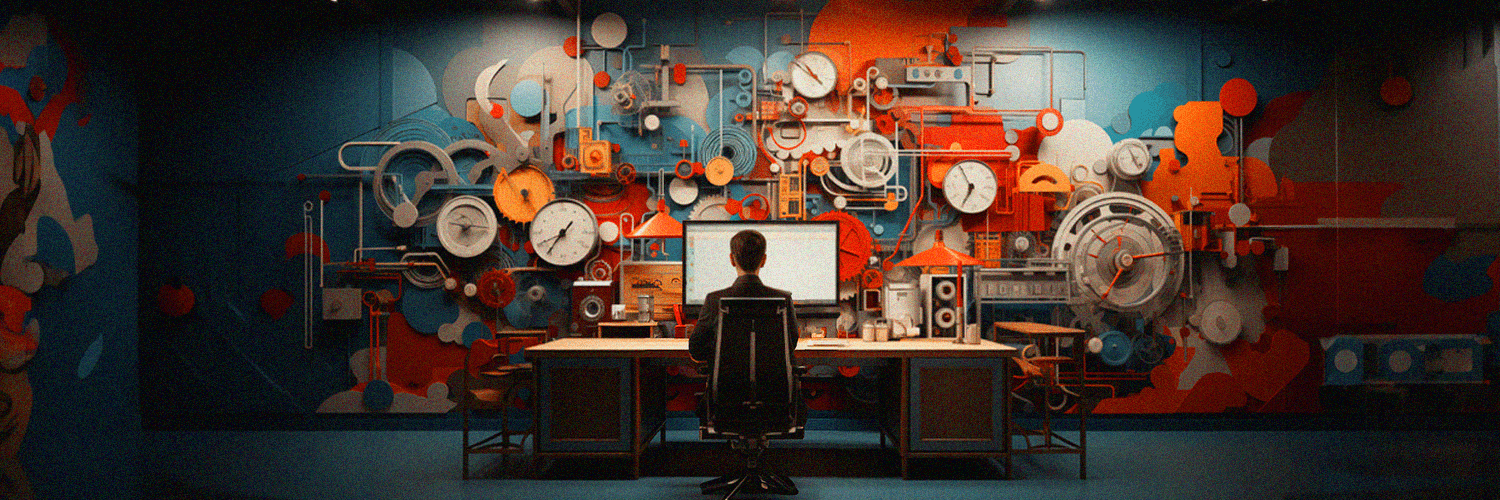
.png)







