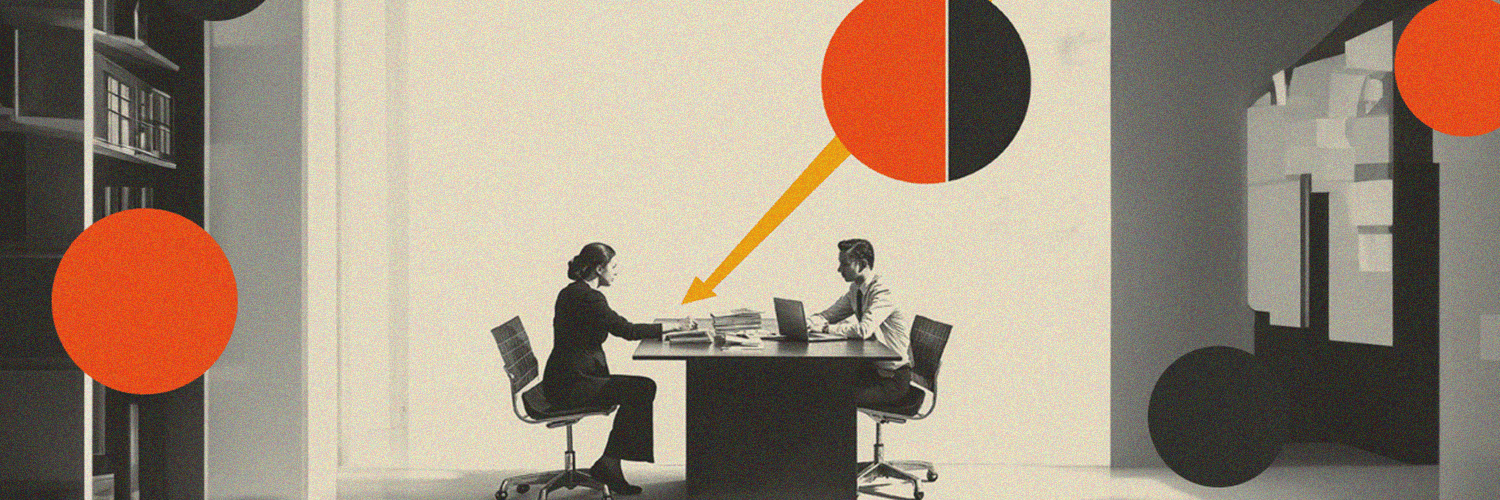Booking a desk shouldn’t feel like a project

Desk booking platform for hybrid workplaces
In today's hybrid work environments, flexibility is key. YAROOMS desk booking software empowers you to build an agile office where employees can thrive. Create a dynamic, activity-based workspace, freeing your team from the limitations of assigned desks.Workspace types
Desks, parking spaces, seats in a larger room, or even custom areas: make all your workstations bookable.
Seating strategies
Allow on-demand desk reservations (hot desking, desk hoteling) or assign permanent seats to your employees during in-office days.
Workplace amenities
Assign configurable properties (Dual monitor, Standing desk, etc.) to each workstation and use them to search for the perfect desk.
Flexible desk reservations
Full day, predefined intervals, or custom times? Configure flexible reservation rules for each desk.
Desk booking platform for hybrid workplaces
In today's hybrid work environments, flexibility is key. YAROOMS desk booking software empowers you to build an agile office where employees can thrive. Create a dynamic, activity-based workspace, freeing your team from the limitations of assigned desks.
.png)
.png?width=670&height=1451&name=booking%20a%20desk%20features%20670x1451%20(1).png)
Workspace types
Desks, parking spaces, seats in a larger room, or even custom areas: make all your workstations bookable.
Seating strategies
Allow on-demand desk reservations (hot desking, desk hoteling) or assign permanent seats to your employees during in-office days.
Workplace amenities
Assign configurable properties (Dual monitor, Standing desk, etc.) to each workstation and use them to search for the perfect desk.
Flexible desk reservations
Full day, predefined intervals, or custom times? Configure flexible reservation rules for each desk.
Digital desk signs for dynamic workplaces
YAROOMS digital desk signs make it easy for employees to find, book, and use desks - right at the workspace:
-
See free desks at a glance with color-coded LED lights
-
Book instantly with a simple tap
-
Prevent no-shows with check-in and auto-release
-
Mount anywhere: walls, glass, partitions, or desks
It's a smart hardware add-on to enhance the desk booking experience from start to finish.


Enhance workplace experience
Modern workplaces thrive on flexibility, collaboration, and engagement. In a hybrid model, desk hoteling and hot desking are key to boosting productivity and supporting seamless teamwork. Unlock your workplace’s full potential with smart desk management.
Interactive floor plan with advanced search
Find your way around the office with an interactive floor plan with built-in wayfinding. See real-time desk availability, locate colleagues, and book instantly.
Workplace survey
Measure how your desk booking setup is working. Send quick satisfaction surveys to gather feedback on policies, tools, and what needs improvement.
YAROOMS mobile app
Book available desks on the go using your mobile device. Anytime, anywhere.
Microsoft Teams add-in
Simplify daily scheduling and reserve desks in YAROOMS without leaving the Microsoft Teams interface.
Enhance workplace experience
Modern workplaces thrive on flexibility, collaboration, and engagement. In a hybrid model, desk hoteling and hot desking are key to boosting productivity and supporting seamless teamwork. Unlock your workplace’s full potential with smart desk management.
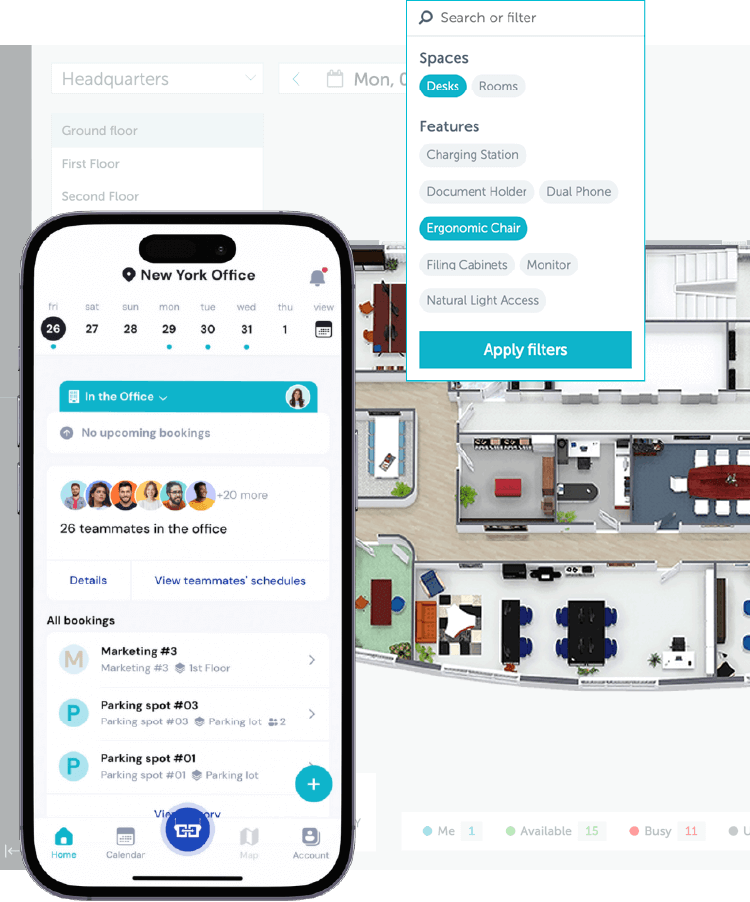
.png?width=1200&height=679&name=empty%20map%20(1).png)
.png?width=450&height=900&name=yarooms%20mobile%20450x900%20(1).png)
.png?width=1000&height=390&name=map%20(1).png)
.png?width=254&height=405&name=filter%20search%20(1).png)
Interactive floor plan with advanced search
Find your way around the office with an interactive floor plan with built-in wayfinding. See real-time desk availability, locate colleagues, and book instantly.
Workplace survey
Measure how your desk booking setup is working. Send quick satisfaction surveys to gather feedback on policies, tools, and what needs improvement.
YAROOMS mobile app
Book available desks on the go using your mobile device. Anytime, anywhere.
Microsoft Teams add-in
Simplify daily scheduling and reserve desks in YAROOMS without leaving the Microsoft Teams interface.
Ensure workplace safety & compliance
Keep your office, employees, and data secure with built-in workplace safety features that ensure you meet health and safety regulations.
Capacity enforcement
Set a maximum capacity for any area, floor, or location. Once that limit is reached, the booking software will automatically block any remaining desks from being reserved.
Emergency roles
Ensure a constant presence of Fire Safety or First Aid trained personnel in the office.
Ensure workplace safety & compliance
Keep your office, employees, and data secure with built-in workplace safety features that ensure you meet health and safety regulations.
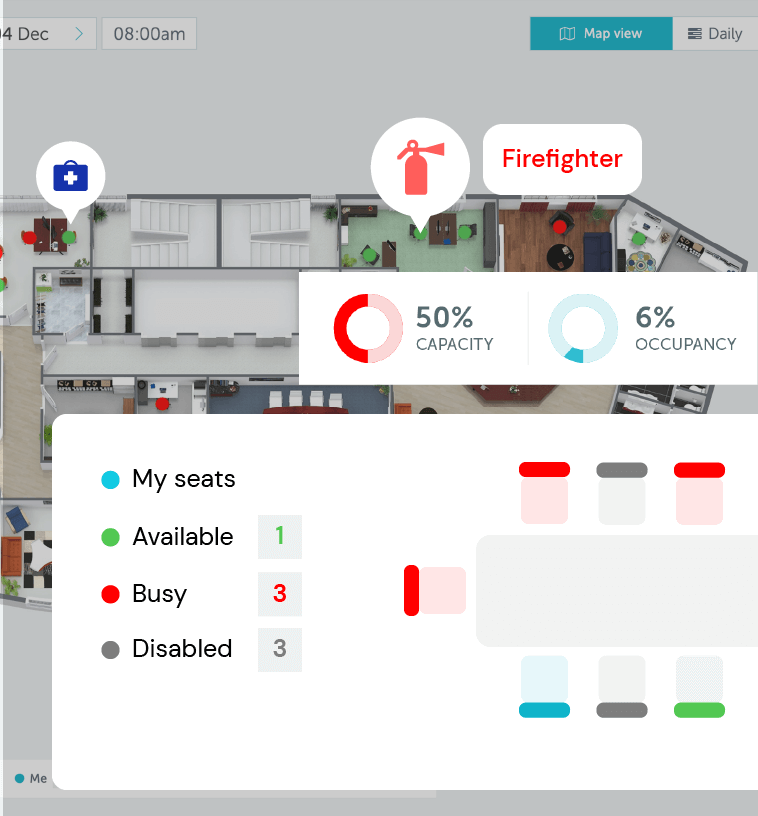
.png)
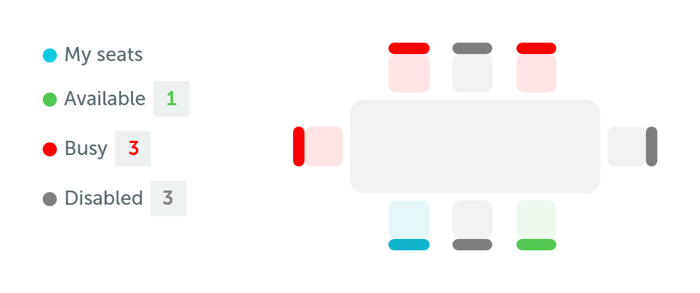



Capacity enforcement
Set a maximum capacity for any area, floor, or location. Once that limit is reached, the booking software will automatically block any remaining desks from being reserved.
Emergency roles
Ensure a constant presence of Fire Safety or First Aid trained personnel in the office.
Optimize office space utilization
Many companies own more office space than they need. That’s right - on a typical day, 72% of desks remain unused,
driving up a lot of costs for little return. With a desk booking system, you can track how your teams interact with the office and make the most of it.
Check-in functionality
Confirm your presence in the office in a fast and convenient way.
Free up reserved desks in case of a no-show.
Space management analytics
Collect insightful analytics about how the shared desks are used and optimize your workplace with data-driven decisions.
.png)
.png?width=1200&height=683&name=analytics%20ss%20(1).png)




Various companies, diverse cultures,
one remarkable workplace experience.

The YAROOMS team was incredibly supportive throughout the entire implementation process. Even when we encountered issues, their commitment to resolving them reinforced our trust in our partnership. Plus, the user interface is super intuitive, which has made it a breeze for our team to use.
Hector Garcia,
Assoc. Director, Marketing,
Customer and Employee Engagement

As we expand with the business, we want partners that can grow with us. And we really appreciate your flexibility and adaptability. If we have to bring in more desks, renumber or relocate them, change the meeting rooms or office maps, we can be sure that the YAROOMS team will do it promptly and professionally.
Richard Coope,
Project Manager,
Future-Ready Workplace

I couldn’t be happier with the smooth transition and support we received. From invoicing to customer support, all questions were answered within hours, and any issues we had were resolved almost immediately. For a company with multiple locations, this software is a dream!
Dani Partain,
Executive Assistant to the
Deputy Superintendent of Operations
Insights to get you started
Choosing the right hot desk booking software is no small feat. We collected a
couple of insightful resources to help you identify your needs and navigate
the sea of options. Continue your research:
Desk booking software: FAQ
Answering the most popular questions about desk booking software platforms.
What is desk booking?
Desk booking is the process of reserving a specific workspace, such as a desk or workstation, in an office environment for a set period of time.
This is typically managed through digital tools or software with a user-friendly interface, allowing employees to book hot desks, permanently assigned desks or shared spaces. These systems often integrate with tools like Microsoft Teams, Slack, or calendar systems to streamline scheduling and prevent double bookings.
Desk booking enhances flexibility and supports dynamic office layouts, enabling employees to choose workspaces that meet their needs—whether they work on-site occasionally or regularly.
Mobile devices and other key features make the process accessible and efficient, while businesses benefit from better space utilization and reduced operational costs.
By improving visitor management, adapting to ergonomic preferences, and optimizing office layouts, desk booking ensures a productive and efficient work environment for everyone.
What are the benefits of desk booking for employees and employers?
Desk booking offers significant benefits for both employees and employers in a modern office setting.
Employees gain greater flexibility and autonomy, enabling them to select a workspace that aligns with their preferences—whether it's booking hot desks, permanent desks, or spaces in designated quiet zones. They can easily reserve desks and conference rooms using self-service bookings through tools like Microsoft Outlook, Google Calendar, or mobile devices.
An interactive map of available desks helps hybrid employees quickly locate and book the perfect spot, preventing double bookings and enhancing convenience.
For employers, desk booking systems provide powerful workplace analytics that optimize desk usage, minimize wasted space, and reduce operational costs. Employers can adapt to a dynamic work environment and lower real estate expenses by better managing desk availability and office layouts. Integrating with systems like Microsoft Teams or Slack ensures seamless communication and scheduling.
Overall, desk booking solutions streamline operations, improve employee satisfaction, and create a more efficient and productive office-based business.
What is desk booking software?
Desk booking software is a digital tool that enables employees to book and manage shared workspaces in an office, enhancing space efficiency and flexibility.
It provides a platform for employees to reserve desks, meeting rooms, and other office resources, promoting a more organized and productive work environment.
By using desk booking software, organizations can streamline the process of reserving desks, ensuring that employees have access to the workspaces they need when they need them.
What are the benefits of desk booking software?
Desk booking software streamlines managing workspace resources in flexible and dynamic office environments. This innovative solution enables employees to reserve workspaces as needed, fostering a more adaptable and efficient use of office space.
By leveraging desk booking software, organizations can enjoy a myriad of benefits:
-
Increased Flexibility: Employees can choose where they work based on their daily needs and preferences, promoting a more agile work environment. It also accommodates various seating arrangements, such as desk hoteling and hot desking, further enhancing the flexibility and adaptability of the workspace.
-
Optimized Office Utilization: Helps organizations reduce wasted workplace space by identifying unused desks and and other areas, such as parking lots or meeting rooms, allowing for better office layout design and potential cost savings.
-
Enhanced Employee Satisfaction: By giving employees control over their workspace, companies can boost morale and productivity, as workers feel more empowered and comfortable.
-
Improved Collaboration: Facilitates teamwork by allowing colleagues to see each other's calendars and make bookings near each other when working on projects, enhancing communication and efficiency.
-
Cost Efficiency: This can significantly reduce overhead costs by enabling a company to right-size its office space based on actual usage patterns rather than maintaining a static layout.
-
Health and Safety Compliance: Modern desk management software supports social distancing measures and contact tracing efforts, crucial for maintaining a safe office environment while also facilitating flexible working arrangements.
-
Data-Driven Insights: Desk booking software generates valuable data on office space usage, which can better inform future workplace strategy and design to meet the workforce's needs.
-
Environmental Benefits: Encourages reduced office footprint and resources needed, supporting sustainability goals by minimizing energy consumption and waste.
-
Seamless Integration: Often integrates with other existing systems (like office management software and calendars), streamlining the desk booking process, ensuring a smooth workflow for employees, improving collaboration and workplace experience.
Who uses hot desk booking software?
Various organizations and individuals use desk booking software to manage and optimize workspace utilization, particularly in environments where flexible or hybrid work models are prevalent.
Here are the key users of hot desk booking software:
-
Corporate Offices: Large enterprises and SMEs use it to manage workspaces, especially with hybrid work models as well as hot desking and desk hoteling setups.
-
Co-working Spaces: Managers and freelancers use it to book desks, meeting rooms, and parking spaces.
-
Educational Institutions: Universities and research labs use desk reservation systems for shared spaces (desks, meeting rooms, auditoriums, etc).
-
Healthcare Facilities: Hospitals and labs manage and book desks with it.
-
Government Agencies: Used to optimize public and government office spaces.
-
Event Organizers: Manage spaces at conferences and events.
-
IT and Facilities Management: To monitor and allocate workspace efficiently for their hybrid workforce.
-
Remote Teams: Distributed teams use a desk booking system when meeting in shared offices.
-
Consulting Firms: Use hot desk booking software to manage reservations of temporary office spaces for traveling consultants.
How much does desk booking software cost?
The cost of an automated desk booking software system can vary widely depending on the features and scale required.
Basic desk booking software, which may include essential calendar integration and real-time desk availability tracking, can start as low as $2 to $5 per desk per month.
Mid-range desk management software options, offering more advanced features like admin controls, email reminders, detailed reporting on desk utilization, and a user-friendly mobile app for space scheduling, typically range from $10 to $20 per desk per month.
High-end desk booking software solutions, which often include customizable workflows, extensive analytics, and premium support, can exceed $20 per desk per month.
Some desk reservation tool providers also offer enterprise pricing models, which may involve a flat fee depending on the number of team members and permanent desks managed.
What is the best desk booking software?
When considering the best desk booking software, YAROOMS stands out as a comprehensive platform that integrates seamlessly with your existing workflows. This software provides an efficient room booking and reservation system, allowing users to reserve desks and meeting rooms easily.
The platform's integration with popular tools like Outlook, Google Workspace, and Microsoft Teams enhances the employee experience by enabling seamless coordination through these familiar interfaces. YAROOMS offers a user-friendly mobile app that empowers workers to make room reservations on the go, ensuring flexibility and convenience.
The mobile app also facilitates the automated management of amenities and resources, streamlining the booking process. Additionally, the software features robust analytics, giving organizations valuable insights into space utilization, improving workspace management, and reducing operational costs.
Whether through its calendar integration or powerful desk booking software capabilities, YAROOMS effectively meets the needs of modern workplaces.