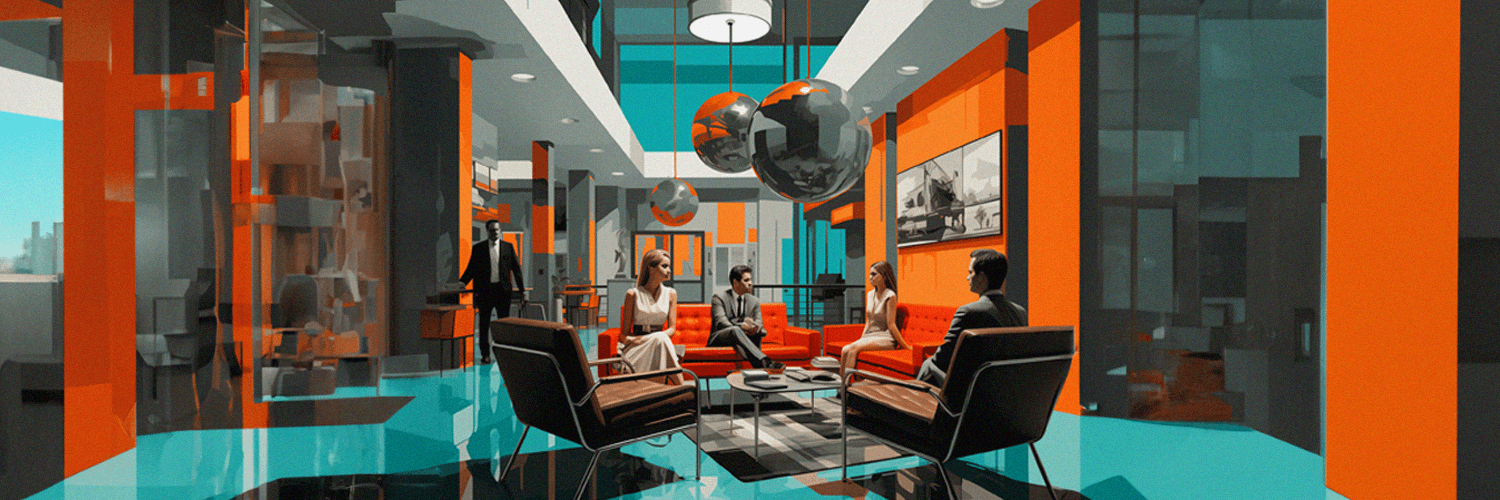As a CIO, are you thinking about a software change? Sorry about that – we know it's complicated, costly and time-consuming, but if the time has come, this guide is for you. Learn what workplace management software is, the challenges such a change can bring, and even how to tell your employees about it!
TL;DR:
- Workplace management software helps manage different areas and monitor workspaces for improved space utilization and reduced facility management costs.
- Changing workplace management systems can be challenging due to budget and management approval, downtime, and buy-in from employees.
- A system change requires careful consideration of the budget and whether a higher-end software product is necessary to improve business efficiency.
- Downtime can be a concern when implementing a new system, but it can be managed by informing employees of the benefits and preparing well in advance.
- Employee buy-in is crucial to workplace culture and engagement, and a well-planned onboarding plan can help them adjust to the new system.
- When selecting new workplace management software, it's important to understand the company's needs and goals, involve the right team members, and compare features relevant to the business.
- Reading reviews and booking a demo with experts can help ensure the software is user-friendly and addresses operational challenges while minimizing business impact.
Are You Thinking About Changing Your Workplace Management Software?
Let's start with a definition of what workplace management software is and what it should do for your business. Workplace management software is a solution that allows you to manage different areas (such as offices and commercial properties), monitor your workspaces, reduce facility management costs, and improve space utilization.
Workplace management software generally helps automate processes such as finding available space in your office, scheduling meeting rooms, and even reporting on usage so you can manage your workplace seamlessly and easily. You can also keep track of space allocation, seating assignment, and even hot-desking implementation, which ultimately translates into saving huge infrastructure costs!

The Challenges of Changing Workplace Management Systems
Flexibility is one of the most important factors for millennials when evaluating employers, leading many companies to consider flexible workplace strategies – an infrastructure supported by workplace management software. But there are some challenges to changing an existing system...
Budget and Management Approval
A system change will tear a hole in your budget, and you need to think carefully about how much you can spend on it! But remember, workplace management software will ultimately help companies save a lot of time and money (and finally figure out if those expensive facilities are underutilized relative to their cost). If you decide to go with one and aim for a higher-end software product, it will likely cost more.
Remember, your decision should ultimately be a business decision: Will I get more business or run my business more efficiently if I spend the extra money? If the answer is yes, you know what to do! (By the way, there are cases where switching to a cheaper product is the right decision, and such a decision can actually reduce your costs dramatically).
Downtime
Downtime is the time when your IT infrastructure or part of it is not functioning. This can be due to a system malfunction or failure, but it can also be due to maintenance, performing updates, or changing software. Don't be too surprised if your employees are worried when you're about to roll out a new system, since it means they can't do their job for a while!
Just make sure they know that the IT environment will be used more efficiently and optimally afterwards, that the project is well planned and prepared (otherwise it can lead to more unnecessary downtime!) and that everyone is always informed. Switching software doesn't have to be a daunting task if precautions are taken and employees know they can relax about the upcoming downtime.
Buy-in and Workplace Culture
Employee engagement describes how committed employees are to the company's goals and values. High levels of employee engagement lead to higher productivity, more innovation, and better employee retention. Employees should explore, navigate and use the facilities and services in their work environment. At the very least, they should be aware of them, even if they are not directly related to their work.
Make sure your employees know and understand the systems your organization works with and any changes to them, and ultimately see them as part of the workplace culture. If they don’t, be quick to create an onboarding plan and let them know they will be properly introduced to and trained in the new software, so they have all the tools they need to do their jobs.

How to Select New Workplace Management Software
When choosing the workplace management system best suited for your organization, make sure the software is user-friendly and that the new vendor successfully addresses all operational challenges and minimizes business impact. And there are a few more things you should be paying attention to…
Understanding Why You’re Switching Software Solutions
Using dedicated workplace management software can be a gamechanger for you and your business, but first you need to know what you want from your software. Determine your company's needs and be clear about your goals to ensure your choice meets all of your company's requirements. Remember that the right tools can help your business and move you forward towards your goals, while the wrong tools will only get in your way.
Making Sure You’re Working with the Right Team
Involving your team members can be a prerequisite when it comes to choosing the right software, so talk to them about your vision and ask for their opinion. What kind of tool do they think would work best? No one knows software better than the people who use it every day in their business. So they are sure to have tips and tricks, best practices, and answers to questions that can help you if you ask them. Remember, this is your organization's money you are investing, so ask them for their input.
Checking Reviews and Trends
If you’re looking for a specific feature, read relevant reviews and compare different systems to determine which one offers more in that area. When comparing features, make sure they are relevant to your business and not just "bells and whistles" that won't benefit you. If you are unsure, remember that your employees are probably in the best position to point out similarities and differences between the old and new systems because they directly understand the benefits and challenges of the software – listen to them.
Booking A Demo
Depending on where your business is now and where you want it to go in the future, you need to think about scalability. To make sure you're making the right decision, don't be afraid to book a demo with one of the experts before you commit. When switching to a new software, most buyers like to take advantage of a trial period. A comprehensive test of the software would be time-consuming, impractical and expensive, but this is the next best thing!
Evaluating the Expected ROI
Your budget is a major factor in choosing a software solution. It can be tempting to go with the most expensive offering if you think you'll get better service for more money, but that's not always the case. The most important thing is to make your technology work for you, as it is an essential part of your business strategy. Look at technology as an investment and take all the time you need to evaluate the expected ROI before making a decision.

How to Communicate about Workplace Software Changes with Your Employees
You know what they say: people don't resist change, they resist being changed! Changes can cause fear or discomfort when people are asked to leave their comfort zone. They also require extra work to learn new concepts or develop new skills. This can lead to rejection or skepticism about the change and its impact. But remember, if you don't improve your business, another will and overtake yours!
While lack of communication can make employees feel like they don't know what's going on, good communication should solve that problem. Sure, if you're constantly experiencing times when the future is uncertain, chances are people won't respond well to another change. But if that's not the case, use a mix of formal and informal communication to explicitly inform your employees of what's new and let them know what's behind the vision, goals and expectations for what's to come.
The Bottom Line
In most cases, switching software is done on the basis of improved cost efficiency and growth. At the same time, we know that switching in the middle of a project isn't a pleasant situation. If you decide to go for it, remember to reassure your employees that their work won't be affected, back up all data (and ask your current vendor for help), and do your best to make sure the new partnership is the right one.
If you're looking for a modern and easy-to-use workplace management software for hybrid work, do consider YAROOMS. Our desk and room booking and work planning solutions are designed to help you leverage space management and analytics, create your dream workplace and achieve success in the age of hybrid work. Make people feel comfortable coming together with YAROOMS.
FAQs: Workplace Management Software
What Is a Management System in a Workplace?
A management system in a workplace refers to the set of processes, tools, and policies used to manage the activities of employees and the overall operations of the organization. This can include various aspects of workforce management, such as scheduling, performance tracking, employee engagement, and compliance with regulations and industry standards.
How to Choose Workforce Management Software?
Choosing the right workforce management software for your organization depends on several factors. Some key considerations include the size and complexity of your workforce, the specific needs of your industry or business, and your budget. It's important to evaluate the features and functionality of different software options, such as scheduling tools, performance tracking, reporting capabilities, and employee self-service portals. Additionally, it's important to consider factors such as ease of use, integration with other systems, and the level of customer support offered by the software provider. Consulting with other businesses or industry experts can also be helpful in making an informed decision about which workforce management software to choose.
%20(9).png?width=1500&height=500&name=Main%20image%20(1500%20%C3%97%20500px)%20(9).png)
%20(9).png)
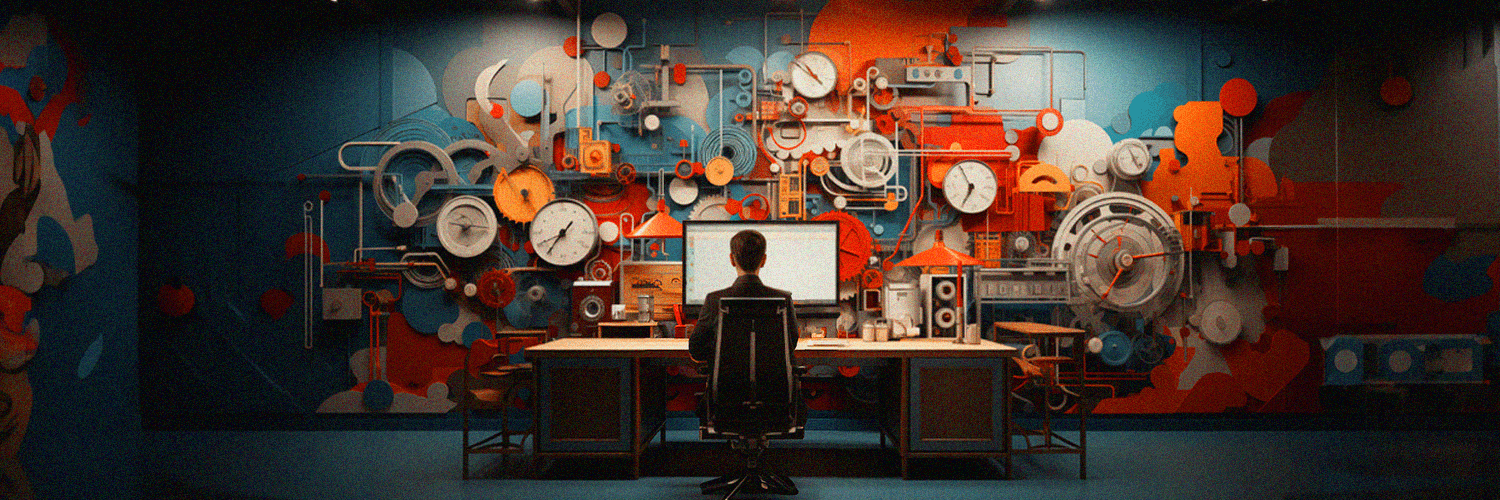
.png)