Notification settings
This article explains how to manage global notification settings as an administrator.
If you are an end-user looking to change your personal notification settings, read this article.
How to manage notification settings
The notification setting for the YAROOMS account can be found at Settings → Account Settings → Notifications.
Here you can enable or disable email notifications for your users:
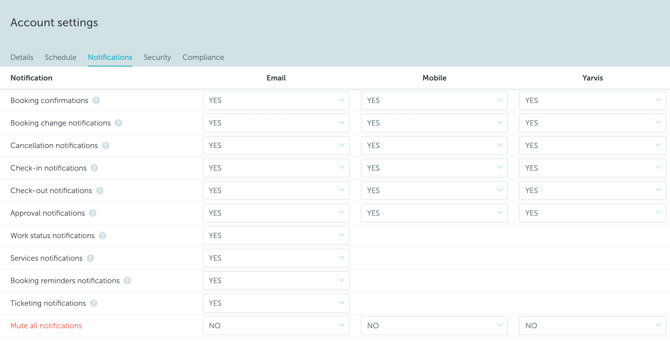
The notification settings you defined will be default for all users. However, they can change their preferences themselves.
If you are looking for details about other global account settings, read this article.