This article explains how to book a workplace service when making a space reservation.
If you are an Administrator looking for information how to set up and configure workplace services, read this article.
1. What are workplace services?
In YAROOMS, workplace services refers to any kind of shared service or physical resource (from tea & coffee to chairs and monitors) that can be requested when making a booking.
When you make a booking and order a service, a notification is sent to the service owner, who is responsible for providing it.
2. How to book a service?
Start by booking a space like you are used to (if you are new to booking spaces in YAROOMS, read this article).
If your organization allows booking services in the space (meeting room, desk, parking lot, etc.) you selected, you will see this field below the booking dates:
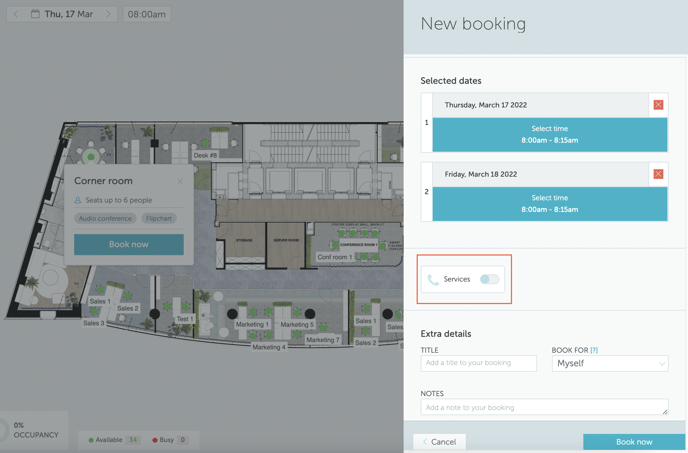
Activate the services field, select the service that you need, and indicate the quantity, if applicable:
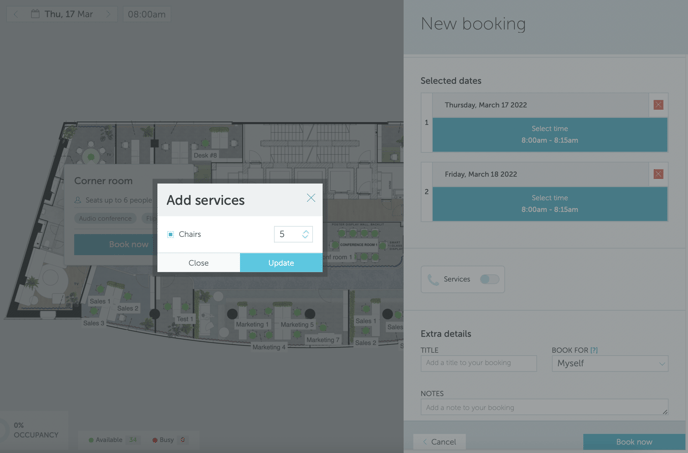
Proceed with the booking.