How to set up a satisfaction survey
This article explain how to set up a satisfaction survey to gather feedback from employees about their visit to the office.
The satisfaction survey helps you gather valuable feedback from employees about their visit to the office. It can be activated on the location level. To do so, go to Settings → Workplace → click on location name → Edit → Modules → Satisfaction survey. Press "Yes" and save your selection.
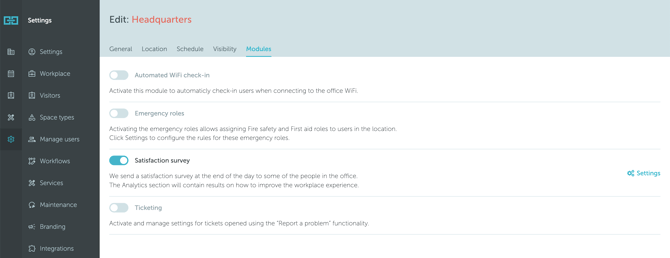
Once you activate the survey functionality, all users who have bookings in the given location will receive a short satisfaction survey via email, at the end of the day. Administrators and Location managers will be able to see the results in the workplace Analytics, Satisfaction section.
Read this article for more information about satisfaction statistics in workplace Analytics.