How to create your commute profile and record commute-related emissions
This article explains how YAROOMS users can create their commute profile and record commute-related emissions.
How to create your commute profile
To create your commute profile, go to Account (click on your photo, bottom left corner) → My Account → Commute, and specify your daily commute details - means of transportation and distance (you can select the starting point of your commute by pressing the map icon, marked in yellow - see photo below, and the distance to the office will be calculated automatically):
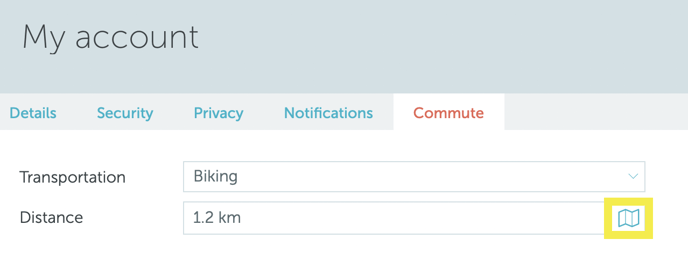
Based on this information, YAROOMS will record your commute carbon emissions for every day you are working in the office.
If you are an administrator looking for information how to set up a commute profile, read this article.
“Review today’s commute” email
For a more accurate company-wide emissions record, YAROOMS will send you an email with a request to review your commute every day you are working in the office:
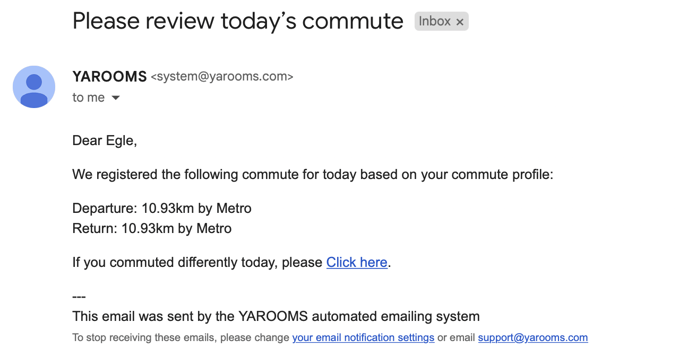
If you commuted as specified in your commute profile, ignore the email.
If you commuted differently than specified in your commute profile, press on “Click here” and adjust your commute details for the day:
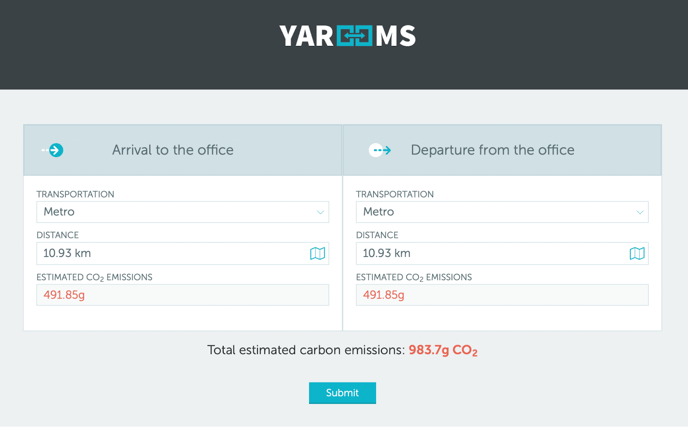
You can always unsubscribe from this email by going to Account (click on your photo, bottom left corner) → My Account → Mute commute review notifications.
