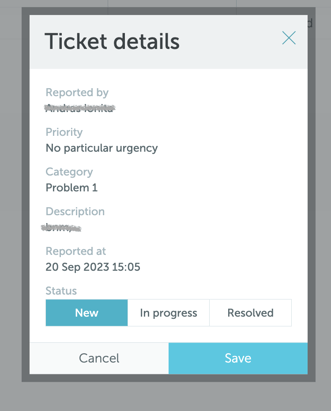Ticketing Center
This article explains how administrators can activate the ticketing module and how does it work.
The "Report a problem" feature works if the “Ticketing” module is activated on the location level. To activate it, go to Settings → Workplace → click on the name of a location → Edit → Modules → Ticketing.
Activate the "Ticketing" module and press "Settings" on the right to set up ticket categories and priorities, like in the example below:
After a user creates a ticket (reports a problem from a booking) the ticket is visible under the Services module - Tickets. Here they can see a list of tickets and their details and change a ticket’s status by clicking on the ticket id and a pop up opens.
Administrators can edit any ticket. Regular users can edit only the tickets assigned to them.