M365 - Outlook: "Missing permission"
Experiencing difficulties while setting up your Microsoft 365 Resources Integration and encountering a "Missing permission" error?
⛔️ Issue: Upon completing the setup of Microsoft 365 Integration details in Yarooms, users may encounter an error message similar to the one below:
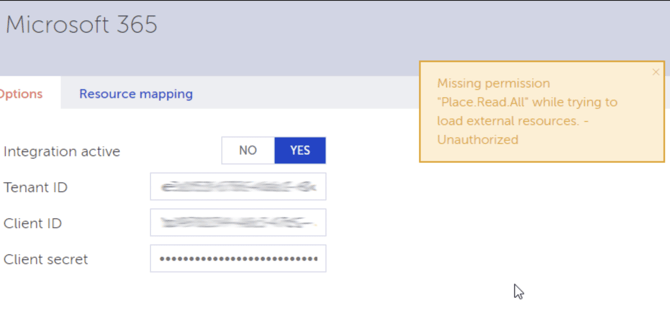
💡 Solution: If you've added the correct Client & Tenant IDs and the Client Secret but are facing this error, the issue is most likely related to the API Permissions.
To resolve this problem, follow these steps:
- Access the API Permissions section in Azure
👉 Azure Portal → Azure Active Directory → App registrations → YAROOMS App (might have different name) → API Permissions - Verify that the Permissions you created are of the "Application" type, not "Delegated."
- If you find any permissions set as "Delegated," kindly remove them.
- Recreate these permissions as "Application" type.
Once you have made these adjustments, the integration should work seamlessly, and the error message should no longer appear.