How to pre-register visitors by inviting visitors@yarooms.com from your calendar
This article explains the process of visitor pre-registration by inviting visitors@yarooms.com as a guest to your meeting.
You can pre-register guests for a meeting directly from your calendar. It automatically adds visitor details to the Visitor Management (VM) dashboard, making their check-in quicker and smoother at reception when they arrive.
To pre-register visitors for your meeting:
- Create a meeting in your calendar.
- Invite meeting guests, including visitors.
- To create an entry in the VM dashboard for each invited visitor, also send a meeting invite to visitors@yarooms.com
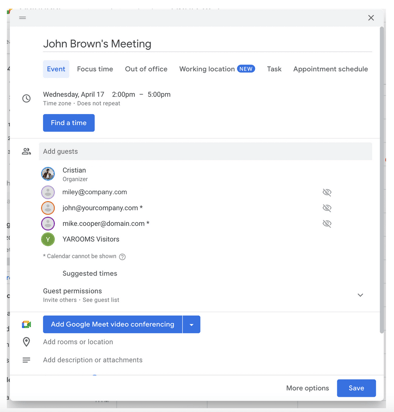
After completing these steps and your visitors accept the invitation, the visitor management dashboard will display the information as follows:
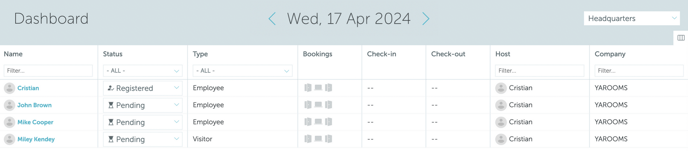
Upon arriving at the office for the meeting, visitors will have their details pre-entered in the VM dashboard, facilitating a faster check-in process.