Exporting workplace analytics
This article explains how to export workplace analytics and how to set up scheduled exports.
To export your workplace analytics, go to Workplace → Analytics → Select a report (Utilization/ People/ Presence/ Services/ Satisfaction) and press the "Export CSV" button at the bottom right corner.
You can also schedule regular exports. To do it, follow press the Arrow on the "Export CSV" button and select "Scheduled Export":
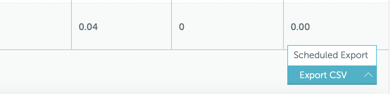
Then, press "+Scheduled export" and specify the details:

Press "Schedule" to finish.
The export will be sent to the email provided, in the specified frequency.
Scheduled exports are visible only to people who scheduled them. You will not be able to see exports that were scheduled by others.